Teamviewer 14 is now available and free for those with running Teamviewer contract licenses. If you have a Teamviewer 13 license, it automatically becomes a subscription when you upgrade to 14.
This time, the company has decided to focus all its efforts on Teamviewer performance, coming up with an upgrade that’s worth it.
Upgrades
Now you can connect wherever you are and use this proprietary software for everything that’s amazing about it—desktop sharing, online meetings, remote control etc. Thanks to software performance upgrades, the system works well even with low bandwidth.
TeamViewer GmbH has also streamlined its server infrastructure, thus increasing the uptime and stability of the software.

Part of the upgrade is an improved connection quality that ensures better connection speed wherever you are. Connecting to a web conference from a remote area takes a few seconds and there are no glitches throughout the session. To cap it all up, you can now use the software on the new macOS Mojave technologies.
The Features
The latest Teamviewer software offers exciting new developments for company support staff and IT admins because of streamlining their processes. The software has additional features that amplify its ease of use, something that will lead to increased productivity at your company’s workplace. Top of the list is the subgrouping and custom fields feature.
TeamViewer GmbH has upgraded the software’s custom device information entries feature to ensure that searching for important device info is as fast as possible. This way, an IT expert will be able to quickly diagnose desktop issues and save the company from lengthy downtimes. These 5 applications for Teamviewer comes in handy and works perfectly with the new update. Other new features include:
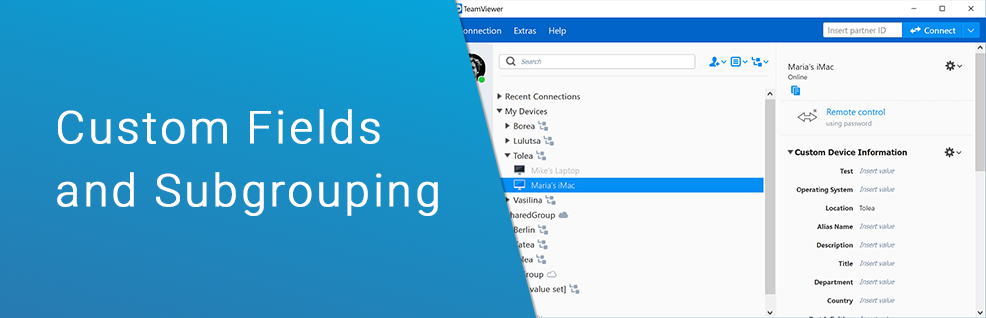
1. Partner Attributes and Company Grouping
Any company administrator can now add, edit, and define partner attributes as necessary due to the new custom grouping feature. The Software Management Console now shows devices’ comprehensive overview and a glimpse of the partner attributes. The higher the level of your running license, the more the custom device attributes. With a corporate license, you get over 20 custom device attributes.
2. Tightened Security and Control
The software’s level of advanced device grouping has is now deeper because of the new Advanced Device Grouping. It is a feature that allows you to control access policies and distribution of data. You can also centrally configure groups throughout your network and company by handling them directly in the Management Console using this new integrant.
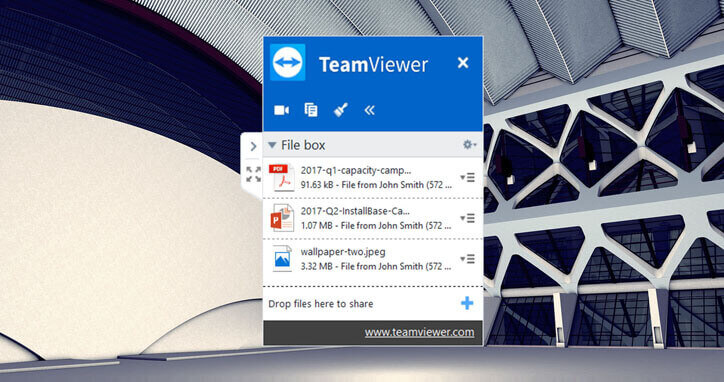
3. Flexible File Sharing Options
You can now safely transfer sensitive data. TeamViewer new sharing options have end-to-end encryption on the side of the user. It makes your work as an IT expert to run smoothly. Whether you are providing tech support, installing a remote device’s program, or working on the servers, the new file sharing options are efficient and reliable.
TeamViewer 14 is definitely a much-needed upgrade for any competitive firm. There are so many features that will bring out the productivity potential of company personnel. However, you ought to know that the upgrade still uses AES (256-bit) session encryption and RSA key exchange (public/private) encryption.
