Understand the primary reasons behind the “this person is unavailable on Messenger” error. Get acquainted with effective solutions to resolve this issue. Learn how to prevent this problem from recurring in the future.
In a perfect scenario, you should be able to send and receive messages from all your contacts on Facebook Messenger smoothly, without encountering any error messages such as ‘this person is unavailable on Messenger’. Communication via Messenger should be seamless, with real-time updates, and without any restrictions or obstacles.
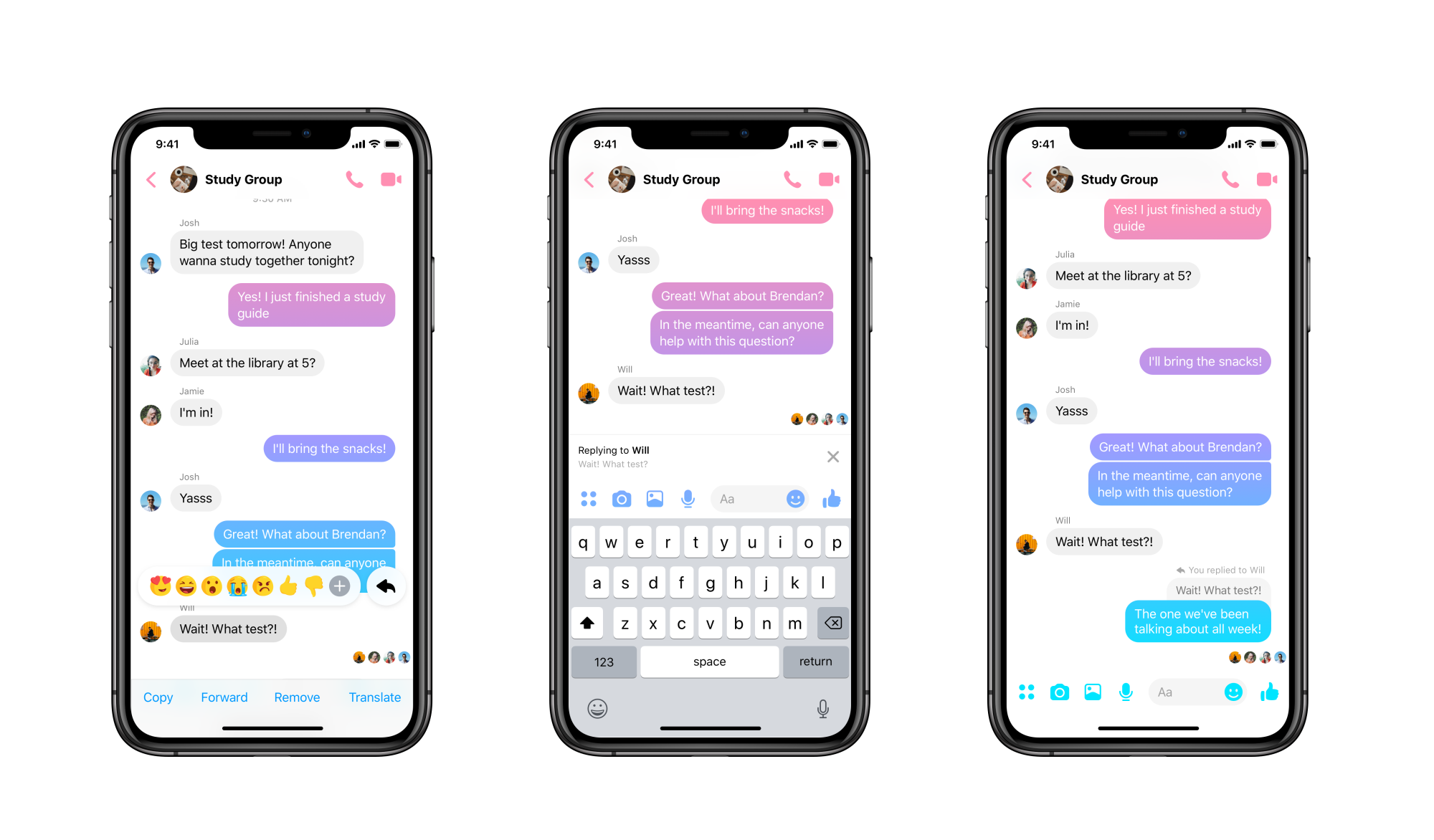
Tom, a regular user of Facebook Messenger, started noticing an error message ‘this person is unavailable on Messenger’ while trying to chat with a particular friend. After some initial confusion and unsuccessful attempts to resolve the problem, he decided to research the issue and try out various solutions provided by online tech forums.

Initial Diagnosis: Have You Tested These Measures?
Before diving into the detailed strategies to resolve this problem, ensure you have tested the basic solutions.
- Try restarting your device or reinstalling the Messenger app.
- If the problem persists, move on to more specific solutions mentioned below.
If this error is not addressed, you may find yourself unable to communicate with certain contacts on Messenger. This can disrupt your personal and professional communication channels, leading to missed messages, delays, and miscommunications.
SOLUTION 1: Check Your Internet Connection
A poor or unstable internet connection can sometimes cause this error. Check your internet connection by opening different websites or using another app that requires the internet.

SOLUTION 2: Update Facebook Messenger App
Outdated app versions can cause several issues, including the ‘this person is unavailable on Messenger’ error. Go to the App Store or Google Play Store and update your Facebook Messenger app.

SOLUTION 3: Clear the Cache of the Messenger App
Sometimes, the app cache can cause the ‘this person is unavailable on Messenger’ error. Clearing the cache might solve the issue.
- For Android, go to Settings > Apps > Messenger > Storage > Clear Cache.
- For iPhone, you will need to uninstall and reinstall the app.

SOLUTION 4: Check If You’re Blocked
If a person has blocked you, their profile becomes unavailable to you on Messenger. Try searching for their profile on Facebook. If you can’t find it, they might have blocked you.

SOLUTION 5: Contact Facebook Support
If all the above solutions fail, reach out to Facebook Support for assistance. Send them a detailed description of the issue you’re facing.
![]()
Keep your Facebook Messenger app updated to the latest version. Regular updates not only provide new features but also fix bugs and glitches. Also, ensure you maintain a good internet connection when using the app.
Final Thoughts
Navigating the perplexities of social media apps can sometimes seem daunting, especially when unexpected error messages arise. However, equipped with the understanding of what “this person is unavailable on Messenger” entails, and backed by a myriad of functional solutions, we’re confident you can overcome this issue. Although these remedies may not always promise a guaranteed solution, they undoubtedly serve as valuable tools to confront such obstacles.
Please remember that a certain level of respect and discretion is required when using social media. If someone has chosen to block or limit their interactions with you, it might be best to respect their decision. Alternatively, if the issue persists, consider reaching out to the Facebook support team for further assistance.
Remember, patience is key. If the problem is on Facebook’s end, they are likely already working on a solution.
FAQs
The error message indicates that you can’t send messages to the person because they have either blocked you, deactivated their account, or Facebook has suspended their account.
How can I know if someone has blocked me on Messenger?
If you can’t find the person’s profile on Facebook or your messages to them are left undelivered on Messenger, you might be blocked.
Yes, there are multiple strategies you can use to try and resolve the issue, as detailed in the article above.
Yes, an unstable internet connection can sometimes cause this issue. It’s always recommended to have a stable internet connection while using Messenger.
What should I do if all strategies fail to resolve the issue?
If all else fails, you should reach out to Facebook Support for further assistance. Provide them with a detailed description of the issue you’re facing.

