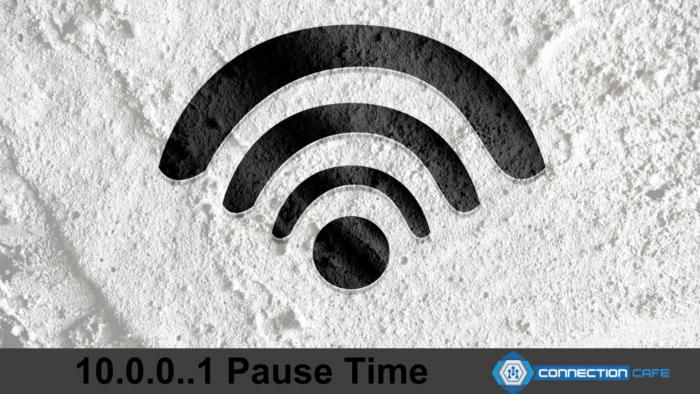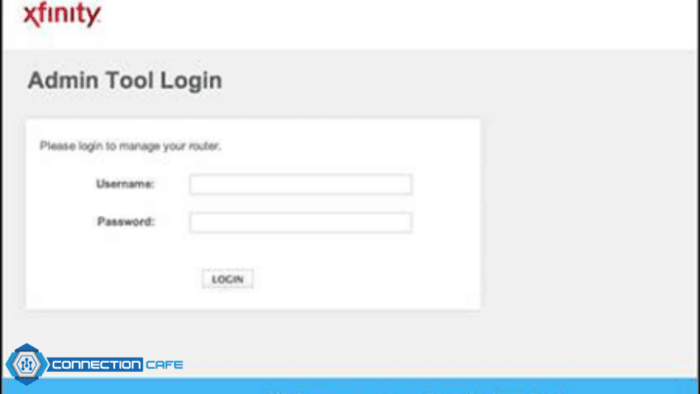Affordable internet access is crucial for daily life, work, and education, but it can be a financial hurdle for many. In the Philippines, for example, resourceful initiatives like Piso wifi bridge the digital divide.
Piso wifi hotspots provide temporary internet access for a small fee, allowing users to enter their details through a designated portal (like 10.0.1 Piso Wifi) to connect. This low-cost solution helps those who cannot afford traditional internet service plans stay connected.
What exactly is Piso wifi?
A cost-effective approach to internet access, known as piso wifi, has emerged in the Philippines to tackle the issue of internet affordability. This system caters to those who cannot afford traditional internet subscriptions by offering temporary internet access at designated hotspots for a minimal fee.
Users can simply connect to these hotspots and enter their details through a designated portal to gain internet access. Piso wifi not only benefits those seeking budget-friendly internet but also creates a new income stream for individuals who can share their existing internet connection and earn from it.
This innovative model fosters digital inclusion by making internet connectivity more accessible to a wider demographic in the Philippines.
How does Piso wifi function?
This internet access system utilizes a designated access point and operates with distinct user and administrator privileges. These varying roles influence system functionality. Let’s explore how this system facilitates internet access.
Users
- The initial step involves connecting the user’s device to the designated network.
- After confirming compatibility, a web browser is launched and a specific address is entered to initiate the login process.
- The system then verifies user credentials and awaits payment confirmation.
- Upon registering the inserted coin, the system grants internet access to the authenticated device.
Admin
- The system necessitates both internet connectivity and user verification credentials for access.
- Authorized personnel can access the configuration portal through a designated web browser address and designated credentials.
- A challenge-response test is presented to confirm the user’s legitimacy.
- Authorized personnel can then modify system parameters and initiate revenue generation.
What are the essential needs for Piso wifi?
In the Philippines, those unable to afford Internet can use Piso wifi, but they must meet certain requirements:
- Your device needs a reliable Internet connection.
- You must have purchased or paid for Internet access.
- Your device’s web browser must be compatible with 10.0.1 ado piso wifi software.
What does the Piso wifi pause time app do?
Popular Philippine Wi-Fi service, Piso Wifi, offers a budget-friendly feature: Pause Time. Accessible via the gateway (10.0.0.1), it lets users manage internet usage by pausing their connection and halting their paid session timer. Perfect for short breaks without wasting time.
Piso Wifi’s Pause Time empowers users to optimize internet usage. Users can pause their connection, halting the paid session timer, for short breaks without losing remaining time. However, clear communication of scheduled pauses minimizes disruption for a positive network experience. Transparency is key.
No software is needed! Simply connect to Piso Wifi and access the gateway (10.0.0.1) to pause your session. This user-friendly process is perfect for all users.
What is the 10.0.1 Piso WiFi portal, and how do you access it?
People wanting to purchase Internet access through Piso wifi need to visit the portal. This portal appears when users enter “10.0.1” in their web browser’s address bar. It opens the 10.0.1 Piso WiFi login page where admins can enter their credentials and access other features. Some options available at the portal include:
- Paying internet bills easily.
- Users with piso wifi vouchers can redeem them and earn points.
- The portal provides a customer support number for users facing issues.
- Admins can enable the option to pause and resume internet connections.
- Users can change wifi settings through the portal.
Describe the pause time feature of 10.0.1 piso wifi.
Piso wifi aims to make the Internet affordable, but what if users don’t want to use it right away? That’s where the 10.0.1 Piso wifi pause time comes in.
This feature allows users to pause their internet connection and restart it later without paying extra. Pausing is simple, just follow these steps:
- Users should access the 10.0.1 piso wifi vendo feature through the admin settings.
- Visit http://10.0.0.1/admin/ to access the settings.
- Enter the admin login credentials to proceed.
- After successful login, click on the top left corner of the screen.
- Select “Pause time” from the options displayed to enable the feature.
- Once you close the browser, the option to pause the Internet will be activated.
- When users access their portal, they will find the pause time option available to stop internet usage.
Pros & Cons Of 10.0.1 Piso Wifi Pause Time
Pros:
- Piso wifi enables individuals to earn money by sharing their internet connection.
- Users can offer extra internet as a subscription, generating income.
- Those unable to afford personal internet can utilize Piso wifi for affordable internet access.
- Instead of paying for the whole service, users can pay only for what they need.
- Piso wifi offers subscription-based access, allowing users to switch providers if dissatisfied.
- It features a pause option, enabling users to halt internet usage for future use.
- Payment can be made online or on an hourly basis.
- Travelers visiting the Philippines can access the internet without purchasing a new SIM card through Piso wifi.
Cons:
- Users without admin control may struggle to access the 10.0.1 Piso wifi pause time feature and may need to use the internet immediately.
- Finding trustworthy vendors can be difficult, as many prioritize profit over service quality.
- Users often need to be near vending machines to access the internet, as setting up their own space requires proper equipment and configuration.
- Piso wifi offers internet access on a limited budget but has certain restrictions and limitations.
In summary, piso wifi offers an opportunity for people in the Philippines to access the internet, while also serving as a potential business venture. Setting up computers in suitable locations allows individuals to start a new business.
Additionally, vending machines can be installed where users can enter coins to access the internet based on their usage. This option is particularly beneficial for those unable to afford a personal internet connection due to its high cost.
FAQs
Why isn’t the 10.0.1 Piso wifi pause time working?
The pause time feature is accessible only through admin settings, requiring user credentials for activation when the internet is not needed.
Is Piso wifi safe?
Yes, many vendors offer Piso wifi through subscriptions and vouchers, ensuring safe internet access with limited usage.
How do you start Piso wifi?
Admins must visit the 10.0.1 Piso WiFi log in page and enter their credentials after purchasing a voucher, subscription, or inserting coins. Users can then manage their internet connection from here.
Can you reset the password?
Admins can reset the password by logging in, selecting “Forgot password,” and following the on-screen instructions, allowing for easy-to-remember passwords.
Are vouchers helpful in Piso wifi?
Yes, vouchers are beneficial for Piso wifi users, allowing them to enter codes and earn points for free internet access, saving money.