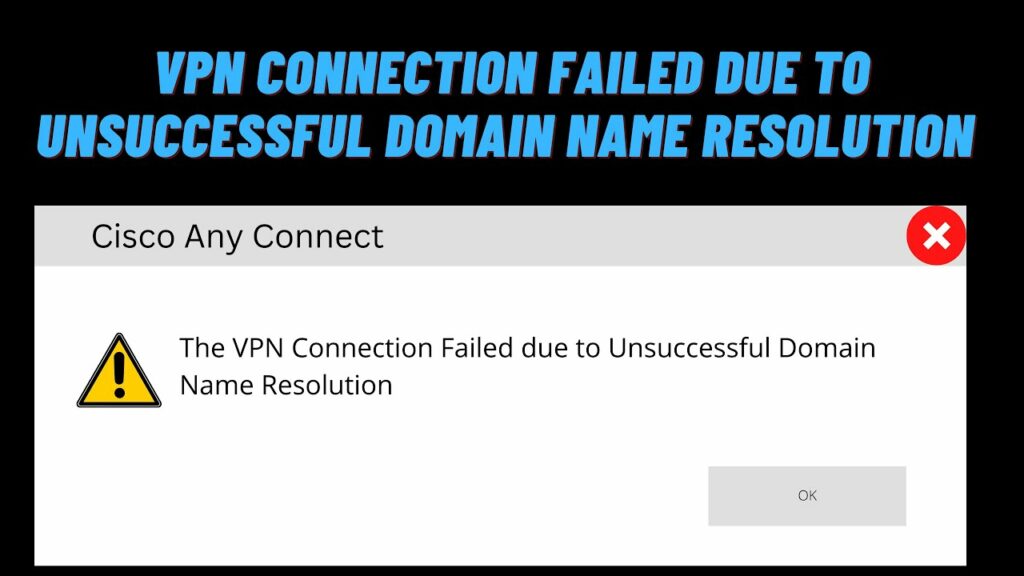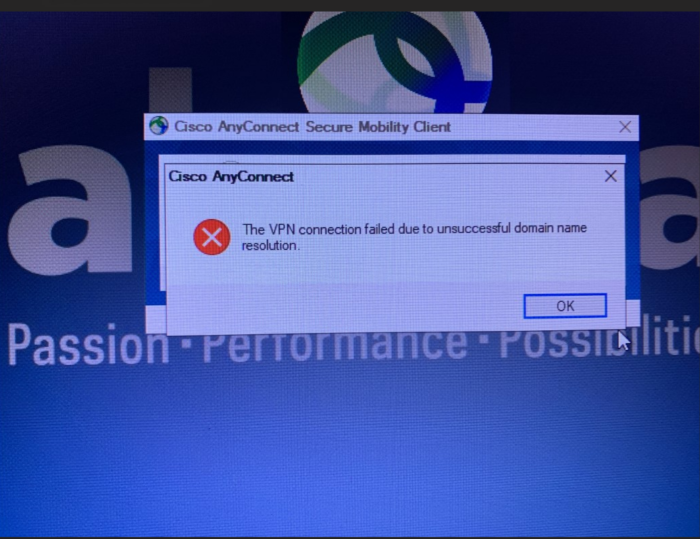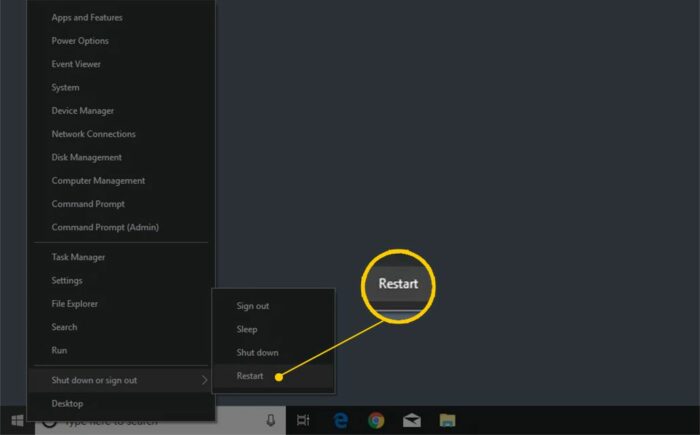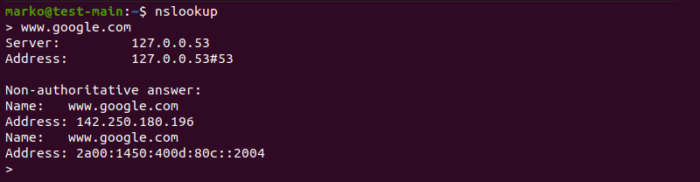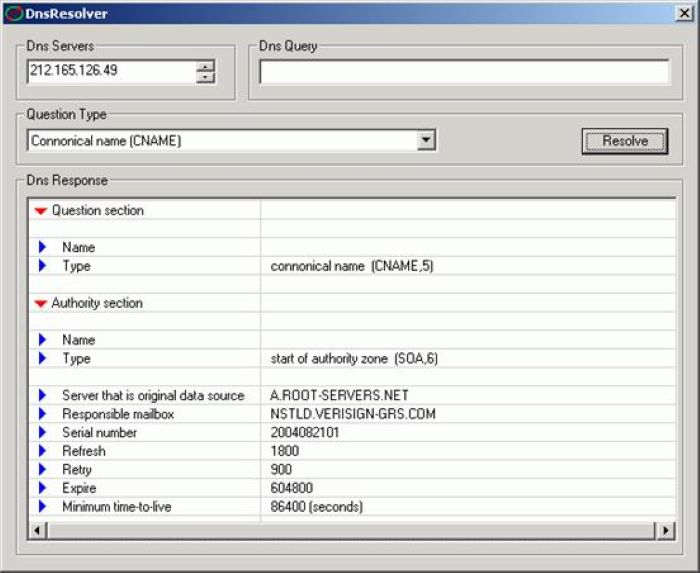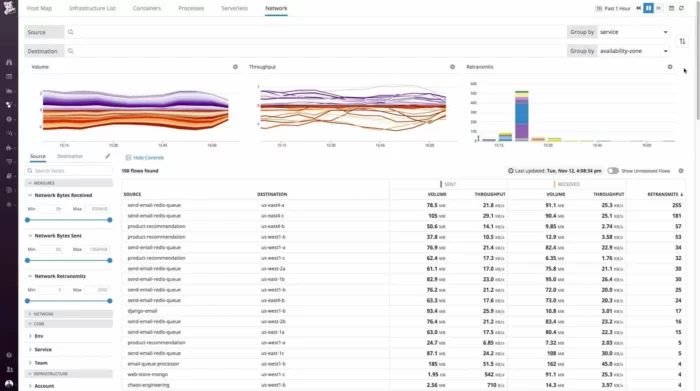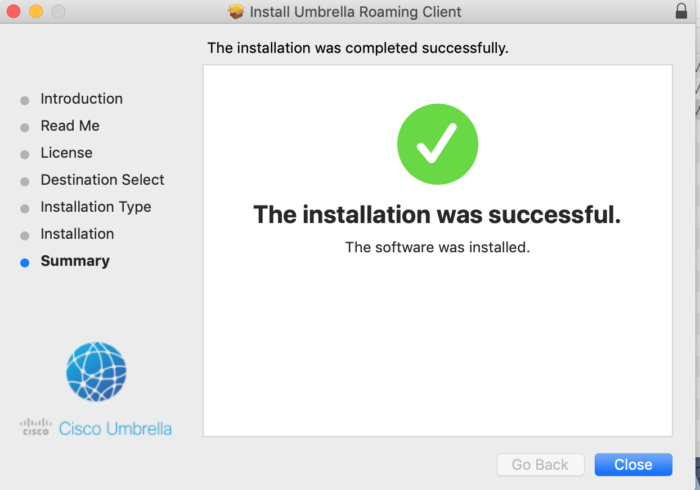The VPN connection failed due to an unsuccessful domain name resolution. This complex-sounding issue might seem daunting, but worry not! This article is a detailed and practical guide designed to help you navigate and fix this common VPN problem, even if you’re not technically inclined.
Key Insights
- A clear understanding of the nature of the issue, “The VPN connection failed due to unsuccessful domain name resolution.”
- An exploration of its possible causes.
- Seven practical and detailed strategies to resolve the issue.
- Additional preventative measures to avoid encountering the problem in the future.
- FAQ section addressing common queries related to the issue.
What’s the Optimal Outcome Without the ‘The VPN Connection Failed Due to Unsuccessful Domain Name Resolution’ Problem?
In an ideal scenario, a VPN (Virtual Private Network) provides a secure connection to another network over the Internet. It allows you to access region-restricted websites by masking your actual IP address, encrypts your data, and provides anonymity while browsing. Without the “The VPN connection failed due to unsuccessful domain name resolution” issue, your VPN would connect seamlessly, providing a smooth, secure, and uninterrupted online experience.

The Domain Name System (DNS) will resolve the domain name of the VPN server to its corresponding IP address. This successful domain name resolution is critical for establishing a secure VPN connection.
Case Study: When Does the ‘The VPN Connection Failed Due to Unsuccessful Domain Name Resolution’ Error Happen?
Consider Alex, a software developer who regularly uses a VPN for testing his applications in different regions. Recently, he encountered the error: “The VPN connection failed due to unsuccessful domain name resolution.” This issue occurred when he tried connecting his VPN to a certain server. Despite several retries, the issue persisted, hindering his work. This case is a typical scenario where this VPN error occurs.
Initial Diagnosis: Have You Tested These Measures?
Before delving into detailed troubleshooting steps, ensure you have performed some basic checks:
- Restarting your device: A classic troubleshooting step, this simple action can sometimes rectify minor system glitches.
- Verifying your internet connection: Make sure your internet connection is stable. You can test this by trying to access different websites.
- Reconnecting to the VPN: Disconnect and then reconnect your VPN to see if it resolves the issue.
The Significance of Rectifying ‘The VPN Connection Failed Due to Unsuccessful Domain Name Resolution
Fixing this error is crucial for uninterrupted and secure internet access. If not resolved, it can lead to an inability to access region-restricted content, loss of anonymity, exposure to potential online threats, and other related issues. More importantly, it ensures seamless VPN connectivity, which is essential for various professional tasks and secure online activities.
Interactive Guide: 7 Functional Strategies to Address ‘The VPN Connection Failed Due to Unsuccessful Domain Name Resolution
SOLUTION 1: Power Cycling the Modem
Power cycling involves switching off your modem, waiting for a few minutes, and then switching it on again. This process helps in resetting the network settings and can potentially solve the issue.

SOLUTION 2: Checking DNS Settings
Check if your ISP’s DNS resolves the IP address as expected using `nslookup`. If not, you might need to change your DNS settings or use a different DNS service.
SOLUTION 3: Checking and Fixing Your Public-Facing DNS Servers
Ensure that none of your public-facing DNS servers are broken or unresponsive. You can verify this using DNS lookup tools.
SOLUTION 4: Running DART and Checking Logs
Diagnostics And Reporting Tool (DART) gathers important system and VPN logs that can help diagnose VPN issues. Run the DART tool and analyze the logs for any specific issues.
SOLUTION 5: Checking with the Service Used to Propagate the Domain
Get in touch with the service you used to propagate your domain. They might provide specific solutions for your case.
SOLUTION 6: Checking Umbrella Client
If you’re using Umbrella, there could be an issue with the standalone Umbrella client messing with DNS resolution. Uninstalling the standalone client and using the bundled option within AnyConnect may help.
SOLUTION 7: Reaching Out to Support
If all else fails, you should reach out to your VPN provider’s support team.
FAQs About the VPN Connection Failed Due to Unsuccessful Domain Name Resolution
Why Does the VPN Connection Fail Due to Unsuccessful Domain Name Resolution?
This error typically indicates an issue with the DNS (Domain Name System) not being able to resolve the domain name of the VPN server. This can occur due to network connectivity issues, issues with the DNS servers, or incorrect VPN settings. The issue can also be caused by a firewall or antivirus software interfering with the VPN connection.
How Can I Fix the VPN Connection Failed Due to Unsuccessful Domain Name Resolution Error?
You can resolve this issue by trying different solutions including power cycling your modem, checking your VPN settings, changing your DNS settings, disabling firewall or antivirus software temporarily, or reinstalling your VPN software. If all these don’t work, you might want to consider reaching out to your VPN provider for assistance.
What Does “Domain Name Resolution” Mean in VPN?
In the context of a VPN, “Domain Name Resolution” refers to the process of translating the domain name of the VPN server to an IP address. This is necessary because while network devices use IP addresses to identify each other on the network, humans use easily readable domain names.
Why Does My VPN Say Unsuccessful Domain Name Resolution?
Your VPN might be showing an “Unsuccessful Domain Name Resolution” error because it is unable to translate the domain name of the VPN server into an IP address. This could be due to issues with your DNS settings, problems with your network connection, or incorrect VPN settings.
How Do I Fix the VPN Connection Failed Due to Unsuccessful Domain Name Resolution Error on a Mac?
To fix this error on a Mac, you can try changing your DNS settings, checking your VPN settings, disabling any firewall or antivirus software temporarily, or reinstalling your VPN software. If these steps don’t solve the problem, it may be necessary to reach out to your VPN provider for assistance.
How Do I Fix VPN Unsuccessful Domain Name Resolution on Windows?
You can resolve this error on a Windows machine by updating your DNS settings, ensuring your VPN settings are correct, temporarily disabling any firewall or antivirus software, or reinstalling your VPN software. If the issue persists after trying these solutions, contacting your VPN provider for support may be necessary.
What Can I Do If My VPN Connection Fails Repeatedly?
If your VPN connection fails repeatedly, it may be time to try a different VPN service. You can also check with your Internet Service Provider to see if they are blocking VPN connections. If all else fails, you can reach out to a technical support service for further assistance.
Can My Internet Provider Block My VPN?
Yes, in some cases, an Internet Service Provider (ISP) can block VPN connections. This usually happens if the ISP has policies against the use of VPNs. If you suspect this is the case, it would be best to contact your ISP for clarification.
How Do I Change My DNS Settings?
Changing your DNS settings can be done within your device’s network settings. For exact steps, it’s best to refer to the user guide for your specific device or operating system. Please note that changing DNS settings can impact your internet connection and should be done with caution.
What Is the Best Way to Avoid VPN Connection Issues?
The best way to avoid VPN connection issues is to maintain a stable and strong internet connection, ensure your VPN software is always updated to the latest version, and regularly check your VPN and network settings. If issues persist, reaching out to the VPN provider for support can be helpful.