Streamyard is an online live-streaming service that allows users to broadcast anything from sports games and concerts to lectures, seminars, business meetings and more.
It provides many features, such as real-time video editing, overlay graphics and branding tools, custom link settings & analytics. In addition, Streamyard is integrated with a wide range of popular platforms such as YouTube Live, Twitch, Microsoft Teams and more.
Best Alternatives for Streamyard in 2023
1) OBS Studio:
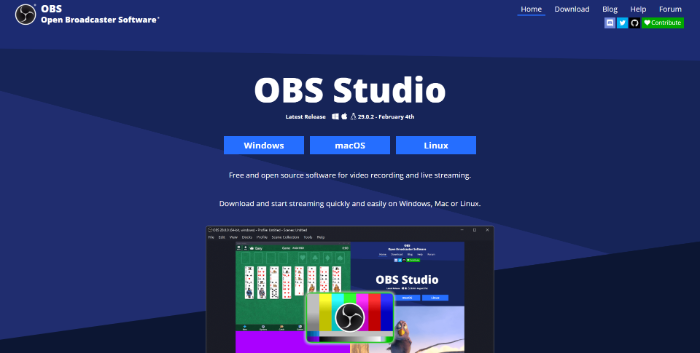
OBS Studio (Open Broadcaster Software Studio) is a free open-source live streaming and video recording software. It supports most major streaming services, including Twitch, YouTube Live & Facebook Live. It provides content creators with features like multi-track audio mixing, face cam overlay, chroma key, and more.
2) Facebook Live:
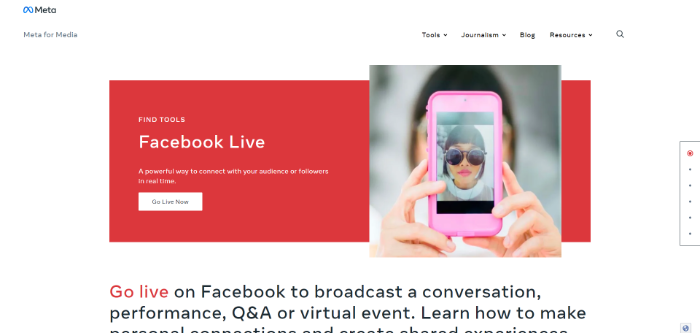
Facebook Live lets users stream content directly from their Facebook profile or Page in real-time with just a few simple clicks. This tool allows users to broadcast video directly to people’s news feeds and customize settings like start times & overlays. Additionally, it can be integrated with other third-party services, such as OBS Studio, for advanced broadcasting options.
3) YouTube Live:
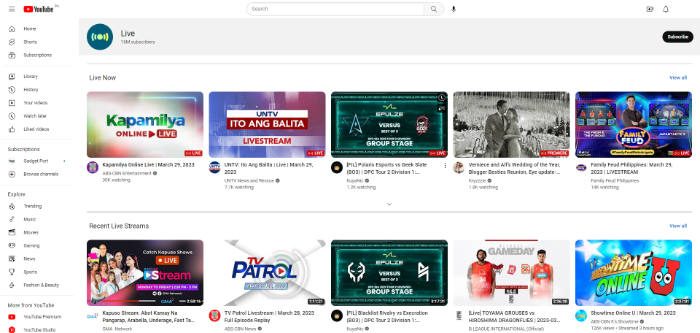
YouTube Live is a powerful live-streaming platform allowing users to broadcast and share their content with anyone worldwide. This tool offers features such as closed captioning, multi-camera switching, custom overlays & branding and more. Additionally, it has partnerships with organizations like ESL that enable gamers to stream competitions online.
4) Restream:
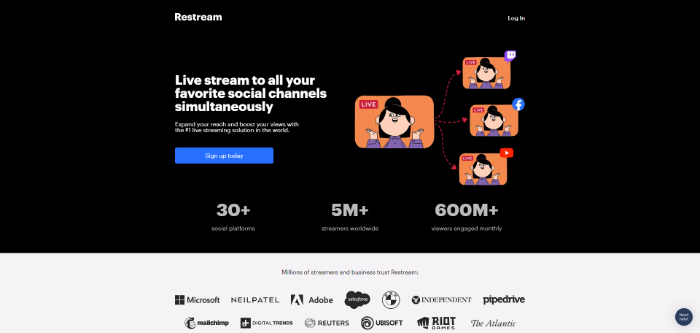
Restream provides advanced tools for video streamers and pro broadcasters. It offers features such as multiple-camera switching, audio & video editing tools, analytics & secure streaming links etc. Additionally, Restream supports integration with almost all major video-sharing platforms, including Twitch, YouTube Live and Facebook Live.
5) Be.live:
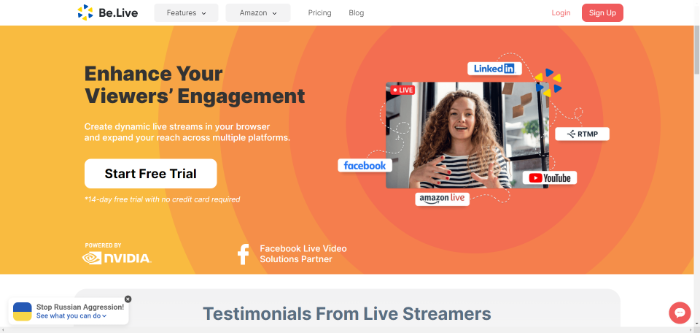
Be.live is a live streaming platform for entrepreneurs, brands and teams looking to create professional broadcasts in no time – directly from their browser using the multi-platforms feature. This streamliner lets you create video interviews, high-quality live shows and more with features such as lower third graphics for custom branding & automated recording of your content in HD quality without any watermarks.
6) vMix:

vMix is a powerful software that enables users to mix & broadcast live-streaming videos from multiple sources with just one device. It offers professional hardware controller solutions enabling full 3D graphics capabilities and real-time chromakey effects. Additionally, it integrates with Windows and Mac, allowing users to mix their music tracks on the go.
7) OneStream:
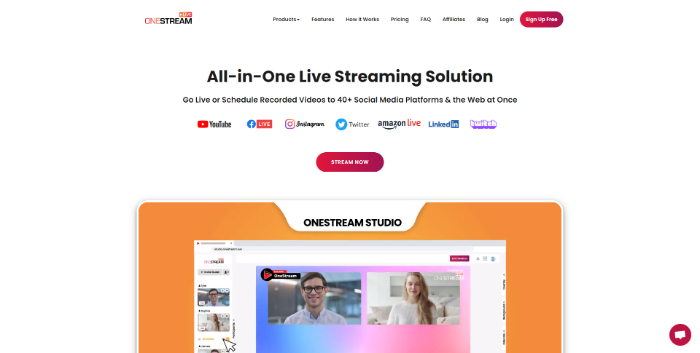
OneStream is designed for live streamers & broadcasters who want to share high-quality content over multiple platforms simultaneously. This software enables users to monitor & manage streams from up to 5 devices at once and allows custom link settings & analytics tracking as well.
8) Streamlabs OBS:
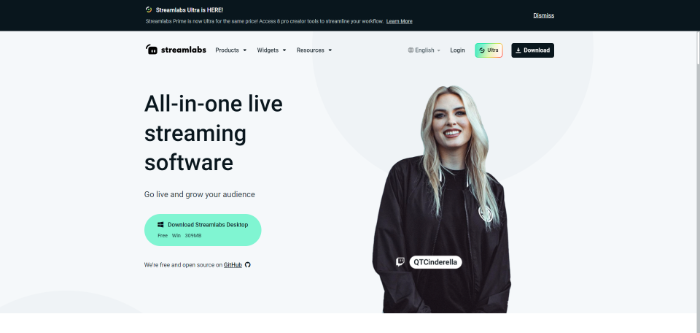
Streamlabs OBS is a user-friendly open-source streaming application for content creators and streamers. It offers powerful features, including cloud streaming, customizable transition effects & graphics filters, as well as live chat moderation tools & automated donations setup.
9) Melon:
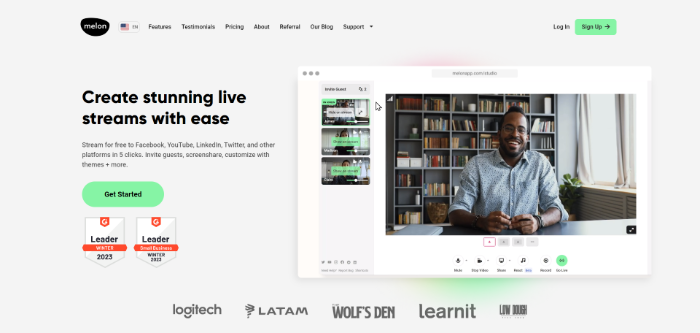
Melon is an all-in-one platform designed to help broadcasters easily create higher-quality streams. This broadcasting system enables users to access high-end streaming & recording features such as audio mixing, multi-device support and much more. Additionally, Melon integrates with popular platforms like Twitch & YouTube Live for maximum content exposure.
10) Resi:
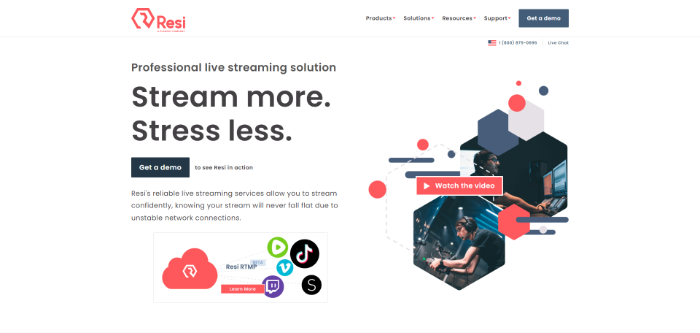
Resi is an easy-to-use live streaming platform that allows users to easily broadcast their content in HD over all major social media networks. It provides various broadcast customization tools, including overlays, lower-third graphics, video switching & multi-platform publishing. In addition, Resi also comes with an AI-moderated chatroom and provides a wide array of monetization tools.
11) Zoom:

Zoom is one of the most popular cloud-based meeting platforms in the world, allowing users to conduct virtual professional meetings from any device, regardless of location. It offers features such as HD audio quality, intelligent headshot tracking, screen-sharing capabilities etc., making it ideal for webinars and virtual events.
12) Google Meet:
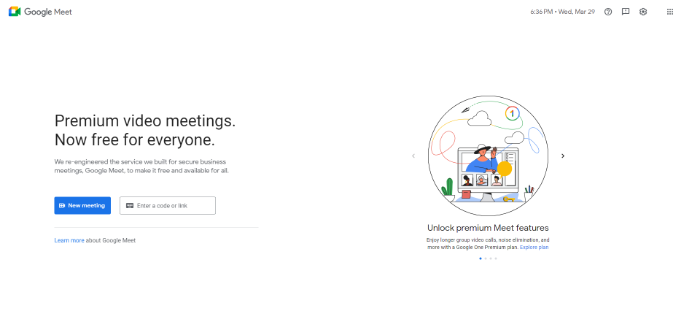
Google Meet is one of the most popular video conferencing platforms offering features like screen sharing, intelligent noise cancellation etc. In addition to that, it can support up to 250 participants with high-quality audio & video streaming. Additionally, it has various integrations with services like YouTube Live, Twitch & G Suite, making live broadcasts even easier.
13) Jitsi:
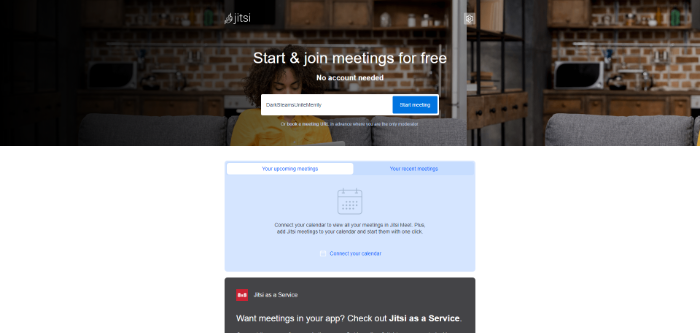
Jitsi is an open-source video conferencing platform with end-to-end encryption – perfect for online meetings, virtual interviews and group seminars. It has a wide range of features, such as screen sharing, audio streaming & text messages, that can make presentations and broadcasts even more engaging.
14) Skype:
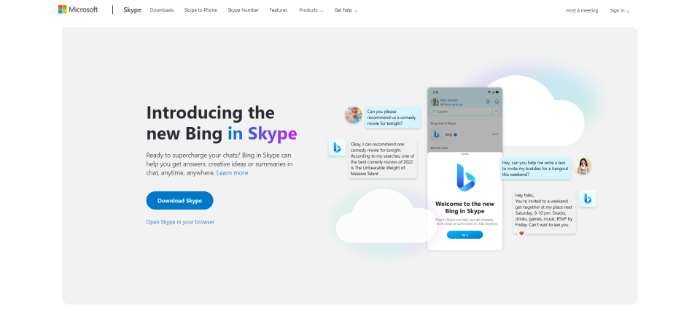
Skype is one of the most trusted methods for instant messaging & audio and video conferencing. It facilitates broadcasting short clips, live streams & podcasts to large groups of people simultaneously, along with features like HD video quality, screen sharing & automatic translations.
15) Webex:
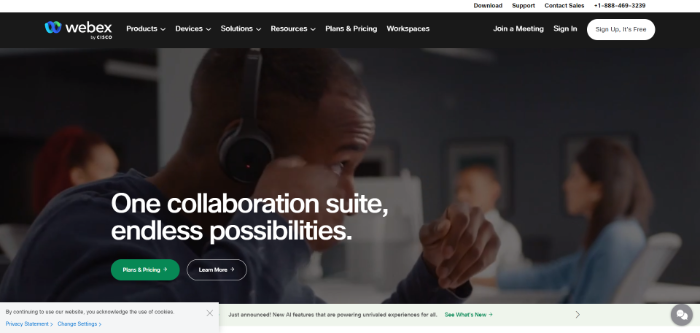
Webex is a web conferencing tool developed by Cisco that allows users to interact online without hassles from anywhere in the world. This cloud-based meeting platform offers advanced features such as digital whiteboard solutions, detailed analytics & challenge-free streaming.
16) BlueJeans:
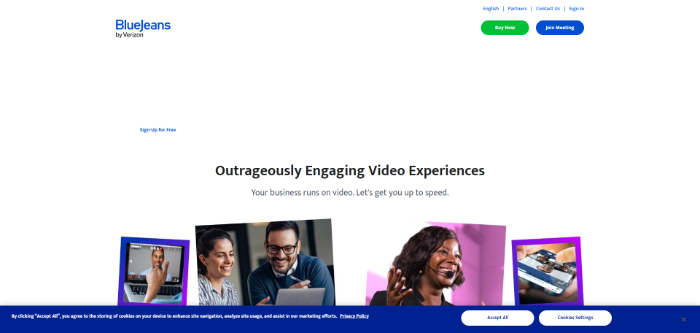
BlueJeans is a cloud-based enterprise video conferencing solution allowing users to stream their content across multiple devices regardless of location. It offers features like a multi-speaker presenter view, multi-device support and secured broadcasting, making it ideal for business conferences and casual hangouts.
17) Whereby:
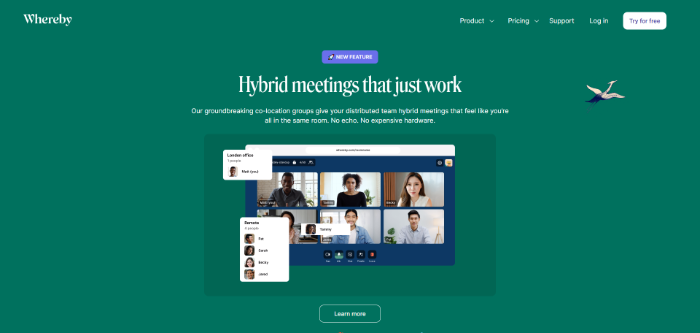
Whereby is a simple one-click live streaming solution ideal for small gatherings, online seminars & virtual visits? It has features such as custom branded rooms, recording and secure encryption, making broadcasts more professional and highly organized.
18) Discord:
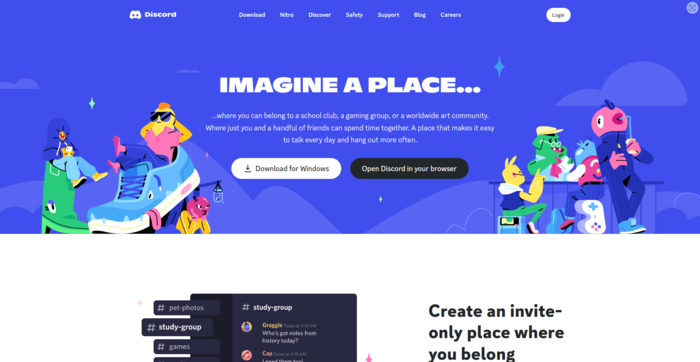
Discord is an all-in-one communication platform popular among gamers & professionals alike. This application provides features such as text messages, voice chats with video support (up to 10 people ), and screen sharing, making it ideal for both business conferences and gaming-related streaming.
What is Streamyard?
Streamyard is an online live-streaming service that enables users to stream videos from their computers or laptops without needing additional hardware. It provides real-time video editing, overlay graphics & branding tools, custom link settings and analytics tracking. Additionally, it integrates with popular platforms like YouTube Live and Twitch for increased content exposure.
StreamYard Not Working? Why?
StreamYard may sometimes not work due to hardware or network connection issues. It may be because of poor Wi-Fi signal, outdated drivers and/or faulty equipment such as cameras, mics or other accessories used while streaming. To resolve these issues, users should consult the StreamYard technical manual for assistance.
Conclusion
StreamYard is a robust live streaming and video recording software enabling users to broadcast their content in HD quality across multiple social media platforms from their homes. From real-time editing tools to secure links & analytics tracking, this tool provides a comprehensive solution for streamers worldwide looking for ways to maximize audience reach. With its wide range of integration options with popular platforms like YouTube Live, Twitch and Microsoft Teams, it is easy to see why StreamYard is one of the most preferred live streaming/broadcasting services in 2023.
Frequently Asked Questions (FAQs) About Streamyard:
Q1: Does Streamlabs OBS work with StreamYard?
A1: StreamLabs OBS allows users to stream directly through the cloud without needing a local setup and can be integrated easily with other streaming services, including StreamYard.
Q2: Is YouTube Live or Facebook Live better than StreamY ard?
A2: It depends upon the individual user’s requirements. YouTube Live and Facebook Live offer similar features to StreamYard, albeit with a few differences for each platform. For instance, whereas StreamYard does not support custom branding settings, both YouTube Live & Facebook live provide such a feature.
Q3: Do I need additional hardware or software to stream using StreamYard?
A3: No, you don’t usually require an extra setup, but it is recommended that you have the adequate processing power for the highest-quality broadcast. Most webcams are compatible with StreamYard, and basic pro audio setups can also be used.
Q4: What platforms does Streamyard integrate with?
A4: Streamyard integrates seamlessly with a wide range of popular services such as YouTube Live, Twitch & Microsoft teams to provide users with an easy way to stream their content globally. Furthermore, platform integration is expanding, making it easier for content creators to reach their audience quickly and efficiently.
Q5: Is Streamyard free, or does it require a subscription?
A5: Streamyard is available in both free & paid plans, with the former offering basic streaming capabilities while the latter comes packed with professional features tailored towards broadcasters, including analytics tracking & overlay graphics etc., which allow users to create more enriched experiences on multiple social networks at once.

