Introduction and Its Features
PosterMyWall is a powerful online design software that allows its users to easily create their own Eye-catching graphics, posters and videos for work, school or home projects in no time at all. With the help of this tool, you can now make beautiful designs with precision because it offers tons of modern templates, editing tools and effects that you can use.
A Comprehensive List of PosterMyWall Alternatives
Canva
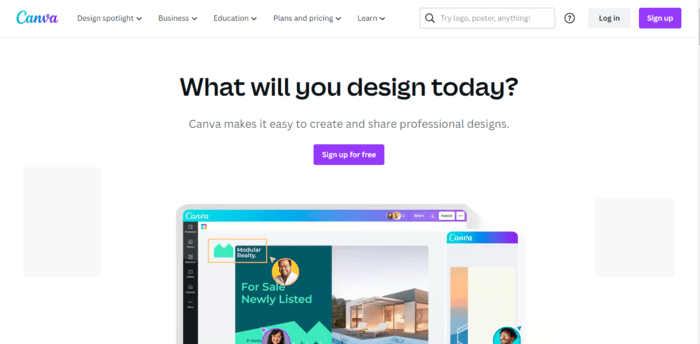
Canva is an online graphic design platform that makes your designs stand out by providing a vast array of templates, fonts and graphics to choose from. It also offers powerful design features such as drag-and-drop files, text boxes, frames and more. Additionally, it is easy-to-use interface helps users create beautiful designs quickly and effectively.
Crello
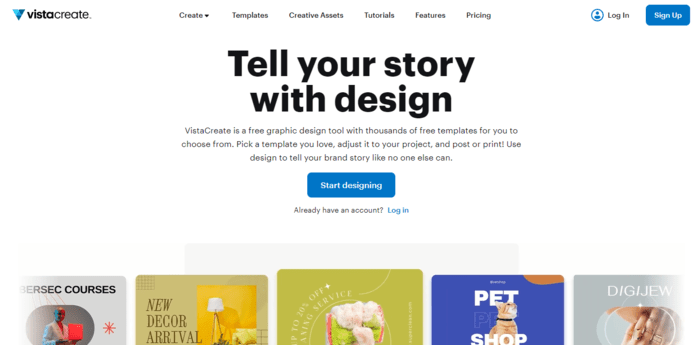
Crello is a great choice for those who are looking for an alternative to PosterMyWall, as it offers many features similar to that of PosterMyWall. It offers an easy-to-use interface where you can access millions of royalty-free stock images or upload your own photos. Its design customization tools, such as drag-and-drop elements, frames, shapes and text boxes, make creating beautiful designs easier than ever before.
Desygner
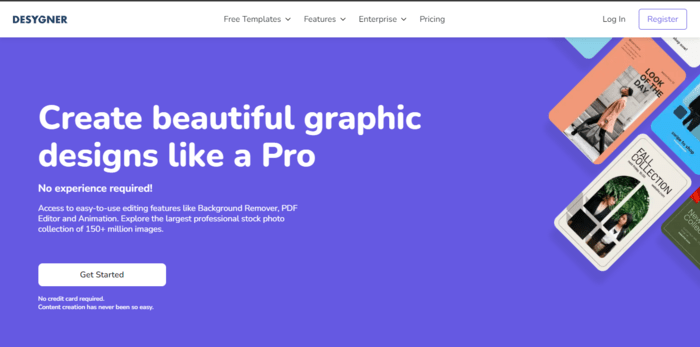
Desygner is a great online design software that provides all the tools needed to create amazing graphics, posters, and videos with ease. With its simple drag-and-drop interface and wide range of fonts, shapes and images, you can easily customize your designs without any prior experience in graphic design. Also, it allows users to export their designs as PDF/jpg or png files for further editing or printing.
Snappa
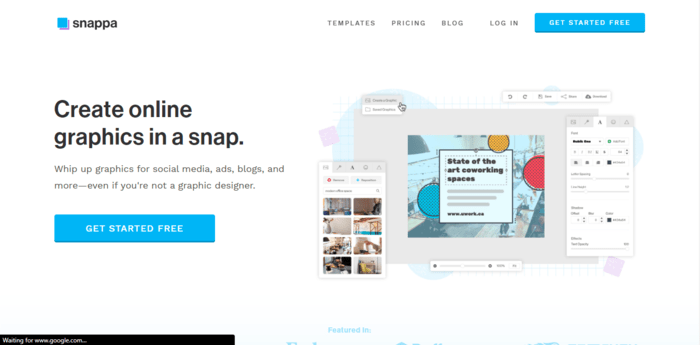
Snappa is the perfect choice for users who want to create stunning visuals with their own photos or graphics, no matter how inexperienced they may be in design. It offers a simple and easy-to-use interface and thousands of free stock images that you can use in any way you like – use templates, combine shapes and text, adds backgrounds, whatever your needs are!
Adobe Illustrator
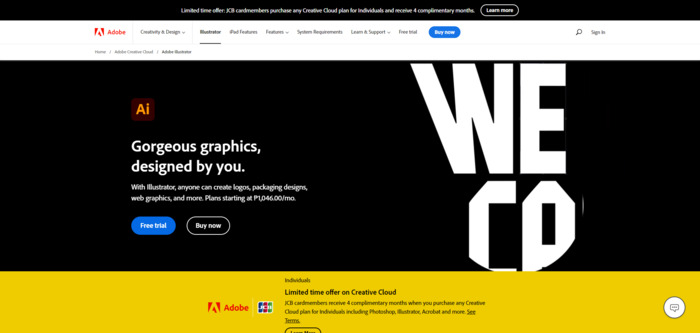
Adobe Illustrator provides powerful design tools with professional-level precision that you won’t get in any other software. It allows its users to easily create illustrations, logos and various types of artwork, as well as animate them if desired. Additionally, once designs are created, they can be exported in multiple formats, including SVG or JPEG, for further editing or printing needs.
PicMonkey
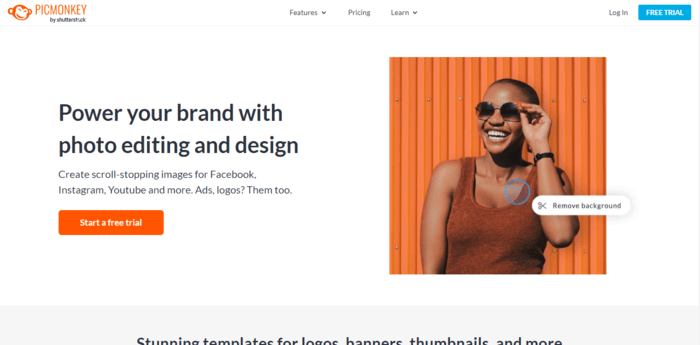
PicMonkey is a great online graphic design tool that offers a variety of beautiful templates to make your designs look simple and eye-catching. It also provides basic editing features such as changing the size, color, and shape or adding text to images with ease. Additionally, it allows you to export so that you can use them in other projects or print them for promotions and marketing campaigns.
Piktochart
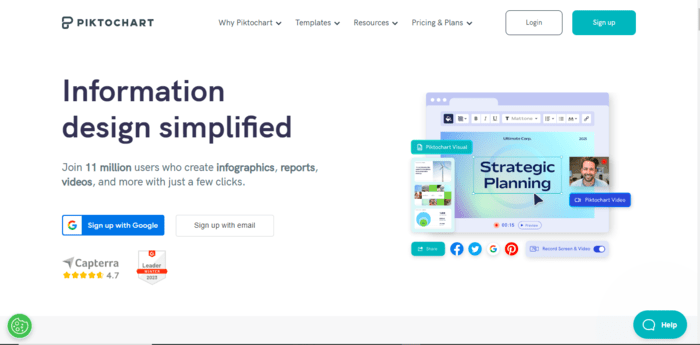
Piktochart counts as one of the best alternatives to PosterMyWall due to its extensive range of customizable designs, which are easy to personalize. It allows its users to create beautiful infographics in just a few clicks with its wide variety of styles and newest drag-to-resize feature.
Visme
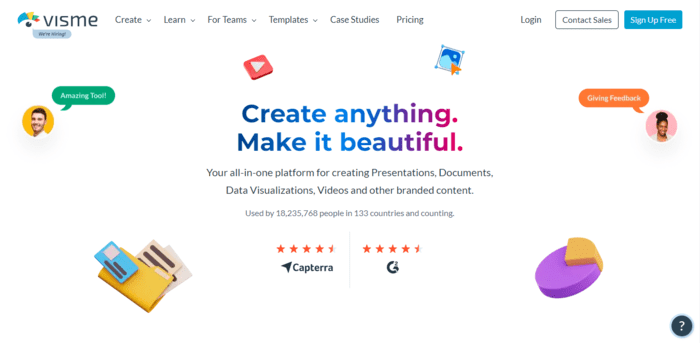
Visme is another great alternative that delivers amazing visual content for any kind of project – from presentations, sales decks, eLearning modules and more. With the help of this tool, you can choose between professional templates or start from scratch as well as use graphics, animations, audio and video to create a stunning presentation for your projects.
Venngage
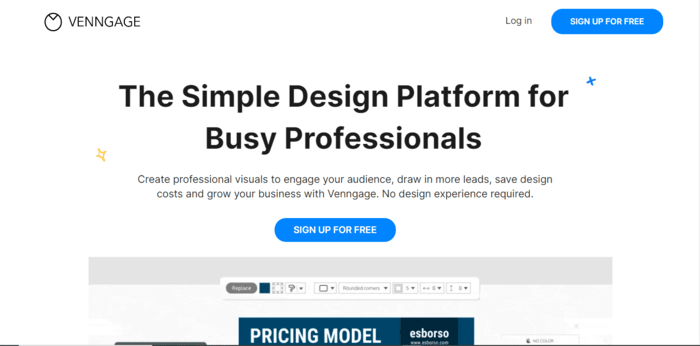
Venngage is an online platform that helps to quickly design various types of graphics ranging from infographics, reports, slide decks etc., using more than a thousand customizable templates or building one from the ground up. It also features collaborative tools so users can easily share their designs with others as well as gather feedback right within the tool.
Fotor
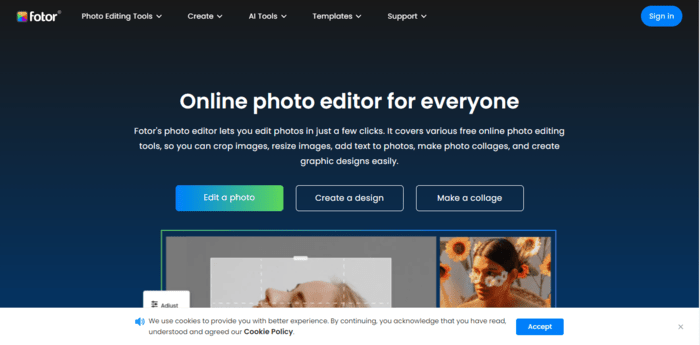
Fotor is an excellent alternative due to its simple interface that allows users of all backgrounds and skill levels to create eye-catching visuals without any previous knowledge. It offers plenty of editing tools as well as an easy way to add text and overlays and crop or resize images. You can also access the huge library of stock photos for your designs.
DesignBold
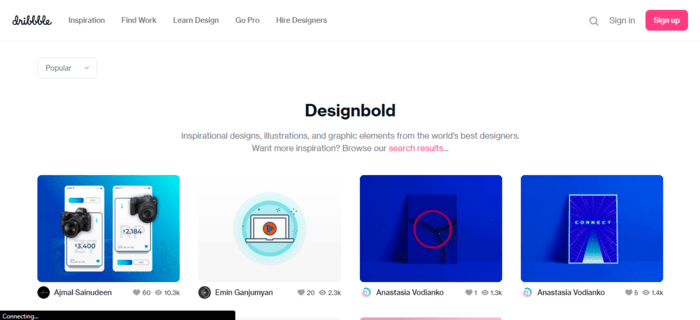
DesignBold is great software that provides a wide range of features for you to easily make beautiful designs with a drag-and-drop feature. It also offers plenty of different design elements, from templates, graphics, photos, and vector images to text boxes that the user can customize any way they like.
BeFunky
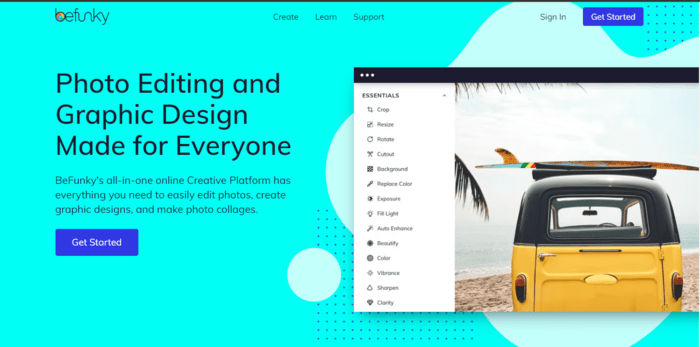
BeFunky is an all-in-one graphic editing software perfect for users who want maximum control over their designs without spending too much time on them. With its easy –to use interface as well as thousands of tools and widgets, you can now create stunning visuals with ease. It also comes with a library of professional-grade templates that you can use for any kind of project.
Lucidpress
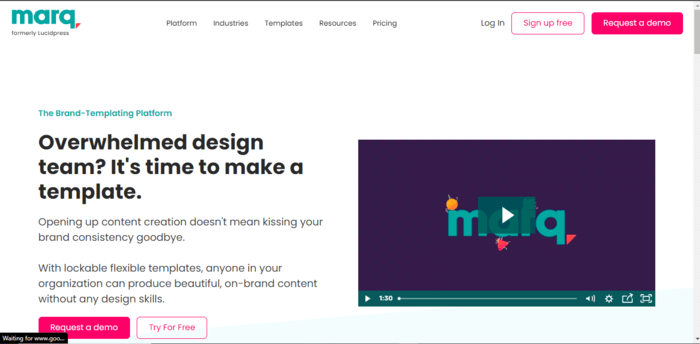
Lucidpress is an intuitive platform perfect for creating eye-catching visuals as well as more complex projects such as presentations or flyers using pre-made layouts and template designs. With the help of its drag-and-drop feature combined with powerful design, editing, printing and exporting to other formats tools, creating attractive visuals is easier than ever before.
FotoJet
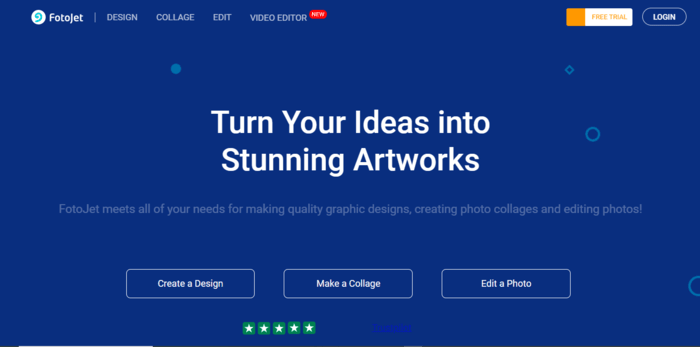
FotoJet makes designing responsive and professional-looking designs effortless with its plenty of options in terms of graphics, templates, fonts and texts. This cloud-based software also allows you to save your work online so that you can access it anytime, anywhere on any device as well as share them with friends easily.
MyCreative Shop
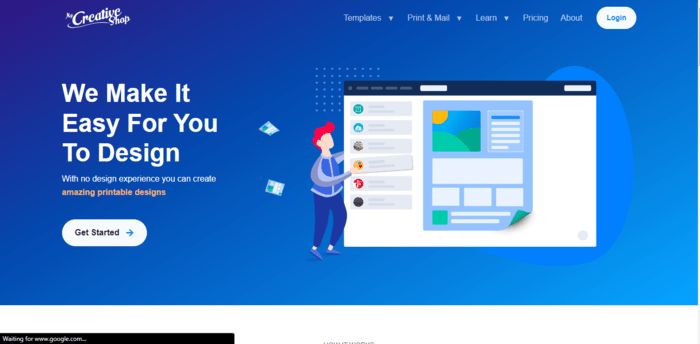
MyCreativeShop provides powerful tools for creating professional marketing materials within minutes. All you have to do is select your desired template and customize it with the help of its easy drag-and-drop feature or play with text, images and other design elements to bring out unique visuals.
DesignWizard
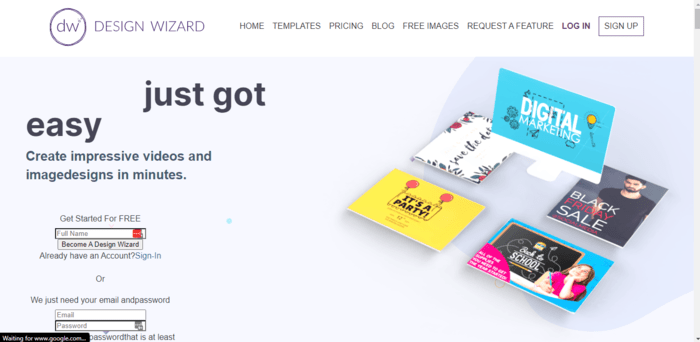
DesignWizard gives users the freedom to be as creative while designing their own posters, flyers or brochures by providing plenty of exciting tools such as cropping, resizing, and even retouching your images. This helps make the design process incredibly easier for users who are looking to create beautiful visuals in no time at all.
PosterMaker
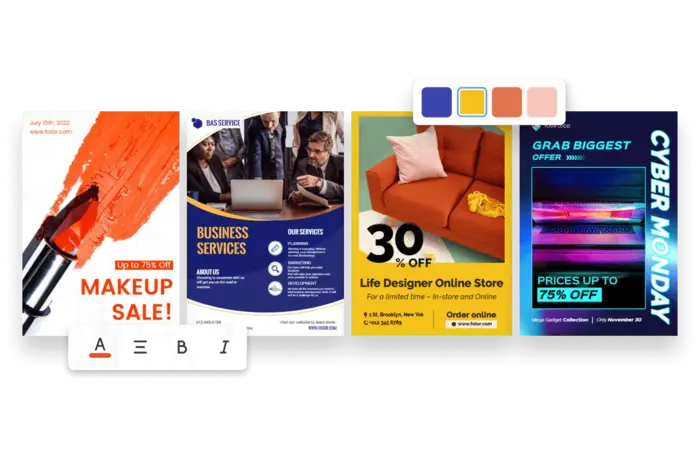
PosterMaker is the ideal software if you’re planning on designing posters or brochures for any occasion. With its wide range of features like poster templates and quality designs, arranging text boxes with ease etc., making creative visuals becomes a cakewalk.
Posterini
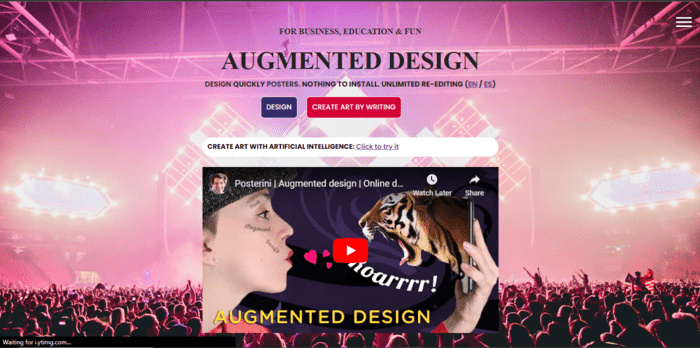
Posterini is perfect for users who are looking to put together a design in minutes, as it offers plenty of related graphic elements such as backgrounds, templates and text capsules so that you can customize your visuals without expending much effort or time.
DesignCap
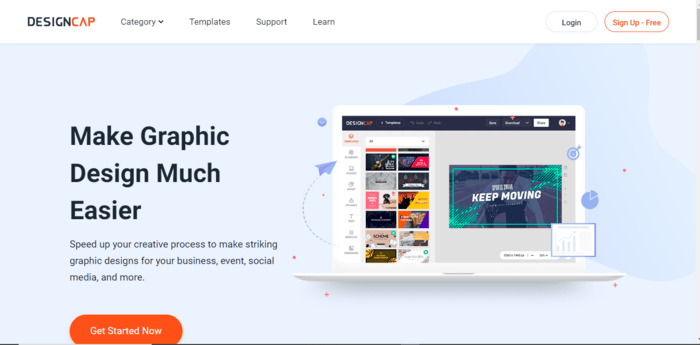
DesignCap combines creativity with intuitive editing tools providing its users the ability to create stunning posters, presentations and more with ease. It also features an extensive library of templates as well as plenty of fonts and images that you can use to make your designs stand out from the crowd.
Easil
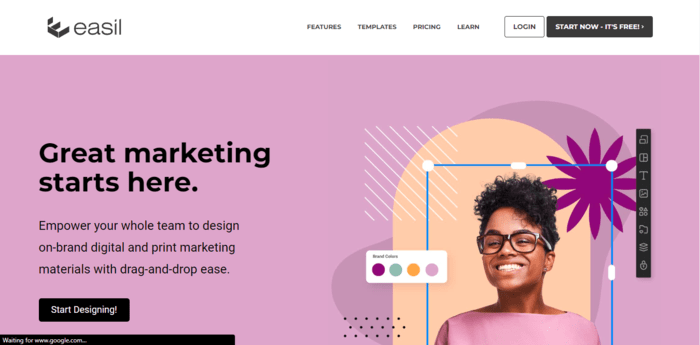
With Easil’s stunning pre-made graphics, text elements and backgrounds – creating breathtaking visuals has never been so much fun! Even non-experienced designers will find it extremely easy to design a piece with their simple “drag & drop tools” feature available on their site.
What is PosterMyWall?
PosterMyWall is an online design software that lets its users create eye-catching videos, posters and graphics for a variety of marketing or personal projects quickly and effectively. Access to hundreds of amazing templates as well as various other powerful tools within the platform, make customizing designs easier than ever before.
PosterMyWall Not Working? Explained.
Sometimes the PosterMyWall can go down due to server issues, and it may start working again after some time. It is important that you check for updates and, if any, install them in order to ensure a smooth and functioning experience.
Postermywall FAQs
Q1: What features does PosterMyWall offer?
A1: PosterMyWall offers users hundreds of modern templates they can personalize, editing tools and effects for customizing designs with ease as well as printing and exporting options for further use.
Q2: Is it free to access PosterMyWall?
A2: Yes, PosterMyWall is an online service, so you can access the platform using its website or mobile apps without paying a single penny.
A 3: Yes, PosterMyWall offers a social sharing feature that allows you to share your designs on various popular platforms such as Facebook, Instagram and Pinterest.
Q4: Is there any way I can save my creations?
A4: Absolutely! PosterMy wall also provides its users with the option of exporting their designs in different formats for further editing or printing requirements.
Q5: Can I create animation using PosterMyWall?
A5: Yes, using postermywall’s motion graphics tool, you can easily create fun and mesmerizing animations for your videos or presentations.
Q6: Does PosterMyWall have a mobile version?
A6: Yes, the platform also has fully featured apps that users can use on their iOS and Android phones, tablets or computers to create amazing visuals while they’re on the move.
Q7: Is there any customer service available in case I need help using it?
A7: Absolutely! If you ever encounter an issue while using PosterMyWall or have any query in mind, then you can reach out to their customer support team for help through live chat and email.
PosterMyWall is undeniably a great way of creating beautiful visuals quickly and easily, no matter what your skill level may be. With the help of its powerful editing tools and an array of amazing templates offered by the software, you can take your design game up quite a few notches! These 20 alternatives will ensure that you get nothing but premium-quality visuals to boost your creative skills.

