Playing Pokemon games has never been easier, thanks to the advent of Pokemon emulators.
These handy tools let you enjoy the classic Pokemon titles on different devices, including your PC, smartphone, or tablet.
This comprehensive guide will help you understand what Pokemon emulators are, how they work, and how to use them effectively.
Understanding Pokemon Emulators

Pokemon emulators are special software that imitates or emulates the hardware of a specific gaming console, enabling you to play its games on your preferred device.
With these emulators, you can play a wide range of Pokemon games originally designed for platforms like Gameboy Advance, Nintendo DS, 3DS, and Switch, among others.
In essence, Pokemon emulators are the gateway to nostalgic Pokemon gaming experiences, and they allow newer Pokemon enthusiasts to explore the earlier titles in the franchise.
Choosing the Right Pokemon Emulator

When it comes to selecting a Pokemon emulator, it’s crucial to find one that fits your specific needs. Based on recommendations from Reddit users and other avid gamers, here are some top picks for different platforms:
- Gameboy Advance Games (Fire Red, Leaf Green, Ruby, Sapphire, Emerald): Opt for mGBA or VBA-M.
- Nintendo DS Games: Desmume and melonDS are excellent choices.
- 3DS Games: Citra is highly recommended.
- Switch Games: You might want to try Yuzu or Ryujinx. However, remember that emulating Switch games require a powerful PC.
Installing and Setting Up Pokemon Emulators
Installing a Pokemon emulator is typically straightforward. Here, we’ll use Desmume, a popular Nintendo DS emulator, as an example.
Step 1: Download the Emulator
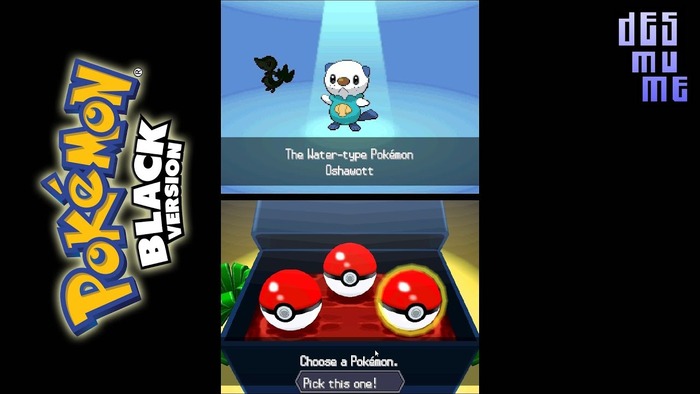
First, you’ll need to download the Desmume emulator from its official website. It’s essential to always download from trusted sources to avoid malware or other security issues.
Step 2: Extract and Install
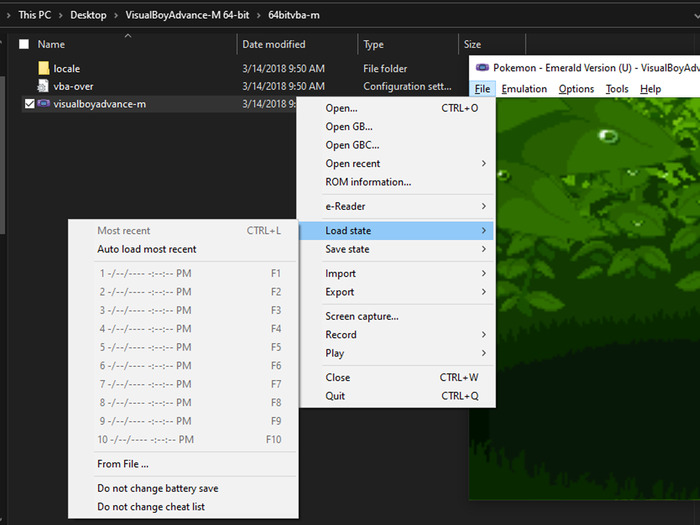
Once downloaded, extract the zip file using a program like WinRAR or 7-Zip. After extracting, run the installer and follow the on-screen instructions.
Step 3: Download Pokemon ROMs

Next, you’ll need the Pokemon game files, known as ROMs. These can be found on various websites, but it’s important to ensure you’re downloading from a legal and safe source.
Step 4: Load the ROM
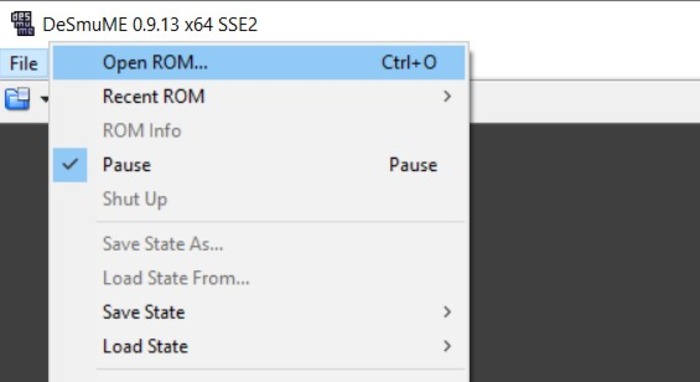
After downloading your desired Pokemon ROM, open Desmume, click on File and then select Open ROM. Navigate to the folder where you saved your Pokemon ROM, select the game, and click Open.
And there you go! You’re now ready to enjoy your favorite Pokemon games on your PC.
Optimizing Your Pokemon Emulator Experience

While using a Pokemon emulator is generally straightforward, there are a few tips and tricks that can enhance your gaming experience:
- Save Frequently: Emulators include save states, allowing you to save and load your game at any point. This feature isn’t available on original console versions, so make use of it!
- Experiment with Settings: Most emulators offer various settings to tweak performance and visuals. Don’t be afraid to experiment and find what works best for your system.
- Use Cheat Codes: Many emulators support cheat codes, letting you alter the game in fun and interesting ways.
Conclusion
Using a Pokemon emulator opens up a world of gaming possibilities. It allows you to revisit classic titles, explore games you might have missed, and even experience Pokemon gaming on the go.
Whether you’re a seasoned trainer or a new Pokemon enthusiast, emulators can significantly enhance your Pokemon journey. So, why wait? Dive into the exciting world of Pokemon emulation today!
FAQs
Is it legal to use a Pokemon emulator?
The legality of using emulators is a grey area.
While the emulator software itself is usually legal, downloading and using ROMs can be considered a breach of copyright laws, especially if you do not own the original game.
Always ensure you are abiding by your local laws when using emulators.
Can I use a Pokemon emulator on my smartphone?
Yes, there are various Pokemon emulators available for both Android and iOS systems. Some popular choices include My Boy for Gameboy Advance games and Drastic DS for Nintendo DS games.
What are the system requirements for using a Pokemon emulator?
System requirements vary depending on the emulator and the game you’re playing. Generally, most emulators require a decent processor and a good amount of RAM.
For emulating newer systems like the Nintendo Switch, a more powerful PC may be required.
Can I play multiplayer games using a Pokemon emulator?
Yes, many emulators support online multiplayer or local networking, allowing you to play multiplayer games. However, the process of setting up multiplayer can vary depending on the emulator.

