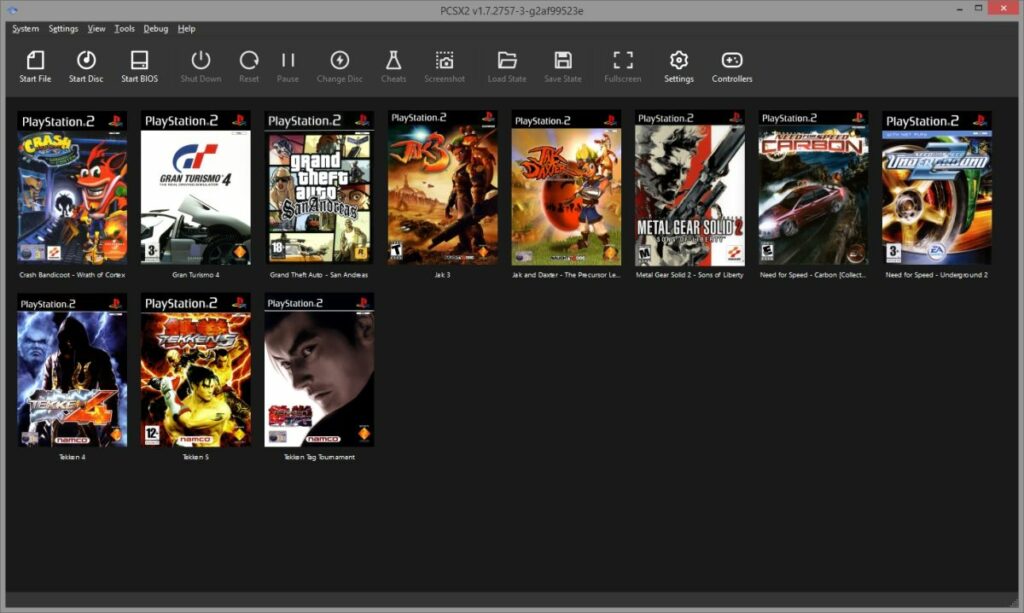As an ardent gamer, the prospect of emulating PlayStation 2 games on your PC using PCSX2 can be intriguing. However, to harness the power of this PS2 emulator, you’ll need a vital component: the PCSX2 BIOS. This article serves as your comprehensive guide to understanding, downloading, and effectively using the PCSX2 BIOS.
PCSX2 BIOS: What is it?
In simple terms, BIOS (Basic Input Output System) is a small piece of software that gets the hardware in your system up and running. When you boot up your system, the BIOS is the first piece of software to run. Similarly, the PCSX2 BIOS is the PS2’s system software that allows PS2 games to run on your computer using the PCSX2 emulator.
How to Download and Install PCSX2 BIOS
Downloading and installing the PCSX2 BIOS is a straightforward process. Here is a step-by-step guide to get you started:
Step 1: Download the PCSX2 BIOS
You can download the PCSX2 BIOS from various trusted sources online. Some popular sites include Retrostic, Saferoms, and Coolrom. Please note that it is essential to download the BIOS from a reliable source to ensure the file is free from malware.
For your convenience, here’s how you can download the BIOS from Retrostic:
- Visit Retrostic’s website by typing “Retrostic” into your search engine.
- Click on the BIOS section at the top of the homepage.
- Scroll down to find the PCSX2 – PlayStation 2 BIOS.
- Click on the download button to start the download process.
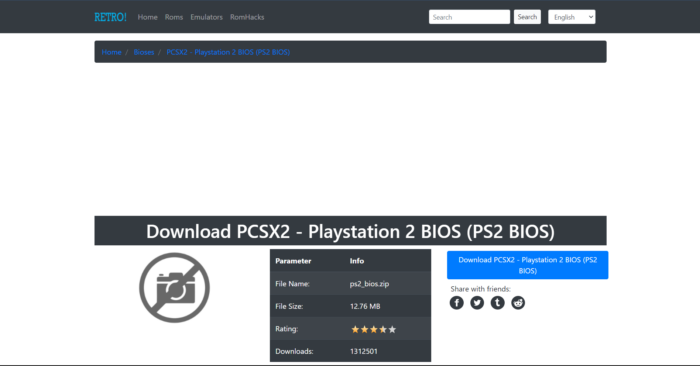
Step 2: Extract the Downloaded File
Once the download is complete, you will have a zip file. You need to extract this file using software like WinRAR or 7-Zip. Here’s how to do it:
- Right-click on the downloaded zip file.
- Click on the ‘Extract Here’ or ‘Extract Files’ option.
- A new folder will be created with the extracted files.
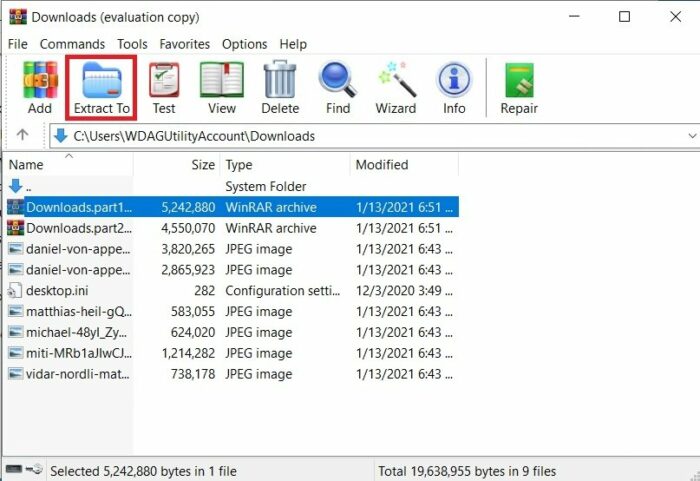
Step 3: Move the Extracted Files to the PCSX2 Directory
After extracting the BIOS files, you need to move them to the PCSX2 directory. Here’s how:
- Locate the extracted BIOS files.
- Select all the files and right-click.
- Choose ‘Cut’ or ‘Copy’.
- Navigate to the PCSX2 directory on your computer (usually in the Program Files folder).
- Find the ‘BIOS’ folder and open it.
- Right-click within the folder and choose ‘Paste’.
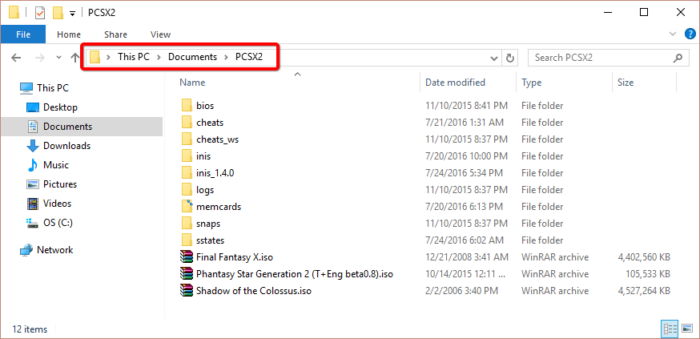
Step 4: Configure the PCSX2 Emulator
The final step involves configuring the PCSX2 emulator to use the installed BIOS.
- Open the PCSX2 emulator on your computer.
- Click on the ‘Config’ option in the top menu, then select ‘Plugin/BIOS Selector’.
- In the new window, click on the ‘BIOS’ tab.
- You will see the list of all available BIOS. Select the one you downloaded and click ‘Apply’ and then ‘OK’.
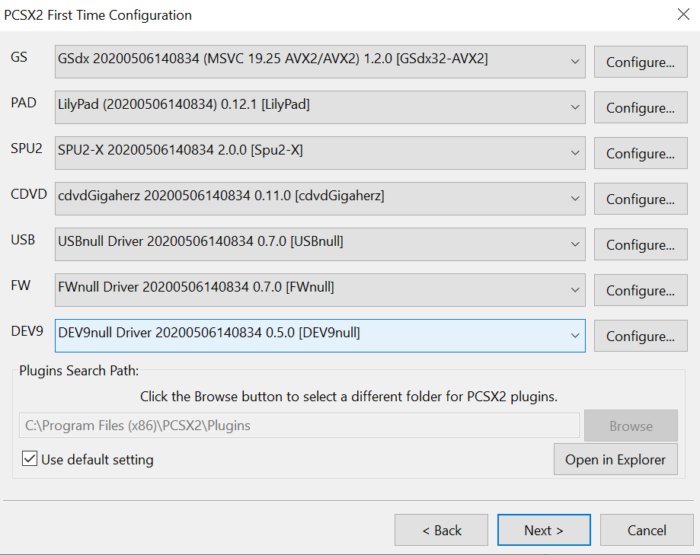
How to Fix PCSX2 Slow Motion Issue
The PCSX2 emulator can sometimes experience slow motion or laggy performance, which can disrupt your gaming experience. Here’s a simple fix for this issue.
- Open the PCSX2 emulator on your computer.
- Navigate to ‘Config’ then ‘Emulation Settings.’
- Under the ‘GS Window’ tab, adjust the ‘Base Framerate Adjust’ to 100%.
- Click on ‘OK’ to save the changes.
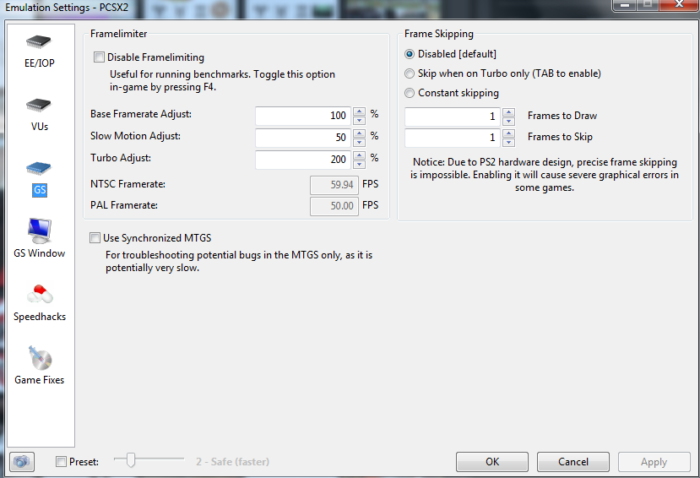
How to Play PS2 Games on PS4 in 2023?
Playing PS2 games on your PS4 console is possible, but it requires a few steps. Let’s see how to make it happen.
- Firstly, you need to ensure your PS4 is updated to its latest firmware.
- Go to the PlayStation Store and look for the PS2 game you wish to play.
- Purchase and download the game.
- Once the download is complete, the game will appear in your PS4 library, and you can start playing it.
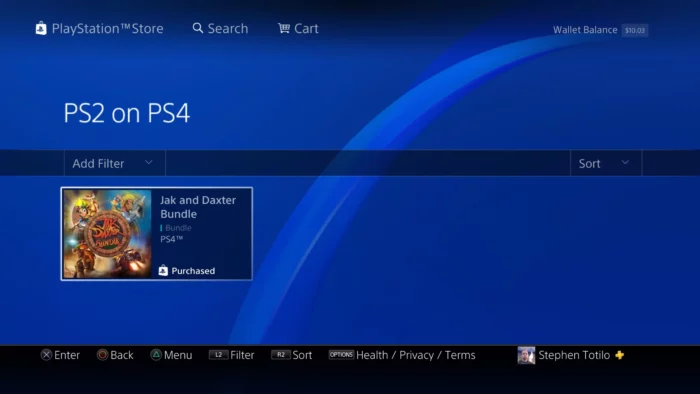
Remember, only a selection of PS2 games are available on the PlayStation Store, and not every PS2 game can be played on a PS4.
How to Set Up PCSX2 Emulator in 2023?
Setting up PCSX2 emulator for optimal performance involves several steps. Here’s a quick guide on how to do it.
- Download the PCSX2 emulator from the official website and install it.
- Once installed, open PCSX2 and navigate to ‘Config,’ then ‘Emulation Settings.’
- Adjust the settings according to your PC’s capabilities. For instance, if your PC is high-end, you can set the ‘Preset’ to ‘Safest.’
- Save your changes and close the emulator.
- Now, you’re ready to load your PS2 games and start playing!
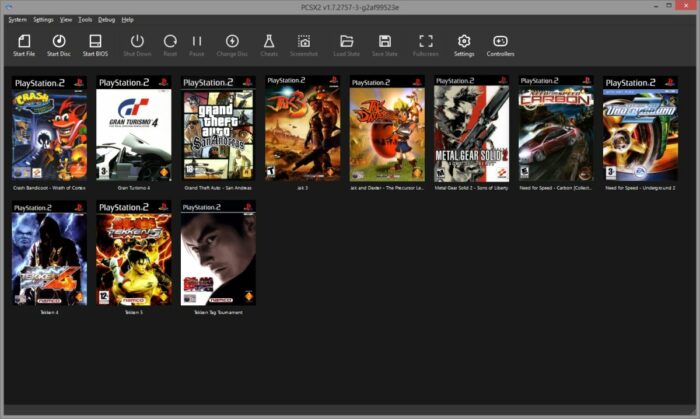
Conclusion
Whether you choose to use an emulator like PCSX2 or take advantage of the PlayStation Store’s library of PS2 games for the PS4 and PS5, there are plenty of ways to relive your favorite PS2 classics in 2023. While setting up an emulator can be complex, the experience of revisiting these games on modern hardware is well worth the effort.
Frequently Asked Questions
What is a PCSX2 BIOS?
A PCSX2 BIOS is a necessary component required to run the PCSX2 emulator. It contains the system files of the PlayStation 2, which are essential for emulating the console on your computer.
Can You Play PS2 Games on PS5?
As of 2023, the PlayStation 5 does not support PS2 discs directly. However, a selection of PS2 games are available on the PlayStation Store for digital purchase and download. Just like on the PS4, these games are emulated to run on the PS5.