What’s the first thing you do as soon as you receive the new product or software you purchased or will be using at your new job? You immediately crack open the 100+ page manual and start reading it, right?
For most of us, that’s probably the last thing we want to do. As modern-day users, we want to be able to hit the ground running as quickly as possible with new products; managers should want the same for their employees as well.
Most software will contain embedded tutorials for users to work their way through the product or have training videos that accompany the software that users can watch to learn the functionality. The problem with these is like the training manual, it still requires the user to use these on their own.
If we look at most successful sports teams, they all have at least one thing in common, and that is a great coach. These teams need someone to be there guiding them through the motions to optimize that team for success.

Now, while it’s impractical to have one of your company’s reps at each customer office or sitting with new employees; you can leverage technology to achieve the same results. Businesses who are seeing success with training employees and customers today use online screensharing. So what is online screen sharing and how can it benefit your training?
Screensharing is a simple and effective way for employees and/or customers to collaborate instantaneously from any location with an internet connection. Through utilizing a live video feed, attendees of the screensharing session can easily communicate with one another while all viewing the same screen.
1. Coach Your Remote Teams
Office space is expensive, and great talent is located all over the world, which is why more and more companies are implementing a remote work culture. Screensharing apps have evolved quite a bit and include tons of great features to not only interact with but also train your remote employees.
Bug fixes, software installs, whiteboarding sessions, and presentation reviews can all be achieved through screen sharing and still have a similar feel to being in the same conference room.
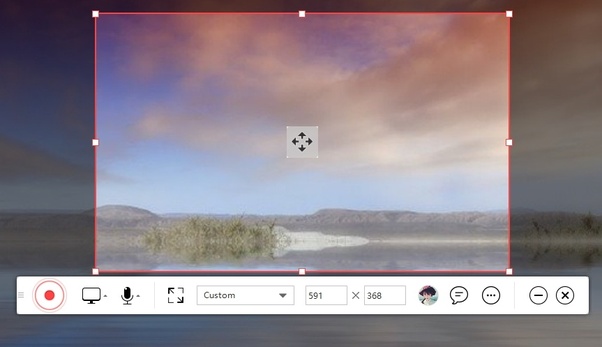
2. Maximize Efficiency
One of the greatest benefits of using online screensharing is that you can have multiple attendees or your whole team all in one place viewing the same screen. This eliminates the repetitiveness of having to train people individually.
Additionally, chances are if questions come up during the training, more than one person will have the same question. Online screensharing in a web conference allows everyone to hear the response to that question which saves everyone the time of having to answer it again.
3. Record Your Training
Nearly all screensharing and web conference platforms have a built-in ability to record the session. It’s common practice to send these out at the conclusion of the training so the user can review them should they have trouble once the session is over. This saves the trainer time and also empowers the user to solve problems on their own. Which is what you want your employees to do, right?
These recordings are also valuable to your customers because they can easily share these recorded training sessions with their new employees as well.

4. Customers Train in Their Own Environment
Online screensharing is a great tool to use with your new customers. Let’s say your customer has purchased software from your business to enhance their order creation process. This involves you setting up their custom software environment, and what better way for them to learn their new software than to have the trainer jump right on to their screen! This way, the customer learns in their own environment and can quickly become familiar with the new platform they’ll be using.
The other benefit to customers training in their own environment is you can immediately have them start generating usage, which translates into revenue for you if your pricing model is usage-based. Instead of providing them a file full of training videos, why not walk them through their first order creation or other tasks? Then they are receiving value while you’re generating revenue.
5. Benefits Outside of Training
While online screensharing is great for training, there are a ton of other benefits as well, including:
- Increase meeting engagement: Sure, everyone is probably following along with the PowerPoint presentation you distributed in the meeting agenda and DEFINITELY not watching March Madness. Online screensharing takes the guesswork out of following the presentation and makes it easier for you to ask the attendees questions and vice-versa. It keeps everyone engaged.
- Optimize your IT team: Online screensharing is a great tool for your IT team to use to help maintain your employee’s machines.
- Collaboration: In leveraging online screensharing, your traveling sales team can stay in constant contact with each other while working through those iterations on the pitch deck.
Conclusion
Increased collaboration and efficiency are both necessities in today’s digital world, both are accomplished through online screensharing. With the modern work environment constantly changing, this is a tool that you should be utilizing, to keep your employees and customers trained and engaged.
