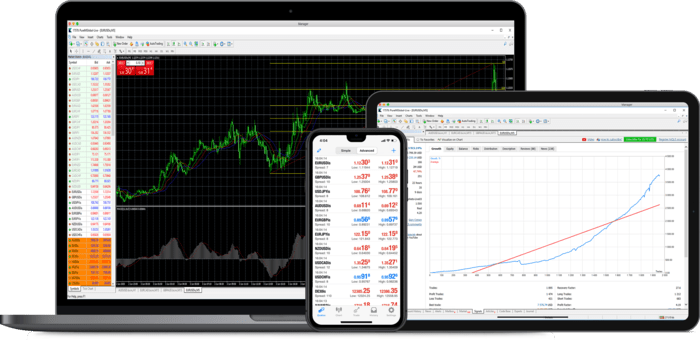MetaTrader 4 (MT4) is a versatile trading platform that allows traders to work with various financial markets, including Forex. This platform is often recommended for beginners because, unlike MT5, it has a more convenient and understandable interface.
MT4 is suitable for working with various trading instruments, including the integration of trading robots that automate most processes. Dozens of profitable EA MT4 allow copying successful strategies, implementing different trading styles, and leaving only key tasks for the professional to handle, such as making final trading decisions based on signals.
What is MT4?
MetaTrader 4 is a platform for accessing the Forex and CFD markets, where you can execute trading operations and analyze the situation using the indicators built into the system. Creating a comfortable and secure working environment, MT4 brings traders together from all corners of the planet.
How to use Meta Trader 4? It’s simple: download, install, and immediately start performing the necessary operations.
The platform is compatible with Windows, Linux, and macOS. Perhaps the most important feature of the system is that it is free for all users.
How Does Meta Trader 4 Work?
MetaTrader 4 operates as a platform for convenient and secure access to tools for technical and fundamental analysis, as well as direct currency operations. To understand how the entire system works, it is worth familiarizing yourself with the segments that comprise it.
- A comprehensive set of tools for analysis includes dozens of indicators, among which you can choose those that best fit your trading style and are most convenient for you. Traders can analyze price movements, identify trends, search for optimal entry points on the timeframe, recognize moments when positions are better closed, and more.
- Order Execution involves the direct handling of assets, including market orders, pending orders, and stop orders. MT4 provides a secure environment for conducting any trading transactions and even allows traders to maintain a trading journal and analyze the performance of operations carried out over a selected period.
- Backtest your strategies using historical price data to make your activities even more effective. Adapt various settings, parameters, and values. This work on errors and improvements is necessary to optimize the process and act further, reducing risks with each new analysis.
- Utilize comprehensive account management features offered by the system. Here, you can monitor your account balances, equity, and margin levels in real time.
- Stay online and in workflow even when you don’t have access to a PC. MT4 offers mobile trading, available on iOS and Android. Trading becomes remote with just a couple of swipes on the smartphone screen. Now, you won’t miss truly profitable opportunities and will protect your assets from risks when you’re on the go and need to urgently close a position to avoid significant losses.
- Integrate Expert Advisors (EAs) into the platform. Countless EAs are compatible with MT4. Algorithmic or automated trading is a way to get a pocket assistant that expands your daily potential and makes your work easier. There are free and paid versions of trading robots, some of which allow automating part of the processes, while others are suitable for fully implementing the strategy specified in the settings, including executing trading operations instead of the user.
How to use MetaTrader 4
To get started with MetaTrader 4, follow these steps:
- Create an MT4 user account and download the software to your computer.
- Deposit funds — the initial amount of money you will be working with.
- Use MT4 charts and indicators for detailed market analysis and identifying optimal trading conditions.
- Set up notifications for important events, such as price changes on selected assets.
- Open the order window and place a trade.
- Set stop-loss and take-profit levels before confirming the position opening.
- Review your trading history, download performance reports to analyze your actions, and adjust your strategy to make it more effective and profitable.
If you’re new to trading, start by familiarizing yourself with a demo account before using the initial capital of your main account.
This will help you get closer to understanding how to use the tools embedded in this system, how everything is arranged here, etc. You can get a demo account from an online broker you’ll be working with in the future.
Another great way is to study all educational materials about working with MT4. Webinars, guides, manuals, video tutorials — everything available on the website will help you delve deeper into the atmosphere and features of the system.
One more tip. While you’re getting acquainted with MT4, ensure constant access to real-time news and economic calendars. The platform has a built-in news feed. Regularly check this section to stay informed about everything happening in the economic and political background, which invariably affects price fluctuations.
Summary
MetaTrader 4 is a place that beginners like for its clear and understandable environment, and professionals appreciate its familiar atmosphere with everything they need and nothing superfluous.
Even competing with the more modern MetaTrader 5, this system still retains about half of the Forex traders, providing flexibility, convenience, simplicity, and security for every operation.