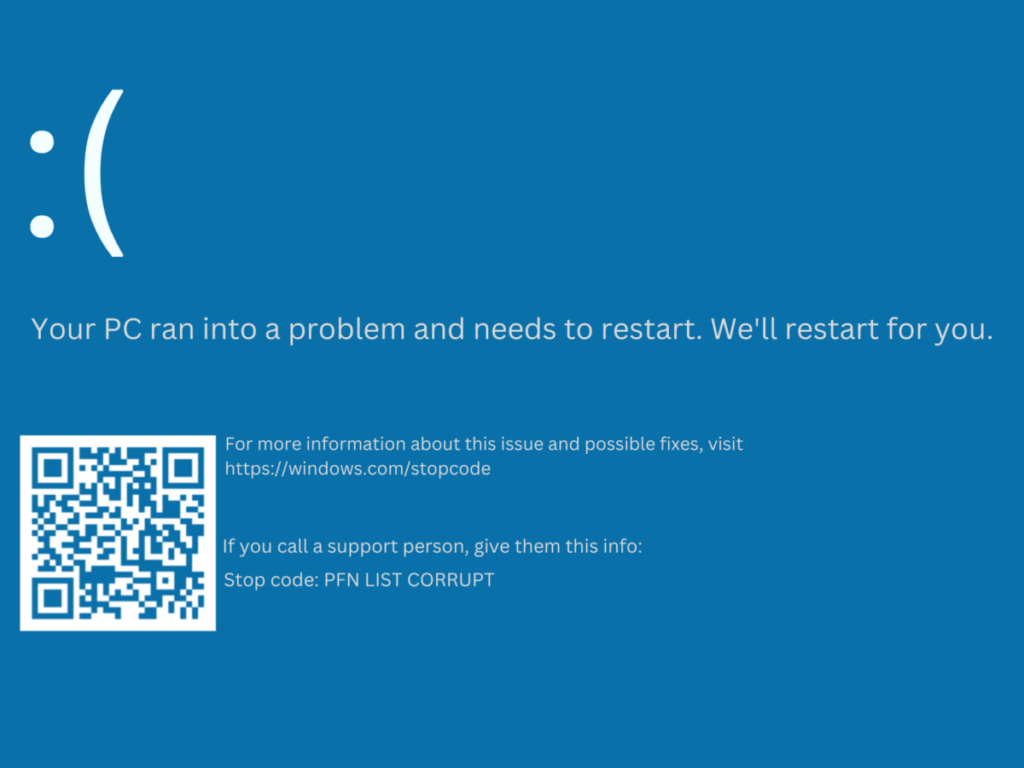Key Insights
- The PFN List Corrupt error can be detrimental to the normal functioning of your PC, but it is not a dead-end.
- There are multiple strategies to address this issue, from simple system restarts to BIOS updates.
- The error’s root causes include faulty RAM, outdated drivers, and corrupt system files.
- Remedying this error not only revives your PC’s performance but also prevents potential data loss.
- While the issue may seem daunting, the solutions are within reach for even the most tech-challenged individuals.
What’s the Optimal Outcome Without the PFN List Corrupt Problem?
Without the PFN List Corrupt problem, your PC runs smoothly, with all hardware and software components functioning seamlessly. You are able to operate your device without interruptions, maintain your productivity, and avoid the stress that comes with troubleshooting.
What’s the Ideal Scenario Without the PFN List Corrupt Issue?
In an ideal scenario, you wouldn’t have to deal with blue screens of death (BSOD), such as the PFN List Corrupt error. Your system would perform optimally, with your drivers up-to-date and your RAM functioning correctly. There would be no unexpected crashes or data loss, and you would be able to enjoy a seamless computing experience.
Case Study: When Does the PFN List Corrupt Error Happen?
Let’s consider a Reddit user’s experience. Their PC began to display the PFN List Corrupt error on the blue screen when starting the device. Following this, the screen turned black, and they had to restart their computer. This user’s experience is a classic example of this error disrupting normal PC operations.
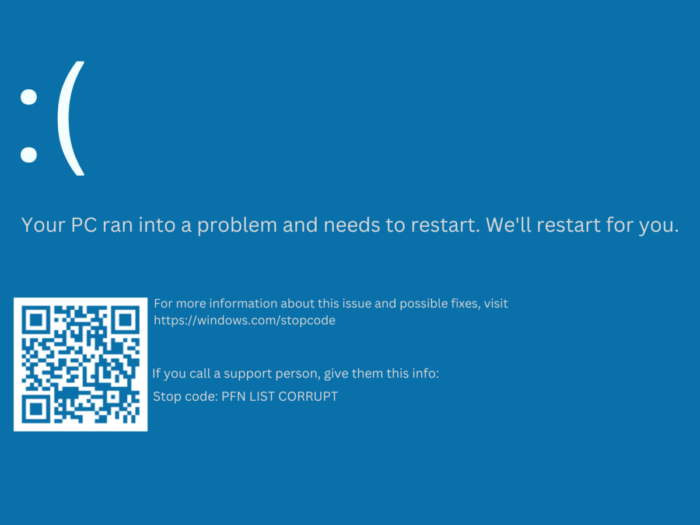
Initial Diagnosis: Have You Tested These Measures?
Before diving into the advanced troubleshooting steps, there are some preliminary checks to perform. Restart your system, as this can often resolve minor issues. If the problem persists, consider moving to a clean boot environment to isolate the problem.
The Significance of Rectifying PFN List Corrupt
Solving the PFN List Corrupt error is vital for several reasons. Most importantly, ignoring this issue can lead to severe consequences such as data loss, decreased productivity due to constant interruptions, and potential hardware damage. Moreover, an unresolved PFN List Corrupt error may prevent your PC from booting up, leaving you locked out of your system.
Interactive Guide: 7 Functional Strategies to Address PFN List Corrupt
Solution 1: Restart Your PC
The first and simplest solution is to restart your PC. This action can often resolve minor issues.
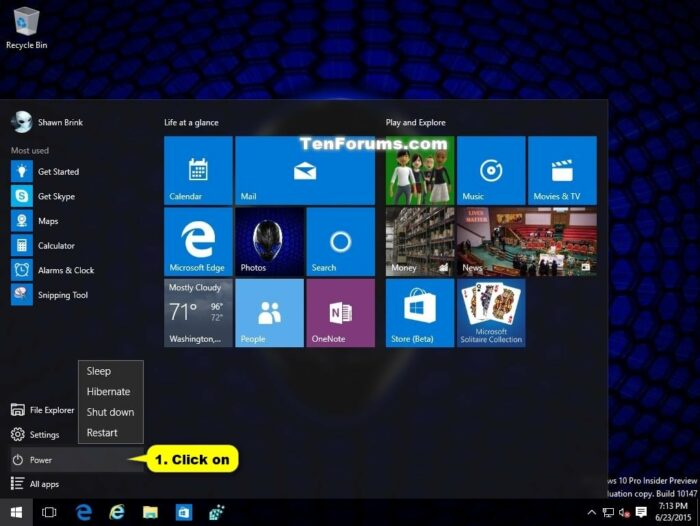
Solution 2: Update Your System Drivers
Outdated or corrupt drivers can often lead to the PFN List Corrupt error. Regularly updating your system drivers can help mitigate this issue.
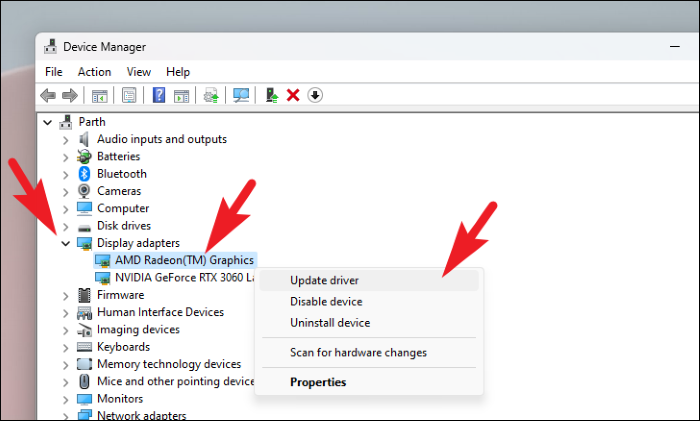
Solution 3: Run Windows Memory Diagnostic Tool
This tool checks your system’s RAM for errors, a common cause for PFN List Corrupt errors.
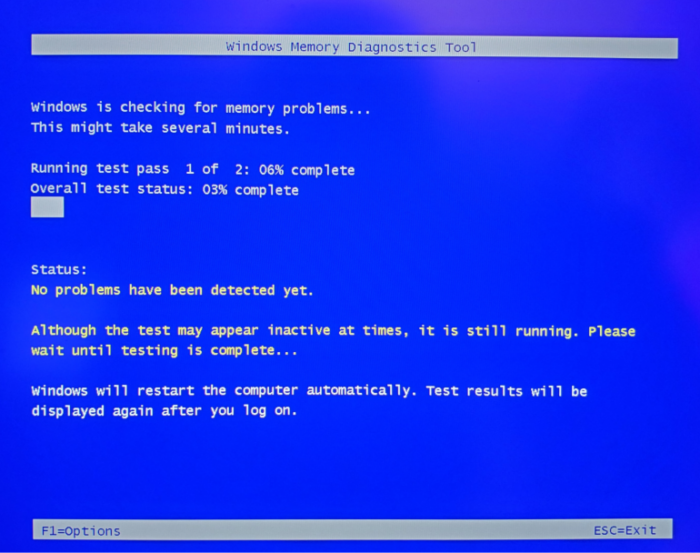
Solution 4: Run the System File Checker (SFC)
The SFC scan is a built-in Windows tool that checks and repairs corrupt system files, which could be causing the PFN List Corrupt error.
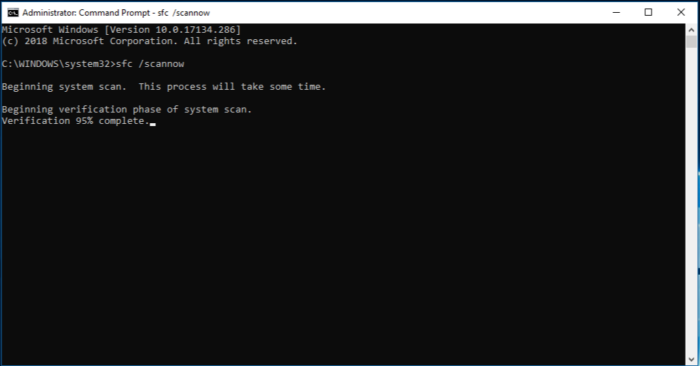
Solution 5: Check Your Hard Drive for Errors
Using the built-in Windows CHKDSK utility, you can check your hard drive for errors and repair them.
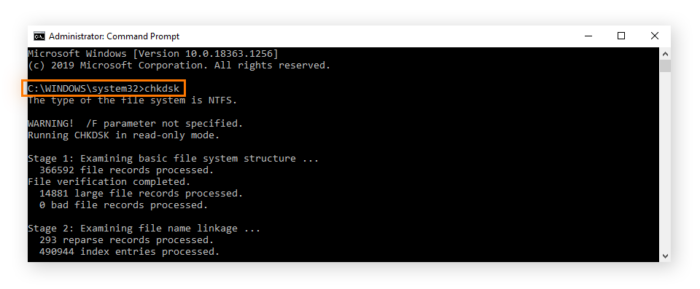
FAQs About pfn list corrupt
What does pfn list corrupt mean?
PFN_LIST_CORRUPT is a stop code error message that appears on a blue screen (BSOD) when there’s a problem with your system’s Page Frame Number (PFN) list, which is used by your hard drive to find files. The corruption indicates that the system found an inconsistency in the list.
Why does pfn_list_corrupt happen?
This error typically occurs due to faulty hardware, outdated drivers, or corrupted system files. It can also be triggered by incompatible software or malware.
How to fix error code pfn list corrupt?
To fix the PFN_LIST_CORRUPT error, you can try updating drivers, running system file checker and DISM, checking your RAM for errors, uninstalling recent software or updates, or resetting your PC. If these don’t work, reach out to support for assistance.
How does pfn list get corrupted on Windows 10?
PFN list can get corrupted due to several reasons including incompatible or outdated drivers, issues with your hardware especially RAM, malware or virus infection, or due to system file corruption.
How to prevent the pfn list corrupt error from appearing?
You can prevent this error by keeping your system updated, regularly scanning for malware, ensuring that your drivers are up-to-date, and regularly checking your hardware for issues. Additionally, avoid downloading or installing suspicious software.
What causes pfn list corrupt error?
The PFN_LIST_CORRUPT error is often caused by issues with your hardware, outdated or incompatible drivers, corrupted system files, or malware. It is important to pinpoint the exact cause to apply the correct solution.
How to fix the pfn list corrupt error in Windows 10/11?
Whether you’re on Windows 10 or Windows 11, the steps to fix this error are largely the same. Start by updating your drivers, checking your RAM, running the system file checker and DISM, and uninstalling recent software or updates. If these don’t work, a system reset may be necessary.
Is the PFN_LIST_CORRUPT error dangerous?
While the PFN_LIST_CORRUPT error is not inherently dangerous, it can interfere with the normal operation of your computer and potentially lead to data loss if unsaved work is open when the error occurs. If the error is due to a serious hardware or malware issue, it could potentially lead to more significant problems if not addressed.
Can a PFN_LIST_CORRUPT error result in data loss?
Yes, a PFN_LIST_CORRUPT error can result in data loss if it causes your computer to crash while you have unsaved work open. However, it does not directly cause data to be deleted or corrupted. It’s always a good practice to regularly back up your data to mitigate the risk of data loss.
How often does the PFN_LIST_CORRUPT error occur?
The frequency of the PFN_LIST_CORRUPT error can vary widely depending on the specific circumstances of your system. If there’s an ongoing issue with your hardware or drivers, you might experience this error frequently. If the error is due to a one-time event, like a power outage or system crash, you might only see it once.
Can software updates cause a PFN_LIST_CORRUPT error?
Yes, in some cases, a software update can cause a PFN_LIST_CORRUPT error. This is especially true if the update has issues or is incompatible with your current hardware or drivers. Always ensure that your system meets the requirements for any update, and consider creating a restore point before installing new software.
Can antivirus software prevent a PFN_LIST_CORRUPT error?
Antivirus software can potentially prevent a PFN_LIST_CORRUPT error by protecting your system against malware that could corrupt system files. However, it can’t prevent errors caused by hardware issues, driver problems, or software incompatibilities. Always keep your antivirus software up to date and perform regular scans to ensure your system’s health.