There is one thing that internet-related services cannot avoid offering to its customers — customer support. It does not matter how good and innovative your product/service is. Without the right support through the right mediums, your company would not see success. Since manually creating a support site is quite hectic, most people prefer help desk support software, which are easy to use and deploy.
As it happens, Wix — one of the most popular and trusted website builders — offers a custom-made system named Wix Answers. It is aimed to help small, medium and large companies offer the best level of service and customer support. In this article, we will have a brief review of Wix Answers and why every startup should check this out.
What is Wix Answers?
Let’s answer the basic questions first. Wix Answers is an all-in-one customer support solution for companies of all sizes. It doesn’t matter whether your product has 100or 10 Million active users. Wix Answers would be able to provide the best results. It takes care of multiple needs such as real-time support, help desk, one knowledge base and many more things. What makes Wix Answers unique is the uniform nature of all these.
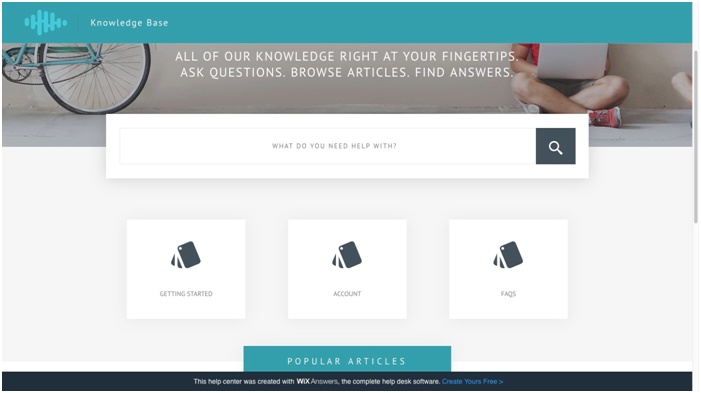
Currently used by both corporate giants and startups alike, Wix Answers includes many things in the package. The best part is that Wix Answers is completely free to use. When you sign up for the program, you will also receive a webpage URL, as wixanswers.com subdomain. Rest is all easy, since you can have a clean & smooth experience of setting up the best customer support solution for your company.
What Is in Wix Answers Package?
As we said earlier, when you sign up for Wix Answers, you sign up for numerous areas like knowledge base software, ticketing system, call center and more. Let’s have a look at the main ones.
-
Knowledge Base
Knowledge Base is, undoubtedly, the most important part of any customer support solution. With the help of Wix Answers, you can create a stunning knowledge base that’s easy to access as well. There is an option to customize things to maximum without compromising ease of use. By clicking on the New Article button, you can add a new Knowledge Base article. Thanks to the rich-text editor and SEO optimization, your KB will be able to rank well.
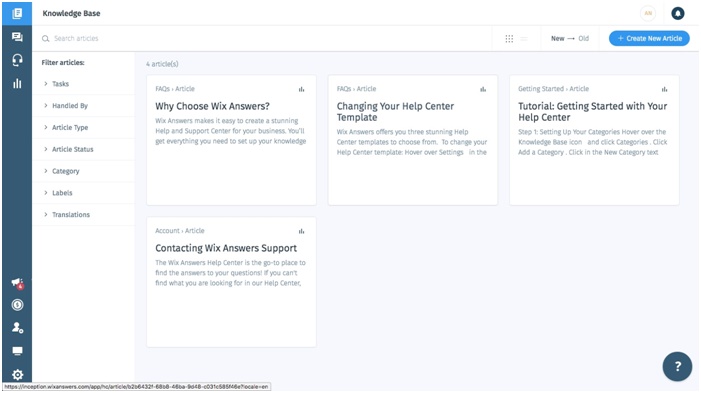
-
Ticketing System
The Ticket-based support system of Wix Answers is the right blend of automation and other features. You’d be able to set up triggers and actions for automating responses. At the same time, you can access all tickets from the unified dashboard and fix them as earlier as possible. You can also bring in your team when you’d like to enhance the ticketing experience. Wix Answers has also been made for collaborative functioning for support teams. Wix Answers supports four different ticket channels as well.
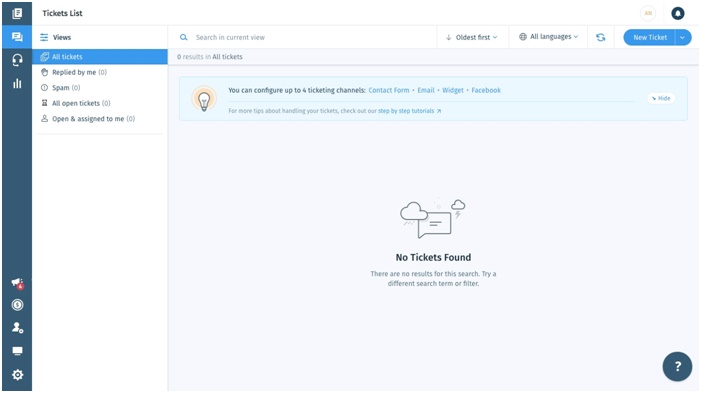
-
Call Centre
It’s amazing to find that Wix Answers comes with an in-built call center module. The best part is that you won’t have to download any program. Wix Answers lets you answer your customer queries and support from the same interface. You can integrate things like a toll-free number, IVR system and automated triggers to make sure that the phone support is seamless. You can bring in the benefits of call routing and intra-team communication in this sector as well.
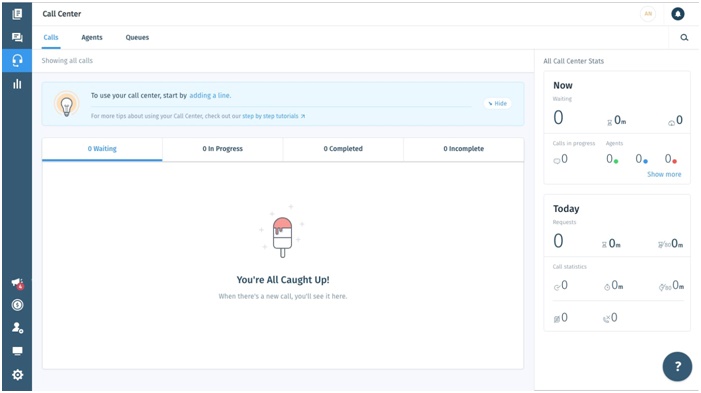
Apart from these, Wix Answers Dashboard also gives you a well-crafted Insights bar as well. There, it is possible to find how your customer support system is performing. There are also ways to track customer happiness overall, apart from section-based stats.
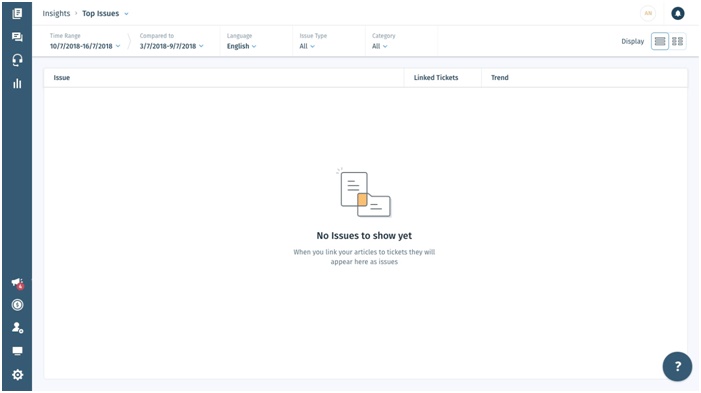
Why It Matters?
Apart from being free, Wix Answers is one of the best customer support solutions we’ve ever seen. It creates a skillful blend of intra-team communication, smooth workflow and some awesome features like call routing and automated triggers.
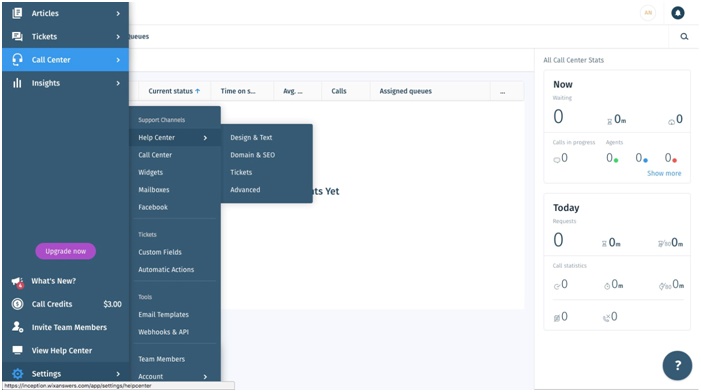
As far as the user is concerned, they can reach a unified support page. In this page, your customer will find all the answers for the common questions — delivered. So, we think Wix Answers is a wonderful choice for every startup in the world, especially if they cannot afford custom-made support tools and hardware.
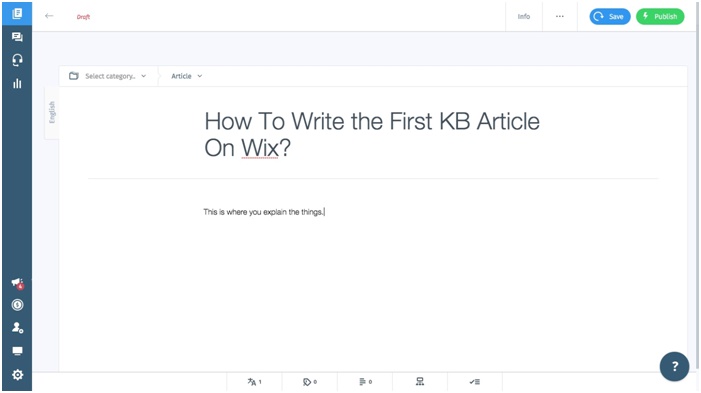
Pricing
Wix Answers is free to use, but some features are premium-only. For instance, if you want to bring in your team into Knowledge Base, you need the premium plan. Similarly, intra-team communication can be brought to any section by paying a certain amount. The plans for Knowledge Base, Ticketing and Call Centre are priced at $30, $48 and $48 per month respectively (this might change with time so check out the current pricing on the site). Of course, with any plan, you can connect your own domain.
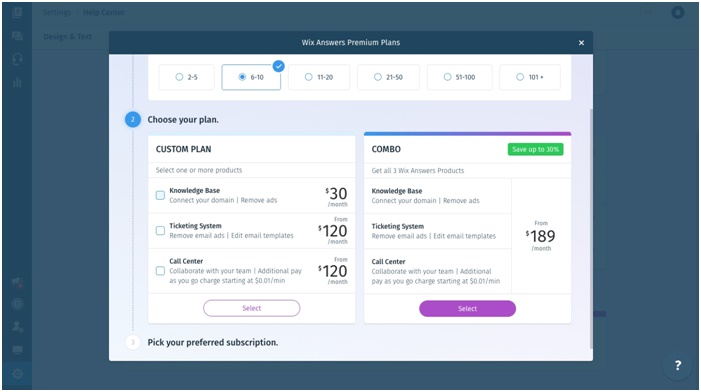
The Bottom Line
We repeat, Wix Answers is as good as a customer solution can be. It’s amazing to find that Wix has made such awesome features for free. Unless you want in-team collaboration for support, you would not need the premium plans. That having said, we would recommend checking out the premium plans, if you like superb team-workflow and enhanced productivity.
