Most sales teams prefer to use sales force automation software to optimize their sales strategy and focus more on automation to streamline specific repetitive processes. If the team has more time on their hand, they can create better-optimized workflows that ultimately increase the likelihood of increasing conversions.
Some teams also use the Customer Relations Management software (CRM) for this purpose. The difference between the CRM software and Salesforce software is subtle, but it is there. So before we talk at length as to why businesses need to opt for Salesforce automation software, let’s first understand the differences between both the software.

CRM Vs. SFA
The difference between the CRM and SFA software is very subtle, but it’s this slight differentiating factor that helps in determining whether to choose a CRM or SFA software for your small business.
CRM software focuses primarily on contact management. This means organizing the contacts and making them accessible through the database, which can be accessed easily by other agents and managers. CRM software comes ready with plenty of other programs that can be integrated to make it easier for teams to incorporate the existing data in one unified software.
On the other hand, salesforce automation software focuses on automating sales-centric tasks such as processing and tracking customer interactions and analyzing the sales forecasts and performance. All these data are then given to the sales agents to focus on their leads and customers to improve the overall experience. So, to automate these time-consuming tasks, the sales force automation software comes into play.
Long story short: both platforms exist to improve the lives of the agents. The best part: Mostly, the best CRM software incorporates some SFA software features, while the best SFA software often includes some elements of CRM software. So, to make the most of this two software, you need first figure out where in the pipeline you need these platforms.
If you need it early to properly organize all your contacts and pass the potential leads to your agents, then CRM is required. But if you are pulling a lot of leads, you’ll need the SFA software to optimize the workflow and maintain the lead growth for the agents.
Features Of A Sales Force Automation Software
Chatbots
Most often, the chatbots are used by the agents to start a conversation online on a website or social media. The AI today makes chatbots much more personable and helpful. If the current agent is busy, the bots can forward the call to the next agent, so the customer doesn’t have to wait.
Activity Tracking And Alerts
Tracking the activity allows the sales team to correctly estimate at what point they and their customer have reached and what additional steps are needed to close the sale. By linking the Salesforce automation tool with your CRM software, the agents can know exactly at which stage every client is in the sales process. Also, some sales force automation software comes pre-installed with alert features that notify the agent when the client is ready for the next steps. This ensures that the agents are taking the correct actions at the right time to ensure success.
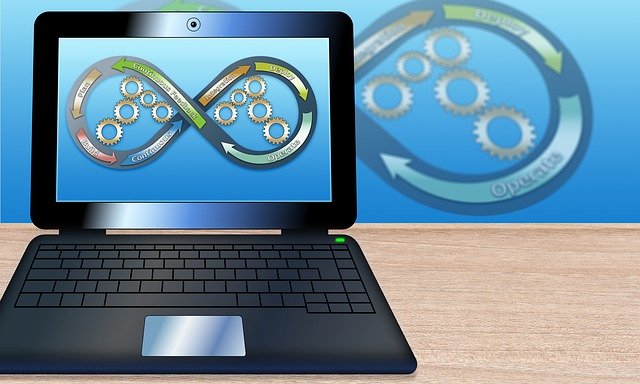
Automate The Sales Process
Without doing anything, the businesses can keep their sales process moving using automation. For example, if the client does not open a mail, you can set up automation to send mail every two days. If the client opens an email and fills the form, the contents can be added to the CRM automatically. Later a sales agent can be notified that a new prospect has been added to the list.
Another advantage of automation is that the managers can create a sale plan that map out each step that is needed to be taken to complete the sale process.
Takes The Hassle Out Of Scheduling Appointments
Salesforce automation software has scheduling tools that make it easier for the sales teams to arrange meetings with the clients. The sales agent can send the link to the prospective client, and they can then select a slot that is best suitable for them. The software automatically then syncs the time with the calendar of the sales agent so that they can keep their schedule clear accordingly.
Automatically Assign Leads
It is possible to automatically assign leads to the sales agents with the help of CRM software based on the metrics such as the client’s location and how busy the sales agent is. This takes uncertainty out as to which client will be provided to which sales agent and reduces the managers’ workload.
Generate Up-To-Date Reports
Reports based on real-time metrics can be generated automatically by the salesforce automation tool. This allows managers to save some time and give them an accurate analysis of how their team is performing. These metrics can then be shared throughout all the company departments, allowing the higher departments to make plans based on the accurate report.

Focusing On The Right Leads
To increase sales and productivity, it is necessary to remove all the clutter and focus on the correct leads. Metrics can be set up in the Salesforce automation tools for what the right point is, and then based on that; the tool can automatically analyze and decide which leads qualifies and which doesn’t. By clarifying the correct lead, the sales agent can only focus their time on that qualified leads.
