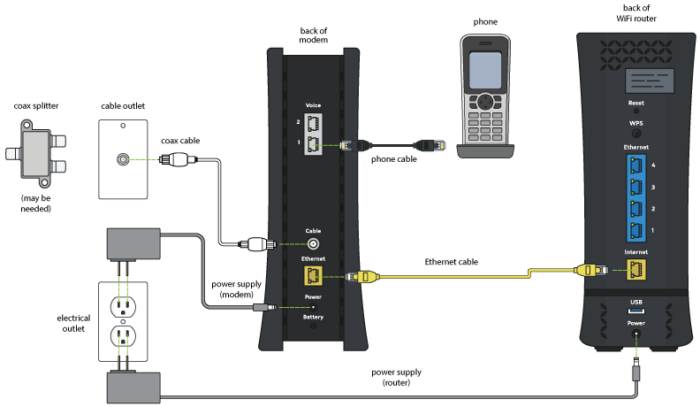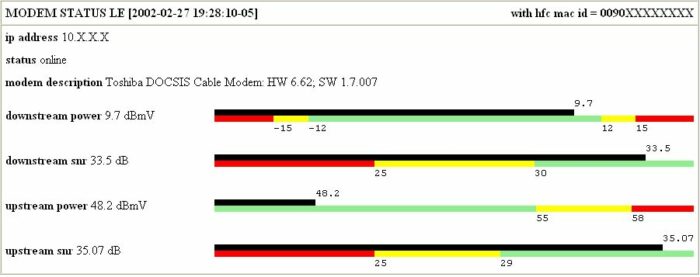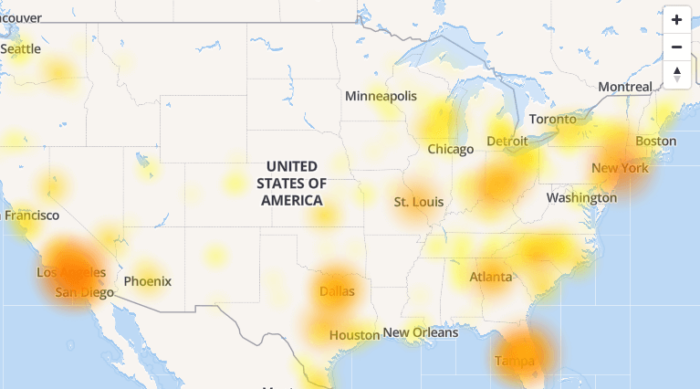Key Insights
- Spectrum internet instability may result from issues like outdated modems, upstream channel power levels, scheduled maintenance, or other technical problems.
- Basic measures like rebooting your system or replacing the cables can solve the issue in some cases.
- In-depth troubleshooting may involve accessing the modem’s diagnostics page, contacting Spectrum’s customer support, or upgrading to a more advanced modem.
- In severe cases, a visit from a Spectrum technician may be required. You can prevent future instances by keeping your devices updated and maintaining a clean and effective network environment.
We all know the frustration of dealing with an unstable internet connection. But don’t fret, there are proven solutions to this nagging problem. In this comprehensive guide, we’ll explore different strategies to resolve this issue once and for all, ensuring you a reliable and stable internet connection from Spectrum in 2023.
What’s the Optimal Outcome Without the ‘Why Does My Spectrum Internet Keep Going Out’ Problem?
Ideally, your Spectrum internet connection should provide consistent, high-speed internet without frequent dropouts. It should allow you to browse, stream content, play online games, and download files seamlessly, ensuring you a hassle-free digital experience.
Case Study: When Does the ‘Why Does My Spectrum Internet Keep Going Out’ Error Happen?
Consider the case of John, an online tutor who recently moved to a remote area and subscribed to Spectrum for his internet needs.
He noticed that his internet connection would frequently drop, especially during his online classes, causing significant disruption. Upon researching, he found several strategies that helped him resolve the issue. We’ll discuss these strategies below.
Initial Diagnosis: Have You Tested These Measures?
It’s essential to initiate some basic troubleshooting steps to narrow down the cause of the ‘Spectrum internet keeps going out’ issue.
- Restart your system and check if the issue persists.
- Try using a different device to see if the issue is device-specific.
- Check your cables for any physical damage or loose connections.
- If possible, try accessing the internet in a different location or network to ascertain if the issue is specific to your home network or Spectrum service.
The Significance of Rectifying ‘Why Does my Spectrum Internet Keep Going Out’
If you ignore the issue, you could face frequent disruptions in your internet service, making it challenging to carry out critical tasks like online meetings, digital learning, streaming content, and more. In the era of remote work and online education, a stable internet connection is more of a necessity than a luxury.
Interactive Guide: Functional Strategies to Address ‘Why Does my Spectrum Internet Keep Going Out’
Solution 1: Check and Replace the Outdated Modem
Old or outdated modems may not be able to support high-speed internet and may cause frequent connection drops. If you’re using an older model, consider replacing it with a newer one provided by Spectrum.
Solution 2: Inspect Upstream Channel Power Levels
The issue may also occur due to a problem with upstream channel power levels. It’s suggested to check the RF signal levels via the modem’s diagnostics page.
Solution 3: Contact Spectrum Customer Support
If basic troubleshooting fails to resolve the issue, reach out to Spectrum’s customer support. They can guide you through advanced troubleshooting steps or schedule a technician visit if necessary.
Solution 4: Schedule a Technician Visit
Sometimes, the problem might be due to physical issues such as damaged cables, which can only be inspected and fixed by a professional technician. If you’ve exhausted all troubleshooting steps without resolution, request Spectrum to send a technician.
Solution 5: Test Your Internet at Different Times
Some users have reported their internet cuts out at the same time every day. This could be due to scheduled maintenance or peak usage times. Try using the internet at different times of the day to identify if there’s a pattern.

SOLUTION 6: Check for Service Outages
Spectrum itself might be experiencing technical difficulties, causing your internet connection to drop. You can verify this by visiting the Spectrum Outage page. This page provides information on any current outages, including their cause and estimated resolution time.
SOLUTION 7: Inspect Your Modem’s Ventilation
In some instances, your Spectrum internet could keep going out because your modem or router is overheating. This can happen if your modem is in a poorly ventilated area or covered by other objects. Ensure that your modem and router are in a cool, well-ventilated space to prevent overheating.
How to Prevent the “Why Does My Spectrum Internet Keep Going Out” Error in the Future
Ensuring that your internet doesn’t keep going out involves some proactive steps, such as:
- Regularly update your modem firmware.
- Keep the number of connected devices to a minimum, especially during peak usage times.
- Avoid placing your modem and router near other electronic devices that might cause signal interference.
- Consider investing in a high-quality router if you regularly have many devices connected.
- Monitor and adjust the placement of your router for optimal signal strength.
Final Thoughts
The frustration caused by internet outages can be overwhelming, especially when you need to work or study.
However, by following the suggestions outlined in this guide, you can resolve the issue of “Why does my Spectrum internet keep going out.” Be patient, as finding a solution might take some time and various methods. If all else fails, don’t hesitate to contact Spectrum Support for professional assistance.
FAQs
How do I check if Spectrum is down in my area?
You can check if Spectrum is down in your area by visiting the Spectrum Outage page or by calling their customer support. Remember, outages are typically resolved within a few hours.
Why is my Spectrum Internet speed so slow?
Several factors can cause slow internet speed, such as an old modem, router placement, too many devices connected at once, and more. Try the solutions provided in this guide to help improve your internet speed.
How can I boost my Spectrum Internet speed?
You can boost your Spectrum Internet speed by updating your modem firmware, changing the location of your router for a better signal, and minimizing the number of connected devices, especially during peak usage times.
Can I request a new modem from Spectrum?
Yes, you can request a new modem from Spectrum if you believe your current one is outdated or faulty. Contact Spectrum Support for more information.
How often should I reboot my modem and router?
While there’s no hard and fast rule, it’s generally a good idea to reboot your modem and router at least once a month. Regular reboots can help maintain your device’s health and improve your internet connection’s performance.