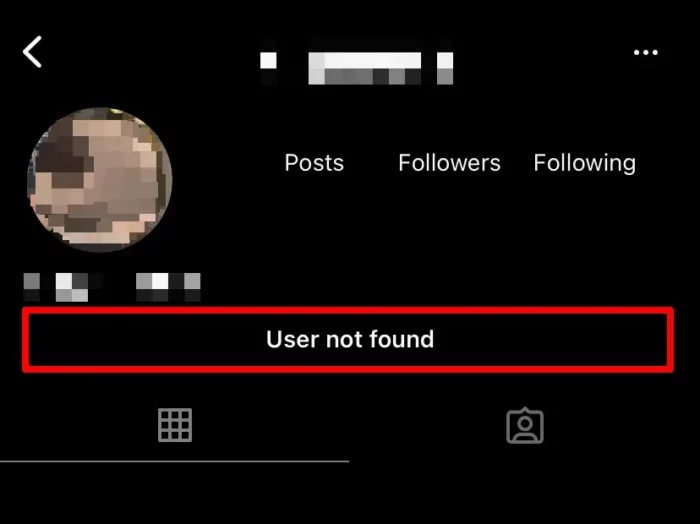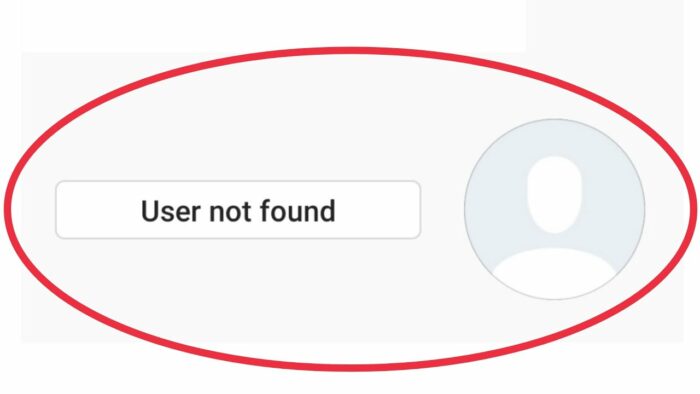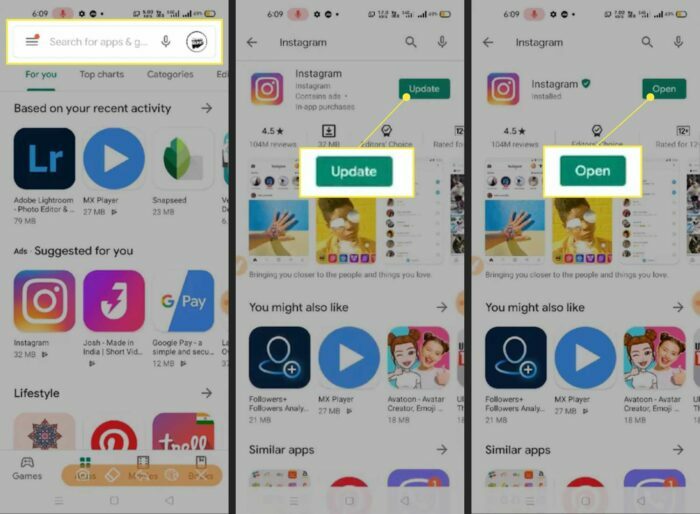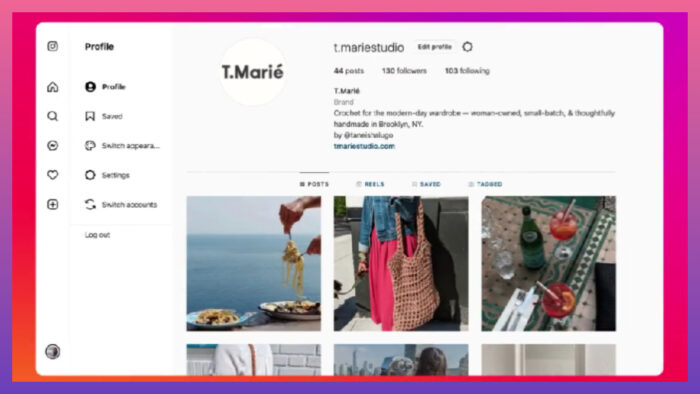‘User not found’ Instagram error can stem from various reasons including a change in username, account deletion, user blocking you, or account suspension. This guide provides several step-by-step solutions that can be replicated to overcome the problem.
Maintaining an up-to-date Instagram app version, accurately typing usernames, and refraining from spammy behavior can prevent the ‘user not found’ issue.
What’s the Optimal Outcome Without the User Not Found Instagram Problem?
The ideal scenario when using Instagram involves smooth access to user profiles. When you type a username into the Instagram search bar, you expect to be taken to the user’s profile where you can see their posts and stories, and engage with their content. It’s meant to be a seamless social experience.
Case Study: When Does the User Not Found Instagram Error Happen?
Meet Jenna, an avid Instagram user who loves keeping up with her favorite celebrity, Tom. One day, Jenna typed Tom’s Instagram handle into the search bar and was met with the dreaded ‘User Not Found’ message. Jenna was left confused, wondering if Tom had blocked her or if had he deactivated his account. This situation where an error arises unexpectedly is when ‘user not found’ Instagram typically happens.
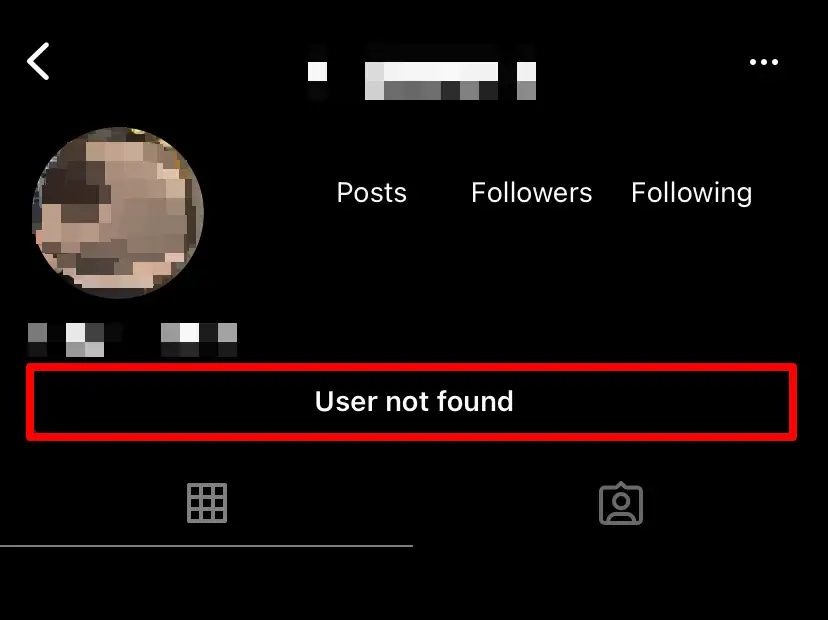
Initial Diagnosis: Have You Tested These Measures?
Before diving into in-depth solutions, ensure you’ve done some basic troubleshooting. Try restarting the Instagram app or even your device, as sometimes minor technical glitches can cause this error. Also, double-check if you have typed the username correctly as a simple typo can lead to this issue.
The Significance of Rectifying User Not Found Instagram
Resolving ‘user not found’ Instagram is vital for a smooth social media experience. Unaddressed, it can lead to frustrating experiences, especially if you need to connect with specific accounts for personal or business reasons. In extreme cases, it may prevent you from reaching out to potential customers or followers, negatively impacting your online presence.
Interactive Guide: 5 Functional Strategies to Address User Not Found Instagram
SOLUTION 1: Check Username Spelling
Often, the ‘user not found’ error arises due to a simple spelling mistake. Make sure you’re typing the correct username without any typographical errors.
SOLUTION 2: Update Instagram App
An outdated Instagram app may lead to various issues, including the ‘user not found’ error. Always keep your app updated to the latest version available in your device’s app store.
SOLUTION 3: Review Your Account Activity
If you’ve been overly active (e.g., following/unfollowing numerous accounts rapidly), Instagram might interpret this as spammy behavior, leading to temporary limitations on your account. Take a break from such activities and try again after a while.
SOLUTION 4: Reach Out to Instagram Support

If you’re unable to access a specific account despite trying all solutions, reach out to Instagram Support. Provide them with the account details you’re trying to access, and they can guide you further.
SOLUTION 5: Search the User through Another Account or Browser
Sometimes, the issue might be linked to your account or app. You can try searching for the user through a different account or via a web browser.
How to Prevent User Not Found Instagram Error in the Future
To prevent the ‘user not found’ Instagram error, always ensure your Instagram app is updated to the latest version. Be careful while typing usernames and try to avoid any spam-like behavior that might trigger Instagram’s algorithm. Lastly, respectful online interactions are less likely to get you blocked by other users.
Final Thoughts
‘User Not Found’ Instagram error is a common issue that can be caused by various reasons. By following the steps provided in this guide, you can navigate through this problem. Remember, a respectful and mindful approach towards using Instagram goes a long way in ensuring a smooth social media experience.
FAQs About User Not Found Instagram
What does ‘user not found’ mean on Instagram?
The ‘user not found’ error on Instagram can mean that the user has either changed their username, deleted their account, blocked you or their account is suspended or disabled.
Does ‘user not found’ mean I’ve been blocked?
Not necessarily. While being blocked by a user can lead to the ‘user not found’ error, other possibilities include a change in username, account deletion, or suspension.
Can the ‘user not found’ error be due to a typo?
Yes, mistyping the username in the search bar can result in the ‘user not found’ error on Instagram. Always double-check the spelling of the username.
How can I tell if an Instagram user has blocked me?
If a user has blocked you, you won’t be able to see their profile or posts. When you try to visit their profile, you will see the ‘user not found’ message. Additionally, you won’t be able to find them through Instagram search.
Can I still message someone who blocked me on Instagram?
No, you cannot message a user who has blocked you on Instagram. The chat thread will be removed from your DMs, and you won’t be able to start a new chat with them.
How do I update my Instagram app?
To update your Instagram app, follow these steps:
- Open the app store on your device (e.g., Google Play Store for Android or App Store for iOS).
- Search for “Instagram” in the search bar.
- If an update is available, you’ll see an “Update” button next to the app. Tap on it to update.
Can I recover a deleted Instagram account?
Once an Instagram account is deleted, it cannot be recovered. Make sure to think carefully before permanently deleting your account.
Why would someone block me on Instagram?
There can be various reasons why someone might block you on Instagram. It could be due to conflicts, privacy concerns, or simply a personal choice made by the user. Respect their decision and avoid engaging in any negative behavior.
What happens when someone blocks me on Instagram?
When someone blocks you on Instagram, you’ll no longer be able to see their profile, posts, or stories. They will disappear from your followers’ list, and you won’t be able to find them in search results.
Can Instagram suspend my account for no reason?
Instagram may suspend or disable an account if it violates their community guidelines or terms of service. If you believe your account has been suspended or disabled without a valid reason, you can reach out to Instagram Support for assistance.