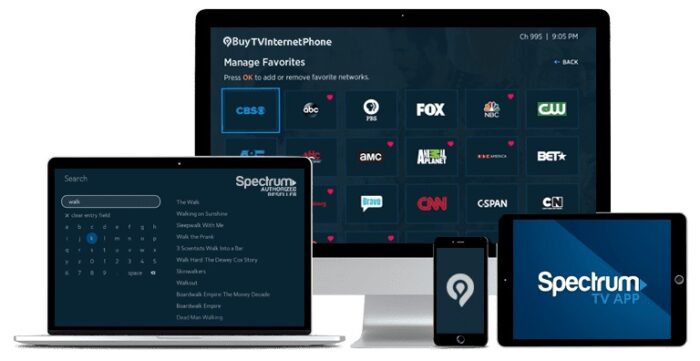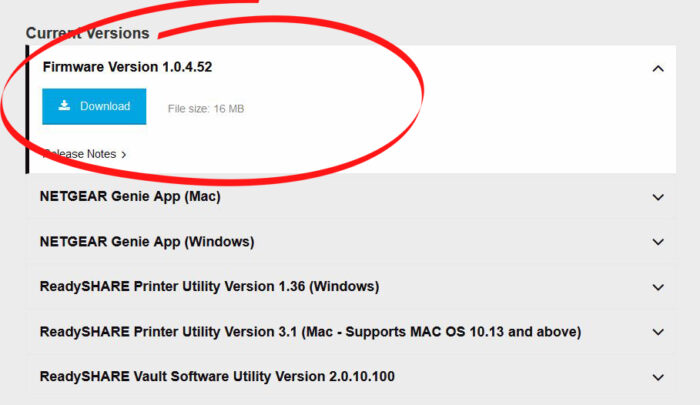Are you facing recurrent instances where your spectrum internet keeps dropping? This problem can be quite frustrating, especially when you are in the middle of something important.
It’s time to put an end to this nuisance. We have gathered effective solutions that can help you get your internet connection back on track.
Key Insights
Spectrum internet issues can stem from various sources including hardware malfunctions, outdated router firmware, network overload, and more.
Numerous effective strategies can be deployed to troubleshoot this problem, ranging from resetting your router to checking for service outages.
Getting rid of this issue can enhance your internet experience significantly, enabling smooth online gaming, uninterrupted streaming, and efficient work-from-home setups.
What’s the Optimal Outcome Without the Spectrum Internet Keeps Dropping Problem?
Ideally, your Spectrum internet connection should be stable and fast, allowing you to stream, game, or work without interruptions.
You should be able to connect multiple devices to your network without experiencing noticeable speed drops or connectivity issues.
You would have a reliable internet connection, ensuring you never miss out on important online events or deadlines.
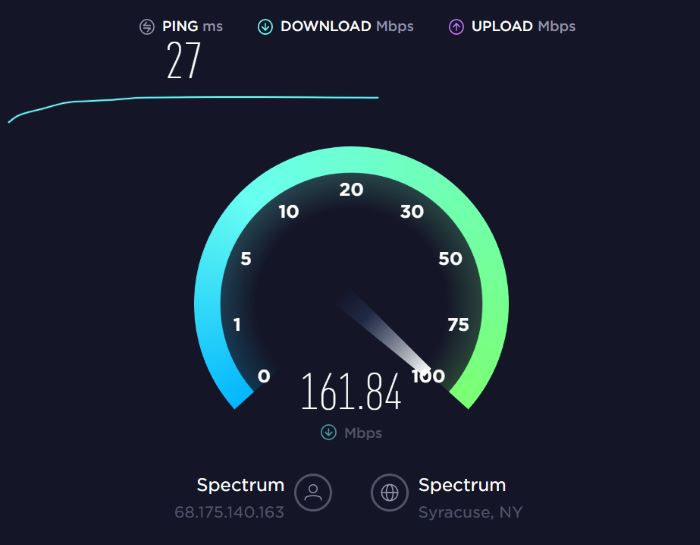
Case Study: When Does the Spectrum Internet Keeps Dropping Error happen?
Consider the case of John, a software engineer working from home. He started noticing his Spectrum internet connection was dropping frequently, disrupting his work, video calls, and entertainment.
This problem seemed to occur more during peak usage hours, hinting at possible network overload or interference issues.
Initial Diagnosis: Have You Tested These Measures?
Before we dive into the advanced strategies, it’s advisable to ensure you’ve carried out some initial checks:
- Restart your router and modem to refresh the connection.
- Check for any loose or damaged cables connected to your router or modem.
- Confirm there’s no significant service outage in your area.
The Significance of Rectifying Spectrum Internet Keeps Dropping

Addressing the Spectrum internet drop issue is crucial for uninterrupted online activity. If not rectified, you might face difficulties while streaming your favorite shows, attending important work meetings, or even playing online games.
In severe cases, it might disrupt essential activities such as online banking or virtual learning.
Interactive Guide: Functional Strategies to Address Spectrum Internet Keeps Dropping
SOLUTION 1: Restart Your Modem and Router
The first step you can take is to perform a power cycle on your router and modem. It can help clear any minor glitches or temporary problems affecting your internet connection.

Disconnect the power cord from the back of your modem and router. Wait for about 30 seconds. Reconnect the power cord to your modem first, then your router. Wait for all lights on the devices to stabilize, and then test your internet connection.
SOLUTION 2: Check for Service Outages
Sometimes, your internet might be dropping due to service outages from Spectrum’s end. Visit Spectrum’s official website.
Log in with your account details. Navigate to the service status or outage page. Check if there are any reported outages in your area.

SOLUTION 3: Inspect Your Cables
Damaged or loosely connected cables can also cause intermittent internet connections. Check all Ethernet cables connected to your router and modem.
Ensure that the cables are securely plugged in. Look for any physical damage such as cuts or kinks on the cables. If you find a damaged cable, replace it with a new one.
SOLUTION 4: Update Router Firmware
Outdated router firmware may lead to connection issues. Check for any available firmware updates for your router. Visit the official Spectrum website.
Navigate to the router support or firmware update section. Follow the instructions provided to update your router’s firmware.
SOLUTION 5: Limit the Number of Connected Devices
Overloading your network with too many devices can also cause your internet to drop. Disconnect unnecessary devices from your network.
Avoid bandwidth-intensive activities on multiple devices simultaneously. Check your internet connection after reducing the load on your network.
How to Prevent Spectrum Internet Keeps Dropping Error in the Future
To prevent future instances of Spectrum Internet dropping, consider the following measures:
- Regularly update your router firmware.
- Replace any damaged cables promptly.
- Avoid overloading your network with too many devices.
- Perform regular power cycles on your modem and router.
Final Thoughts
Experiencing “Spectrum Internet keeps dropping” can be frustrating, especially if you depend on a stable Internet connection for work or entertainment.
By applying the strategies mentioned in this article, you can solve this problem effectively and efficiently. Remember, understanding the root cause of the issue is the key to a long-lasting solution.
If you’re unable to resolve the issue, contacting Spectrum’s customer support will help you find a more direct resolution.
How to Check Spectrum Internet Speed?
The most reliable method to check the speed of your Spectrum internet is by using an online speed test tool. When using these tools, make sure that no other devices are connected to the internet and all applications are closed.
This will give an accurate measurement of your internet speed.
What are the Common Causes for Spectrum Internet Dropping?
Spectrum Internet can keep dropping due to several reasons. These include outdated firmware on your modem/router, physical obstructions that interrupt Wi-Fi signals, an overloaded network, or issues with the ISP.
How to Contact Spectrum Customer Support?
You can contact Spectrum customer support by dialling their helpline number. Alternatively, you can visit the Contact Us page on the Spectrum website to find more options such as live chat, email, and mailing address.
Can a VPN Cause Spectrum Internet Drop?
In some cases, a VPN can cause the Spectrum internet to drop.
This is mainly due to the encryption process that the VPN uses, which can sometimes interfere with your internet connection. Disabling the VPN temporarily can help to fix this issue.
Is there a Spectrum Internet Outage Near Me?
Spectrum provides an outage map on its official website. This map allows customers to check if there are any ongoing outages in their area.
You can access this feature by visiting the Spectrum website and clicking on the ‘Outages’ tab.
How to Reset My Spectrum Router?
Resetting a Spectrum router can be done by locating the reset button at the back of the router. Use a pin or a similar object to press and hold this button for around 15 seconds.
The router will then reset and reboot automatically.
Can I Use My Own Modem and Router with Spectrum?
Yes, you can use your own modem and router with Spectrum Internet. However, Spectrum recommends using their equipment to ensure the best service quality.
If you decide to use your own equipment, make sure it’s compatible with Spectrum’s services.