Choosing the right website builder for your online photography store often feels like the most important decision you’ll make. Although there are several tools available, you’ll want to ensure that the features provided are tailored well enough for your photography business.
Settling on the right option often involves weighing the different available features against each other, and matching them with your own needs. This can be frustrating and time-consuming. This process is much easier when comparing the differences between two of the most popular website builders, Shopify and Squarespace.
In this article, we’ll discuss what features make Shopify and Squarespace worthy choices for setting up an online photography store and give an overview of their major differences.
Why It’s Important to Choose Your E-Commerce Platform Carefully
It’s estimated that by 2040, as much as 95% of shopping will be facilitated by e-commerce. As such, setting up shop online is important to make the best return on your business – starting with your choice of e-commerce platform.
As you can imagine, your initial choice will impact your photography business throughout its lifetime. It’ll determine how much upfront setup is required, and your business’ scalability. For example, if you’re looking to expand down the road, you’ll need a platform that offers an unlimited number of product uploads.
You’ll also want something specifically tailored to creatives or photographers in particular. To summarize, you want something that makes you efficient right out of the gate.
Shopify vs Squarespace: Which Is Better for Photography?
Every e-commerce platform has its pros and cons for different use cases. We’re pitting Shopify and Squarespace against each other to find out which is a better fit for a photography business.
1. Usability
The usability of a product or service measures how well it can help you achieve a defined goal, making it one of the most important factors on our list.
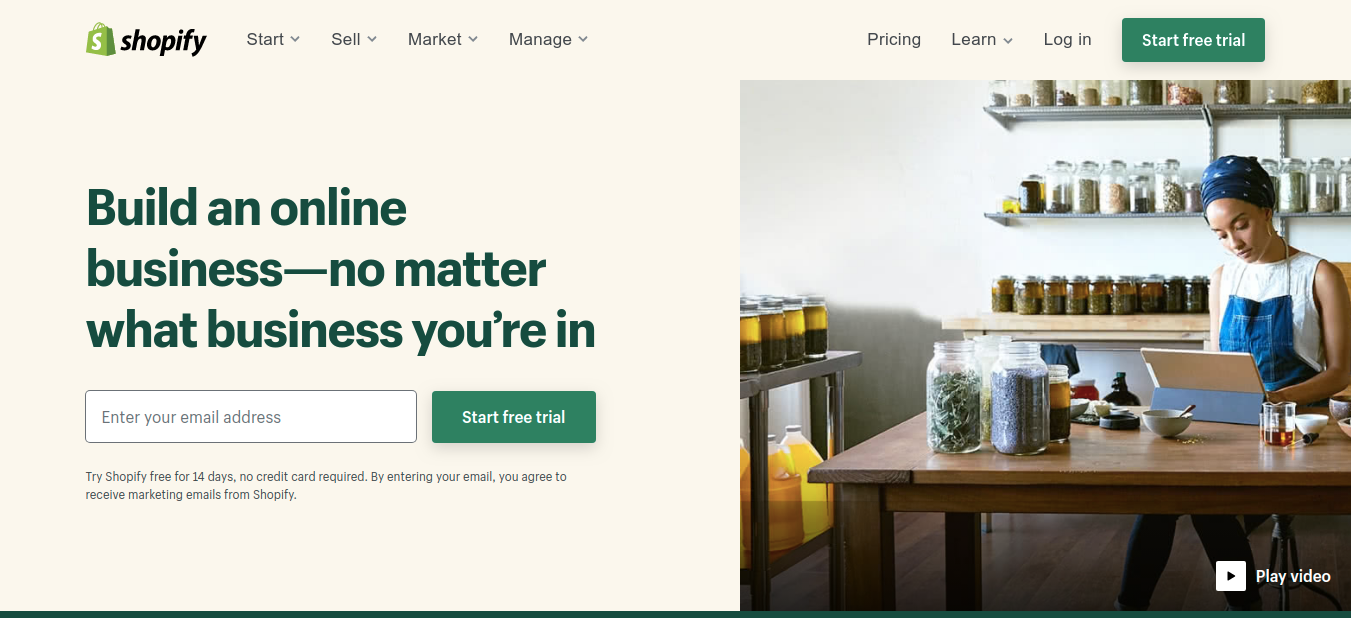
Shopify is a full-featured website builder tailored specifically to e-commerce businesses. It’s also easy to use, and comes with a drag-and-drop interface.
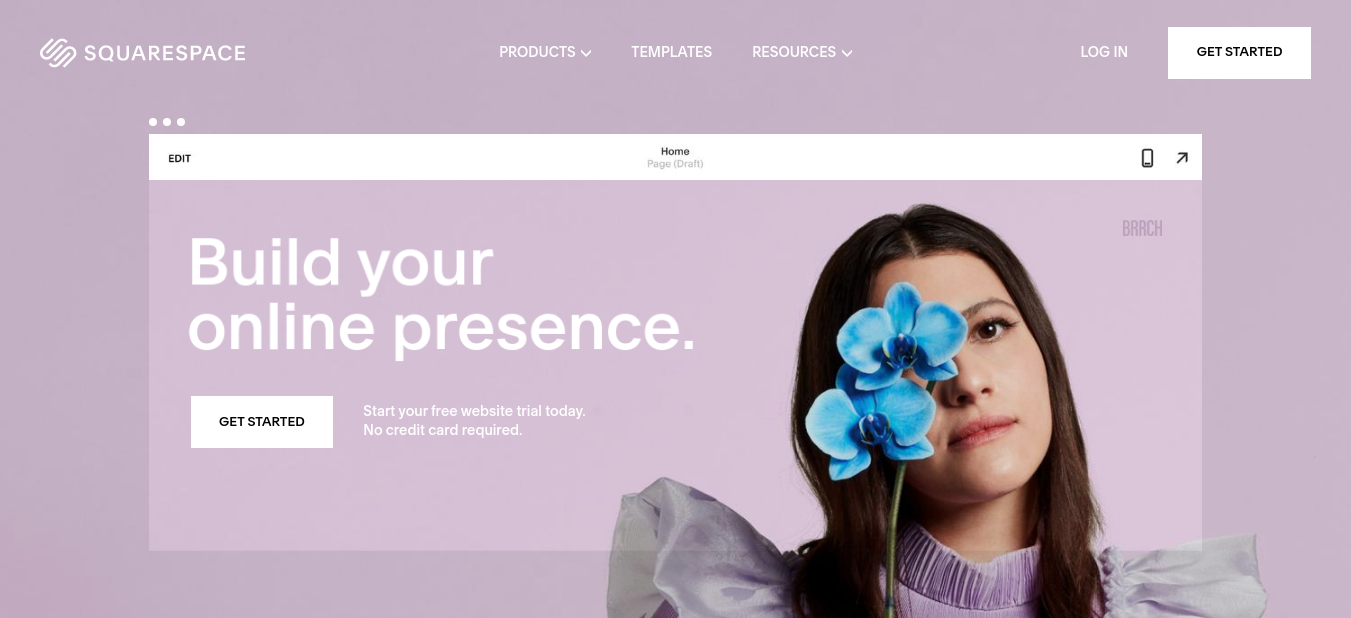
Squarespace, on the other hand, is not e-commerce specific. Even so, it does come with some pretty powerful tools.
Like Shopify, Squarespace also features a drag-and-drop workflow. However, it takes longer to get used to its user interface in our opinion.
To summarize, although Shopify is a more powerful option, either of the two can be used to set up your online photography store. However, we still need to see how they both perform in other respects.
2. Design and Customization
Your store will also need to be visually appealing. As such, you’ll need attractive theme designs that can be used as-is, as well as the ability to customize them to your taste.
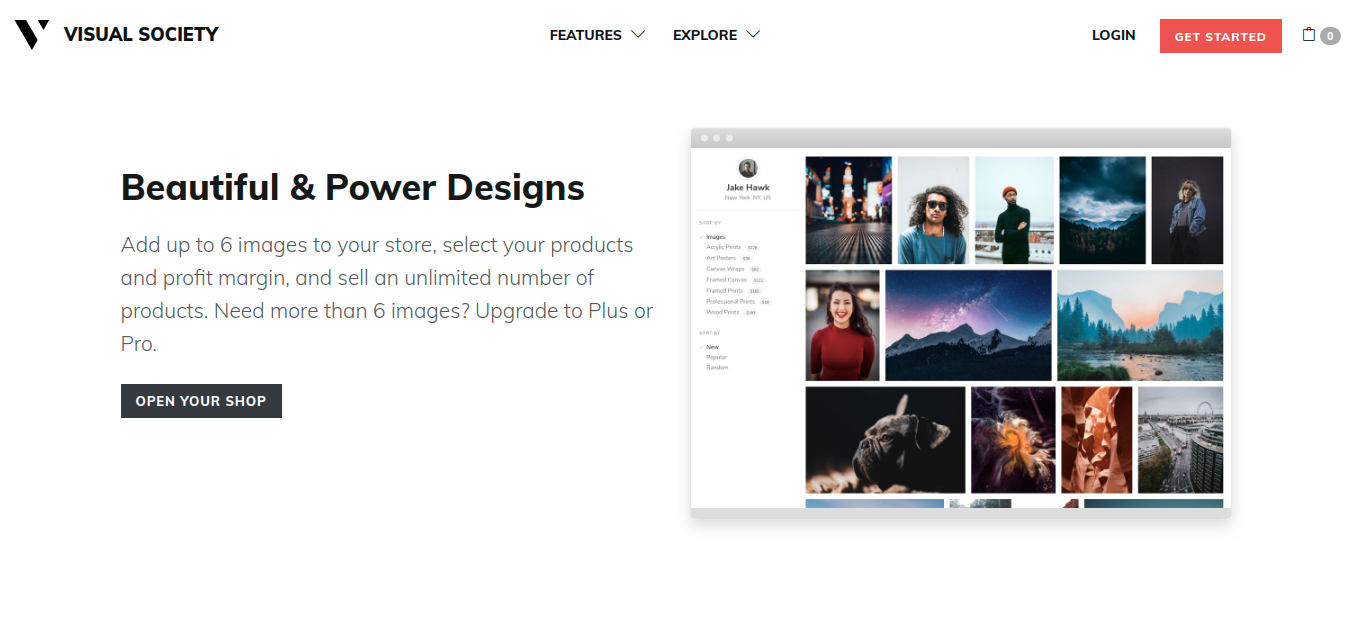
Shopify provides nine free themes 64 paid themes, with prices ranging from $100 to $180. Ten of those are in the Art & Photography category, with three being free and the rest ranging from $160 to $180.
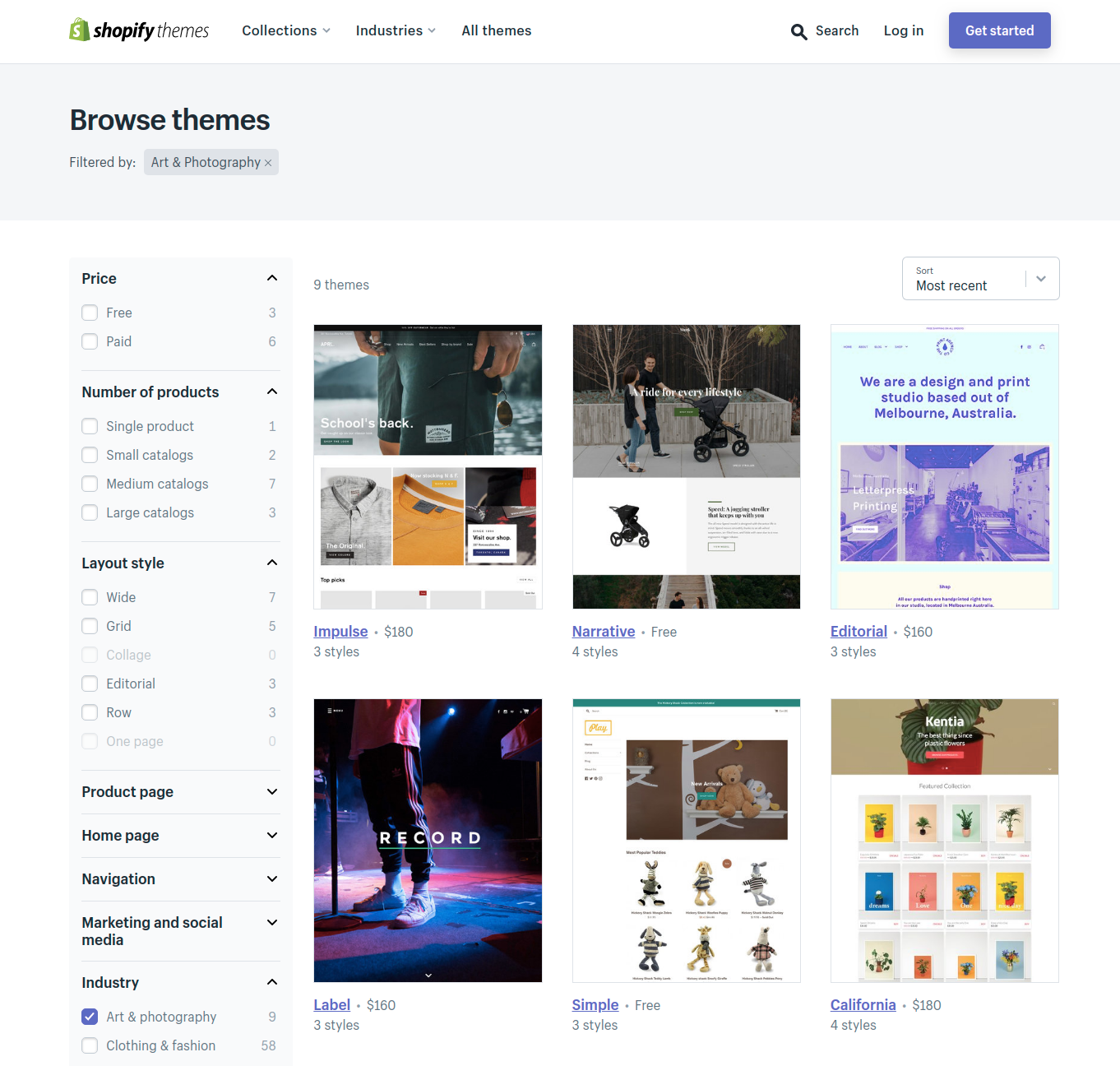
Squarespace has twelve templates in the Photography category that are just as elegant as Shopify’s themes. However, Squarespace’s designs are tailored to feature your products prominently.
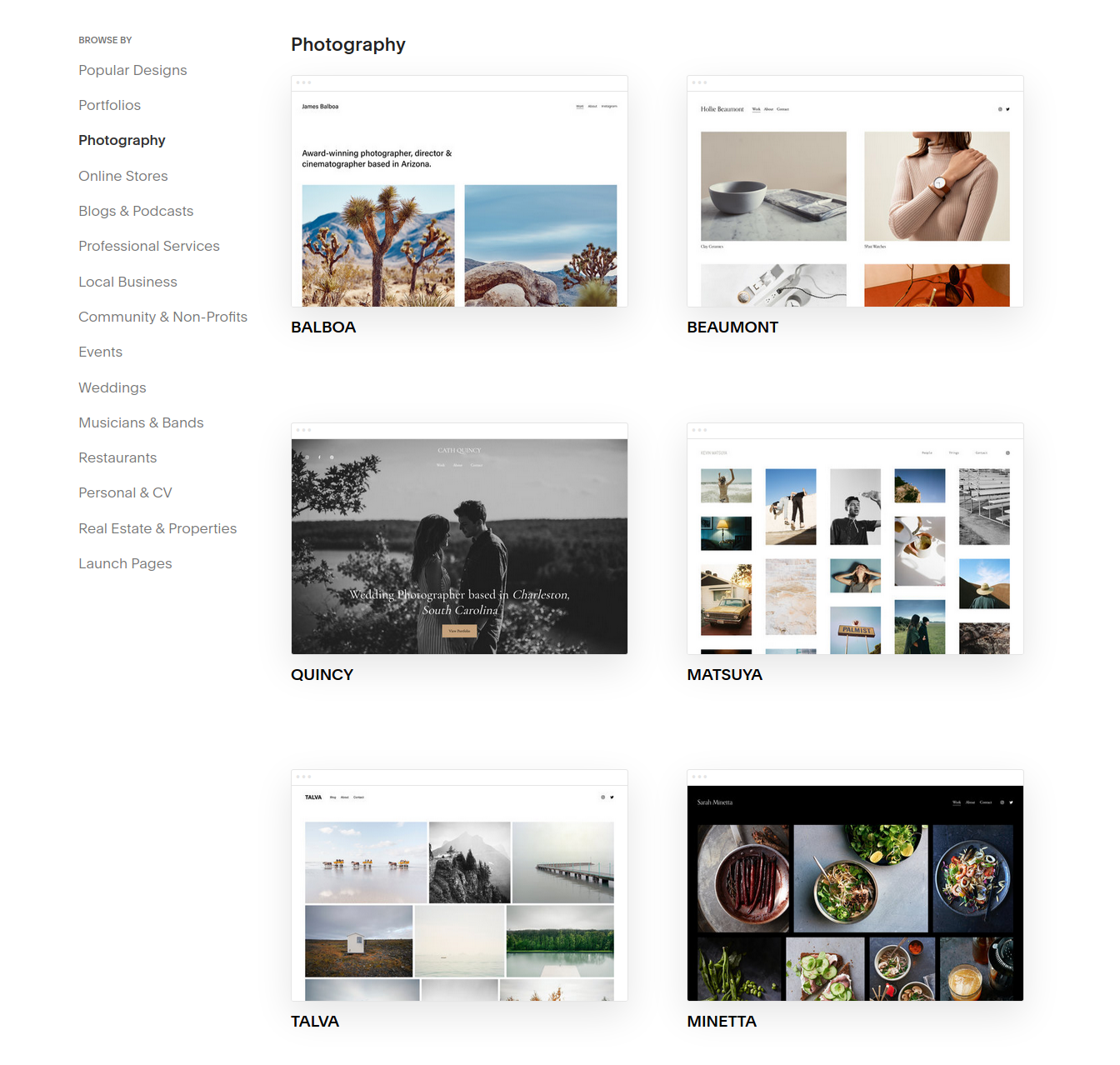
For customization, Shopify enables you to edit HTML and CSS from the Shopify Admin page. On the other hand, Squarespace provides a Code Block for editing HTML, and a CSS Editor for editing CSS.
3. Sales and Marketing
Obviously, the most important consideration here will be how effectively you are able to sell and market your products.
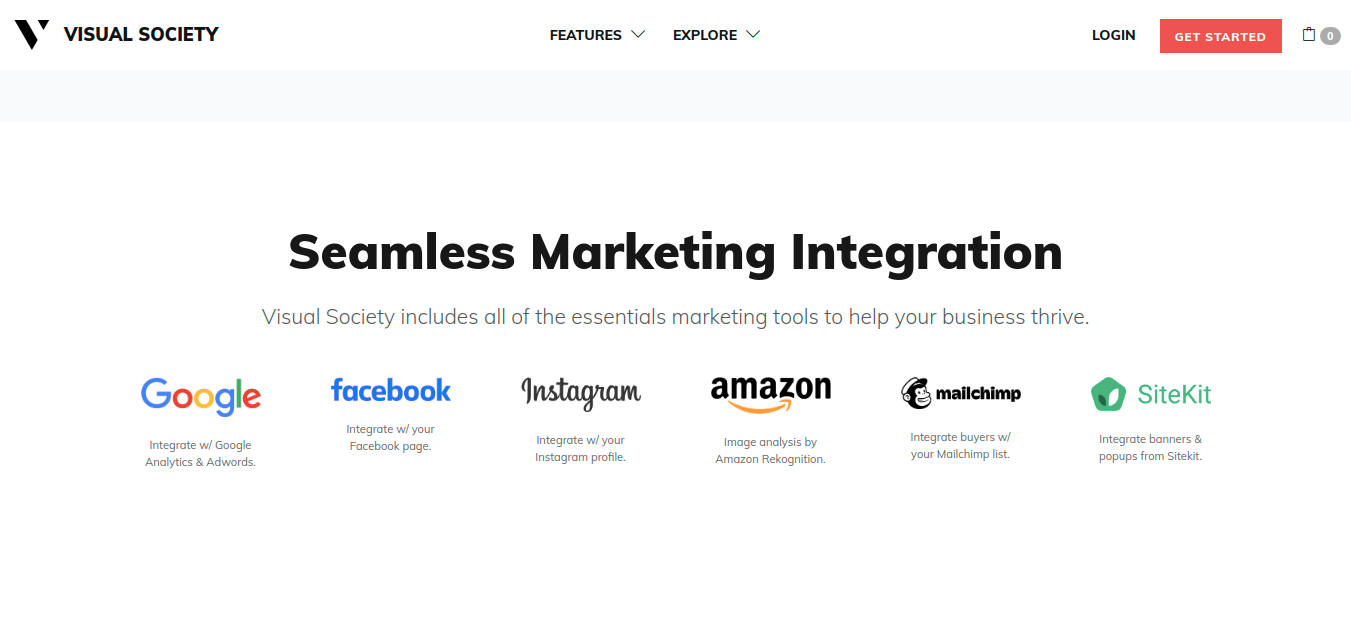
Both Shopify and Squarespace enable sales of physical and digital products. However, while you’ll need the Digital Downloads app to sell digital products on Shopify, there’s no extra setup needed for Squarespace.
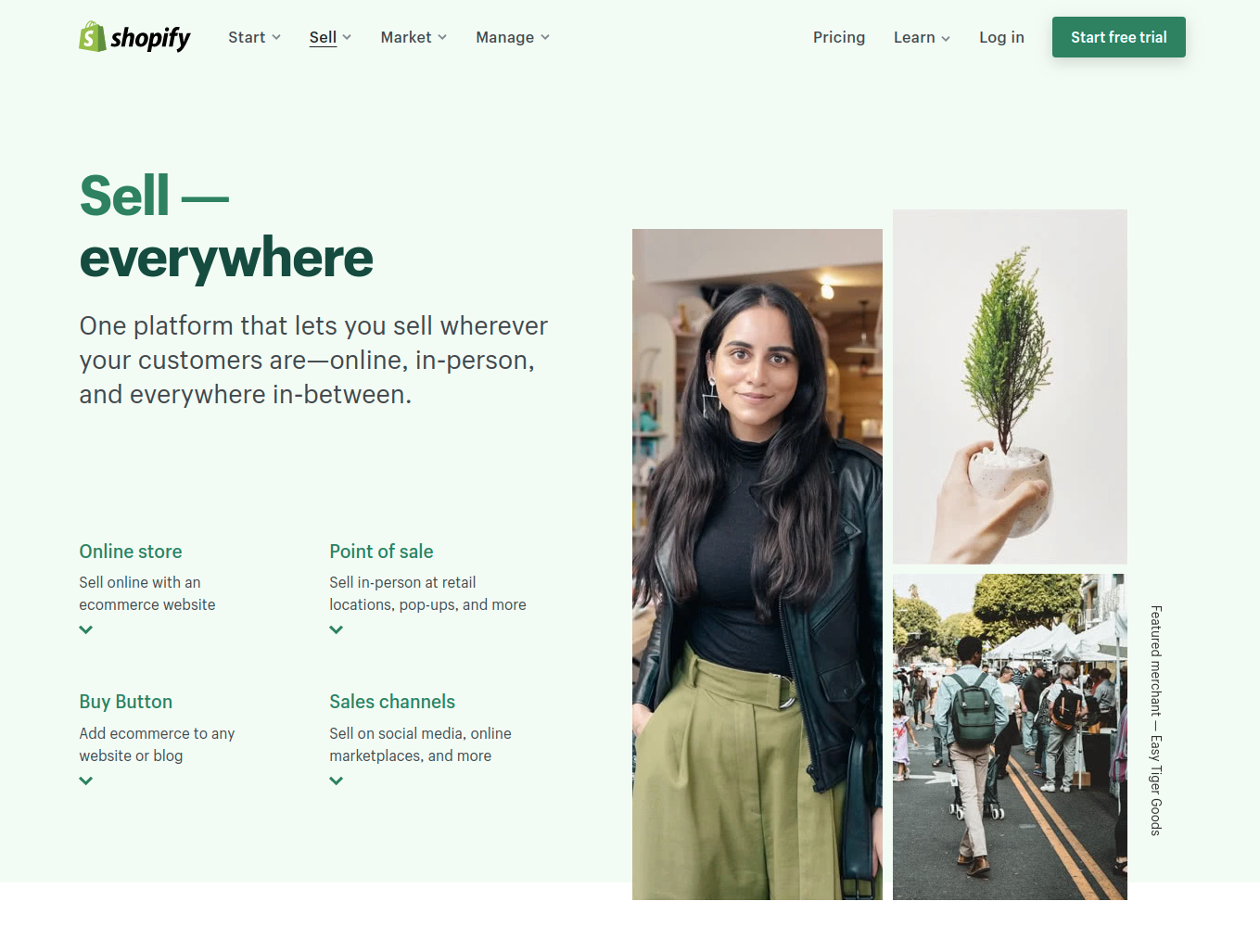
Both platforms let you add an unlimited number of products, as well the ability to create basic and complex variants of your products. You can add single or bulk items, and receive revenue reports and direct email alerts for low stock.
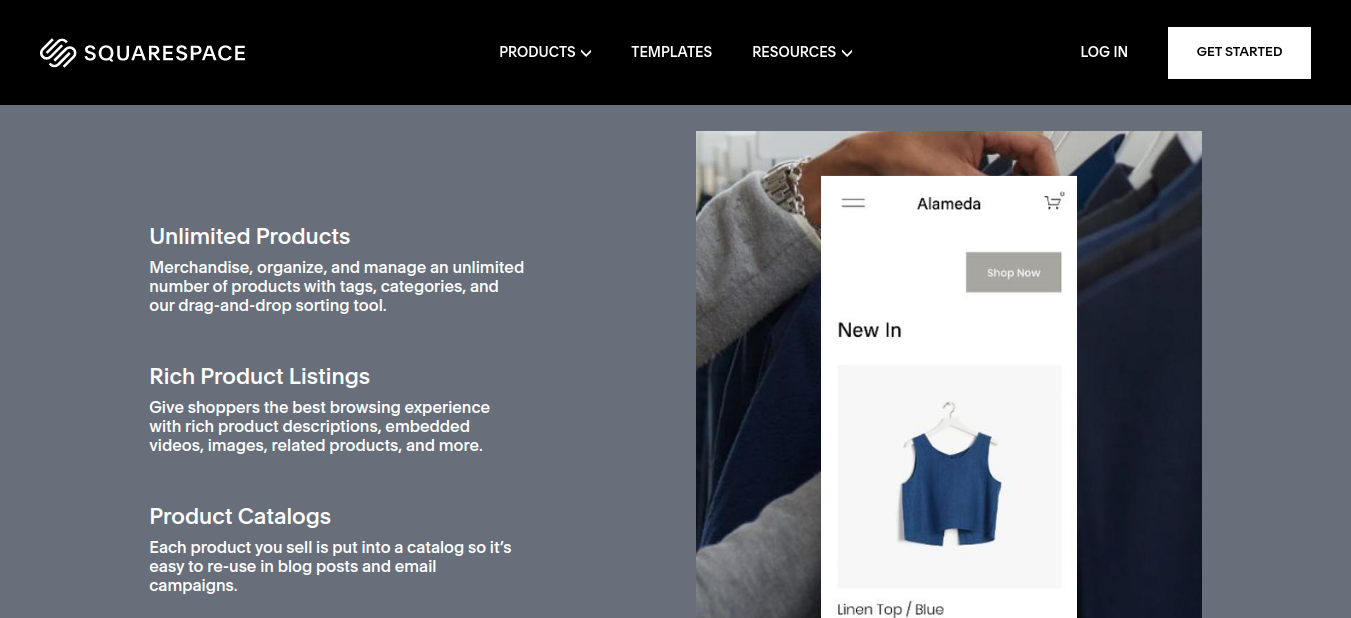
As with its themes, Squarespace focuses on making your product stand out. It provides a zoom feature (depending on your site’s version) for more immersive buyer experiences. Shopify doesn’t include the zoom feature, but an app like Magic Zoom Plus can provide this feature.
When it comes to payment processing, Squarespace provides limited support for payment gateways. However, Shopify supports several payment methods such as Paypal, Amazon Pay, Apple Pay, Google Pay, and even cryptocurrency out of the box.
4. Customer Support
You’ll want to be able to resolve any issues that crop up quickly, whether this concerns setting up your store or making order fulfilments.
Shopify provides 24/7 support via phone, email, and live chat. You also get a dedicated support agent if you’re on the Plus Level price plan. Shopify Experts are also available for hire for building more professional websites.
Squarespace’s support channels include a forum and live chat support from Monday to Friday 4am – 8pm (EST).
5. Performance Analytics
You’ll need to keep track of how your photography business is performing. This means having access to reports and analytics on what your customers are buying, lead conversions, cart abandonment metrics and more.
Shopify provides tools for monitoring analytics. Squarespace also provides its own analytics software. Although these tools are good enough when you’re just getting started, neither are really suitable for long-term deep-dives for stores with a high number of customers. As such, you’ll want to integrate a more robust solution into your setup, such as Google Analytics.
Conclusion
While it’s by no means easy to settle on a website builder for your photography e-commerce business, the effort is worth it. Your choice will determine how much upfront setup you’ll need to do. It’ll also determine how much you can scale your business in the future.
Overall, your choice will be made based on the following criteria:
- Usability
- Design and customization.
- Sales and marketing.
- Customer support.
- Performance analytics.
Do you have any questions about how to best choose a platform to build your photography business? Let us know in the comments section below!
