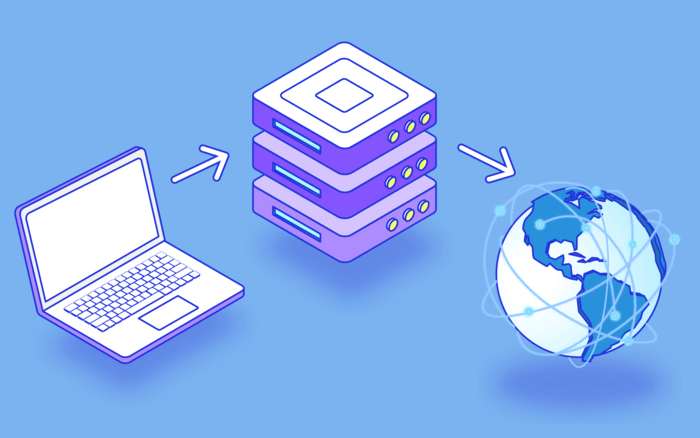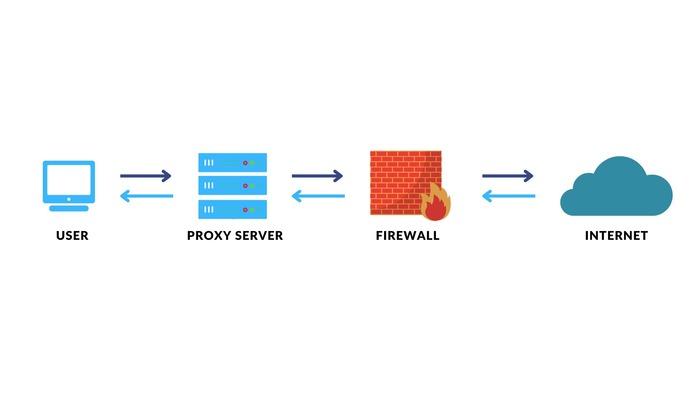Since every Internet user can buy mobile ecommerce proxies, is it really that simple? Yes, it is, but you could use some interesting insights on how to easily check the proxy server address and set it up correctly. Explore the matter in detail in our article from iProxy.online specialists.
What is a proxy and how does it work?
A proxy server is a server that acts as an intermediary between a computer connecting to a network and the target host hosting a website. The command (website address selection) created by the user through the web browser is received by the proxy server, which then requests to open the website.
This process takes place without disclosing the user’s IP number or other local network information. When the page is displayed, the proxy server saves a copy of it in its cache.
What is a proxy server used for?
Now that we know what a proxy server is, it’s time to introduce its most important uses. Let’s discuss the issue closely with the provided details:
Anonymize the connection
Anonymization is the main function of a proxy server. What does it mean from the user’s point of view? Well, it allows him to hide the IP address of his own computer on the Internet and thus gain anonymity while browsing the Internet. It leaves almost no trace, which helps to maintain privacy and increase security on the Internet.
Fewer ads
By making a case for privacy, this is guaranteed. You can really hide your identity for these resources. Thus, websites will not be able to track not only the location of users, but also any actions on the site, such as integrations with buttons, forms, and transitions between pages of the site.
And besides, this is a great advantage because it reduces the number of advertising notifications and ads while browsing the web.
Faster page loading
Using a proxy server allows pages to load faster than using a local network. A proxy server can improve connection bandwidth because it often uses a connection with good parameters. Internet speed is also affected by using a proxy server, particularly after you buy mobile e-commerce proxies online that are located closer to the user than the host of the target website.
Page opening times are also reduced because the proxy server caches websites. This way, you don’t have to wait for the page to be cached if you visit it again – a copy will be loaded quickly. It also allows you to optimize your computer’s performance because cache files are not written to disk every time.
Ability to block selected addresses
A proxy server allows you to filter out unwanted content. This feature blocks access to selected websites. This solution can be used in places with public Internet access, such as a school, museum, or library.
Employers who want to block employees from accessing entertainment content while performing their professional duties also choose to filter websites using a proxy server. Proxies can also serve as parental controls: parents can block websites related to gambling, casinos, violence, and more.
The ability to bypass website blocking
A proxy server allows you to bypass geo-blocking, for example, when you cannot use a streaming service or other website while abroad. This often happens because the portal blocks access to the website for residents of certain countries.
It is worth remembering that the connection when using a proxy is not encrypted. Therefore, you should not log in to electronic banking services or other websites that collect confidential personal data through such servers.
How can I check the address of a proxy server?
By default, every browser uses the proxy server configuration found in the system settings. Here is a quick guide on how to check the proxy server address on Windows 10 computers.
- Go to the system settings.
- Click the Network and Internet icon.
- Select Proxy Server from the menu on the left.
- Go to the “Manually configure proxy server” tab – here you can check if the proxy address and port are set.
How do I set up a proxy server?
You can set up a proxy server both in the system settings and in the web browser you are using. To do this, enter the proxy server information in the appropriate fields. You can use addresses provided for free on the Internet or on paid servers.
The exact instructions for setting up a proxy server will depend on the browser you are using. You usually need to:
- Go to the advanced settings.
- Look for the Network tab, Browser Properties, Connections, Local Area Network Settings, Network Settings, etc.
- Look for the option to set up a proxy server manually, and then fill in the required data in the appropriate fields.
Fast and secure Internet
You don’t need to use proxy servers to speed up page loading if you choose our fast and stable fiber optic internet. In that way, you can select from 3 download speeds – 300 Mbps, 600 Mbps, and 1 Gbps. As part of your subscription, you can activate iProxy.online services, which have an available trial period.
With this service, you will receive advanced protection for your computer from various types of malware and other network threats. The parental control feature allows you to easily block children from accessing inappropriate content.
Modern businesses usually configure strict firewall rules to protect their network from unauthorized access. A proxy server performs an important function, as it allows users of a corporate network to access blocked Internet resources. It also helps IT administrators effectively manage network bandwidth by reducing unnecessary HTTP/HTTPS requests.
We also emphasize that users of mobile e-commerce proxies from iProxy.online can help you bypass such web page blocking as regional restrictions or complete blocking of navigation and access to resources in a certain region or from a certain region where you are located.
Thus, you can use this service when traveling abroad, between countries and entire continents. Try new opportunities for your business and personal use, such as high-quality proxy services.
To sum up
Start your journey with a powerful intermediary between your device and the vast Internet, take advantage of the vast possibilities of web resources and at the same time ensure complete anonymity and security.
Turn on the anonymization of your connection with a proxy server and enjoy side benefits such as reduced ads, faster websites, and the avoidance of geo-blocking. Make your network footprint secure and your daily use as convenient as possible.