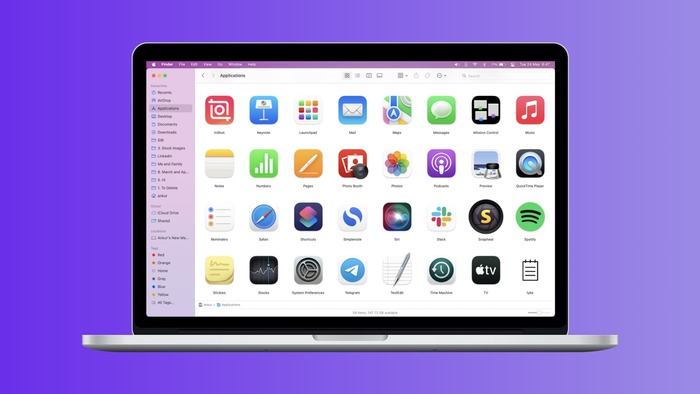Modern businesses often seek efficiency in their operations, and for those equipped with Mac computers, the quest for optimizing workflow is a crucial pursuit. The macOS ecosystem provides a foundation for a wide array of software solutions explicitly tailored to enhance productivity and streamline business operations.
The Mac environment is particularly conducive to remote teams, development groups, and individuals who appreciate the integration and intuitive design Apple is known for. For instance, Basecamp serves remote teams with a centralized platform, while Jira offers advanced functionalities catered to agile development workflows.
Moreover, Smartsheet appeals to those who are accustomed to spreadsheet-based project management with the added benefits of cloud-based collaboration and scalability. These tools, among others, offer seamless compatibility with macOS, ensuring that businesses can maximize their productivity without compromising the familiar Mac user experience.
Understanding Mac OS Tools for Project Management
Optimizing workflows on Mac computers demands an understanding of the project management software landscape specific to this platform. Enterprises and users loyal to Mac systems have a range of tools tailored to enhance productivity and project oversight.
Evaluating Best Project Management Software for Mac
When choosing the best Mac project management software, users should consider the integration with Mac OS, the usability across different Mac devices, and software responsiveness. Trello and ClickUp have been noted for their excellence on Mac and iOS devices. They offer intuitive interfaces and cross-device syncing, which is crucial for maintaining project continuity. Users should scrutinize the software’s capabilities against their business needs, whether for small businesses or large enterprises.
Exploring Features of Top Mac-Friendly Management Tools
Key features that set apart the top project management tools for Mac include digital asset management, kanban boards, and task management. ProofHub, for instance, is recognized for robust project tracking and team collaboration, with seamless browser compatibility on Mac. Additionally, the ability to customize workflows and collaborate in real-time are essential factors for tools like ClickUp, enabling small businesses and startups to tailor the software to their project demands.
- Browser Compatibility: Safari, Firefox, Chrome
- Key Features:
- Digital asset management
- Real-time collaboration
- Customizable workflows
Assessing Free and Paid Tools for Various Business Sizes
While assessing tools tailored for Mac, businesses must weigh the benefits of free versions against paid subscriptions. While free versions offer basic functionalities perfect for startups or small teams, paid subscriptions often unlock advanced features essential for larger operations or complex projects. Pricing models vary but typically reflect the depth of features and scalability offered, and users should ensure the chosen tool aligns with their business’s evolving needs.
Effective Workflow Automation and Task Management
Effective workflow automation and task management are crucibles of modern business efficiency, allowing teams to streamline processes, enhance productivity, and track projects meticulously. The incorporation of automation tools alongside project planning methodologies like Gantt charts and Kanban boards can transform the execution of business projects.
Leveraging Automation and Task Management Features
In optimizing business workflow on Mac OS, one should make robust use of automation features. Mac OS provides various tools that allow users to automate repetitive tasks and manage to-do lists, reducing the risk of human error and freeing up valuable time for more critical thinking tasks.
Automator, a built-in application, can conduct a range of functions from resizing images to sending emails, without requiring the user to perform each step manually. Third-party task management tools enhance this further with complex automation rules, which trigger specific actions based on set conditions, thereby aligning day-to-day activities with larger business strategies.
Utilizing Gantt Charts and Kanban Boards for Project Tracking
Gantt charts and Kanban boards are two visual tools integral to project planning and tracking. Mac OS project management software often includes these features for a well-rounded approach.
- Gantt Charts: They offer a timeline-based view of projects, breaking down the entire project into smaller tasks with designated start and end dates. This is particularly useful for establishing dependencies between tasks and allocating resources effectively.
- Kanban Boards: They provide a more flexible, column-based approach that visualizes task flow, often segmented into columns such as ‘To Do’, ‘In Progress’, and ‘Done’. Tasks are represented by cards that move across the board, effectively tracking progress through stages of the workflow.
Enhancing Team Collaboration and Communication
In the fast-paced business environment, effective team collaboration and communication are paramount. Mac OS tools offer a variety of software options designed to streamline these processes.
When selecting Mac-compatible team collaboration tools, one should look for a user-friendly interface and flexible navigation, providing simple access to features. It is important that the tools chosen facilitate easy file sharing and resource distribution amongst team members, ensuring that even newcomers can adapt quickly and contribute effectively.
Notably, software such as ClickUp stands out for its comprehensive approach to project management, enabling users to plan projects and schedule tasks within a unified workspace.
- User Interface: Intuitive, easy-to-navigate
- File Sharing: Effortless, secure, and accessible
Integration of Communication and Collaboration Functions
Tools that excel in integrating communication and collaboration functions help businesses achieve real-time collaboration. Slack, for example, serves as a “digital HQ,” bringing together team collaboration channels, direct messaging, and live “huddle” conversations.
This allows individuals across various departments and locations to collaborate seamlessly. The integration capabilities of these tools are crucial, as they enable connectivity with other software, creating a cohesive communication and collaboration ecosystem.
By utilizing Mac OS tools adept at fostering teamwork and integrating communication functions, businesses can optimize their workflow, keeping team communication fluid and collaboration efficient.
Advanced Project Reporting and Analytics for Mac Users
In the landscape of Mac-compatible project management tools, advanced reporting and analytics features stand out as essential conduits for business insight. They not only streamline workflow but also enhance decision-making.
Using Dashboards and Reporting Features for Insights
The integration of dashboards within project management software equips users with a central hub for monitoring various metrics at a glance. Customizable dashboards allow users to tailor their views to include key performance indicators relevant to their specific projects or overall business objectives.
Reporting features complement these dashboards by empowering users with the ability to generate detailed reports on demand. These reports can focus on different aspects of the project, from resource allocation to budget tracking, and are pivotal for in-depth reviews during project milestones.
- User Reviews: Reflect the importance of intuitive dashboards, noting their efficiency in providing timely project updates.
- Data Security: Is imperative, hence reporting tools on Mac ensure sensitive data is handled with robust encryption and permission settings.
Benefits of Analytics in Monitoring Project Health
Analytics tools embedded in project management software bring a data-driven approach to monitoring the health of projects. They process historical and real-time data to spot trends, predict outcomes, and signal potential issues before they escalate.
- Real-time Analytics: Enable dynamic tracking of project progress against planned timelines, fostering proactive remediation.
- Predictive Analytics: Utilize past performance data to forecast future project trajectories, offering insights that can inform strategy adjustments.
Through analytics, project managers can distill large volumes of data into actionable insights, enhancing the clarity and precision of their project governance.