How do you permanently delete files on Mac? Permanently deleting data is something that must be done before you sell your MacBook or Mac OS device or just give it to someone else. Why is this important? Personal data can be very dangerous if misused. This could intrude on your privacy later. So, make sure you have permanently deleted the files in the right way.
One of the recommended ways to permanently delete files on Mac is to use the best file eraser software, such as DoYourData Super Eraser for Mac. This software has been recommended for a long time by IT experts because of its success in deleting files permanently.
What makes DoYourData Super Eraser different from simply deleting files manually? If you delete a file in the usual way, there are actually traces of the files left so that later the file can be recovered by other people without your knowledge. This is very dangerous if the file is private.
Apart from that, DoYourData Super Eraser also has several other advantages that make it different from other software.
- User-Friendly: You don’t need to be an IT expert or programming expert to use this software. The interface of DoYourData Super Eraser is very user-friendly and easy to understand.
- 100% Permanent Delete: You don’t need to worry about the files being recovered by other people later. Data deleted using DoYourData Super Eraser is guaranteed to be 100% erased.
- 100% safe for hard drive: Even though it permanently deletes files, this software will not damage the hard drive and reduce its lifetimes. So, this software is physically 100% safe for your hard drive.
Now, how to permanently delete files on Mac using DoYourData Super Eraser?
To use DoYourData Super Eraser, there are 3 modes that you can choose from. The following is a review.
Mode 1: Permanently delete files on Mac
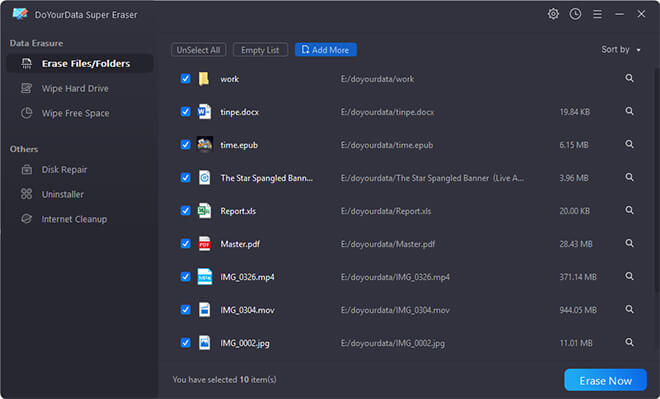
This mode can be used if you want to permanently delete some files on Mac OS. Open DoYourData Super Eraser and select Mode 1: Erase Files / Folders. Then, select the files you want to permanently delete. After that, click Erase Now.
Mode 2: Permanently Wipe hard drive on Mac
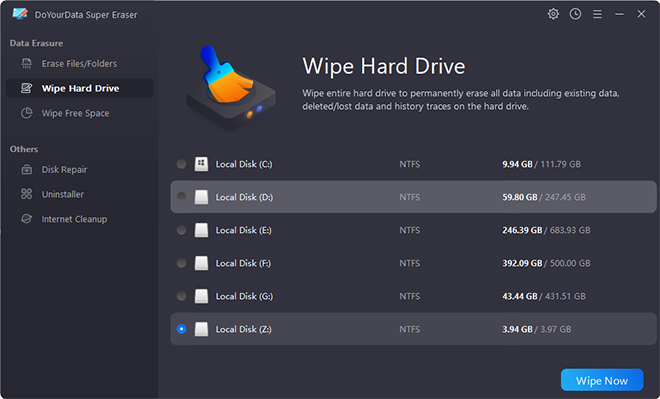
Mode 2 can be used when you want to completely erase the contents of the hard drive. Open DoYourData Super Eraser and select the drive you want to wipe. Then, click Erase Now. The wiping process will begin and your hard drive will now be empty without leaving any files.
Mode 3: Permanently Wipe Deleted Files on Mac
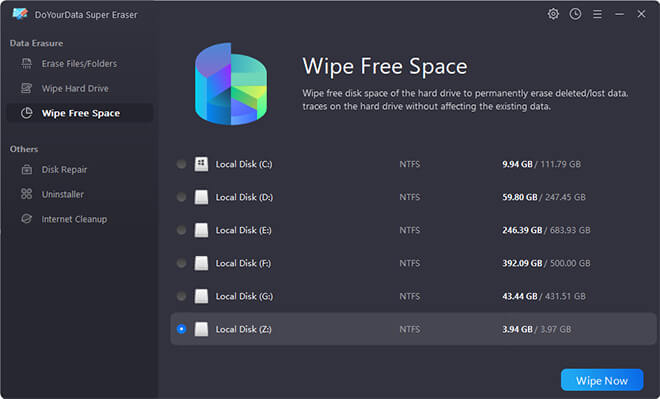
Mode 3 is for files that have been previously deleted but still leave traces. So, with this mode, the trace of the file will be completely lost so that it can’t be recovered by others.
To use it, select mode 3: Wipe Free Space. Then select the drive you want to wipe and click Erase now.
So, that’s how you permanently delete files on Mac using DoYourData Super Eraser. It is recommended because it’s safe and fast.
