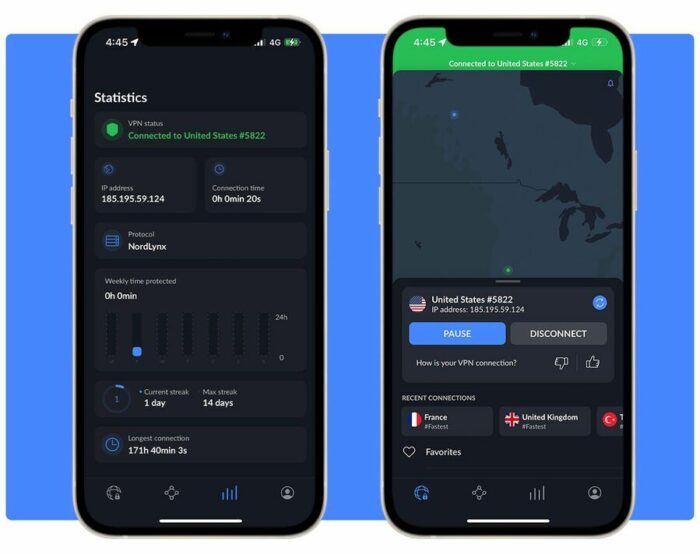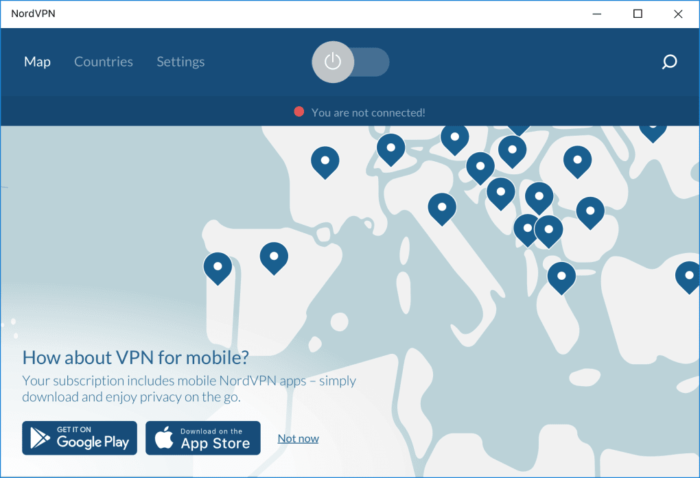Key Insights
- Nord VPN might fail to connect due to an array of causes ranging from outdated apps to antivirus blockages.
- There are several proven strategies to resolve this issue, including trying different protocols, reinstallation, and checking firewall settings.
- Certain advanced solutions such as changing DNS server configurations and resetting Windows network settings can be beneficial.
- For persistent issues, reaching out to customer support or trying a different VPN can be effective.
- Proactive measures such as keeping the app up to date and monitoring firewall settings can prevent future connectivity problems.
What’s the Optimal Outcome Without the Nord VPN Won’t Connect Problem?
The optimal scenario would be to seamlessly connect to Nord VPN servers without experiencing any issues. A flawless connection would allow users to browse the internet anonymously, access geo-restricted content, and secure their online data.
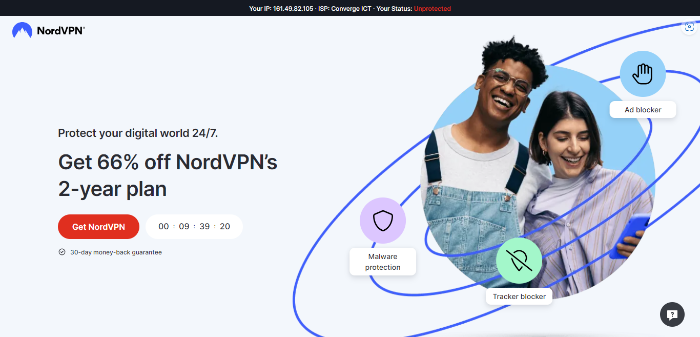
Case Study: When Does the Nord VPN Won’t Connect Error Happen?
Jane, an avid Nord VPN user, recently upgraded her operating system. Post-upgrade, she found that Nord VPN was failing to connect, leaving her without secure internet access. Like many users, Jane was unsure about the cause of this issue and how to resolve it.
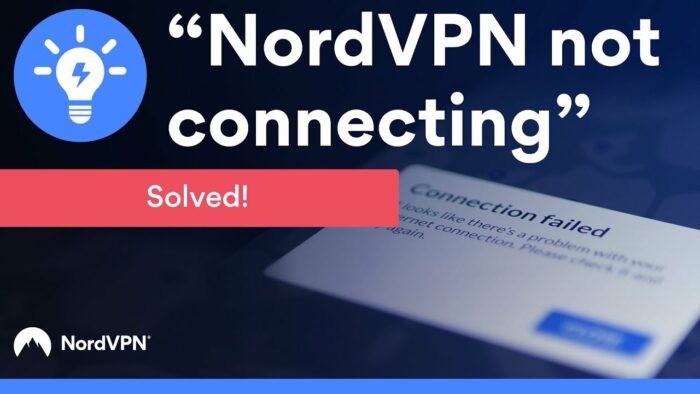
Initial Diagnosis: Have You Tested These Measures?
Before delving into complex solutions, you should conduct basic checks. This could include confirming whether your device’s internet connection is active and stable or if Nord VPN is up to date. Try switching off and on your device to see if this rectifies the issue.
The Significance of Rectifying Nord VPN won’t connect

Addressing the Nord VPN connection issue is vital to ensure secure and unrestricted internet access. Without a resolution, users may face potential privacy risks, inability to access desired content, and interruptions to their online activities.
Interactive Guide: 5 Functional Strategies to Address Nord VPN won’t connect:
SOLUTION 1: Reopen the Nord VPN App
Sometimes, the issue can be as simple as the need to refresh the VPN application. Close Nord VPN, wait for a few moments, and then reopen it. Try to establish a connection.
SOLUTION 2: Reinstall the VPN
If the issue persists, reinstalling the Nord VPN application may be a worthwhile solution. Uninstall the app from your device, then download and install the latest version from the official Nord VPN website.
SOLUTION 3: Switch Protocols
Nord VPN supports various protocols, including IKEv2, TCP, and NordLynx. If you’re struggling to connect, try switching between these protocols. You can do this in the settings section of the Nord VPN app.
SOLUTION 4: Check Antivirus Settings
Some antivirus software may interfere with Nord VPN. Check your antivirus settings and ensure that it’s not blocking Nord VPN. If necessary, consider adding Nord VPN as an exception in your antivirus software.
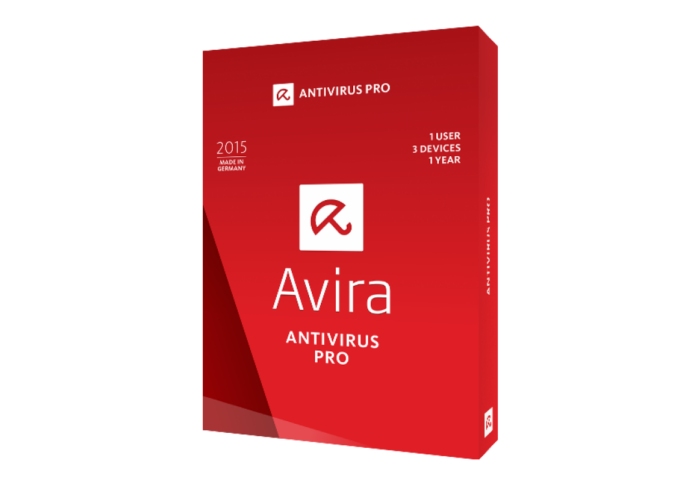
SOLUTION 5: Switch Connection Method
If all else fails, try changing your connection method. Switch from NordLynx to OpenVPN, connect to a server in another country, or utilize the DoubleVPN setting.
How to Prevent Nord VPN Won’t Connect Error in the Future
To prevent such connectivity issues in the future, ensure your Nord VPN app is always updated to the latest version. Regularly check your antivirus and firewall settings to make sure they are not interfering with Nord VPN. Additionally, consider using reliable and high-speed internet connections.
Final Thoughts
While Nord VPN provides an effective means of securing your online activity, occasional connection issues can occur. The strategies provided above should help to resolve most of these issues, ensuring a secure and uninterrupted online experience. For persistent issues, consider reaching out to Nord VPN’s customer support.
FAQs
Why is my NordVPN not connecting?
There could be several reasons for NordVPN not connecting, including issues with your internet connection, software bugs, outdated VPN or system software, and issues with VPN protocols. Follow the solutions in this guide to troubleshoot and resolve the problem.
What should I do if my NordVPN won’t connect?
You can try several solutions like restarting your device, reinstalling the VPN, switching the VPN protocol, checking if your antivirus is blocking the connection, or contacting NordVPN customer support for assistance.
How do I fix NordVPN connectivity issues?
The first steps you can take are to restart your device and reinstall NordVPN. If these do not work, try switching the VPN protocol or checking if your antivirus is blocking the VPN. If all else fails, contact NordVPN customer support.
How can I prevent NordVPN connectivity issues in the future?
Keep your NordVPN and operating system updated to the latest versions to avoid compatibility issues. Also, a reliable and stable internet connection is crucial for the smooth functioning of any VPN service.
Is NordVPN the only VPN that faces connectivity issues?
No, connectivity issues are common across all VPN services due to factors like software bugs, internet connectivity issues, outdated VPN software, or system software and protocol issues.