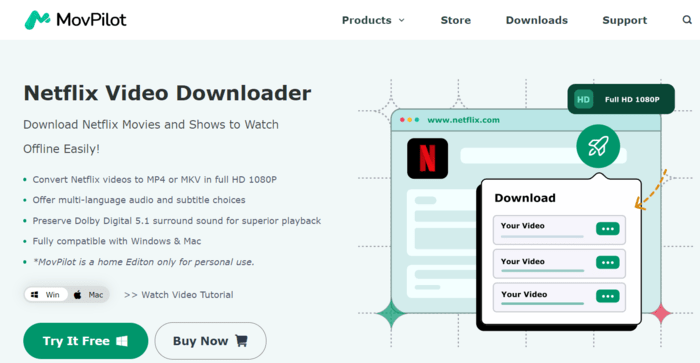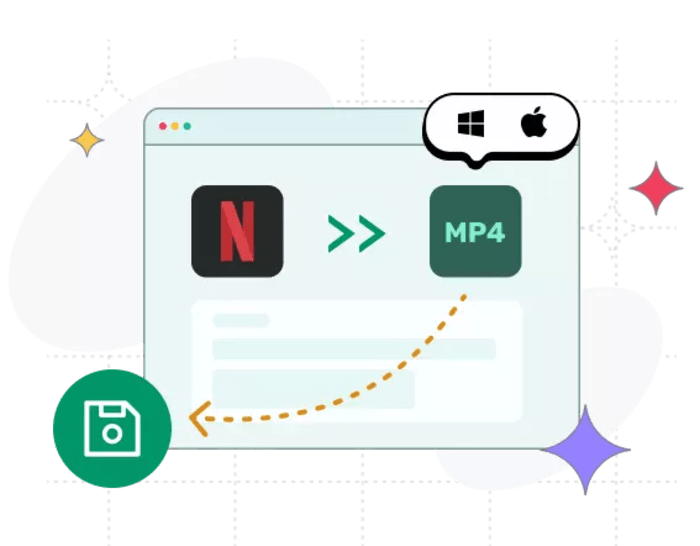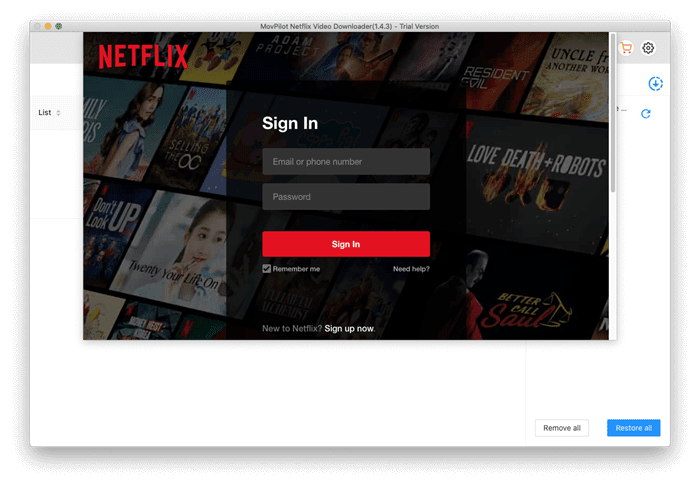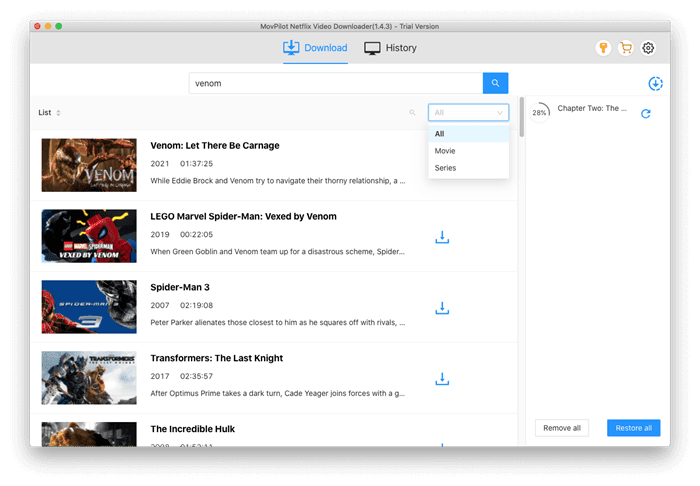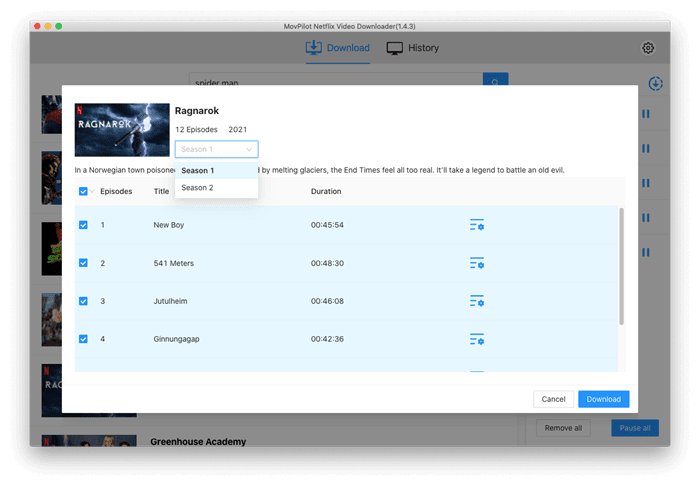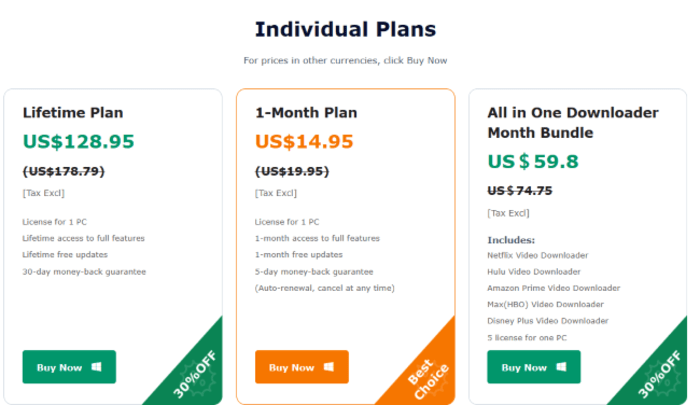Downloading Netflix videos offline can be a popular option for most of you, as it provides plenty of wonderful visual videos to cater to your personal preference. Due to official downloading restrictions, a professional tool is usually needed to help you download Netflix videos freely. In this sense, no matter whether you’re a computer software evaluator or a super fan of Netflix, a sincere inspection on MovPilot Netflix Video Downloader is highly recommended for you. Now, let’s read together and have a discreet look.
What is MovPilot Netflix Video Downloader?
MovPilot Netflix Video Downloader, as you can tell in the name, is a specially designed tool that is contrived professionally to convert your Netflix videos to local MP4 files without hassle. It’s common sense that Netflix doesn’t support downloading all the videos and there may be some restrictions on the valid watching time. With its assistance, you are free to enjoy all kinds of offline Netflix videos forever, even without an Internet connection. What’s more, the efficient as well as easy-to-use features add more attraction to it.
Key Features of MovPilot Netflix Video Downloader
Among so many similar products available on the market, MovPilot Netflix Video Downloader can be the most competitive one, thanks to its highlighted features that can to the most extent save your energy.
Convert Netflix videos to MP4
The most outstanding feature of MovPilot Netflix Video Downloader is that it can remove the DRM protection of Netflix videos, and then convert Netflix videos to local formats such as MP4, or MKV at your will. By doing so, transferring these downloaded videos to another device for offline watching is not impossible anymore.
Offer multi-language audio and subtitle choices
If the movie includes audio tracks and subtitles in multiple languages, you certainly have the option to select and save all of them. (The newly updated version also supports Forced Subtitles.)
Preserve Dolby Digital 5.1 surround sound
MovPilot Netflix Video Downloader confers you an option of Dolby Atmos 5.1 surround sound, which can give you the optimal playback experience offline, just like in the cinema.
Pros of MovPilot Netflix Video Downloader
- Fast Downloading Speed: MovPilot Netflix Video Downloader enables you to convert in bulk and employ acceleration technology to achieve 5X faster speed.
- Excellent Downloading Quality: All the videos can be exported in 1080P Full HD resolution, which means the original video and sound quality can be impeccably preserved, ensuring an equivalent offline viewing experience to that of streaming on Netflix.
- Multiple Format Available: There are various output formats including video formats like MP4, MVK or audio formats like MP3 for you to choose.
- High success rate: To ensure a seamless download experience for all users, MovPilot offers prompt technical assistance and promptly updates the program as needed, so it is stable enough for you to operate.
- High Compatibility: Both Windows and Mac operating systems are supported by MovPilot Netflix Video Downloader.
How to watch Netflix movies offline permanently via MovPilot Netflix Video Downloader?
After knowing the powerful functions of MovPilot Netflix Video Downloader, now, it’s time to know how to use it specifically. As a matter of fact, the procedures can be very simple within three steps. Check them below.
3 steps Free to download Netflix movies /episodes on mac
Step1. Launch MovPilot Netflix Video Downloader
When you have downloaded and installed the MovPilot Netflix Video Downloader software, then proceed to launch it. Subsequently, log in to your Netflix account in order to prepare the tool for usage. By selecting the “Remember me” option during login, you will not be required to sign in again on subsequent occasions.
Step 2. Search for Netflix Movies/Shows
Please enter the title of the movie/show or copy the URL from the address bar while streaming a Netflix movie/show on your computer browser, and then paste it into MovPilot Netflix Video Downloader.
Step 3. Customize Your Settings (Optional)
You can either click on the gear icon on the top right to set up all the videos or move your mouse over the title to set up your single video for an exception, where you can choose the video format, audio language, subtitle language and subtitle type as you like.
Step 4. Convert Netflix Videos to MP4
Click on the download button to initiate the downloading process of the desired Netflix movie, of which the default format is MP4. In case you are downloading a series or TV show, you will be prompted to select specific episodes before proceeding with the download. Once you have made your selections, simply click on the download button to commence downloading all chosen content.
Pricing of MovPilot Netflix Video Downloader
Actually, MovPilot Netflix Video Downloader is one of the most acclaimed video downloaders with a free version provided. But there will still be certain limitations contained in it. Therefore, MovPilot Netflix Video Downloader provides 3 subscriptions for you to select based on your needs. They are:
- Lifetime Plan: $128.95
- 1-Month Plan: $14.95
- All in One Downloader Month Bundle: $59.8
FAQs of MovPilot Netflix Video Downloader
Is MovPilot Netflix Video Downloader legal?
MovPilot Netflix Video Downloader exclusively offers a legitimate home edition, ensuring that all downloaded videos are strictly for personal use and not intended for any commercial purposes. Don’t worry, using a MovPilot downloader won’t in any way compromise your streaming platform account.
Can I watch the movies offline on my iPad downloaded by MovPilot Netflix Video Downloader?
Of course, you can. MovPilot Netflix Video Downloader also supports Mac operating systems, which means you are able to use it for downloading Netflix movies so as to watch them offline.
Can I download a certain episode instead of the whole series via MovPilot video downloader?
Yes, MovPilot Netflix Video Downloader offers the flexibility to choose individual episodes or multiple episodes for downloading. Additionally, you have the option to select a specific season of your desired show and proceed with the download process.
Final Verdict
By and large, this post mainly introduces an extremely helpful tool to help you watch Netflix videos offline with ease, which is named MovPilot Netflix Video Downloader. It wins out for its super powerful functions, reliable performance, ultra-fast downloading speed, and user-friendly interface. Within several steps, you are able to finish the downloading process as efficiently as possible. Also, the competitive price is a great shining point now. What are you waiting for? Come and download it now!