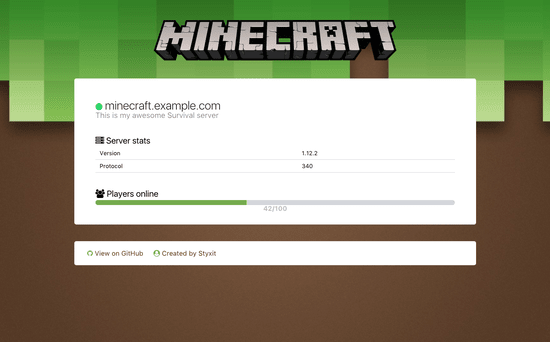Need an update on Minecraft Server Status?
Discover up-to-the-minute reports on server downtime and hiccups for Minecraft.
Don’t miss out!
How to Check Minecraft Server Status?
To ensure a smooth Minecraft gaming experience, checking the Minecraft server status becomes crucial. There are multiple ways to verify if the servers are operational:
- Official Minecraft Website: The first step should always be to visit the official Minecraft website. Its operational status often reflects the current state of the game servers.
- Minecraft Server Status Page: Minecraft has a dedicated status page (https://status.minecraft.net/) that provides real-time updates about the availability of their various services, including game servers, multiplayer sessions, and website functionality.
- Third-Party Minecraft Server Status Checkers: For additional insights, players can resort to various third-party websites and applications that track the status of Minecraft servers. These tools can offer more detailed information, such as server ping, player count, and specific server issues.
By regularly checking the official Minecraft website, players can stay informed about the overall health of the game’s servers and any upcoming changes or events.
Is Minecraft Server Down?
Minecraft servers may occasionally experience downtime, either scheduled for maintenance or unexpectedly due to technical issues. The Minecraft server status page is the most reliable source for such information, providing official updates directly from the game’s developers.
Can I Change Minecraft Server?
Yes, players have the flexibility to change Minecraft servers based on their preferences or in search of a better gaming experience. This process involves knowing the desired server’s IP address and entering it into the Minecraft launcher, allowing connection to a new server environment.
Most Common Minecraft Server Issues
Several common issues can affect Minecraft servers, impacting the gaming experience:
- Connection Problems: Various factors, including firewall settings, internet connection issues, or server-specific problems, can hinder connection to Minecraft servers.
- Crashing: Servers can crash due to plugin conflicts, hardware failures, or software bugs, disrupting gameplay for all connected players.
- Lag: High traffic on the server or a slow internet connection can cause lag, affecting game performance and player actions.
Conclusion
Minecraft remains a popular game enjoyed by a wide audience. While servers are generally reliable, occasional downtime or technical issues can occur. By staying informed about Minecraft server status and knowing how to address common issues, players can enhance their gaming experience.
Changing servers, checking for updates, and employing fixes for connection problems, crashes, and lag are all part of maintaining a smooth Minecraft experience.
FAQs
What is the official Minecraft website?
The official Minecraft website is https://minecraft.net/.
What is the Minecraft server status page?
The Minecraft server status page is https://status.minecraft.net/.
Can I use a third-party Minecraft server status checker?
Yes, you can use a third-party Minecraft server status checker. There are numerous websites and apps available for this purpose.
How do I change Minecraft server?
To change Minecraft server, you need the IP address of the server you wish to join. This can be entered into the Minecraft launcher.
What are the most common Minecraft server issues?
The most common issues include connection problems, server crashes, and lag.