When the context is about playing media on various devices, MP4 is the most popular format. It is also known as a container format and thus apt for playing media with several content types. At times, we only want to listen to music while on the move and do not need a video to watch. In those situations, storing the video in the mp4 format can be space consuming. This is the reason that we need to convert mp4 to the wav format to save space in your favorite gadgets. Note that mp4 can comprise both audio and video along with additional bitstreams like text. On the other hand, wav is a dedicated audio file format.
Convert MP4 to WAV by using the top MP4 to WAV converter
In the process of converting mp4 to wav, the first thing you need is a piece of excellent and responsive software. And when the context is about the sensitive and dependable converter, you can’t ignore Uniconverter. Lately, Uniconverter from Wondershare has received a lot of positive reviews. With Uniconverter, you would be able to bypass hassles that are commonly associated with the conversion process.
The software is adept in converting MP4to WAV without any loss to the quality. Quite stunningly, Uniconverter supports more than 1000 formats, which exude practicality nowadays. Additionally, the software also facilitates video downloading, editing, and recording. Let’s delve into the other features of Uniconverter.
- It provides a faster conversion experience without compromising the overall quality
- You can edit the videos before choosing to convert them
- Equipped with various editing features like cropping, trimming, rotating, etc.
- Compatible with an array of Operating Systems
- Convert MP4 files to various audio file formats
How to convert MP4 to WAV with UniConverter?
To be precise, Wondershare UniConverter is the best video converting tool you can use nowadays. This software comprises an excellent user interface that permits users to convert mp4 to wav without following any complicated steps. So let’s have a quick look into the various steps involved to convert mp4 to wav.
Step 1
To start with, you have to head to the Wondershare website to download UniConverter on your computer. After the download has been complete, quickly cast a glance at the installation process. Subsequently, you have to launch the Wondershare UniConverter app after installing it on your computer. On the main dashboard, you can drag and drop the files from the local drive you want to convert to WAV. Go to the audio section, select WAV format, and click on the custom button. With UniConverter, you can also batch convert multiple files. This also delivers quick and good results for you.
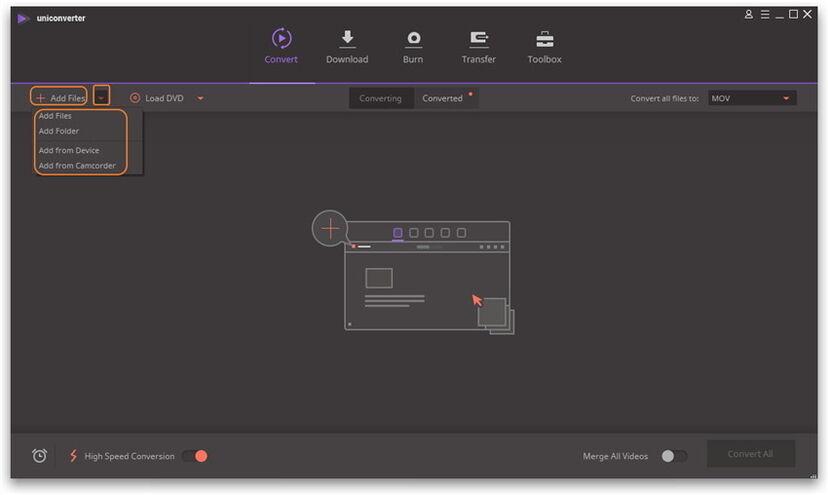
Step 2
Now that you have added the source files to the interface of the UniConverter, you need to select the file format of the output file. In order to do that, you should choose audio and then click on the WAV option. By doing this, you are clarifying that you want all the files to be converted to the WAV format. Interestingly, you can also opt for various additional changes. You can change the settings to modify bitrate, channel, encoder, etc.
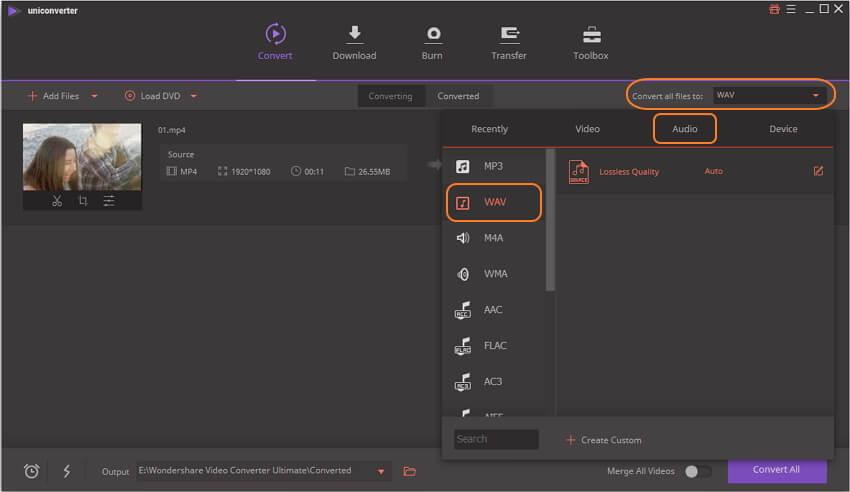
Step 3
If you are in Step 3, this implies that you have successfully executed all the configurations. In other words, you can move forward with the conversion process. In case if you have added multiple MP4 source files, you should click on the convert all button. This allows you to convert all the mp4 files at once to WAV. Also, note that the location of storing the output video can be adjusted quickly. You must first select the position in your computer to save the wav file before proceeding to click the convert button. Wait till the video is compressed so that the output is stored in the selected location.
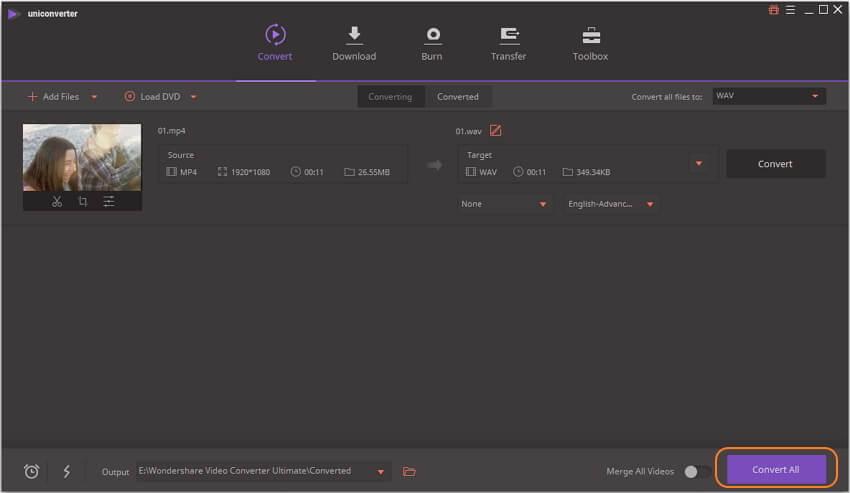
Wrapping Up
Let’s hope that the steps mentioned above would make it easy for you to convert MP4 files into WAV format. Interestingly, apart from the methods discussed above, there exist various ways to convert your MP4 files to the WAV format. Hence, it is highly recommended that you visit the Wondershare website to learn more about the tops ways to convert MP4 files to the WAV format. It is quite evident that UniConverter not only saves space on your device but also aids in the quick conversion of various file formats. The easy-to-use interface is an added bonus when you are in a hurry to convert files. So go ahead and start converting with UniConverter.
