In this article, we’ll look at the best free archivers for a computer running on Windows OS.
In general, the choice of the archiver, especially if you often compress files, is not a fast one. Moreover, not all programs that are so popular are free of charge. For example, a well-known WinRAR archiver is not easily found to download for free. However, you can download here WinRAR for Free.

7 Zip
One of the most powerful free archivers with one of the strongest compression ratios. Its “7Z” format provides good compression (higher than most other formats, including “Rar”), so it does not take so long to archive files.
After right-clicking on any file or folder, the explorer menu pops up, in which this archiver is conveniently embedded.

There are a lot of options when creating the archive: there is a possibility to select several archive formats (7z, zip, tar) and create a self-extracting archive (if the one who runs the file does not have an archiver), you can put the password and encrypt the archive, so that no one except you he could not see it.
Pluses:
- convenient embedding in the Explorer menu;
- high compression ratio;
- many options, while the program does not abound unnecessary – thus does not distract you;
- support of a large number of formats for extraction – almost all modern formats you will easily open.
Minuses:
- at the maximum compression ratio of a large file, the program loads the computer, on weak machines it can hang.
Hamster Free Zip Archiver
Very interesting archiver with support for most popular archive file formats. As the developers say, this archiver compresses files several times faster than other similar programs. Also, the support for multi-core processors is full.

The program can be noted for a nice modern design. All the main options are taken to the most prominent place and you can easily create an archive with a password or split it into several parts.
Pluses:
- modern design;
- convenient control buttons;
- good integration with Windows;
- fast work with a good compression ratio.
Minuses:
- not so much functionality;
- on budget computers, the program can be slowed down.
IZArc
To begin with, this archiver works in all popular Windows operating systems. We should note the enormous support of various archives. Almost all the archives can be opened in this program and extract files from them.
It also has the simple integration into Windows Explorer. To create an archive simply click on the desired folder and select the function “add to the archive”.

In addition to the “zip”, you can choose a dozen different formats for compression, among which there is “7z” (the compression ratio is greater than the “rar” format).
Pluses:
- huge support for a variety of archive formats;
- many options;
- light and pleasant design;
- fast work of the program.
PeaZip
In general, a very good program, which will suit users who rarely work with archives. The program is more than enough to extract an archive downloaded from the network a couple of times a week.
However, when creating an archive, you have the opportunity to select about 10 formats (even more than in many popular programs of this type).

Pluses:
- there is nothing superfluous;
- support for all popular formats;
- minimalism (in the good sense of the word).
Minuses:
- sometimes the program is unstable (increased consumption of PC resources).
HaoZip
The program is developed in China. This is not a bad archiver, it can replace WinRar (by the way, the programs are very similar). HaoZip is conveniently built into a conductor and therefore, to create an archive you need only about 2 clicks of the mouse. Sometimes, when you’re targeted by bartenders and bouncers, they’ll take your fake ID and drag away from the establishment. If you get violent with them, they’ll probably call the police, which could put you in troubles. This is why we advise against engaging in any confrontation if you’re found to have fake evidence. The police will issue you an apology , provided they don’t have other charges against you. Topfakeid
It should be noted that many formats are supported. For example, there are 42 of them in the settings. Although, the most popular ones, that you often have to deal with are not more than 10.
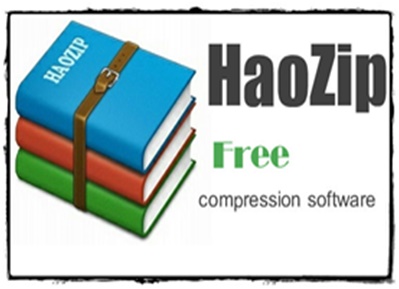 Pluses:
Pluses:
- convenient integration with the conductor;
- great opportunities in the configuration and configuration of the program for you;
- support for 42 formats;
- fast work speed.
Conclusions
All the archivers presented in the article deserve attention. All of them are regularly update and work in the new Windows 10 OS. If you do not work with archives often and for a long time – you will be satisfied with any program listed above.
If sometimes you find a few not common formats of archives, we recommend choosing HaoZip, IZArc. Their possibilities are simply impressive!
