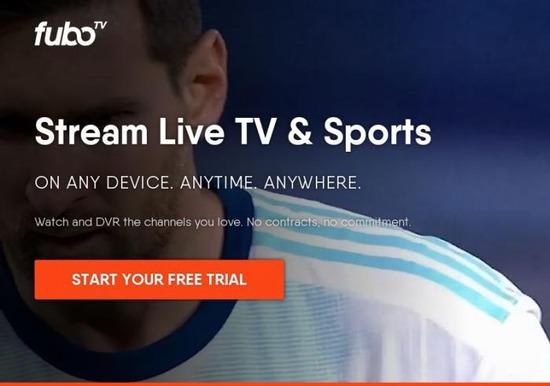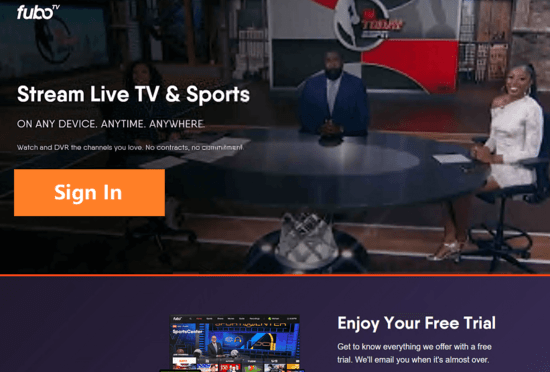Want to activate Fubo.tv?
You’ve landed on the right page!
Dive in to learn how to get Fubo.tv up and running.
How to Activate Fubo.tv on Apple TV
- First, download the Fubo.tv app from the Apple App Store.
- Once downloaded, open the app.
- You will be prompted with a code.
- Visit Fubo.tv/activate on a web browser and enter this code.
- Log in to your Fubo.tv account or sign up if you do not have one.
- Follow the on-screen instructions to complete the activation process.
Activating Fubo.tv on Android TV
- To activate Fubo.tv on Android TV, navigate to the Google Play Store and download the fubo.tv app.
- Launch the app and take note of the activation code displayed.
- Using a web browser, visit Fubo.tv/activate, input the activation code, and log in to your Fubo.tv account or create a new account if you don’t have one.
- Follow the instructions to finish the activation.
Using Amazon Fire TV to Activate Fubo.tv
- On your Amazon Fire TV, head over to the Amazon App Store and download the Fubo.tv app.
- Open the app to find the activation code.
- On a different device, visit Fubo.tv/activate, enter the code, and log in to your Fubo.tv account or sign up.
- Complete the subsequent steps as prompted to fully activate Fubo.tv on your Amazon Fire TV.
Configuring Roku to Activate Fubo.tv
- On your Roku device, go to the Roku Channel Store, search for and download the Fubo.tv app.
- Open the app to find an activation code.
- Visit Fubo.tv/activate on another device, input the activation code, and log in or sign up for a Fubo.tv account.
- Follow the on-screen steps to finalize the activation.
Activate Fubo.tv on Chromecast
- With your smartphone or computer, download the Fubo.tv app from the Google Play Store or the Apple App Store respectively.
- Cast the Fubo.tv app to your Chromecast device.
- A code will appear on your TV screen.
- Visit Fubo.tv/activate on your smartphone or computer, enter the code, and log in or sign up for a Fubo.tv account to complete the activation.
Typical Issues When Activating Fubo.tv:
While activating Fubo.tv is typically a smooth process, users might sometimes encounter issues. Below are some typical problems and their possible solutions:
- Invalid Activation Code: Often, users may enter the wrong activation code, leading to activation failures. Double-check the code and enter it accurately.
- Expired Activation Code: Activation codes are time-sensitive. If you face an issue, request a new code by restarting the activation process.
- App Not Loading Properly: If the Fubo.tv app is not loading or is unresponsive, try restarting the app or the device, or reinstall the app if necessary.
- Forgotten Account Credentials: Forgetting usernames or passwords is common. Use the ‘Forgot Password’ option to reset your account password.
- Internet Connection Issues: A poor or unstable internet connection can disrupt the activation process. Ensure you have a stable and active internet connection.
- Device Compatibility Issues: Not all devices may be compatible with the Fubo.tv app. Check the list of supported devices on Fubo.tv’s official website.
- Subscription Issues: If you do not have an active subscription, you may face activation problems. Make sure your Fubo.tv subscription is active and valid.
- Firewall/Antivirus Blocking: Sometimes, security software may block the activation process. Temporarily disable them if needed.
Most of these issues can be resolved quickly by the users themselves through basic troubleshooting. For more complicated issues or persistent problems, contacting Fubo.tv support is recommended.
About Fubo.tv
Fubo.tv is a sports-centric live TV streaming service that provides access to a variety of channels and on-demand content.
It’s an ideal choice for sports enthusiasts looking to cut the cord without missing out on their favorite sporting events.
Wrapping Up
Activating Fubo.tv across different devices is a straightforward task. Follow the detailed step-by-step guides provided for each device and you’ll have fubo.tv up and running in no time.
The activation process is crucial as it links your device to your Fubo.tv account, ensuring you have access to all the sports content you love.
Frequently Asked Questions
1. How do I get Fubo.tv on my device?
Follow the activation guide provided for your specific device in this article.
2. Can I activate Fubo.tv on multiple devices?
Yes, Fubo.tv supports multi-device access, allowing you to activate and stream on several devices simultaneously.
3. What do I do if the activation code is not working?
Ensure you have entered the code correctly, check your internet connection, or try restarting your device.
4. Is Fubo.tv service available internationally?
Yes, Fubo.tv offers its services in various countries, providing diverse content catering to different regions.
5. Can I access Fubo.tv without an internet connection?
No, an active and stable internet connection is required to stream content on Fubo.tv.