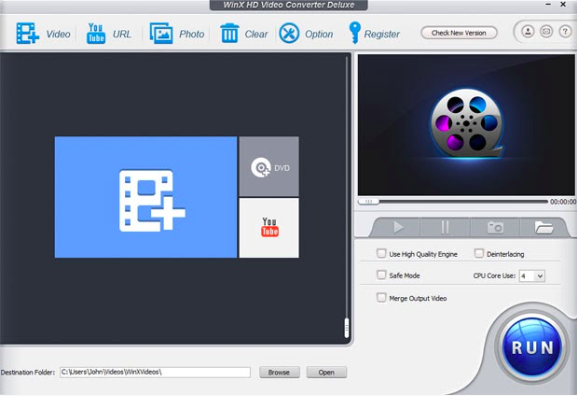MOV is a standard format developed by Apple which offers footage with minimal compression artefacts and little compromise on quality. This is also a format that works for iPhone, iPad and a variety of other cameras and drones.
Why is conversion to MP4 important from MOV format?
Although this format goes well with various media players and video editors the incompatible codec and 4K resolution make things trickeries when you try to process MOV files, especially with CPU intensive 4K HEVC. A lot of users have reported problems such as output file wouldn’t upload or would not have any sound or MOV wouldn’t import. Some of the problems are listed below:
- Often Android phones and media players fail to recognise MOV format as it is not supported by the device or software. so it’s important that the MOV format is converted to MP4 format first.
- Playing MOV format videos occasionally results in frame accuracy error and it shows strange effects while editing the format with Adobe Premiere Pro, iMovie etc.
- Sharing the MOV format files isn’t always easy. While uploading MOV format video to Youtube/Instagram or other social media network results in slow upload speed and file import error.
The solution to all the video errors with the movie file format is to convert a movie to MP4 format before you edit your videos or before uploading them on social media platforms. but you need to make sure that you are using the right tool to convert your files as there are a number of web-based services to desktop converter tools.
Some of the popular desktop converters are WinX HD Video Converter, handbrake, FFmpeg, Wondershare video converter ultimate, and Any video converter. Nevertheless, WinX HD Video Converter is a clear way now because of its unique Level 3 hardware acceleration and high-quality engine.
WinX HD Video Converter is the Best Option to Convert MOV to MP4
WinX HD Video Converter Deluxe is an All-in-One 4K video converter that converts 4K HD videos to MP4, H.265, MKV, AVI, MOV etc for computer & mobile devices. It can also resize cut or edit your videos and is powered by Intel QSV tech.
The trial version comes with the facility to convert and edit video files you can easily transfer them to iPhone, iPad, Android, and other mobile devices. Whereas the full version comes with tech support, UHD conversion, downloading option from 1000 + websites comma and output video is supported for the latest device like iPhone 11, 11 Pro/Max, new 10.2-inch iPad, new Apple TV and other newly-released mobiles etc.
WinX HD Video Converter Deluxe is 5 times faster than all it’s competitive that has the most powerful video conversion program because of the unique Intel® Quick Sync Video hardware acceleration tech & Auto Copy Mode supported. It is also the fastest HEVC video converter which is better than others and more efficient when it comes to conversion.
You can download WinX HD Video Converter free trial & get special discounts where the pro version is available at $29.95 rather than $59.95.
Here are the minimum system requirements to use WinX HD Video Converter:-
| Windows OS version | Windows 2000, Windows Vista, Windows XP, Windows 7, Windows 8, Windows 10 |
| macOS version | Mac OS X 10.6 or newest |
| Processor | 1 GHz Intel/AMD processor |
| RAM | 256 MB |
| Video card | 256 MB |
| Installer size | 53 MB |
| Hard disk space | 125 MB |
How to convert from MOV to MP4 format with WinX HD Video Converter?
Here we will be using WinX HD Video Converter demonstrate how to convert MOV to MP4 format without loss of quality.
Step 1: Load source MOV files.
Step 2: Select an output profile
Step 3: Choose a destination folder
Click the Browse button to choose a different location to place your output .mp4 video.
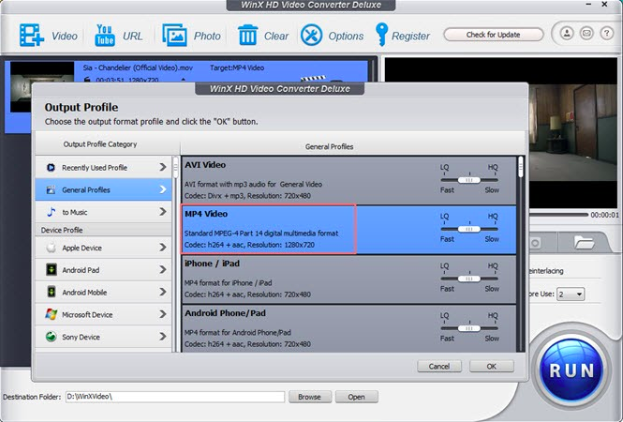
Step 4: Start processing the conversion
WinX HD Video Converter Software Highlights and Bonus Features
WinX HD Video Converter Deluxe Highlights:-
- Comes with a large library of conversation and optimisation profiles which supports 370 plus video formats/codecs inputs and 420 + outputs
- There are 6 interface languages: English, German, Spanish, French, Chinese and Japanese
- The Merge files option allows you to combine several files from various formats into a single file.
- Editing your video files becomes easy and efficient with WinX HD Video Converter Deluxe. The software allows you to Cut, Crop, and easily Merge your files. Along with this, you can add/remove subtitle files and adjust the volume for your video.
- Reduce file size up to 90% without affecting the quality of 4K/1080p video, regardless of codec HEVC/H.264 or frame rate 60/120/240fps. The smaller size creates more space and faster sharing.
- Create amazing Slideshow without any watermarks by dragging JPG/PNG/BMP photos and music to create a wedding, birthday, travel, corporate or personal slideshows.
- HEVC Codec is popular as it can be widely applied to a wide range of fields. From Operation System to online video and even to the graphics card and media software and so on. WinX HD can also convert HEVC files to MP4, H.264, AVI, MOV etc and vice versa.
To a great degree, WinX HD Video Converter is the best all-in-one video converter and editor that opens a wide range of possibilities for everyone. You can see the working of the software by downloading the trial version of WinX.