How to convert Outlook 365, Exchange Server and Outlook.com .OST files into Outlook .PST files
If you use .OST files to work with Outlook 365, Exchange Server or Outlook.com and you need to transfer all of the data from these files to a regular Microsoft Outlook data warehouse, i.e., you need to transfer messages, contacts, notes, and reminders to a .PST file, then, unfortunately, Microsoft does not provide any tools to do this.

In addition, sometimes Microsoft Outlook may not work correctly with offline data files (.OST files) due to authentication problems with Exchange Server or Windows Domain Controller. You can transfer data from an .OST file to a .PST file using special converters, such as:
1) Online OST PST converter
2) Offline OST to PST file converter, which is a special file conversion utility
Method 1: Online OST PST converter
The easiest and simplest method of converting OST files to PST files is the following online service: https://www.osttopst.online/ . The conversion process is extremely simple:
- Select an .OST file to convert
- Enter your email address
- Enter the characters in the captcha image
- Press the “Next” button
- Pay for the OST -> PST file conversion
- Download the .PST file
The service works on all devices and operating systems (Windows, iOS, Android, Mac OS, and others) that have browsers and Internet access.
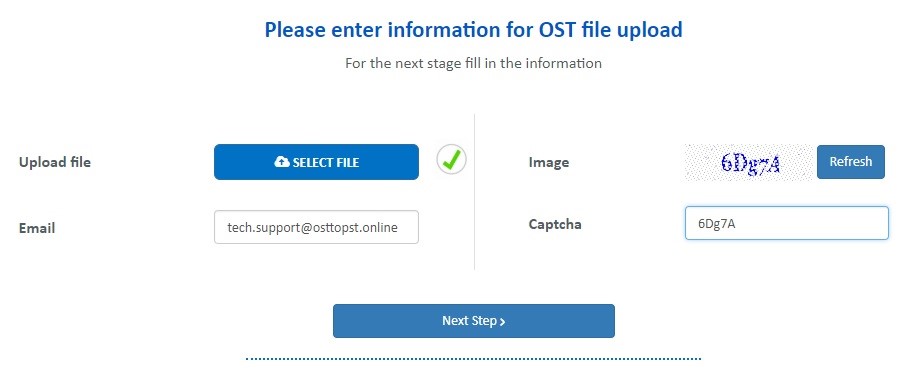
Online OST to PST file conversion service
One limitation of the service is the size of a source OST file: An .OST file may not exceed 4 GB.
Method 2: Offline OST to PST file converter

The OST to PST file converter tool only works in Windows and requires a copy of the installed desktop version of Microsoft Outlook. Online versions and other versions of Outlook (Outlook for Office 365, Outlook for iOS and Outlook for MacOS), unfortunately, do not allow you to save the converted data to a disk.
The Offline OST to PST file converter software has the following advantages that complement the online service:
- It allows you to select specific data to be converted into a .PST file.
- It allows you to convert data into other formats, such as: MSG/EML/TXT.
- It allows you to transfer data from corrupted .OST files.
- It can be used to restore data that has been deleted from .OST files (Forensic Mode).
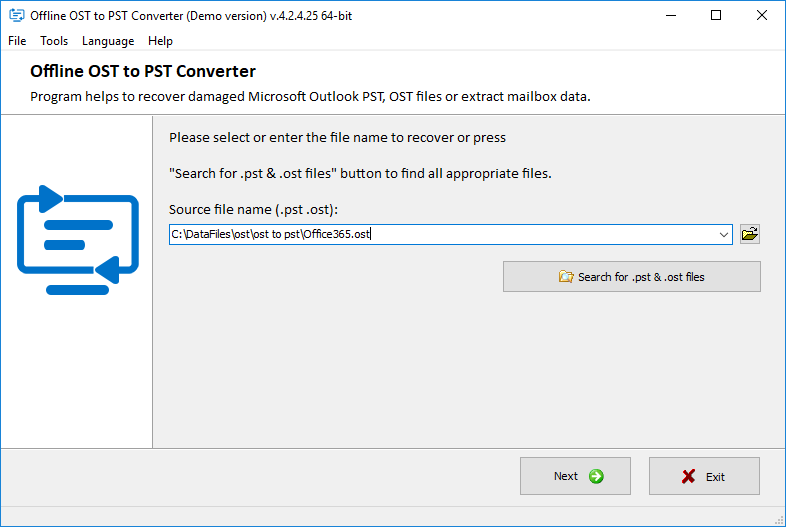
Offline OST to PST file converter
Both methods for converting OST to PST files are simple and easy-to-understand. If all you need is to convert one file, then the online service will be more practical. If you have many OST files to convert or they are large, then the best option will be to use the Offline OST to PST file converter.
