While many people are going the paperless route, there is still a big need for paper. It could be to store confidential files or keep a physical record of everything, or you might simply work better on paper than PDF.
With paper, you need different kinds of devices like a scanner, printer, and photocopy machine. Of the three, the printer might give you the most trouble if you don’t take good care of it. After all, it can be frustrating when your printer decides to act up when you need it the most.
To help you out, here are five simple maintenance tips to help you keep your printer running smoothly. By following them, you’ll not only extend the life of your printer but also avoid those pesky paper jams and smudgy prints.
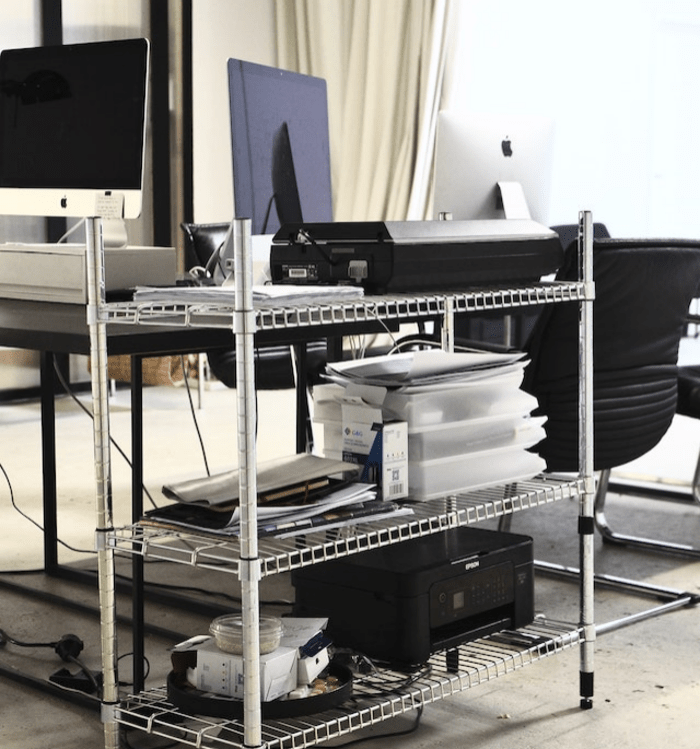
Keep it Clean
It is a very simple concept, a clean printer is a happy printer.
When dust and debris start to gather inside your printer, it can lead to clogs and poor print quality. This can also cause damage to your printer.
To keep your printer in good shape, you should regularly clean the exterior and interior. Get a soft, lint-free cloth to wipe down the surfaces and remove all the dirt.
Before cleaning the interior, take a look at the manufacturer’s instructions and get the right tools to remove any dust or debris.
Use Quality Paper
The type of paper you use can have a big impact on the overall performance of your printer. Unless you have a 3D printer.
Using low-quality or incompatible paper can cause paper jams or smudges on the paper. This can ruin the quality of the print and waste ink too.
To avoid these problems, you should always use high-quality paper that is compatible with your printer. Keep in mind, different printers can have different paper requirements as well. To be on the safe side, you should take a look at your printer’s manual or the manufacturer’s website for the recommended paper specifications.
Regularly Replace Ink or Toner Cartridges
Everyone’s worst nightmare, running out of ink or toner in the middle of an important print job. The good thing is, the situation is completely avoidable.
To prevent this from happening, you should make a habit of regularly checking your ink or toner levels. Your printer might even have built-in software that can show you the ink or toner status.
When you notice the levels getting low, you can get Toner City’s reliable HP printer cartridges to quickly swap them out and continue printing without interruptions.

Adjust Your Printers Settings
Optimizing your printer’s settings can help you get better print quality and also save ink or toner. This can save you money in the long run.
Try to explore your printer’s settings, and try to make some adjustments according to your need.
For instance, you might choose the draft or economy mode for everyday printing, and switch to higher quality settings when you need sharp and detailed prints. You can also use double-sided printing to reduce paper usage.
Give it a Break
Like any other electronic device, your printers need to get some rest once in a while.
If you’re printing a large number of documents or working on a big project with a smaller printer, try to give your printer occasional breaks to prevent it from overheating.
Continuous printing can strain the printer’s parts and hurts its life. Let your printer cool down and take short breaks between print jobs. Your printer will thank you for staying reliable for a longer time.
