If you have an e-commerce site or an online store, then what your users think about your website design is almost as critical as the product you sell. If your website is unattractive and difficult to navigate, there is a good chance that visitors will go away and find another site to buy products on.
Improving your user’s experience on your website doesn’t have to mean a complete site re-design. It could be that, with a few minor changes to the way you have organized your content, you could make visits to your website a whole lot more enjoyable. Here are eleven easy ways to improve the user experience on your website.

1. Start By Thinking User-Centric
User-centric means designing your website with the users in mind. That might seem like an obvious statement to make, but have you tried following the journey that your users will take on your website? Try visiting your site as a user would. Follow the flow of their journey, all the way from the landing page to the checkout. Try to take a step back and consider what a visitor to your site will think about the experience.
Navigation around your site should be so intuitive that the user will know where to look without even thinking about it. Menus should be concise and easy to understand. There should be plenty of internal links to help visitors find related content. Users should never have to work hard to find their way around your site.
3. Make Use Of White Space
A clean user interface will work much better than a cluttered space. So, don’t be afraid to leave plenty of space around titles and texts. White space around headings and content makes the words stand out, and it grabs the user’s attention. A page crammed full of content and surrounding by ads is unattractive and hard for a user to decipher.
4. Optimize Your Page Load Speed
Slow loading pages are one of the biggest causes of high bounce rates. Check the speed of the loading of your pages on both desktop PCs and mobile devices. If your pages take more than two or three seconds to load, users will get frustrated by the wait, and then they will leave your site.
5. Fix Broken Links
If you have ever clicked on a link and were redirected to a 404 error page, you know how annoying that is. Don’t make visitors to your website go through the same pain and risk losing them. A broken link checker can help you find dead links and missing images.
6. Use Original, High-Quality Images
Images enhance a web page, but for maximum effect, the photos need to be good quality, and they need to be authentic. Avoid using stock images if you can, because the pictures are likely to have been used on many other sites. Originality and authenticity are critical factors in the overall user experience.
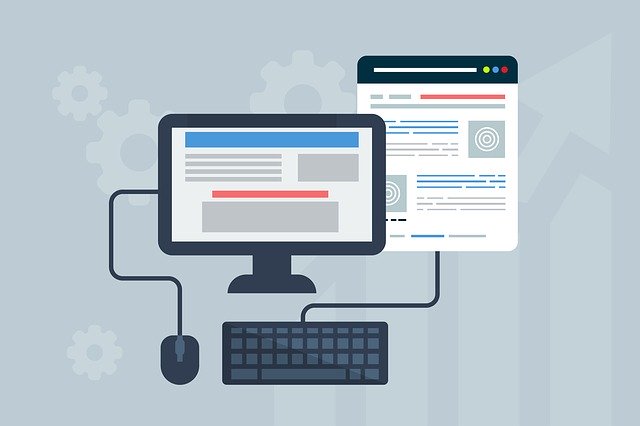
7. Optimize Your Site For Mobile Devices
Most users now use mobile devices to access websites. It won’t be news to anyone that a website must be mobile-friendly, but there are still a significant number of sites that are awkward to use on mobile devices. Don’t take it for granted that mobile users will find it easy to use your website. Check your site on a phone and tablet yourself and, if you discover that you have a problem, fix it.
8. Use Logical Headings In Content
Break up your content into easy-to-read sections with subheadings. Your subheadings should be clear and concise and reflect precisely what the text beneath them contains. Many visitors to a website will go no further than skimming the headlines before they decide whether to explore the content any further.
9. Make Your Website Pages Visually Appealing
Everyone is attracted to visually appealing things, so make sure that the visual appeal of your website is as good as your products are. Use images, infographics, and videos to add interest to a page. Use easy-to-read fonts that are large enough to avoid people having to squint to read your content on a mobile device. And, use color in your text and borders to make your content look more attractive. But do not go over-the-top with your prettification, and make sure that all your pages all have a consistent look and feel to them.
10. Do Not Ask the User to Do Too Much
Minimize the keystrokes that a user must use to do anything on your site, and do not ask a user to give you too much information. If you want someone to sign up for your mailing list, for example, only ask them for their name and email address. A person’s age, job title, and hobbies might help you segment your email marketing campaigns, but the time it takes to complete all those boxes is going dissuade a lot of people from giving you their email address.
11. Target Your Contact At Your Audience
Think about who your typical customer is and target your content towards them. The way that you design your website and word your content for a young audience, for example, will be very different from what senior readers would enjoy. As mentioned in the first point of this article, the key to getting the user experience right is putting the user first.

Conclusion
Hopefully, the above tips will help you improve your users’ experience of your website without you having to re-design the entire site. Enhancing the user experience of your site is not difficult if you put yourself in the shoes of your users. You must have visited sites yourself that left you feeling frustrated and annoyed. So, think about what was wrong with the websites that you didn’t enjoy visiting, and then make sure that you are not making the same mistakes.
