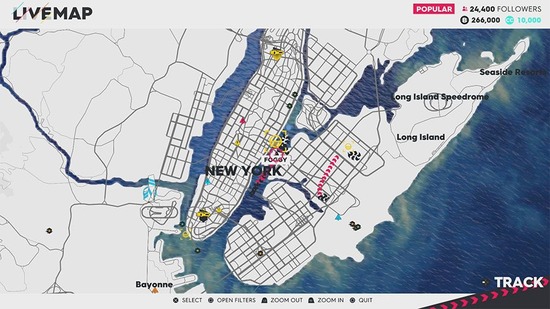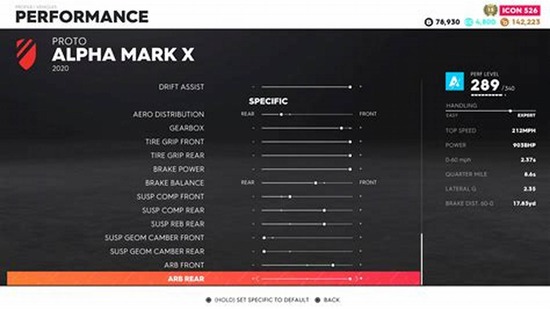Need an update on The Crew 2 Server Status?
Discover up-to-the-minute reports on server downtime and hiccups for The Crew 2.
Don’t miss out!
How to Check The Crew 2 Server Status?
When it comes to checking the server status of “The Crew 2”, players should directly visit the official server status page provided by Ubisoft. The page, accessible at https://support.ubi.com/en-US/status/the-crew-2, offers real-time updates on the operational status of the game’s servers.
This includes any ongoing maintenance, unexpected downtime, or other issues impacting the server. This proactive approach ensures that players are always informed about the current state of the game’s server, helping them plan their gaming sessions accordingly.
Additionally, players can follow official social media channels and online gaming forums for community-reported issues and updates.
Is The Crew 2 Server Down?
As of the latest update, The Crew 2 servers are operational and running smoothly. This indicates that players should be able to access the game without any major disruptions. However, it’s important for players to keep in mind that server statuses can change.
Keeping an eye on the official server status page is recommended for the most current information. Players may also experience occasional lag or connectivity issues even when servers are up, which could be due to peak usage times or individual network problems.
Can I Change The Crew 2 Server?
For players wondering about server flexibility in “The Crew 2”, it’s important to note that the game operates on a single server structure. This server is located in the United States, and currently, there is no option available for players to switch servers.
This centralized server approach ensures uniformity in gameplay experience but may affect players’ connectivity based on their geographical location. It’s important for players in different regions to be aware of potential latency issues due to this server configuration.
Most Common The Crew 2 Server Issues
Several common issues can affect the gameplay experience in “The Crew 2”. These include:
- Connection Errors: These are typically experienced when players cannot connect to the game’s servers. This can result from various factors, including poor internet connectivity, router issues, or problems on the server’s end.
- Login Errors: Occur when players are unable to log into the game, often due to incorrect credentials, account-related problems, or server-side issues.
- In-game Errors: These happen during gameplay and can be attributed to issues with game files, hardware problems, or server malfunctions.
Understanding these common issues can help players in troubleshooting and seeking appropriate solutions.
Conclusion
The Crew 2 servers are currently up and running. If you are experiencing any problems with the game, please check the official server status page for more information.
FAQs
Q: What is the official server status page for The Crew 2?
The official server status page for The Crew 2 can be found at [https://support.ubi.com/en-US/status/the-crew-2](https://support.ubi.com/en-US/status/the-crew-2).
Q: Can I change The Crew 2 servers?
No, you cannot change The Crew 2 servers. The game is only available on one server, which is located in the United States.
Q: What are the most common The Crew 2 server issues?
The most common The Crew 2 server issues include:
- Connection errors
- Login errors
- In-game errors
Q: How can I fix The Crew 2 server issues?
If you are experiencing any problems with The Crew 2 servers, please check the official server status page for more information. You can also try the following:
- Restart your game.
- Restart your router.
- Check your internet connection.
- Update your game files.
- Contact Ubisoft support for help.