Templates are pre-designed formats to use online. They save businesses time because they don’t have to digitally recreate the wheel every time. Rather than starting at the beginning, they’re jumping in with an existing design and filling in the blanks.
For small businesses that don’t have enough employees to cope with everything they must get done in the day, using templates to shortcut the time taken is extremely helpful.
Email Templates for Sending Newsletters
Designing an HTML email template from scratch can be extremely time consuming if you’re not a great designer. Being able to pick out a pre-designed template will make light work of it.
Customizing the email template to include your company’s logo in the header makes it more personal and confirms to the receiver that it’s company communication. Once they know that, they’re less likely to hit the ‘Delete’ button before taking in the marketing message.
For small businesses that don’t wish to hire a designer, using a pre-made email template is the way to go. Even if they need a little help with creating a header for the email, that’s still less expensive than hiring someone to creating the email newsletter design from scratch.

Email Templates for Website Transactions
With a transactional emails template, they’re designed to provide an email response to a user action. This might be when signing up to a newsletter, making a recent purchase or providing a notification.
With transactional emails, they’re not sent out to be promotional. Mostly, they’re intended to inform the customer about something important to them. Sending an email with the company’s logo at the top avoids confusion over whether a request to sign up to a newsletter happened, if the order was received or when the goods were dispatched.
Operating this way looks more professional and avoids customer confusion and unnecessary customer service contact seeking information because it wasn’t provided in time.
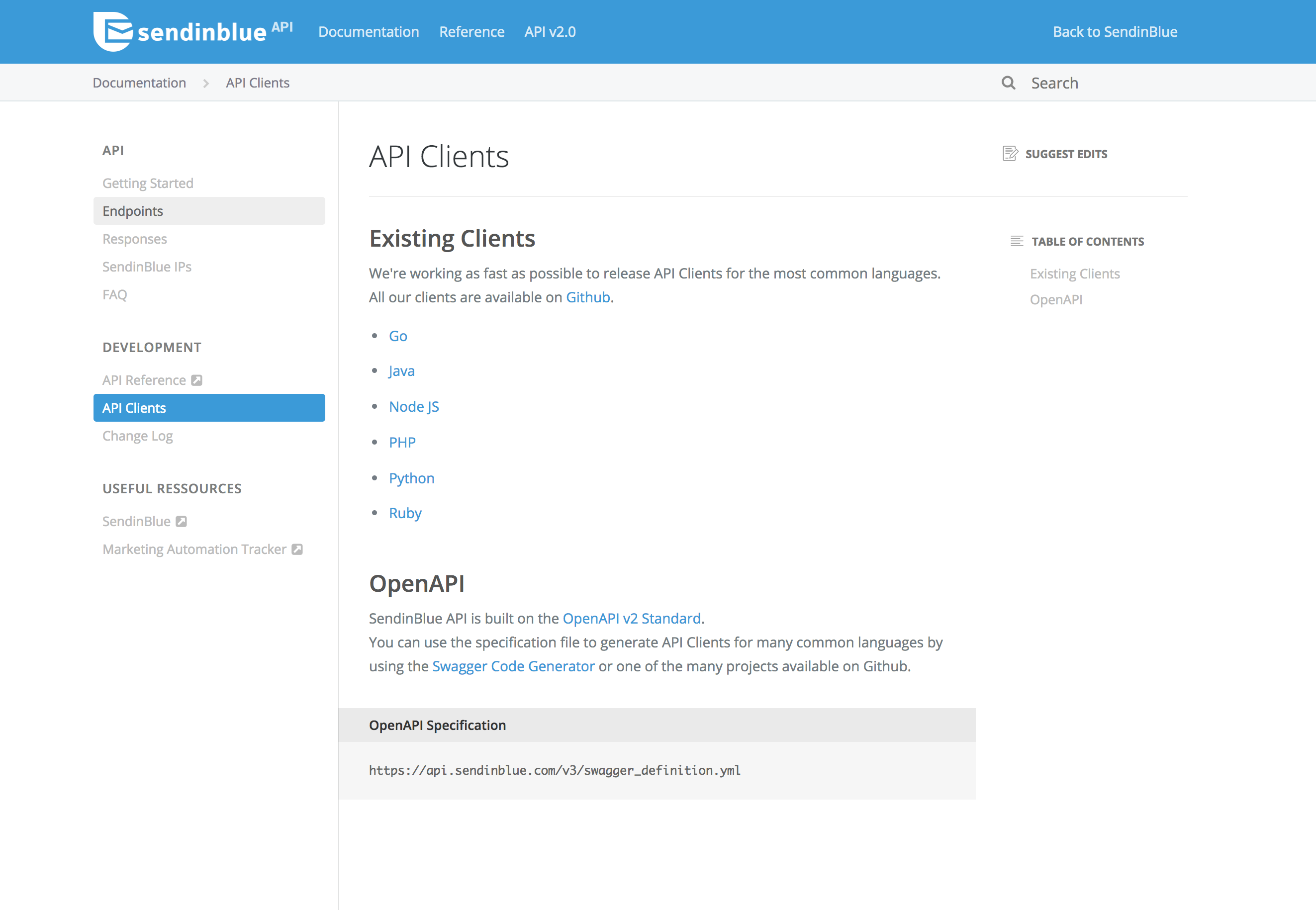
Using the SendinBlue API to Send Computerized Email
An API is a way to programmatically connect from your company’s website to another. It’s a set process to follow allowing for adequate communication to authenticate the user and receive requested information in a timely manner.
An API is sometimes provided by a company letting approved third-parties obtain information. They program their website to make the connection to an API from another site, and then extract the information required.
In the case of email provider SendinBlue, their API lets a mailing list owner connect to their system to generate a computerized transactional email. The website visitor may have just made a purchase and the company wishes to send an email confirmation using the attractive company template. To do this, they connect using the API, supply the customer information which populates the order information and send the email to confirm the order.
Using this approach, it streamlines the company’s website. There’s no need to create custom email code for each type of email communication to the customer. This can lead to having multiple emails programmed in all across the website which becomes unmanageable as the site grows. Instead, it’s much neater and future proofed to use an API to connect from different places on the site to the email provider where the current email template exists.

Changing Transactional Email Templates Need Not Cause a Panic
When the email template needs to be redesigned, it can be changed in one place and all future transactional emails change design along with it without the need to pay a programmer to make custom changes to your website’s code.
This keeps the website code clean because there are no email designs slotted in left and right. It only requires a call to the API to use the transactional email design for confirming a new order and organizing the order details to slot them into the email neatly.
Should Your Company Use Email Templates?
Even if you’re producing email templates in-house and don’t want a designer to create them, it might be time to reconsider. Getting a professional email template produced is as important as having a beautiful letterhead for business communication that gets mailed out. Anything less just looks unprofessional; there’s a point where ‘handmade’ looks ‘poorly made.’
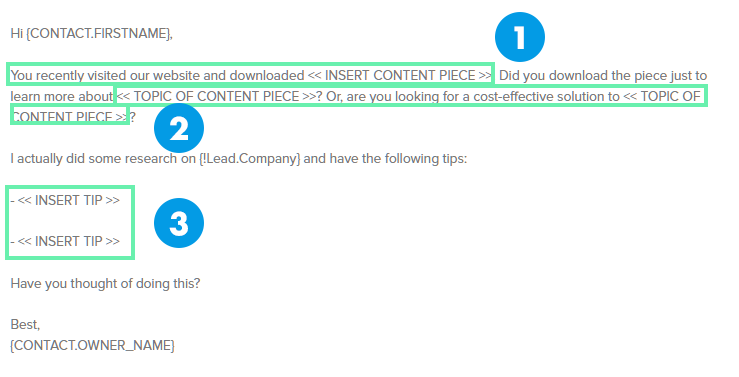
Companies large and small should take advantage of templates in all forms to both improve designs and standardize them across the company. Putting these procedures in place for a smaller company is sometimes something they set aside for a later time. Avoid doing this because it’s just making a bad first impression and takes longer to prepare documentation like invoices and emails.
Using email templates is a huge time saver when done right. Transactions can be confirmed right away to the customer which avoids them wondering whether the sale went through. The last thing you want is your new customer to be confused right off the bat and needing to get in touch to confirm anything.
