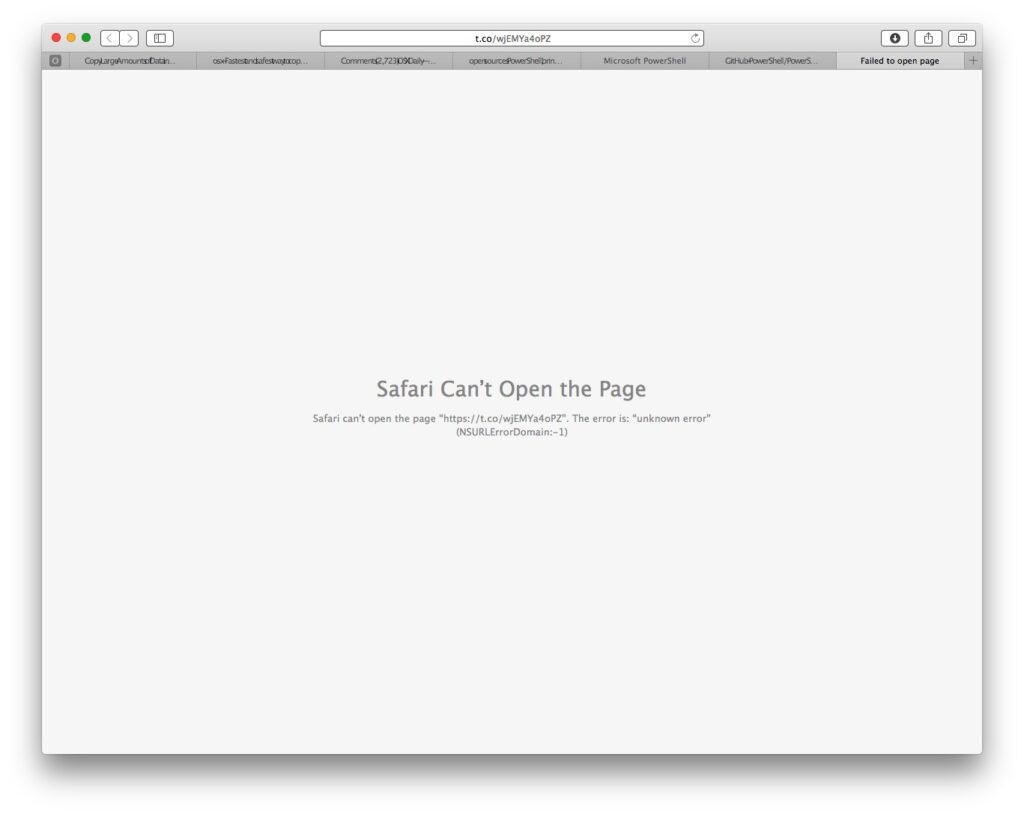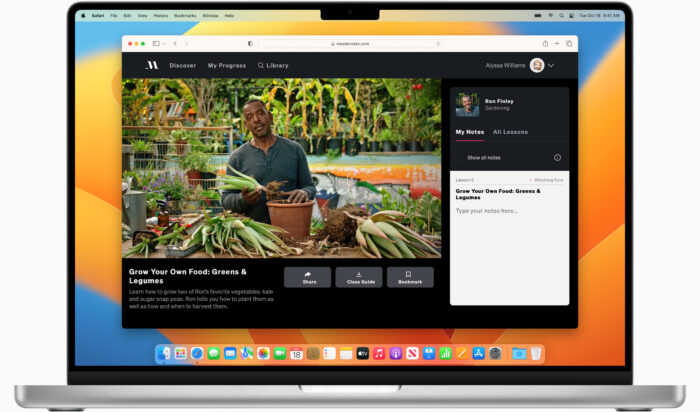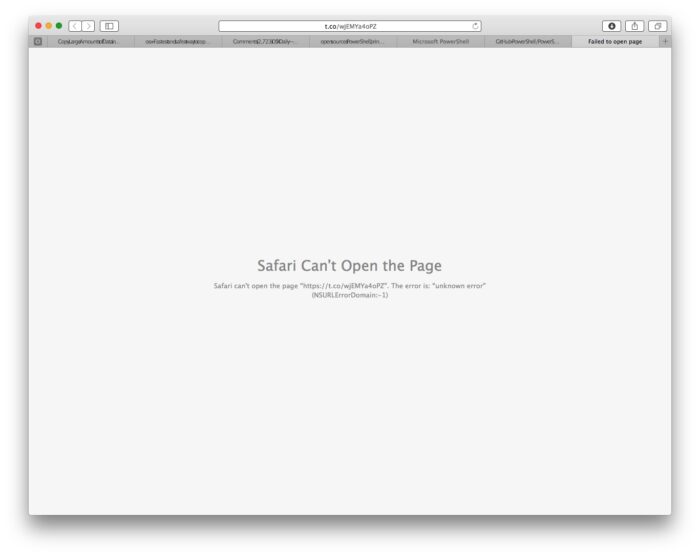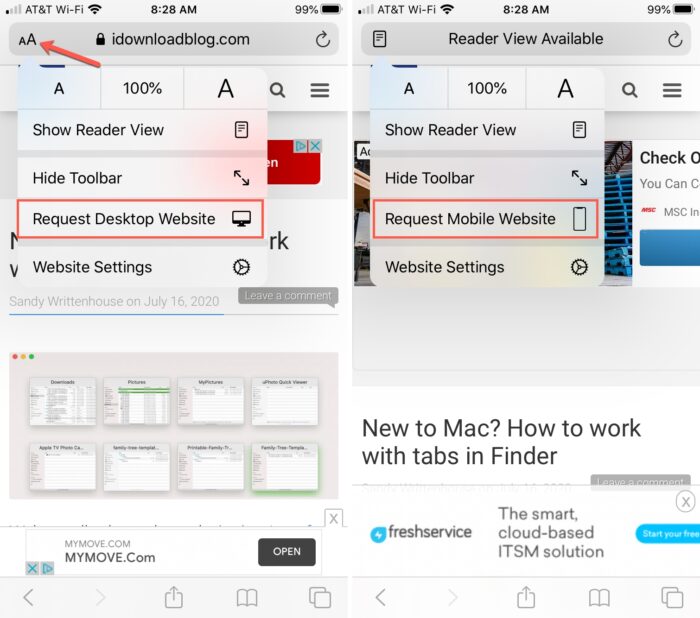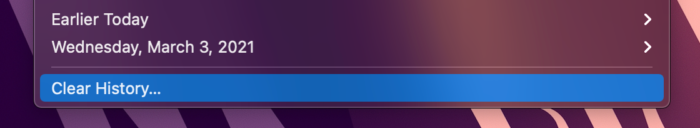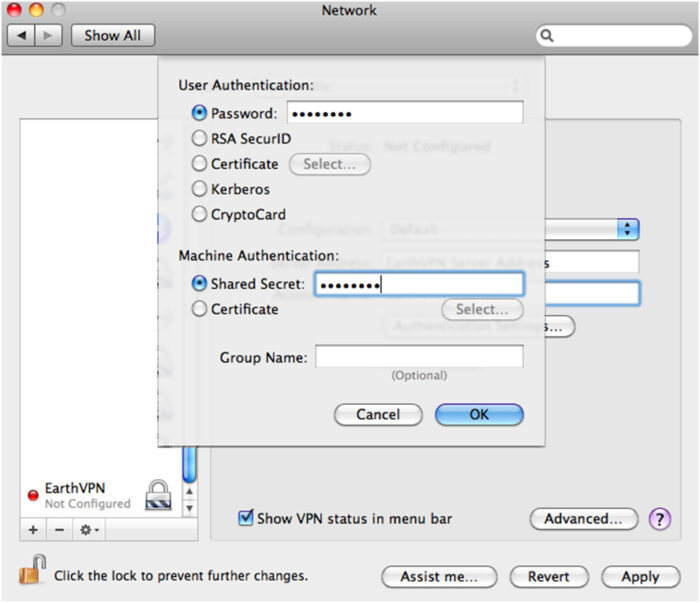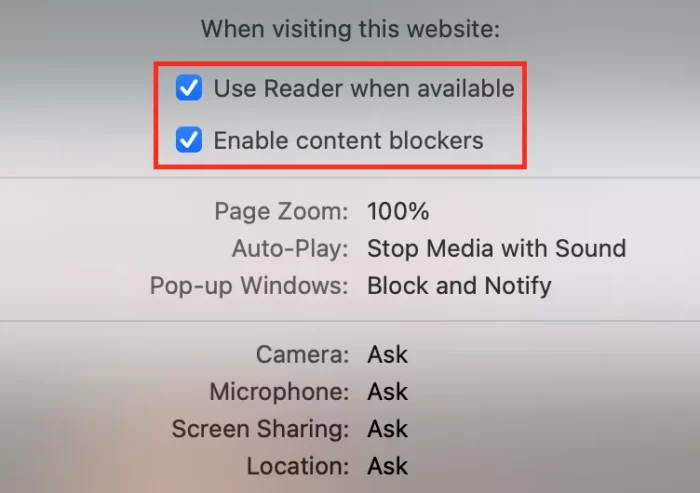Safari not opening a page due to server unavailability is a common issue that can be tackled with some easy steps. Some of these steps include reloading the page, clearing history and website data, and connecting to a different network. Other complex solutions involve checking VPN settings and reaching out to support for assistance. Using these methods, users can quickly resolve the problem without needing advanced technical skills.
What’s the Optimal Outcome Without the ‘Safari Cannot Open the Page Because the Server Cannot be Found’ Problem?
When Safari functions optimally, it seamlessly loads webpages, giving users unrestricted access to information and resources online. Users can effortlessly open multiple tabs and navigate between them without encountering any error messages. This enables users to make the most of the browsing capabilities of Safari.
Case Study: When Does the ‘Safari Cannot Open the Page Because the Server Cannot be Found Error’ happen?
The error occurs typically when there’s a problem with your network connection or when the server hosting the website is down. For example, John, an Apple user, found himself facing this issue when he tried accessing a webpage while his VPN was active. His VPN was blocking access to certain websites, causing the “Safari cannot open the page because the server cannot be found” error.
Initial Diagnosis: Have You Tested These Measures?
- Before delving into solutions, ensure that your device has an active internet connection and that the website you’re trying to access is not down or blocked.
- Try loading different webpages or using a different browser to ascertain whether the problem is specific to Safari.
The Significance of Rectifying Safari Cannot Open the Page Because the Server Cannot be Found
Not addressing this issue can hinder your online activities and limit access to essential resources. Fixing this issue will enable you to utilize Safari to its fullest potential and ensure a smooth and productive browsing experience.
Interactive Guide: 7 Functional Strategies to Address Safari Cannot Open the Page Because the Server Cannot be Found
SOLUTION 1: Reload the Page
Sometimes, the simplest solution is just to reload the page. Here’s how:
- Click on ‘View’ in the menu bar in Safari. Select ‘Reload Page.’
- Alternatively, you can press ‘Command-R’ for a quick refresh.
- If the problem persists, quit Safari and restart it. If it refuses to quit, press ‘Option-Command-Esc’ to force it to quit.
SOLUTION 2: Clear History and Website Data
If reloading doesn’t work, clearing Safari’s history and website data might resolve the issue.
- Open ‘Settings’ on your device.
- Scroll down and tap ‘Safari.’
- Tap ‘Clear History and Website Data.’
SOLUTION 3: Connect to a Different Network
A weak or disrupted internet connection might be the culprit. If possible, connect to a different network and attempt to load the webpage.
- Open ‘Settings’ on your device.
- Tap ‘Wi-Fi’ and select a different network.
- If a different Wi-Fi network isn’t available, try using mobile data.
SOLUTION 4: Check VPN Settings
If you’re using a VPN, it might be blocking some websites. You can disable the VPN temporarily and try accessing the website again.
- Go to ‘Settings’ on your device.
- Tap ‘VPN’ and toggle it off.
SOLUTION 5: Disable Content Blockers
Content blockers can sometimes interfere with page loading. Try disabling them and then load the webpage.
- Open ‘Settings’ on your device.
- Tap ‘Safari.’ Tap ‘Content Blockers’ and toggle them off.
SOLUTION 6: Update iOS Software
Outdated software might cause Safari to malfunction. Updating your device’s software can solve this issue.
- Open ‘Settings’ on your device.
- Tap ‘General.’ Tap ‘Software Update.’
- If an update is available, tap ‘Download and Install.’
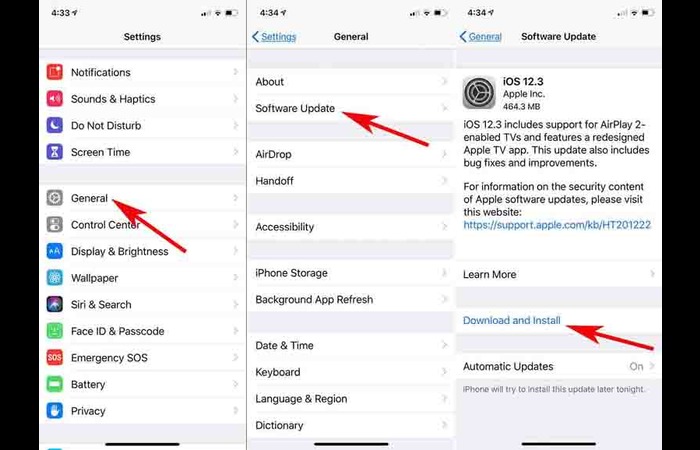
SOLUTION 7: Contact Apple Support
If the issue persists after trying all the above solutions, it’s time to contact Apple Support. They can provide further assistance based on the specifics of your device and the nature of the problem.

Conclusion
In conclusion, encountering the “Safari cannot open the page because the server cannot be found” error can be frustrating, but it is a common issue with various solutions. By following the provided strategies such as reloading the page, clearing history and website data, connecting to a different network, checking VPN settings, disabling content blockers, updating iOS software, and seeking support from Apple, users can overcome this issue and enjoy a seamless browsing experience with Safari. It is important to ensure a strong network connection and keep the device’s software up to date to prevent future occurrences of this error.
FAQs About “Safari Cannot Open the Page Because the Server Cannot be Found”
Why does my Safari say “server cannot be found”?
The “Safari cannot open the page because the server cannot be found” error generally occurs when Safari is unable to connect to the server of the website you are trying to access. This can be due to a number of reasons such as incorrect URL input, issues with your network connection, DNS server problems, or even because the website itself is down.
What does it mean when Safari cannot connect to the server?
When Safari cannot connect to the server, it typically means that it is having trouble establishing a reliable connection with the website’s server. This can be due to a weak internet connection, a VPN issue, or issues with your device’s settings.
Why can’t Safari open certain websites?
Safari might be unable to open certain websites if there is an issue with your internet connection, the website is down, the URL is incorrect, or due to problems with your device’s settings such as blocked cookies, incorrect DNS settings, or an overly restrictive firewall.
How do I fix “Safari can’t establish a secure connection”?
To fix the “Safari can’t establish a secure connection” error, you can try clearing your browsing history, checking your internet connection, disabling any VPNs or proxies, changing your DNS settings, or updating your device’s software.
Is Safari better than Chrome?
The choice between Safari and Chrome largely depends on your personal preferences and the device you are using. Safari is generally faster and more efficient on Apple devices and syncs well with other Apple products. Chrome, on the other hand, offers a wider range of extensions and is known for its superior cross-platform compatibility.