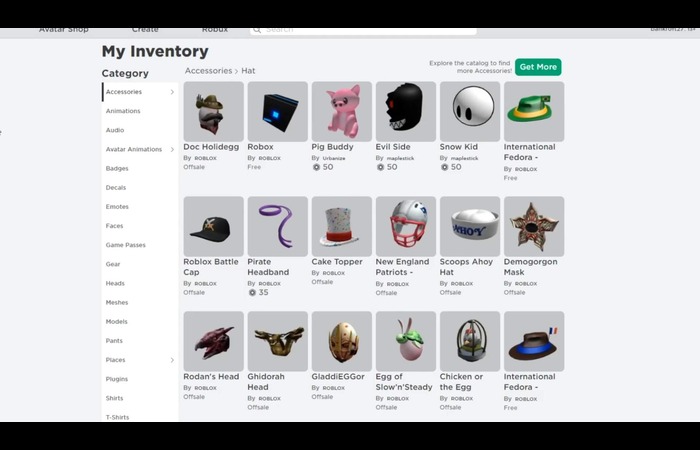Are you puzzled by the concept of Roblox decal ID search? Do you wish to be a pro at finding, creating, and utilizing decal IDs? If so, you’re in luck. This comprehensive guide will give you all the information you need to master the Roblox decal ID search process.
Understanding Roblox and Roblox Decal ID Search
Roblox is an innovative online platform that allows users to create and play games designed by other users. It’s an immersive and interactive platform with a massive community of creators and players. One feature of Roblox that adds to its uniqueness is its use of decals.
In the Roblox world, decals are images that can be used to add personality to your games, avatar, or virtual spaces. To use these decals, you need to know their decal ID. A Roblox decal ID is a unique code assigned to each decal uploaded on the platform, and this code can be used to find and apply the decal in the game quickly.
How to Use Roblox Decal IDs
Using Roblox decal IDs is a reasonably straightforward process. However, it requires you to have the correct ID. There are several ways to find the ID for a decal.
As pointed out by a Redditor, one way is to look at the URL link of the decal. For instance, if the decal ID is 433934076, you can find the image ID by modifying the ID in the URL to 433934075. Typically, the image ID of any decal is one or two IDs lower than the decal ID itself.
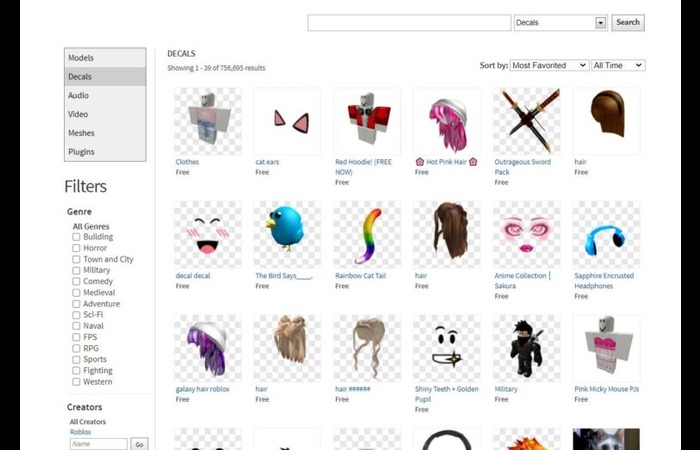
Another way to find the decal ID is through Roblox decal ID lists available online. These lists often contain popular decal IDs and can be used to quickly find and apply decals in your game.
What is a Roblox Decal?
A decal in Roblox is an image that can be used in various ways within the platform. Decals can be used to customize your avatar, decorate virtual spaces, or add visual elements to your games. Users upload decals, and each one has a unique decal ID.
The Process of Making Decals in Roblox
Creating your decals in Roblox adds a personal touch to your gaming experience. To create a decal, follow these steps:
- Open the Roblox website and log into your account.
- On the left side of the screen, click on ‘Create.’
- Under ‘My Creations,’ click on ‘Decals.’
- Click ‘Choose File’ and select the image you wish to upload as a decal.
- Enter a name for the decal and click ‘Upload.’
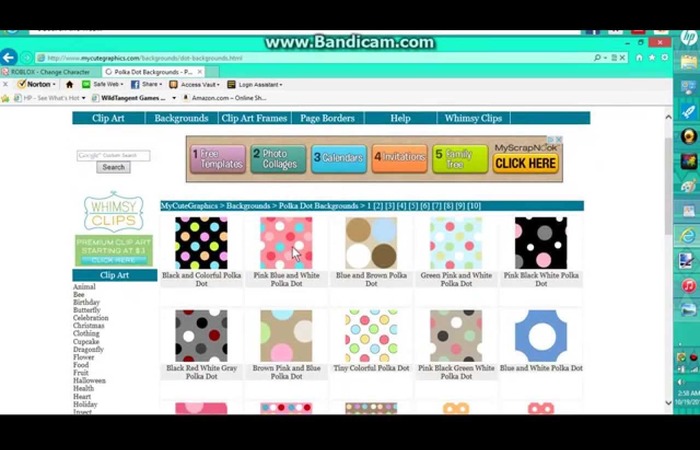
How to Upload Your Decals
Once you have created your decal, you can upload it to Roblox by following these steps:
- Head to the ‘Create’ section on the Roblox website.
- Under ‘My Creations,’ click on ‘Decals.’
- Click on ‘Choose File’ and select the decal file you created.
- Name your decal and click on ‘Upload.’
Remember, your uploaded decal will not be available for use immediately. It needs to be reviewed and approved by the Roblox team first. This process usually takes up to a few days.
How to Redeem Roblox Decal IDs
If you have a decal ID and you wish to apply it in your game, here’s what you need to do:
- Open the Roblox game where you want to use the decal.
- Find a surface or an item where decals can be applied.
- Click on the ‘Decals’ tab in the game editor.
- Enter the decal ID in the search box and press enter.
- Once the decal appears, click on it to apply it to the selected surface or item.
Best Free Roblox Games You Can Play
Roblox offers many games across various genres that you can play for free. Some of the most popular ones include Adopt Me!, Brookhaven, Tower of Hell, and Murder Mystery 2. These games offer diverse experiences, from adopting and caring for pets to solving murder mysteries.
Latest Decal IDs List (2023)
The list of decal IDs in Roblox is continuously updated as users create and upload new decals. On several online platforms, you can find the latest decal ID list (2023). These lists often include decal IDs based on cute, anime, aesthetic, and creepy themes.
FAQ
What are Roblox Decal IDs?
Roblox Decal IDs are unique codes for each decal uploaded on the platform. These codes can be used to find and apply the corresponding decals in your games or virtual spaces.
How to use Roblox Decal ID search?
You can use Roblox decal ID search by entering the decal ID in the search box in the game editor. Once the decal appears, you can click on it to apply it to the selected surface or item.
Where can I find Roblox Decal IDs?
You can find Roblox decal IDs in the URL link of the decal, on Roblox decal ID lists available online, or by creating and uploading your decal on the Roblox platform.
How to make a Roblox game?
Making a Roblox game involves using the Roblox Studio, a powerful tool that allows you to create immersive, 3D multiplayer experiences. You can use the Studio’s built-in tutorials and detailed help articles to get started with game creation.