Key Insights
- It’s critical to ensure you can receive verification texts, as they play a key role in securing your online accounts.
- Several potential solutions include resetting your iPhone, contacting your carrier, and altering some settings on your iPhone.
- It is recommended to update your iPhone to the latest software version, check your blocked numbers list, and verify the SMS message filter setting.
- Remember to check your phone’s network settings and make sure your number is verified on your iPhone.
- As a last resort, performing a factory reset of your iPhone might help.
What’s the Optimal Outcome Without the not receiving verification code texts iPhone Problem?
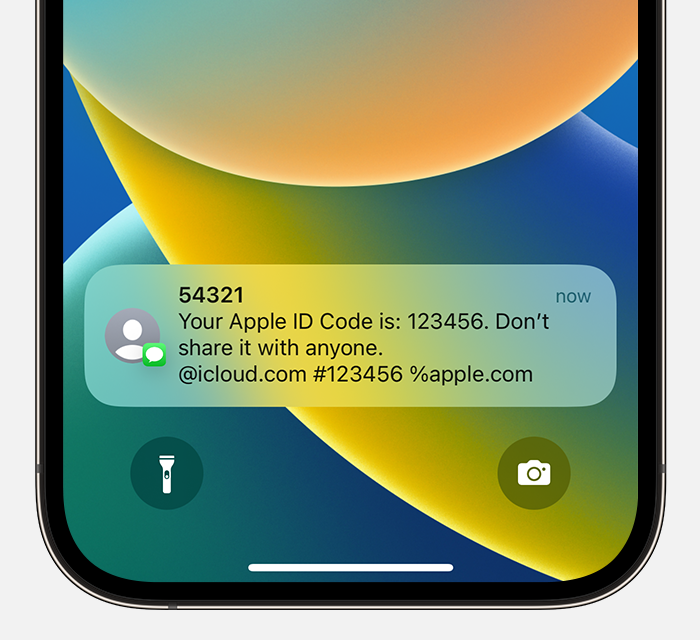
Without this issue, your iPhone should effortlessly receive verification code texts as soon as they are sent by service providers. This facilitates smoother logins, helps in resetting passwords, and ensures secure transactions. Verification codes are crucial for maintaining the security of your accounts, and immediate receipt of these codes is the ideal scenario.
Case Study: When Does the Not Receiving Verification Code Texts iPhone Error happen?
Take the example of Mark, a frequent user of online banking. One day, Mark found himself locked out of his account and needed a verification code text to regain access. Despite multiple attempts, he did not receive any text on his iPhone, making him anxious and leaving him unable to perform important transactions. This situation is a common instance when the issue of not receiving verification code texts can occur, causing significant inconvenience.

Initial Diagnosis: Have You Tested These Measures?
Before moving towards more detailed solutions, it’s wise to run through some quick checks:
- Is your device connected to a stable network?
- Are you able to receive regular text messages?
- Have you checked your blocked numbers list?
- Is your device updated to the latest iOS version?
These initial checks can help you pinpoint common factors causing this problem.
The Significance of Rectifying not receiving verification code texts iPhone

Failing to receive verification code texts on your iPhone could lock you out of essential online services, hinder financial transactions, and potentially risk the security of your accounts. The verification codes are a critical part of two-factor authentication, providing an additional layer of security. Resolving this issue is crucial to maintain smooth access to your online services and ensuring digital security.
Interactive Guide: 8 Functional Strategies to Address not receiving verification code texts iPhone:
SOLUTION 1: Restart Your iPhone
One of the simplest yet often overlooked solutions is restarting your iPhone. Rebooting the device can refresh the operating system and solve minor software glitches that might be preventing your iPhone from receiving verification code texts.
Steps to restart your iPhone:
- For iPhones with Face ID: Press and hold the side button and either of the volume buttons until the power off slider appears.
- For iPhones with a Home button: Press and hold the side (or top) button until the power off slider appears. Drag the slider, then wait for 30 seconds for your device to turn off. To turn your device back on, press and hold the side (or top) button until you see the Apple logo.

SOLUTION 2: Check Your Blocked Numbers List
If you’ve accidentally added the service provider to your blocked numbers list, you will not receive texts, including verification code texts, from them.
Steps to check blocked numbers:
- Open ‘Settings’ on your iPhone.
- Scroll down and tap on ‘Phone.’
- Tap on ‘Blocked Contacts.’
- Check if the service provider’s number is on the list.
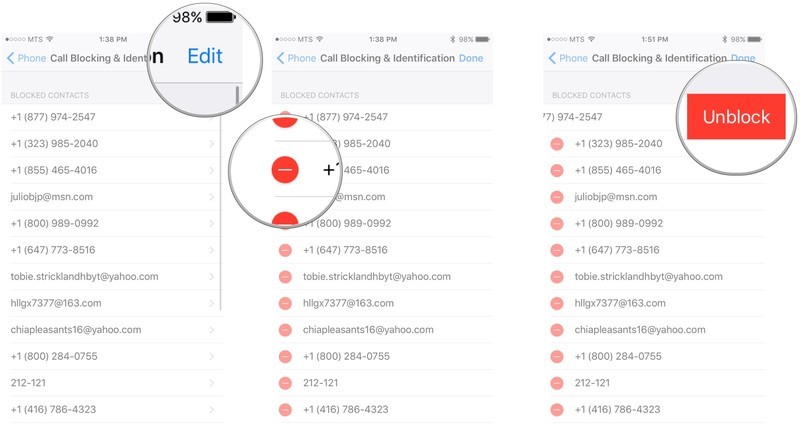
SOLUTION 3: Verify the SMS Message Filter Setting
Your iPhone has an SMS filtering feature that can block unknown senders. If this setting is turned on, you may not receive verification code texts.
Steps to verify SMS Message Filter:
- Open ‘Settings’ on your iPhone.
- Scroll down and tap on ‘Messages.’
- Under ‘Message Filtering,’ ensure that ‘Filter Unknown Senders’ is turned off.
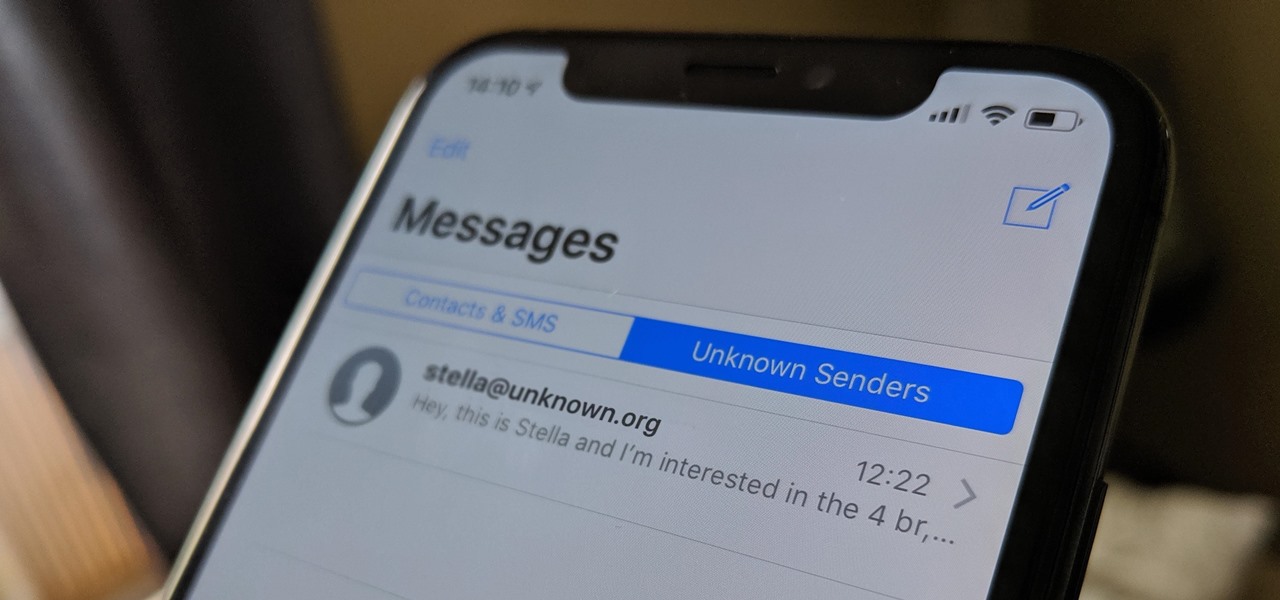
SOLUTION 4: Check Your Network Settings
If you’re still not receiving verification code texts, checking your network settings might help.
Steps to check network settings:
- Open ‘Settings’ on your iPhone.
- Tap ‘Cellular.’
- Check if ‘Cellular Data’ is turned on.
- Scroll down to ‘Cellular Data Options.’
- Ensure ‘Enable LTE’ is set to ‘Voice & Data.’

SOLUTION 5: Verify Your Phone Number
Ensure that your phone number is verified on your iPhone.
Steps to verify your phone number:
- Open ‘Settings’ on your iPhone.
- Tap ‘Phone.’
- Tap ‘My Number’ and make sure it’s correct.

SOLUTION 6: Contact Your Mobile Carrier
Contacting your mobile carrier can help as they may need to reset some settings from their end. They can also confirm whether there are any issues with their services that could be affecting the delivery of verification code texts to your iPhone.

SOLUTION 7: Update Your iPhone
Apple releases periodic software updates that fix various issues, including potential problems with receiving verification code texts
FAQs About Not Receiving Verification Code Texts iPhone
Why am I not receiving verification texts on my iPhone?
The issue of not receiving verification texts can be due to several reasons ranging from network issues to settings on your iPhone. This could also be due to a problem on your service provider’s end. You can troubleshoot this issue by trying out the solutions provided in this article.
How do I fix my iPhone not receiving verification texts?
This can be fixed by making sure your iPhone is updated to the latest version, ensuring that your iPhone can receive SMS, checking the blocking feature on your phone, and contacting your service provider. If all fails, a factory reset may be necessary but should be a last resort due to the potential loss of data.
How do I get my verification code if I can’t receive texts?
You can opt to receive your verification code through other means such as email or a phone call, if the service provides such options. Otherwise, contacting the service provider directly may be necessary.
Is it possible that my carrier is blocking verification texts?
Yes, it’s possible that your mobile carrier is blocking these texts. Some carriers may have security features that block certain types of texts. In such cases, contacting your carrier directly for assistance is the best course of action.
I’ve tried everything and I’m still not receiving verification texts. What should I do?
If you’ve tried all the steps provided and are still having issues, it would be advisable to reach out to Apple Support. They have the tools to delve deeper into the issue and provide a more comprehensive solution.


