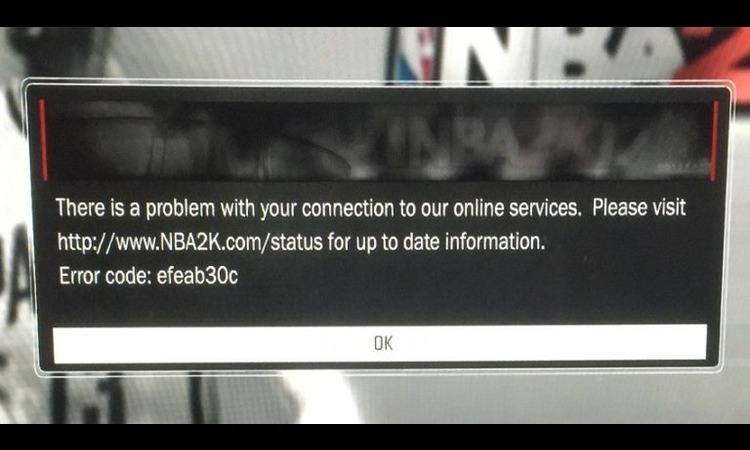Understanding the NBA 2K Error Code EFEAB30C
The NBA 2K error code EFEAB30C on Xbox One can be caused by several factors, such as reaching the maximum number of NBA 2K accounts on your console, issues with your ISP, or having your account flagged for suspicious activity.
In this comprehensive guide, we will cover various solutions to help you resolve the problem and get back to enjoying your NBA 2K gaming experience.
Restart the Game
The first step to resolve the error code EFEAB30C is to restart the game. This simple action can help clear any temporary issues causing the error.
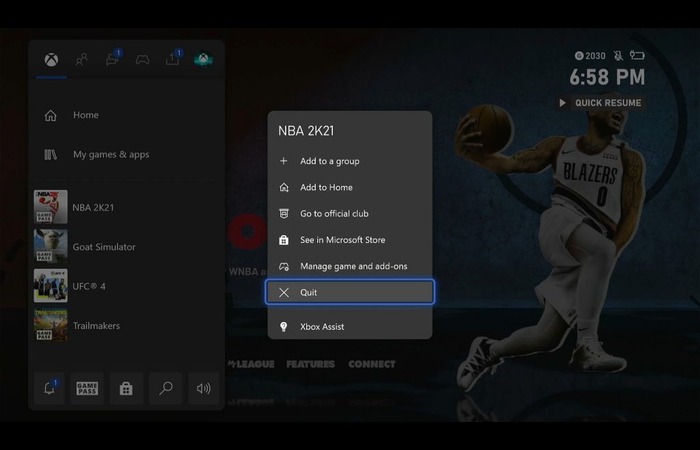
Update the Game to the Latest Version
Outdated game files can cause the error code EFEAB30C. Ensure you have the latest version of NBA 2K installed to avoid any issues.
Restart Your Xbox One Console
Restarting your Xbox One console can help fix any temporary issues causing the error code EFEAB30C. Here’s how to do it:
- Press and hold the Xbox button on your controller until the power menu appears.
- Select “Restart console.”
- Wait for the console to restart, then relaunch NBA 2K.
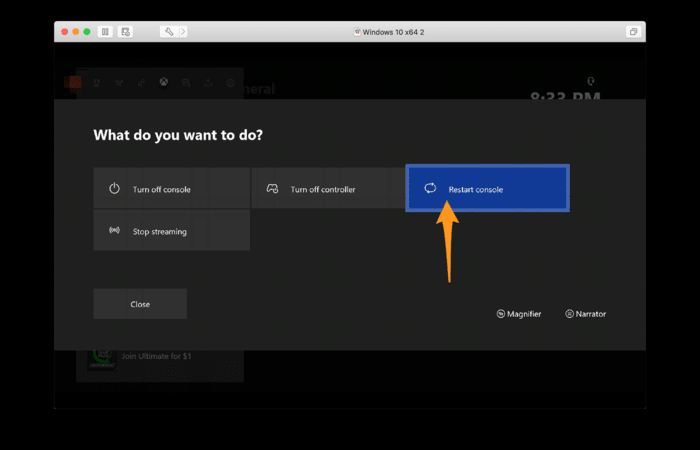
Verify the Email Associated with Your MyPlayer Account
Make sure the email associated with your MyPlayer account is verified. To do this, follow these steps:
- Log in to the NBA 2K website with your MyPlayer account.
- Check your email inbox for a verification email from 2K.
- Click the verification link in the email to confirm your email address.
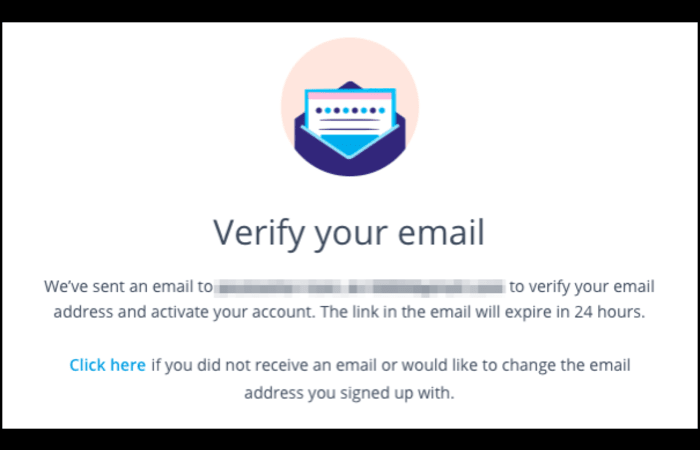
Add NBA 2K to Firewall Exception (PC Users)
If you are a PC user, ensure that NBA 2K is added to your firewall’s exception list to prevent connection issues.
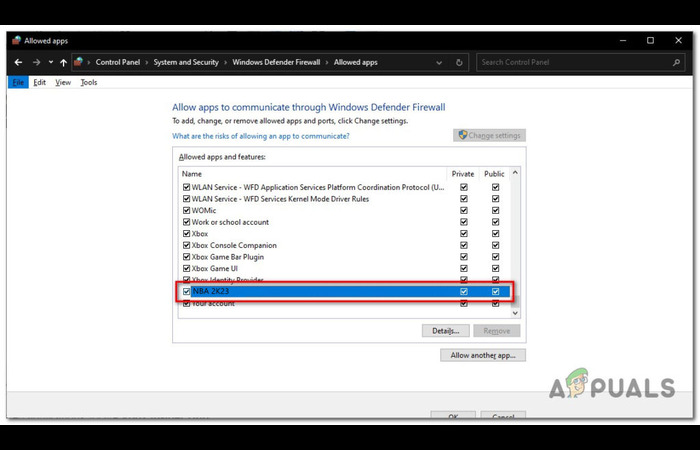
Check for Third-Party Interference
Some third-party programs or applications might interfere with the connection to NBA 2K servers. To check for possible interference, follow these steps:
- Close any unnecessary applications running in the background.
- Temporarily disable any antivirus or firewall software.
- Restart the game and see if the error persists.
Use One of the First Five Accounts Created on the Console
If you have reached the maximum number of NBA 2K accounts on your console (5), you might encounter the error code EFEAB30C. To resolve this, use one of the first five accounts created on your console to play the game.
Contact 2K Support
If none of the above solutions work, contact 2K Support for further assistance. Submit a support ticket and request a “Manual Verification Email” to help resolve the error code EFEAB30C.
Delete and Reinstall the Game
You can try deleting and reinstalling the game on your Xbox One as a last resort. This might help resolve any corrupted game files causing the error code EFEAB30C. Follow these steps:
- Go to your Xbox One home screen and highlight the NBA 2K game tile.
- Press the Menu button on your controller and select “Uninstall.”
- Wait for the uninstallation process to complete.
- Reinstall the game from the Xbox Store.
- Launch the game and check if the error has been resolved.
In conclusion, the NBA 2K error code EFEAB30C on Xbox One can be frustrating. Still, with the comprehensive solutions provided in this guide, you should be able to resolve the issue and get back to enjoying your gaming experience.
Try each key individually and test the game after each attempt to see if the error has been resolved.