If you’re mulling over the idea of entering the app marketplace, your head is most definitely in the right place.
After all, what better way to appeal to today’s smartphone-crazy customers? With consumers at large spending more time and money on their phones than ever before, there’s arguably no better time to get involved with app development.
This is especially true given that developing a mobile app for business is undoubtedly easier than over. Once reserved for “big brands,” both small and medium-sized businesses can get on board to get directly in their most valuable customers’ pockets.
Of course, building a stellar app isn’t as easy as coming up with a big idea. The make-or-break aspect of any app really boils down to UX design. A poor user-experience is the not-so-silent killer of so many would-be success stories in the app store.

Perhaps one of the best ways to ensure that your app is ticking all the right boxes is by knowing what not to do. The list below breaks down some of the most common UX mistakes for businesses and devs alike to look out for when designing an app.
Clunky Design
This might be a no-brainer, but an app needs to adopt similar principles that you see in websites that adopt responsive web design.
But simply “sizing done” an existing desktop experience isn’t enough.
Consider some key details of design that ensure that your app is usable in the first place, including…
- Appropriately sized text
- Font and color choices that are easy on the eyes (think: contrasting colors, serif versus sans serif)
- Tappable buttons and menus
- A scroll-friendly interface
- Properly sized and compressed imagery

Consider these pointers of the bare minimum of what an app needs to be navigated at all. Make sure you’ve taken care of these details before getting too deep into the specifics of your platform.
Trying to Solve Too Many Problems
It might be cliche, but simplicity is the key to a successful app.
Ever heard the phrase “jack of all trades, master of none?”
The same logic applies to any given mobile app. Rather than try to do a dozen different things, your app should ideally do one or two things really well. Overcomplicating your app with needless features is a surefire way to confuse potential users.
You should be able to state in a sentence or less what your app’s primary function is without having to go through an word salad of clarification.
“A mobile budgeting app.”
“A freelance tax calculator app.”
See what we mean?
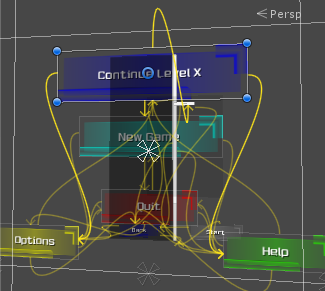
Here’s some food for thought: one-in-four people abandon their apps after one use. Oftentimes, this is due to an app being confusing or otherwise difficult to navigate.
Again, the importance of simplicity rears its head. Users should be able to move smoothly from Point A to Point B from wherever they are on the app. Likewise, adopt a “less is more” mentality when it comes to menu options. Users should only be a tap or two away from their destination, period.
Needless Notifications
Just like desktop users are rightfully annoyed by endless pop-ups, app users don’t want to be hit with notification after notification.
Yes, there is a time and place for push notifications for the sake of engaging users and keeping them in your app’s funnel.
That said, pushing too hard could very well result in getting scrubbed from your users’ smartphones.
This tip also rings true when it comes to tasks such as accepting permissions or logging in. Ideally, these should be “one and done” tasks unless there’s a significant update or security issue.
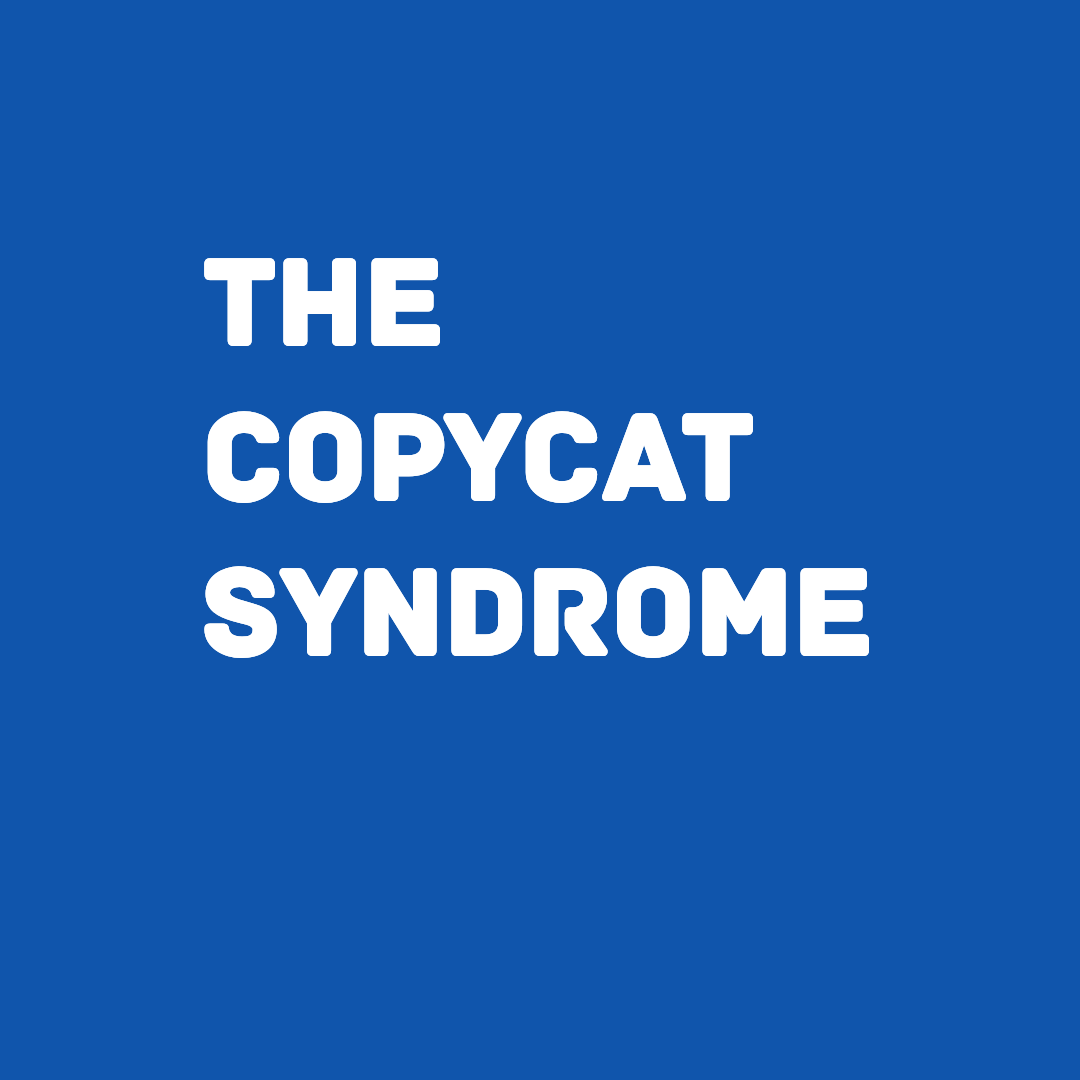
Copycat Syndrome
There’s no denying that there are many apps out there that pretty much accomplish the same task.
Even so, your app needs a unique selling proposition. Whether it’s your aesthetics or marketing, a unique selling proposition will make your creation much, much easier to advertise. If someone looks at your app and immediately compares it to a competitor or says “so what,” it’s back to the drawing board.
Asking Too Much of Your Users
Similar to the many reasons people get annoyed by webforms, don’t make the mistake of trying to collect too much information from your users when they sign-up or register for your app. Ideally, little more than an email address and name should be enough to at least get them started.
If you’re looking for more information for the sake of personalization, consider making it optional. The fewer barriers to entry between you and your users, the better.
There are a million moving pieces to any app, but some pitfalls are much more striking than others. By avoiding the mistakes above, you at the very least know that your app represents good, seamless UX and likewise encourage your users to stick around for the language.
