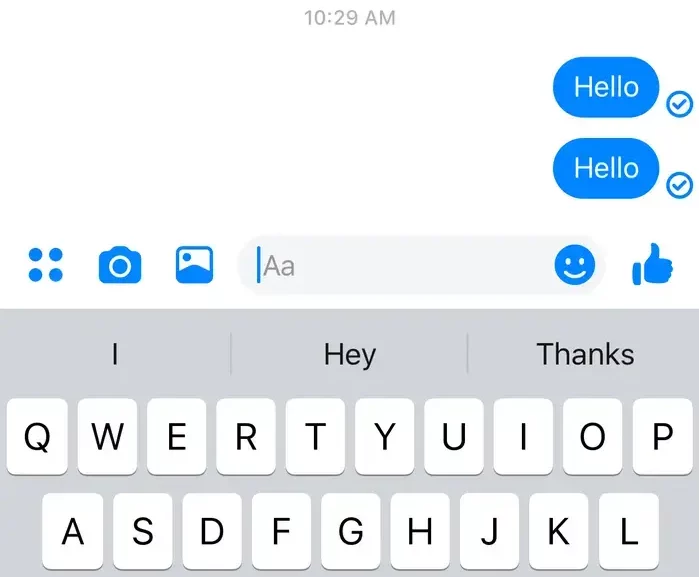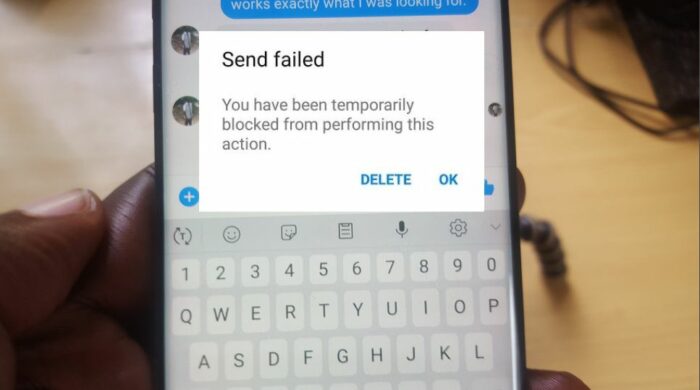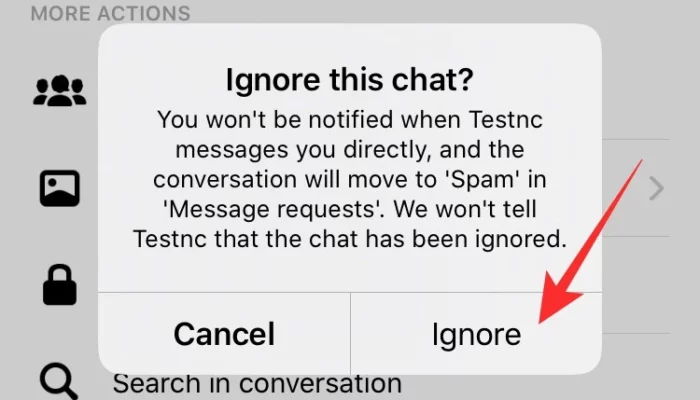Facebook Messenger is an indispensable tool for millions of users globally. However, it can be unsettling when you send a message, and it doesn’t get delivered. As a tech noob, you might feel puzzled when faced with the “Facebook message sent but not delivered” situation. No worries. This article is designed to guide you through multiple strategies to tackle this problem.
Key Insights
- You’ll learn five effective strategies to resolve the ‘Facebook message sent but not delivered’ issue.
- Discover what the optimal outcome should look like when using Facebook Messenger.
- Get a step-by-step walkthrough of each solution to tackle the problem head-on.
- Learn how to prevent the issue from reoccurring in the future.
What’s the Optimal Outcome Without the ‘Facebook Message Sent But Not Delivered’ Problem?
In the ideal scenario, the Facebook message you send should move from the ‘sent’ status to ‘delivered’ and then to ‘read’ once the recipient reads the message. The whole process should be seamless, and the change in status should be in real-time, barring any delays due to a slow internet connection.
Case Study: When Does the ‘Facebook Message Sent But Not Delivered’ Error Happen?
Consider the case of Jane, an avid Facebook Messenger user. She messages her friends daily and has never faced any issues. However, one day, she sends a message to her friend Mark, but even after hours, the message status remains as ‘sent’ and not ‘delivered.’ Despite Mark being active, Jane’s message isn’t delivered. Frustrated, she starts to search for solutions.
Initial Diagnosis: Have You Tested These Measures?
Before we dive into specific solutions, let’s ensure you’ve performed some basic troubleshooting:
- Have you checked your internet connection? A poor or unstable connection might cause delivery issues.
- Have you tried restarting your device or the Facebook Messenger app? Sometimes, a quick restart can fix minor glitches.
- Have you attempted to send a message to other contacts? If your messages to other contacts are getting delivered, the issue might be specific to the particular contact.
The Significance of Rectifying ‘Facebook Message Sent But Not Delivered’
Resolving this issue is critical for maintaining seamless communication with your friends and contacts. If left unchecked, it can lead to misunderstandings or even strain relationships. Moreover, in some cases, undelivered messages could imply potential account-related issues that need immediate attention.
Interactive Guide: Five Functional Strategies to Address ‘Facebook Message Sent But Not Delivered’
SOLUTION 1: Check If You Are Blocked
One possible reason for your message not being delivered could be that the recipient has blocked you on Messenger. If this is the case, all your messages will show as sent but not delivered.
SOLUTION 2: Check Internet Connection
As mentioned before, a poor internet connection can lead to message delivery issues. Try switching to a different Wi-Fi network or use mobile data to see if the problem persists.
SOLUTION 3: Check If the Recipient Has Ignored Your Conversation
Facebook Messenger has a feature that allows users to ignore conversations. If your conversation is moved to the ignored messages, your messages will show as sent but not delivered.
SOLUTION 4: Reinstall Facebook Messenger
If the issue persists, you might need to reinstall the Messenger app. Sometimes, app-related glitches can prevent messages from being delivered.
SOLUTION 5: Contact Facebook Support
If all else fails, you might need to reach out to Facebook Support for help. They might be able to provide insight into any account-related issues that might be causing the problem.
How to Prevent ‘Facebook Message Sent But Not Delivered’ Error in the Future
Keeping your Messenger app updated can help prevent this error. Facebook periodically releases updates to fix bugs and enhance user experience. Therefore, always ensure you are using the latest version of the app.
Final Thoughts
While it can be frustrating to deal with the ‘Facebook message sent but not delivered’ issue, it’s important to note that multiple factors could cause it. From your internet connection to the recipient’s Messenger settings, various elements come into play. By following the strategies outlined in this guide, you can confidently address and resolve this issue.
FAQs About ‘Facebook Message Sent But Not Delivered’
Why does my message show as sent and not delivered on Messenger?
This usually means that the recipient hasn’t opened your message or their device isn’t connected to the internet.
Why is my Facebook message sent but not delivered?
There could be several reasons why your Facebook message has been sent but not delivered. This could be due to the recipient not being connected to the internet, having ignored or unread your message, or having removed the message without opening it.
Can a message be sent but not delivered on Facebook?
Yes, a message can be sent but not delivered on Facebook. This typically happens when the recipient hasn’t connected to the Facebook server to receive the message, perhaps due to lack of internet connection or because they are not currently active on the platform.
What does it mean if a Facebook message is sent but not delivered?
A Facebook message that is sent but not delivered means that the message has reached the Facebook server but hasn’t been received by the recipient. This could be due to the recipient’s device being offline, the message being marked as spam, or the recipient choosing to ignore the message.
How can I resolve the Facebook message sent but not delivered issue?
You can resolve this issue by checking your internet connection, restarting your Facebook application, logging in via a web browser, or reaching out to Facebook support. If the problem persists, the issue may be on the receiver’s end.
Does Facebook notify when a message is sent but not delivered?
No, Facebook does not send a notification when a message is sent but not delivered. You can only observe this from the chat window where the status of the message is displayed as ‘Sent’ rather than ‘Delivered’ or ‘Seen’.
Can I tell if my message has been ignored on Facebook?
While Facebook doesn’t directly notify you if your message has been ignored, a clear sign is when your message remains at the ‘Sent’ status for an unusually long time, despite the recipient being active.
How long does a Facebook message stay in sent status?
A Facebook message stays in sent status until the recipient’s device receives the message. If the recipient is not currently active or connected to the internet, the message will stay in sent status.
What if the recipient deleted my sent message?
If the recipient deletes your sent message before reading it, the message status will remain ‘Sent’. This could be one reason why your message shows as sent but not delivered.
Can I resend a Facebook message that has not been delivered?
Yes, you can resend a message that has not been delivered. However, if the message stays undelivered, it could be an indication that the recipient is unable to receive your message, and resending it may not change the status.
What steps should I take if my Facebook messages keep showing as sent but not delivered?
If your Facebook messages consistently show as sent but not delivered, you should try restarting your device, updating the Facebook app, or contacting Facebook support. If the issue persists, it might be due to the recipient’s actions or technical issues on their end.