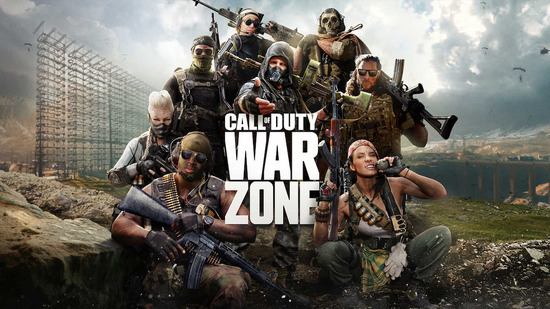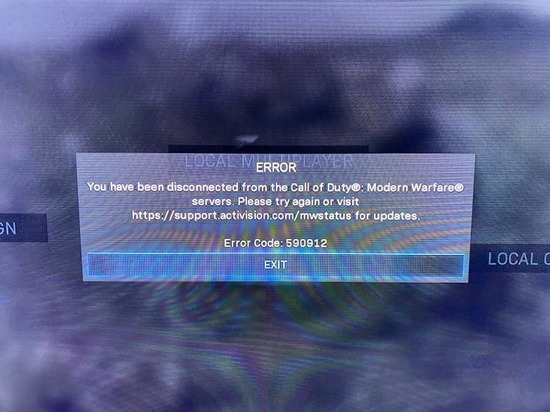Need an update on Call of Duty Server Status?
Discover up-to-the-minute reports on server downtime and hiccups for Call of Duty.
Don’t miss out!
How to Check Call of Duty Server Status?
In today’s fast-paced gaming world, staying informed about the status of your favorite game’s servers is crucial. For “Call of Duty” enthusiasts, the official Activision support website serves as the primary portal for real-time server status updates.
By visiting https://support.activision.com/onlineservices/, players can quickly ascertain if the “Call of Duty” servers are operational, undergoing maintenance, or facing unexpected outages.
Additionally, the game’s social media platforms, such as Twitter (https://twitter.com/CallofDuty) and Facebook (https://www.facebook.com/CallofDuty), offer immediate announcements and community support, ensuring you never miss an update.
Is Call of Duty Server Down?
Call of Duty servers are usually up and running, but there may be times when they are down for maintenance or due to an outage. You can check the status of the servers by visiting the official website or social media pages.
To verify the current status, players should first consult the official Activision support site and social media channels for any official announcements. Additionally, third-party websites such as Downdetector can provide community-reported issues, offering a broader perspective on server health.
Recognizing the signs of server issues, such as login difficulties, lag, or disconnections, can also guide players in determining whether the problem is widespread or isolated to their own connection.
Can I Change Call of Duty Server?
No, you cannot change the Call of Duty server that you are connected to. The game will automatically connect you to the best server based on your location.
Most Common Call of Duty Server Issues
The most common Call of Duty server issues include:
- Server downtime:** This occurs when the servers are down for maintenance or due to an outage.
- Connection issues: This can happen when you are having trouble connecting to the servers.
- Latency: This occurs when there is a delay between your actions and what happens on the screen.
- Packet loss: This occurs when data packets are lost during transmission, which can lead to lag and other problems.
Understanding these issues and recognizing their symptoms can help players diagnose and troubleshoot their connection problems.
Conclusion
Call of Duty servers are usually reliable, but there may be times when they are down for maintenance or due to an outage. If you are having trouble connecting to the servers, you can check the official website or social media pages for updates.
Engaging with the community through forums or social media can also provide support and shared experiences. By staying informed and prepared for common server issues, players can minimize their impact on their gameplay.
FAQs
How do I check the official Call of Duty server status?
The official Call of Duty server status page is located at https://support.activision.com/onlineservices/.
You can check the status of the Call of Duty servers on Twitter at https://twitter.com/CallofDuty or on Facebook at https://www.facebook.com/CallofDuty.
Q: Can I change the Call of Duty server that I am connected to?
No, you cannot change the Call of Duty server that you are connected to. The game will automatically connect you to the best server based on your location.
Q: What are the most common Call of Duty server issues?
The most common Call of Duty server issues include server downtime, Connection Issues, latency, and Packet loss.
Q: What can I do if I am having trouble connecting to the Call of Duty servers?
If you are having trouble connecting to the Call of Duty servers, you can try the following:
- Check the official Call of Duty server status page to see if there is an outage.
- Restart your router and modem.
- Try connecting to the game using a different internet connection.
- Contact Activision support for help.