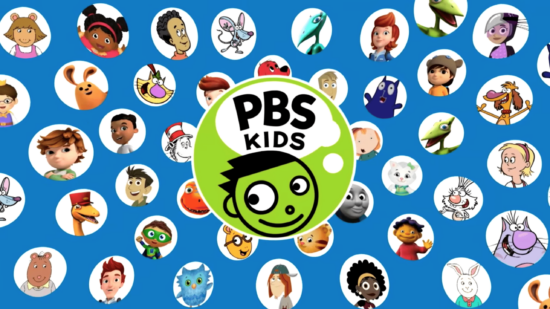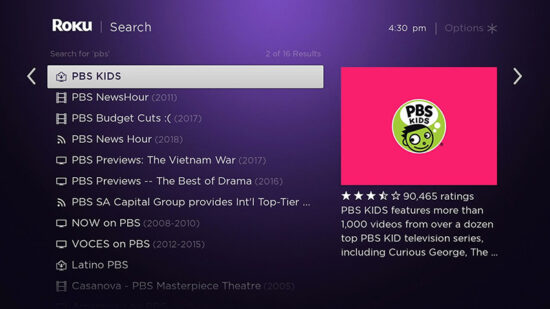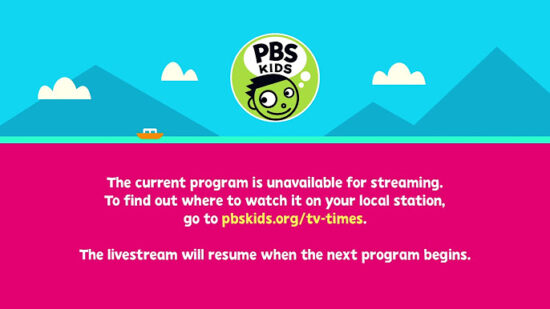Want to activate PBSKids
You’ve landed on the right page!
Dive in to learn how to get PBSKids.org up and running.
How to Activate PBSKids on Apple TV
- First, navigate to the App Store on your Apple TV.
- Use the search bar to type in “PBS Kids” and locate the app.
- Download and install the PBS Kids app.
- Once installed, open the app. A code will be provided.
- On a separate device, visit http://pbskids.org/activate.
- Enter the code displayed on your Apple TV.
- Follow the prompts to complete the activation.
Activating PBSKids on Android TV
- Go to the Google Play Store on your Android TV.
- Search for “PBS Kids” and install the app.
- Open the app after installation, and a code will be shown.
- Visit http://pbskids.org/activate on another device.
- Input the code from your Android TV.
- Complete the activation process as directed.
 Using Amazon Fire TV to Activate PBSKids
Using Amazon Fire TV to Activate PBSKids
- From the main screen, go to the Amazon App Store.
- Search for “PBS Kids” and download the app.
- Launch the app to see an activation code.
- On a different device, navigate to http://pbskids.org/activate.
- Key in the code from your Fire TV.
- Follow through with the activation steps provided.
Configuring Roku to Activate PBSKids
- Visit the Roku Channel Store from your device.
- Find “PBS Kids” and add the channel.
- Open the PBS Kids channel to view an activation code.
- Using another device, head to http://pbskids.org/activate.
- Enter the displayed code from your Roku.
- Finish the activation by following the on-screen instructions.
Activate PBSKids on Chromecast
- Ensure your mobile device and Chromecast are connected to the same Wi-Fi network.
- Open the PBS Kids app on your mobile device.
- Tap on the cast icon and select your Chromecast.
- The app should now be visible on your TV, showing an activation code.
- Access http://pbskids.org/activate on another device.
- Enter the code and finalize the activation process.
Typical Issues When Activating PBSKids
- Activation code not working: Ensure you’ve entered the correct code and try again. If the issue persists, restart your device and generate a new code.
- App not found on the store: Check if your device supports the PBS Kids app or if it’s available in your region.
- Activation page not loading: Clear your browser’s cache and cookies or try a different browser.
- Streaming issues: Ensure you have a stable internet connection, or try restarting your device.
- App crashes frequently: Update the app to the latest version or reinstall it.
About PBSKids
PBS Kids is a renowned platform dedicated to providing educational content for children. It offers a range of shows that are both entertaining and informative, fostering a love for learning. With its user-friendly interface and a plethora of resources, PBS Kids has been a favorite among parents and educators alike.
Wrapping Up
Activating PBS Kids on various devices ensures that quality educational content is accessible to children everywhere. By following the above steps for your respective device, you can easily introduce your kids to a world of learning and fun.
Frequently Asked Questions
Is there a fee associated with the PBS Kids app?
No, the PBS Kids app is free to download and use.
Can I watch PBS Kids without an internet connection?
While the app requires an internet connection for streaming, some episodes can be downloaded for offline viewing.
Are there parental controls available on the app?
Yes, PBS Kids offers parental controls to ensure a safe viewing environment for children.
Is the content on PBS Kids age-specific?
Yes, shows are categorized based on age groups to provide age-appropriate content.
Can I access PBS Kids from outside the United States?
The content may be restricted based on region. However, using VPN services might provide access from other countries.