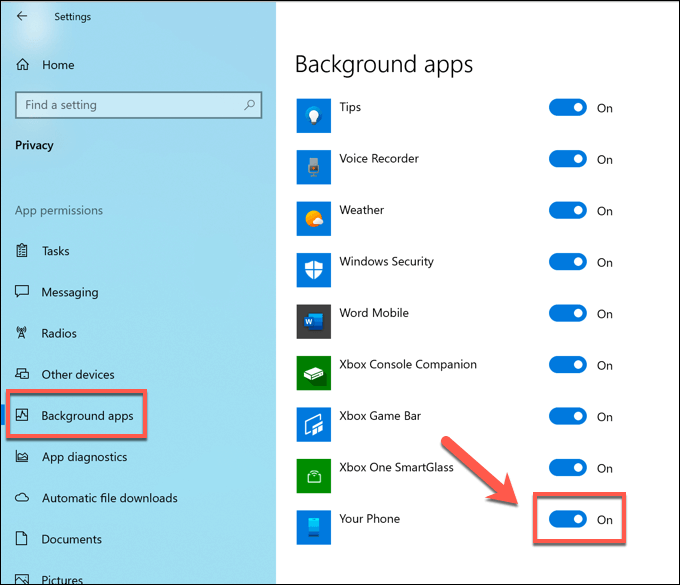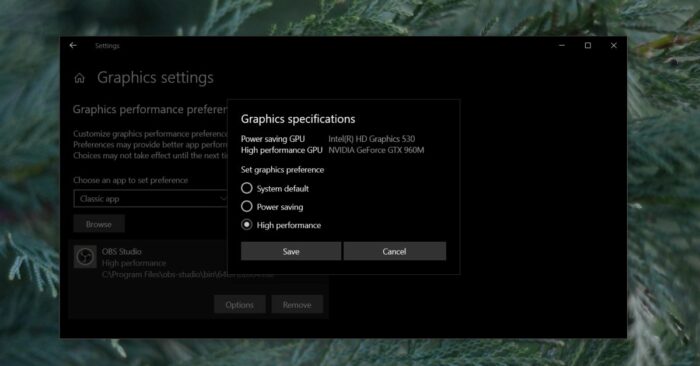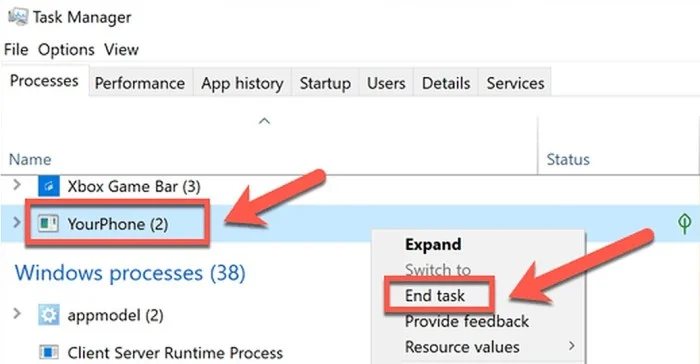“yourphone.exe” is a crucial process tied to the Your Phone application on Windows 10. However, many users have reported issues with this process, such as significant battery drain due to it unnecessarily keeping the dGPU awake.
If you’re facing such issues, this comprehensive guide will walk you through the steps to troubleshoot and solve your yourphone.exe problem.
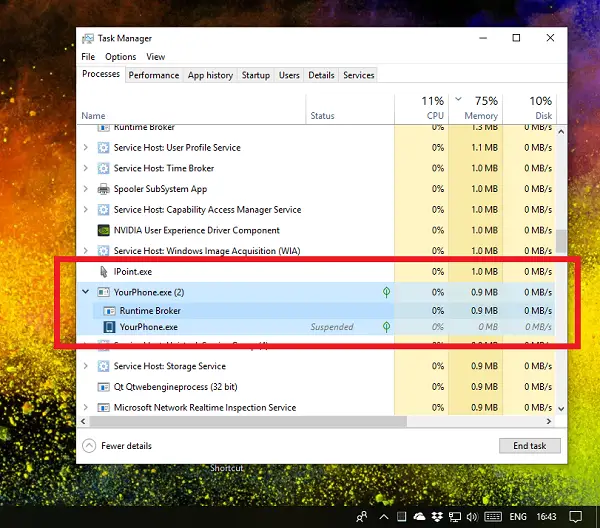
KEY INSIGHTS
- We’ll explore the optimal functioning of your system without the yourphone.exe issue.
- We’ll discuss the potential causes behind the yourphone.exe error.
- Detailed step-by-step solutions are provided to rectify the yourphone.exe issue.
- We’ll understand how to prevent the yourphone.exe issue in the future.
- FAQs related to yourphone.exe are answered at the end.
What’s the Optimal Outcome Without the yourphone.exe Problem?
In an ideal scenario, yourphone.exe should function seamlessly in the background, allowing Your Phone application to sync your smartphone’s notifications, messages, and calls with your Windows 10 device. It shouldn’t impact the battery life or system performance.
Case Study: When Does the yourphone.exe Error happen?
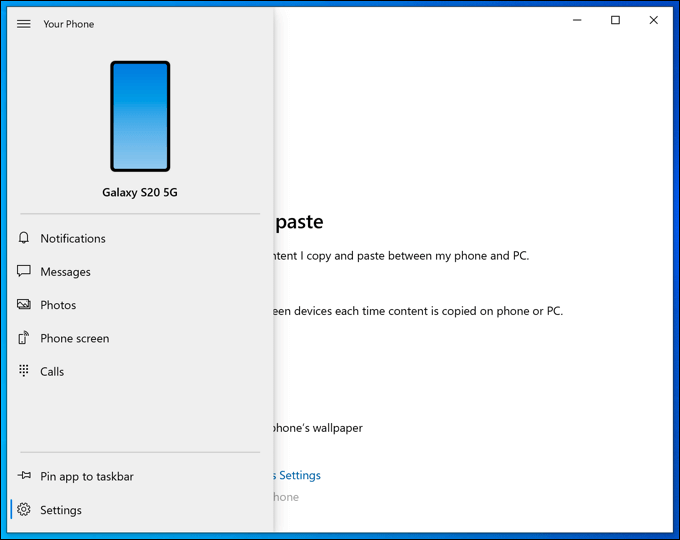
Let’s consider a user, John, who frequently uses the Your Phone app on his Windows 10 device to sync his Android phone. He noticed a significant drop in his laptop’s battery life and suspected the yourphone.exe process was causing the problem. Despite trying to turn off background apps and setting the Your Phone App to use the Integrated GPU, the issue persisted.
Initial Diagnosis: Have You Tested These Measures?
Before diving into detailed solutions, ensure you’ve tried basic troubleshooting steps like restarting your system. Sometimes, minor glitches can be fixed by a simple system reboot. Also, check if the issue persists in a fresh user environment.
The Significance of Rectifying yourphone.exe
Resolving the yourphone.exe problem is vital as it can drastically affect your device’s performance and battery life. If left unchecked, it may lead to a suboptimal user experience and hinder productivity.
Interactive Guide: 5 Functional Strategies to Address yourphone.exe
SOLUTION 1: Disable the Your Phone App
If you’re not actively using the Your Phone app, consider disabling it. This action will stop the yourphone.exe process from running in the background, potentially solving the problem.
- Go to Settings.
- Click on ‘Privacy.’
- Under ‘Background apps,’ find and click on ‘Your Phone.’
- Toggle the switch off for ‘Let this app run in the background.’
SOLUTION 2: Set the Your Phone App to use the Integrated GPU
If your device has both an integrated and a dedicated GPU, setting the Your Phone app to use the integrated GPU may resolve the issue.
- Go to Settings.
- Click on ‘System.’
- Select ‘Display.’
- Scroll down and click on ‘Graphics settings.’
- Under ‘Graphics performance preference,’ click on ‘Desktop app’ and then on ‘Browse.’
- Navigate to the Your Phone app location and select the YourPhone.exe file.
- Click on ‘Options’ and select ‘Power saving’ to make the app use the integrated GPU.
SOLUTION 3: End the Your Phone Process in Task Manager
Sometimes, ending the yourphone.exe process in Task Manager can help resolve the issue.
- Right-click on the taskbar and select ‘Task Manager Under the ‘Processes’ tab, find and right-click on ‘Your Phone.’
- Select ‘End task.’
SOLUTION 4: Uninstall the Your Phone App
If the issue persists despite trying the above solutions, consider uninstalling the Your Phone app.
- Open ‘Settings.’
- Click on ‘Apps.’
- Under ‘Apps & features,’ find and select ‘Your Phone.’
- Click on ‘Uninstall.’
SOLUTION 5: Contact Microsoft Support
If all else fails, reach out to Microsoft Support for assistance. You can contact them via their official website or Twitter handle, @MicrosoftHelps.
How to Prevent yourphone.exe Error in the Future
Regular system updates and proper management of background apps can prevent such issues from arising in the future. Additionally, consider using a system optimization tool to keep your system running smoothly.
Final Thoughts
While the yourphone.exe process is an essential part of the Your Phone app, it can sometimes cause issues affecting your device’s performance and battery life. The solutions provided in this guide should help you rectify this problem effectively. Remember, regular system maintenance is crucial to prevent such issues from cropping up.
FAQs About yourphone.exe
What is yourphone.exe?
Yourphone.exe is a process tied to the Your Phone app on Windows 10. It enables syncing of your smartphone’s notifications, messages, and calls with your Windows device.
Is yourphone.exe a virus?
No, yourphone.exe is not a virus. It’s a legitimate process related to the Your Phone app on Windows 10. However, if you suspect malicious activity, perform a virus scan to be safe.
What does yourphone.exe do?
The yourphone.exe process enables the functioning of the Your Phone app, which syncs your smartphone’s notifications, messages, and calls with your Windows device.
Can I delete yourphone.exe?
If you’re facing issues with the yourphone.exe process, it’s best to disable or uninstall the Your Phone app rather than deleting the yourphone.exe file directly.
Why does yourphone.exe access the network?
Yourphone.exe accesses the network to sync data between your smartphone and your Windows device via the Your Phone app.