Check the Power Cable
First and foremost, ensure that your Xbox One is properly plugged in. Unplug and replug the power cable from both the console and the wall outlet multiple times to make sure it’s securely connected.

Check the HDMI Connection
Make sure that the HDMI cable is properly connected between your Xbox One and your TV or monitor. Try using different HDMI cables if the issue persists.

Power Cycle Your Xbox
Perform a hard reset by holding the power button on the front of the console for about 10 seconds until it turns off. Wait for a few seconds and then press the power button again to turn the Xbox One back on.

Ensure Proper Ventilation
Overheating can cause your Xbox One not to turn on. Make sure that your console and power brick is placed in a well-ventilated area, and avoid blocking any vents.

Try a Different Wall Outlet
It’s possible that the wall outlet you’re using is faulty. Try plugging your Xbox One into a different outlet to rule out this issue.
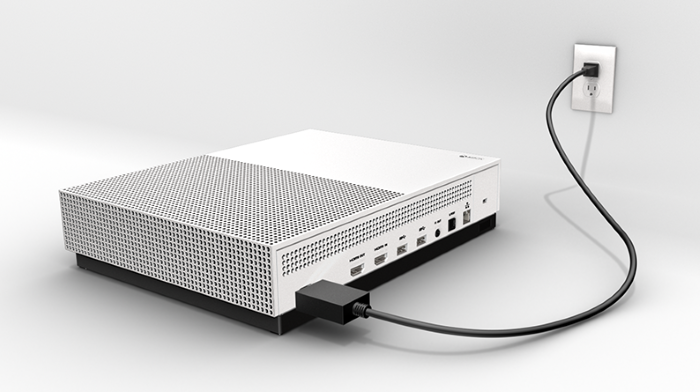
Inspect the Internal PSU Fault
A faulty internal power supply unit (PSU) can prevent your Xbox One from turning on. If you suspect a PSU issue, you may need to consult with an experienced technician to diagnose and repair the problem.

Reset Xbox One with Button Combinations
Perform a soft reset by holding the Xbox button on your controller and pressing the Menu and View buttons simultaneously. Keep them held down for a few seconds until the console restarts.

Eject Button Tapping
Press the eject button or the power button repeatedly to attempt to turn on your Xbox One. This method has worked for some users in the past.

Use a Vacuum to Clean Vents
Dust buildup inside your Xbox One can cause issues with the console’s performance, including not turning on. Use a vacuum to gently clean the vents on the power brick and the console itself. Be careful not to damage any components while doing so.

Contact Xbox Support
If none of the solutions above has worked, it’s time to reach out to Xbox Support for further assistance. They can help diagnose the issue and provide guidance on the next steps, including possible repairs or replacements.
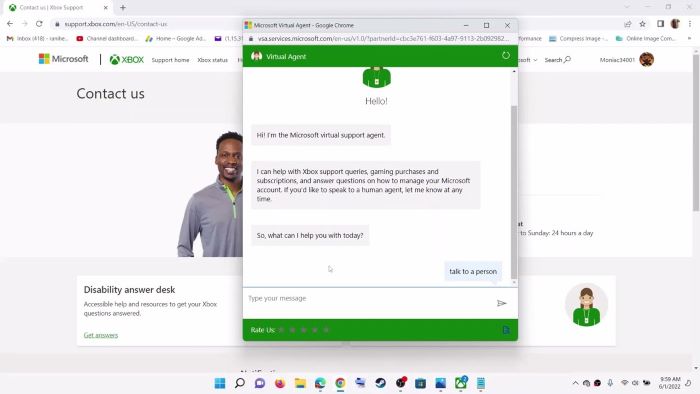
Conclusion
Dealing with an Xbox One that won’t turn on can be a frustrating experience, but don’t worry, there are plenty of solutions available to help you get your console up and running again. From checking power cables and connections to performing resets and seeking professional help, this comprehensive guide has provided you with the necessary steps to troubleshoot your Xbox One issues. Remember, if all else fails, contacting Xbox Support is always an option. Good luck, and we hope you’ll be back to gaming in no time!
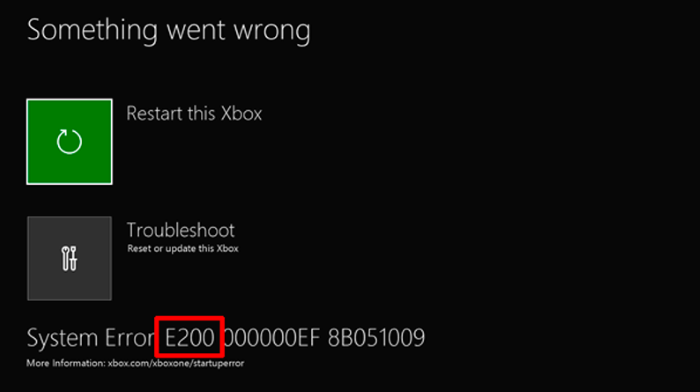
Frequently Asked Questions
Here are some additional tips and answers to frequently asked questions that might help you if your Xbox One still won’t turn on.
Try Turning On the Console with a Controller
If the power button on the console isn’t working, try turning on your Xbox One using a connected controller. You can also attempt to turn it on using the Xbox app on your smartphone or tablet.
Check for Moisture on the Motherboard
Moisture or liquid spills can cause damage to your Xbox One’s motherboard, preventing it from turning on. If you suspect moisture damage, you may need to consult a professional technician to assess the damage and perform repairs.
Ensure Your Controller is Working
If you’re having trouble turning on your Xbox One with a controller, make sure the controller is functioning correctly. You can try using another controller or replacing the batteries. If the controller is still unresponsive, it might be time to invest in a new one.
Turn Off Instant On Option
The Instant On feature can sometimes cause issues with your Xbox One not turning on. Try disabling this option by navigating to Settings > Power & Startup > Power Mode & Startup and selecting “Energy-saving” mode.
Can the Xbox One Power Supply Go Bad?
Yes, the power supply unit (PSU) of your Xbox One can malfunction or go bad over time, causing the console not to turn on. If you suspect a faulty PSU, consult a professional technician for a diagnosis and possible replacement.
How Long Can an Xbox One Last?
The lifespan of an Xbox One can vary depending on usage and maintenance. On average, an Xbox One can last anywhere from 5 to 10 years with proper care and occasional cleaning.
Is It Okay to Leave an Xbox Plugged in All the Time?
While it’s generally safe to leave your Xbox One plugged in, it’s a good idea to unplug it during extended periods of disuse or when you’re away from home for an extended period. This can help prevent potential power surges or electrical issues from damaging your console.
How Long Does It Take to Factory Reset an Xbox One?
A factory reset can take anywhere from a few minutes to an hour, depending on the amount of data stored on your Xbox One. Keep in mind that a factory reset will erase all data and settings, so be sure to back up any important data before proceeding.
Is There a Reset Button on Xbox One?
There isn’t a dedicated reset button on the Xbox One console. However, you can perform a soft reset or a hard reset using the methods mentioned earlier in this article.
