You may be wondering when we say that everyone needs a video converter software. It will take you a bit of time to understand this — precisely until you own multiple devices.
For instance, when you use an iPhone and Android devices as daily drivers, such a problem arises. You cannot play the same movie file in both devices. Even if you do, you will have to compromise some features in the long run. And, don’t even let us get started on why professionals need one of the best video converters. As it happens, however, Wondershare Video Converter Ultimate claims to be the best solution for both worlds.
We wanted to know how true this is. So, we tested Wondershare Video Converter Ultimate for a few weeks, and we’ve made the judgements. In this article, you can find our brief review of this video converter utility.
Available for both Windows and macOS, Wondershare Video Converter Ultimate is an ultra-powerful, easy-to-use video converter utility. Basically, it lets you convert a media file to another audio/video format. Say, for instance, that you have a .MKV file with you, which doesn’t work on your Android phone. Using this tool, you can convert the file into a compatible format. While this is the basic function, the program offers some additional features as well.
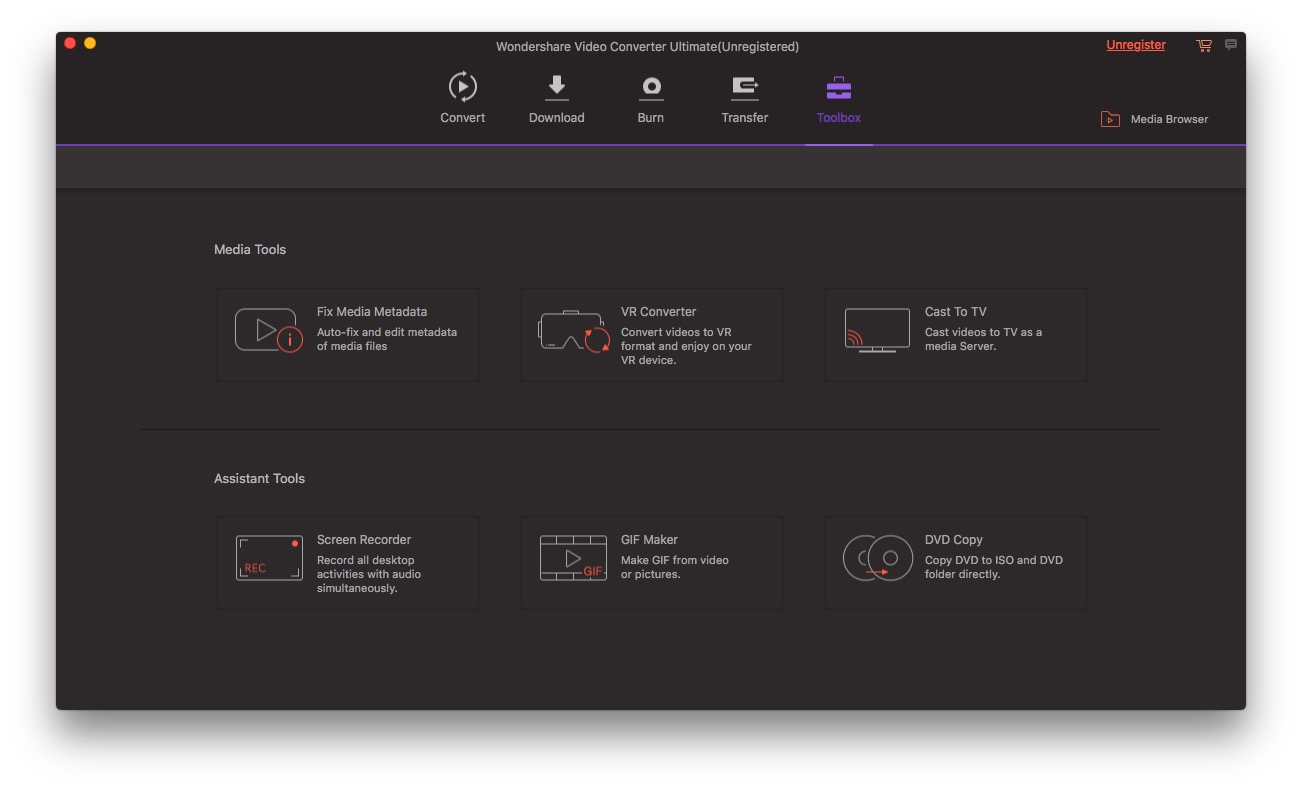
Shall we now look into those awesome features of Wondershare Video Converter Ultimate?
Converting and Burning Videos – The Strong Points
Video Conversion is one thing that you would expect Wondershare Video Converter Ultimate to excel at. As it happens, it’s really good at burning videos as well.
- Convert Any Videos
Wondershare Video Converter Ultimate is so powerful that you can use it to convert almost every media file to another compatible option. This is how it works: in the Convert tab, you can import the files you’d like to convert. Once you add the file, you can change the target format and specifications at the right side of the UI.
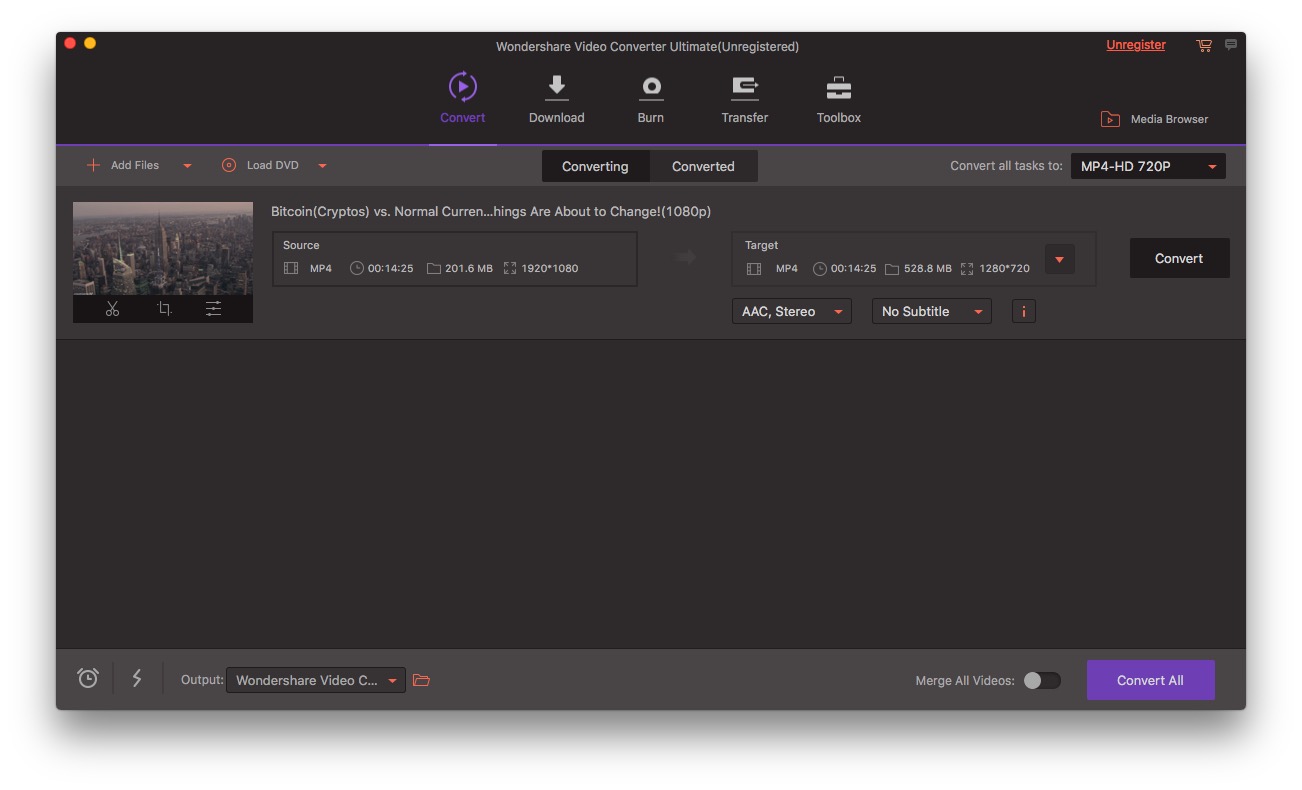
Just a click on the Convert button would start Wondershare Video Converter Ultimate. Compared to many of the converters we’ve tested, it offers better performance and stability. There are also some extra features like the one to merge all the videos. By enabling this, you would get a single video of all the converted files merged.
- Burn Videos to DVDs
There still are people who use Digital Versatile Discs for storing and accessing media content. If you are one of them, you can use Wondershare Video Converter Ultimate is an awesome DVD burning software. You can even burn the contents to an ISO file, which can then be used for actual disk burning. In any case, it takes just seconds to make all the data available in the disk.
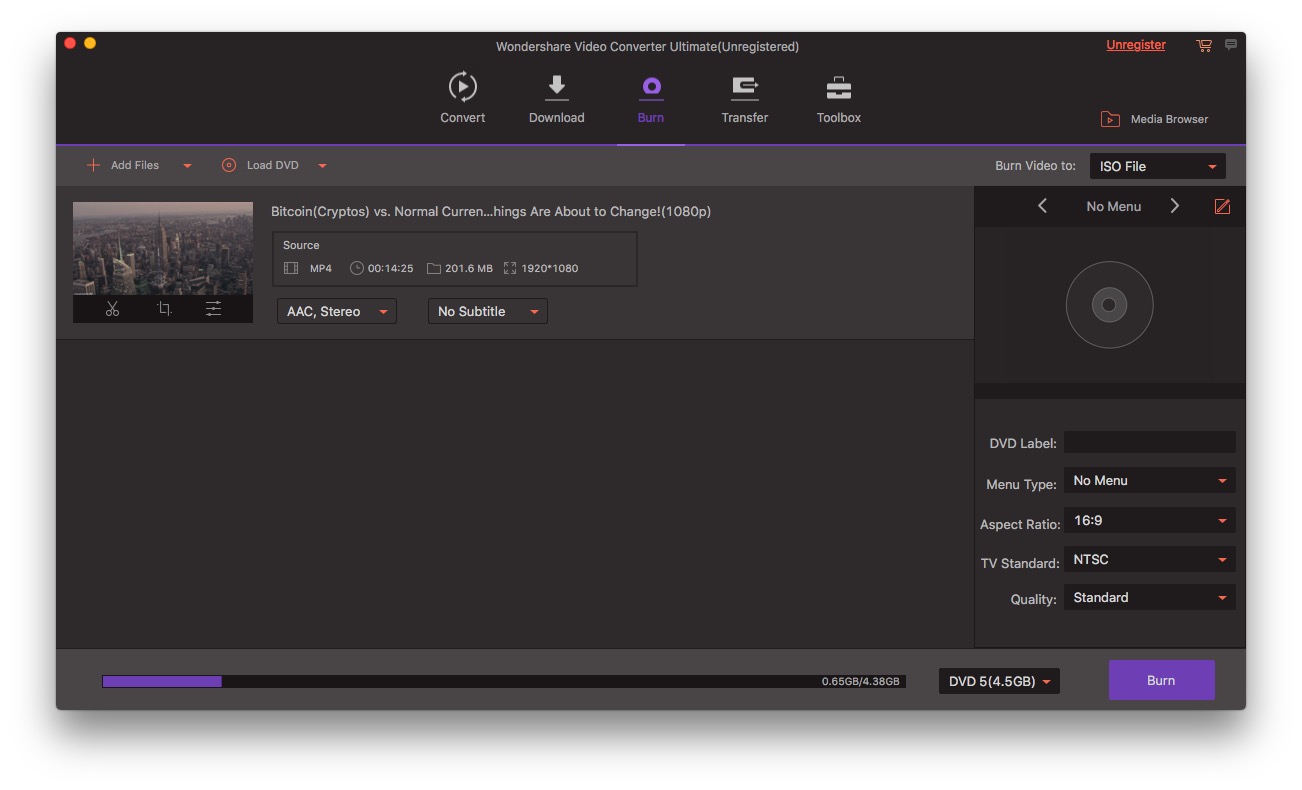
If we are talking about features, there will be many. However, we loved the following things the most.
Wondershare Video Converter Ultimate is faster than every other video converter we’ve seen. It takes just a fraction of time to do the same job. Even if you don’t get the 30x speed claimed by the developer, you will have a faster conversion process for sure.
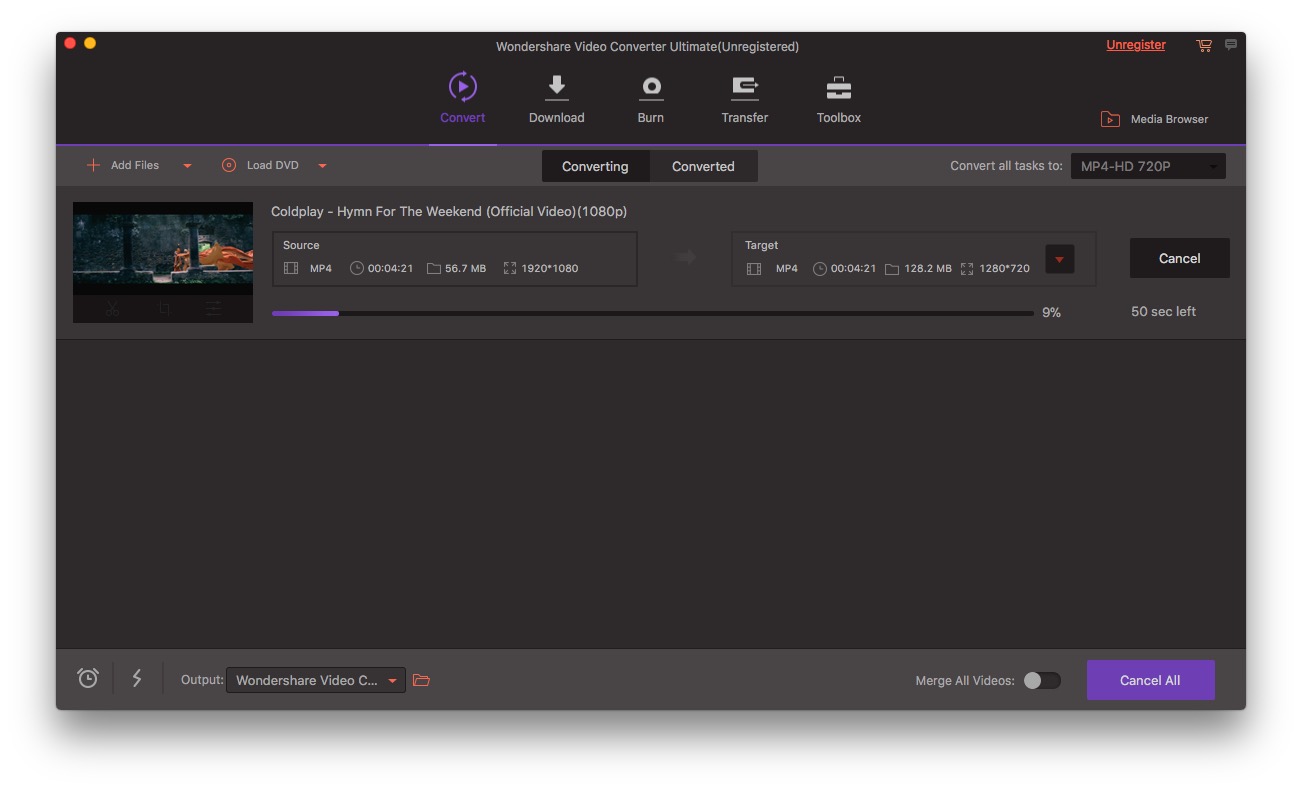
Next up, there is the aspect of compatibility. We weren’t kidding when we said you can convert almost any video file using Wondershare Video Converter Ultimate. It supports thousands of media files in total. The list includes audio and video formats alike, which is great.
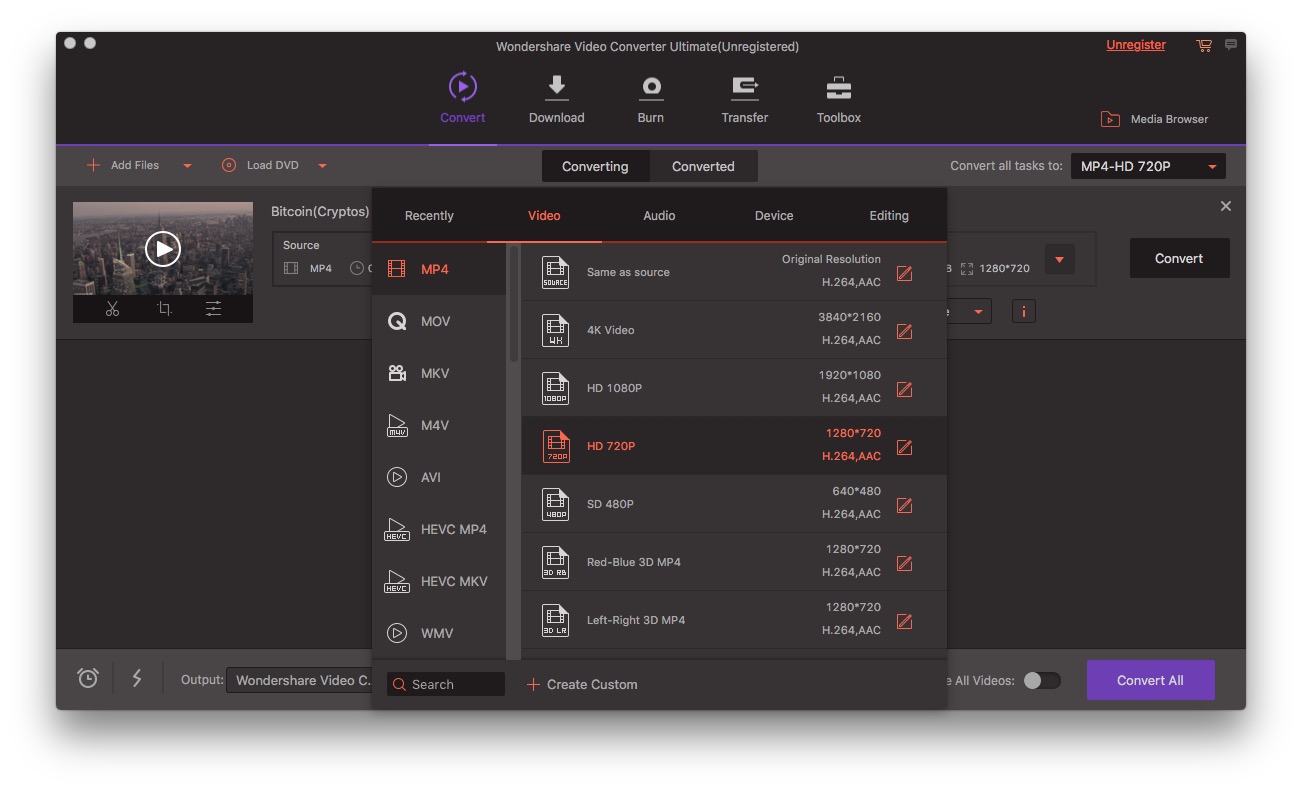
Then, there are some minute yet really helpful features in this video converter program. For instance, it lets you process multiple videos at once. This is a great time-saver when you need to get some videos ready for a project or something.
The point is, all these features are super-useful in the everyday life.
Some Additional Features
In case you didn’t notice, Wondershare Video Converter Ultimate is a video toolkit as well. There are a bunch of additional utilities you can count on while using this program. Some of them are:
- Wondershare Video Converter Ultimate comes with an in-built video editing module. You can use it before converting the video or before burning the videos to a DVD. The point is, you don’t need FCP or Premiere to simply trim a video.

- You can also use the additional features like the Screen Recorder and GIF Maker. Screen Recorder is an awesome feature when you want to make some tutorials or let someone know something. At the same time, you can use the GIF Maker for fun.
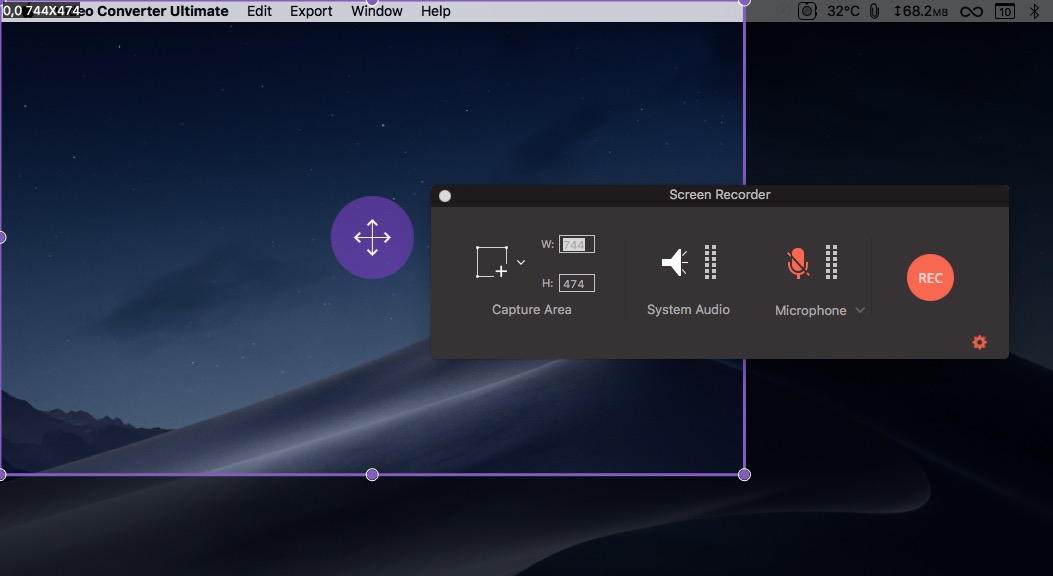
Even with all these, we cannot forget to say how intuitive Wondershare Video Converter Ultimate UI can be at times.
The Final Verdict
After using this program for a few projects and daily needs, we’d undoubtedly recommend this convertor to everyone out there. In case you missed, you can for free try Wondershare Video Converter Ultimate from the official website. So, see for yourself the power of this program, before you pay a nominal fee of $39.95 to purchase the same.
