People have a tendency to equate the word Photo Editing with Adobe Photoshop all the time. Of course, we don’t want to deny the fact that Photoshop is one of the best photo editing tools out there. That having said, there are some photo editing tasks that you can do without relying on heavy tools like PS.
For instance, suppose you want to apply some effects or remove the background elements in a photo. If you are just stepping into the world of photo editing, these tasks may seem herculean. And, that’s exactly where you should start using tools like Wondershare Fotophire.
For the past few weeks, we’ve been testing Wondershare Fotophire Editing Toolkit for Mac for a number of photo editing needs, from cropping to effects. And, today, we’d like to offer you a comprehensive review of what the package is capable of.
As the name says, Wondershare Fotophire Editing Toolkit for Mac is a complete photo editing toolkit for Mac users. It’s not a fully-fledged photo editor like Photoshop. However, the tool lets you easily do many things you’d find tough with tools like Photoshop. For instance, you can easily apply various graphical effects to the photographs using this toolkit.
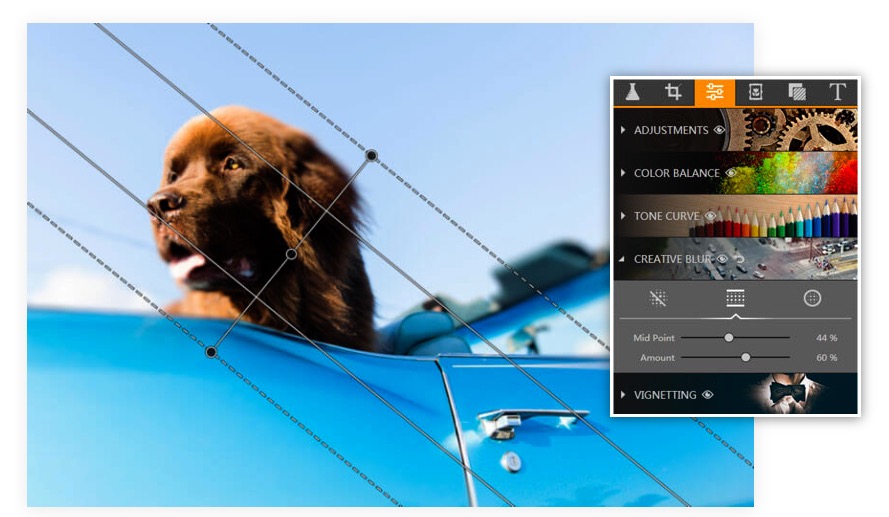
Wondershare has broken down the tool into three parts — Photo Editor, Photo Cutter and Photo Eraser. All three have something unique to offer. However, you will be able to download and use Wondershare Photo Editing Toolkit as a package. This package can be subscribed for $49.99 per year. There is also an option for lifetime license, which costs $79.99.
Now that you have an idea about how Wondershare Fotophire Editing Toolkit for Mac works, we will have a look each of the three sections.
Photo Editor — Manipulate Photos Easily
Photo Editor in Wondershare Fotophire Editing Toolkit for Mac is where you get into the game of effects and styles. In a few clicks, you can enhance your photographs and make them look cooler. It comes with 200 pre-built photo effects. Just one click and the photo will be modified.

There are also some other functions like color correction, creative blur and vignette effect. All these can be accessed from the right sidebar. Some of the other features include batch processing, photo frames and pre-set options. Photo Editor has one of the best compatibility levels as well.
Photo Cutter — Professional Background Removal
As the name says, Photo Cutter in Wondershare Fotophire Editing Toolkit lets you cut photographs. However, you are actually removing backgrounds from your photos. Unlike Photoshop, this program doesn’t want to be a professional. You can simply select the area to be removed and press the button. The tool will do the rest.

This function also lets you create photomontages without being a Pro. We must say that the intuitive UI can make this process so easier than you imagine. In the long run, you save a lot of time as well. Great, isn’t it?
Photo Eraser — Make Your Photos Clearer
Photo Eraser is the professional solution for removing unwanted elements from the photograph. This need not to be the background itself. For instance, you can remove a date-stamp from an old photograph without making rough surfaces.
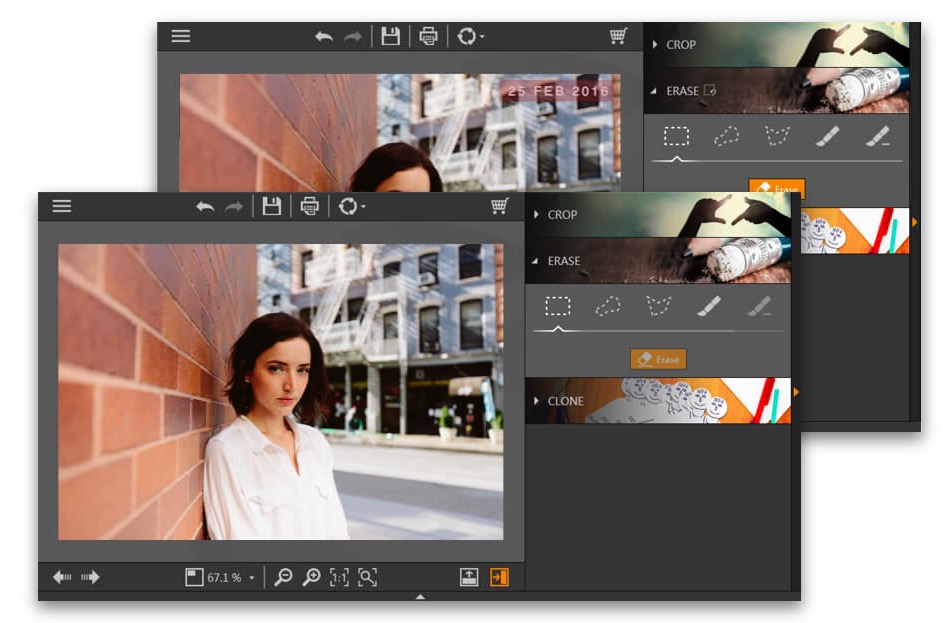
Some other functions of this section are photo recording, watermark removal etc. The point here is that all the functions work seamlessly. You don’t have to worry about being a Pro anymore. Just import the to-be-modified photo into Wondershare Fotophire and let the program do the rest of the job.

It’s easier than it sounds.
A Word On UI
There is no doubt that three sections in Wondershare Fotophire Editing Toolkit are just superb. That having said, nothing would be possible without the awesome User Interface. Wondershare has included an awesome set of features into the UI itself. For instance, in all sections, you have drag-and-drop features. In addition to these, there are guides and explanations to help you navigate through the program. So, the UI part deserves a thumbs up.

The Bottom Line
Wondershare Fotophire Editing Toolkit for Mac is no competitor to Photoshop or other professional tools in the market. It’s for people who need to get things done without professional knowledge. And, we must say that Fotophire does the job very well. From start to end, you don’t have to worry about the complications, which is great.
