Some people say that the era of DVDs is over! They also say that streaming technologies has taken over the world of entertainment. Despite all these, DVDs are still used by publishers and commoners alike. You know why? DVDs are still one of the very few mediums where you can store, organize and present video and audio content in an effective manner. However, to create one of such Digital Versatile Discs, you need the help of a tool like Wondershare DVD Creator. We’ve been testing Wondershare DVD Creator for the past week and we were really impressed. So, here you have a brief review of Wondershare DVD Creator to begin with.
Wondershare DVD Creator is a multipurpose tool that lets you create and burn DVDs easily. The best part is that you can create interactive DVDs, instead of going for random file playback. Of course, there are certain additional features we loved in this program. Still, to begin with, you should see Wondershare DVD Creator as an awesome way to create effective DVDs and Blu-Ray discs.
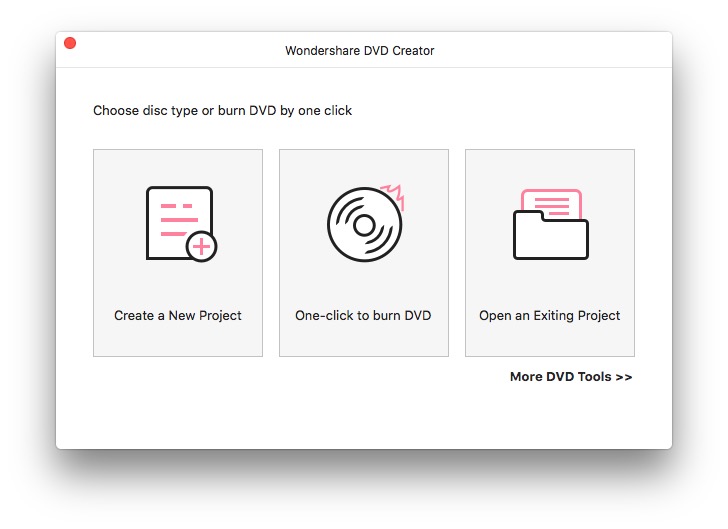
Wondershare DVD Creator is available for both Windows and Mac. Though you can for free try Wondershare DVD Creator from the official site, the full version is available for $39.95 per year. As we go along with this review, you’ll see why the program is worthier than the amount you pay.
As we mentioned in the introduction, this DVD creator lets you do two things: DVD Creation and Burning.
-
Create Interactive DVDs Easily
Creating an awesome DVD using Wondershare DVD Creator is an easy task. You can start creating a DVD by clicking the ‘Create a New Project’ button. In the next step, you have to add the audio/video files you want to burn to the DVD/Blu-Ray disc. It is in the next step that all magic happens.
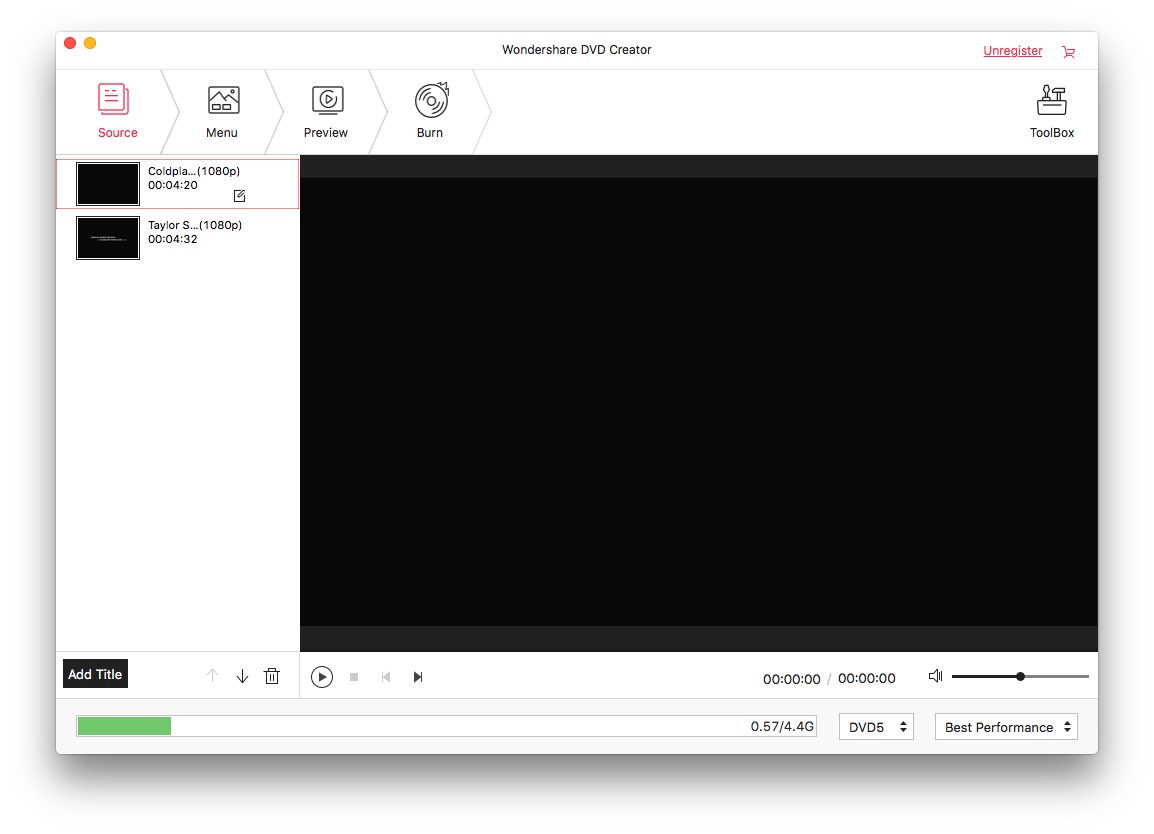
The Menu section allows you to create awesome DVD menus with ease. You can bring interactive elements as well as the video content. There are some 92 DVD menu templates you can choose from. Once you are done, you can preview the DVD and then burn it.
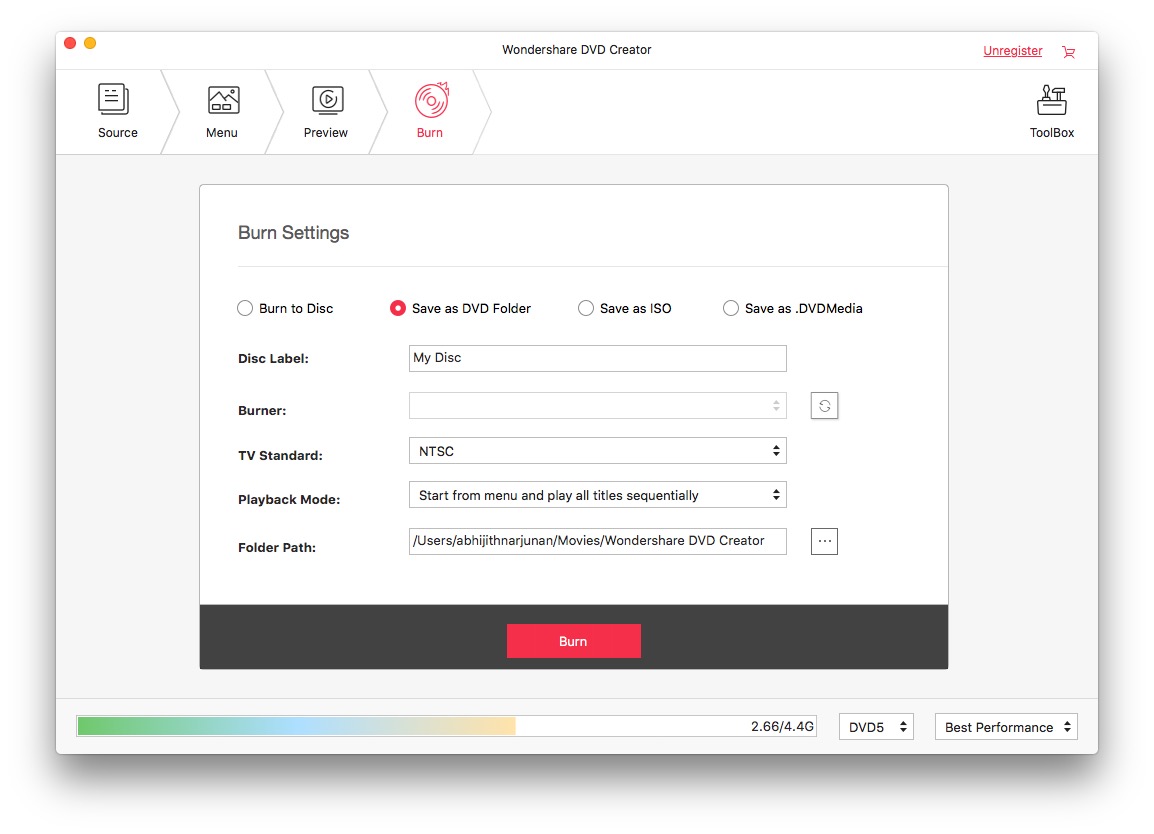
-
Burn DVDs Easily
It does not matter whether you’re going for one-click DVD burning. Wondershare DVD Creator lets you burn contents to different destinations. For instance, you can save the content to Disc, DVD Folder, ISO file or as a .DVDmedia file. The point is, there are plenty of choices for you.
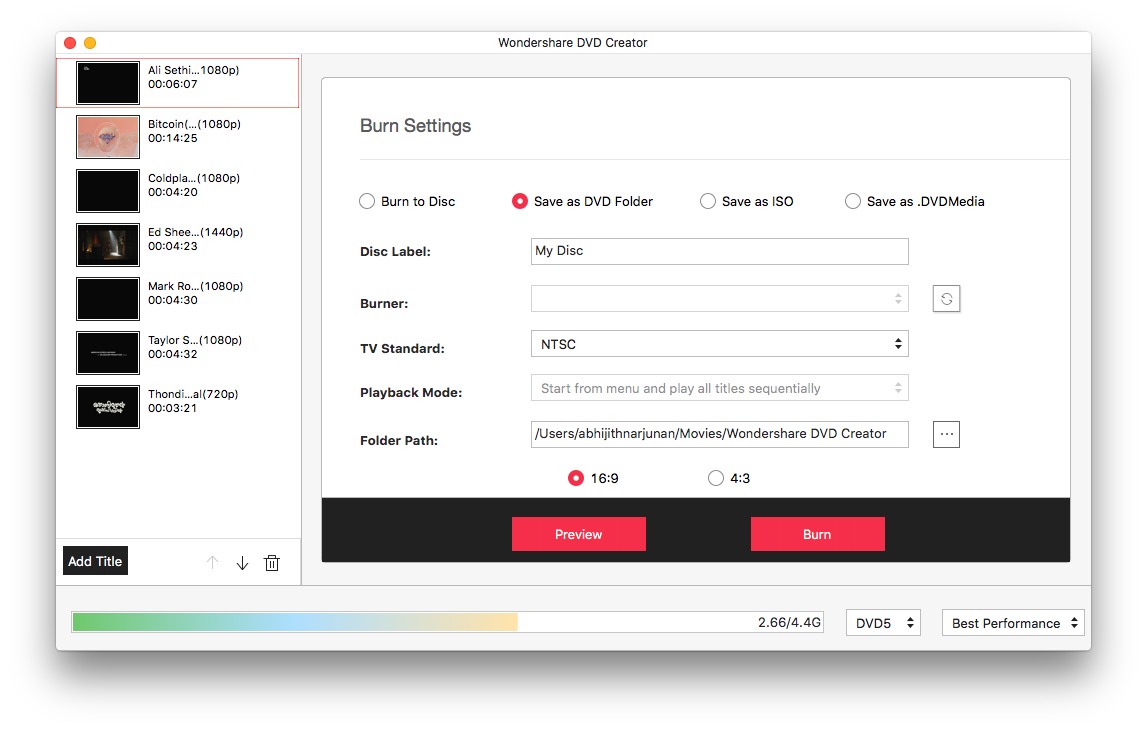
In one-click DVD burning interface, you just add all the files and hit the Burn button. Quite simple, huh?
The reasons are simple enough.
Wondershare DVD Creator is one of the tools that let you burn multiple video files with ease. You don’t have to spend minutes or hours worrying about compatibility. The DVD you create using this DVD Maker will work quite well, on almost all platforms.
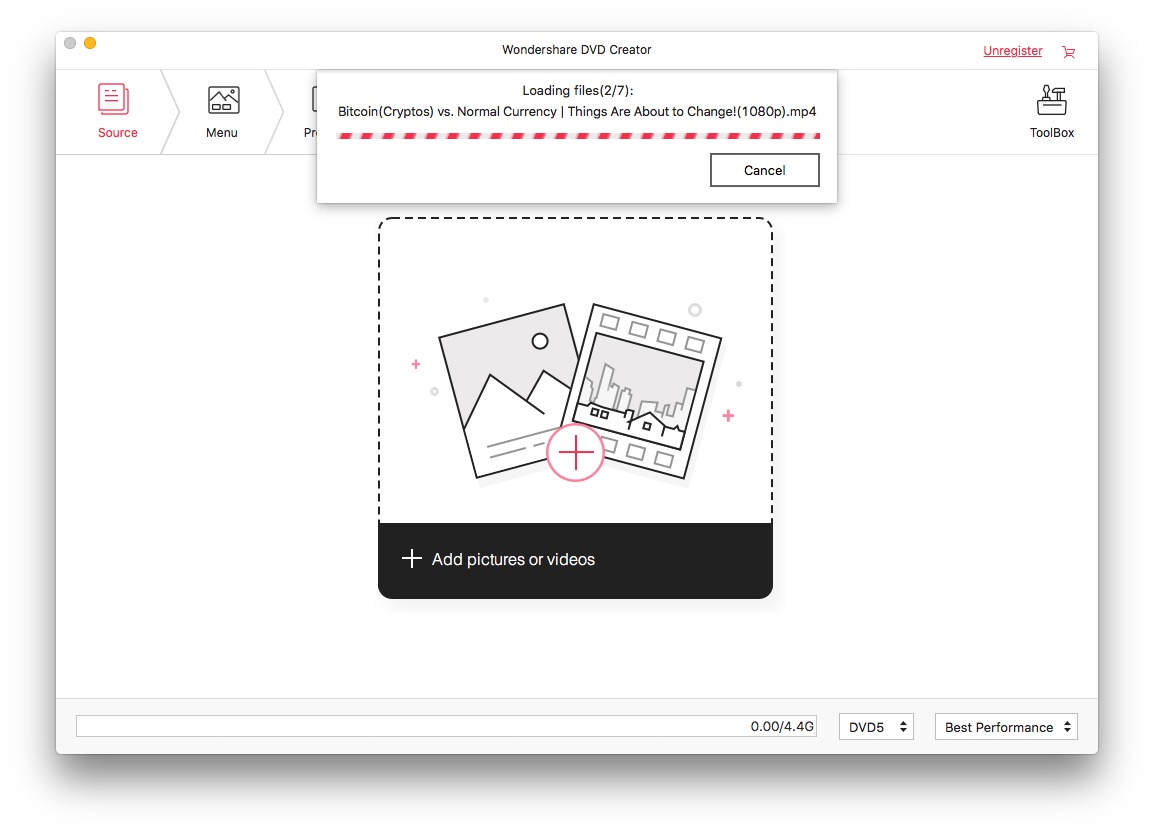
There is also the same compatibility when it comes to media formats. It’s quite unbelievable that this simple tool supports more than 150 audio and video formats. It literally means that you can burn almost every file into a DVD disc using Wondershare DVD Creator.
As we said earlier, Wondershare DVD Creator lets you burn contents to DVD in a single click too. You have to add the content to the DVD, check the order and hit the Burn button. It’s a real time-saver when you do not have lengthy requirements.
Inside and outside the DVD Toolkit section, Wondershare DVD Creator offers a bunch of features to go. You can count on these awesome features when you want to spice up your discs a bit.
-
Video Editing
Wondershare DVD Creator is packed with a video editing utility, you know. Before burning a video file to the disc, you can make normal edits like cropping, slicing, watermark, subtitle etc. As it goes without saying, you are going to save a lot of time here.

-
Ultimate Flexibility in DVD Menu
Flexible menus are one of the many awesome features in Wondershare DVD Creator. You can be as creative as possible while designing the DVD menus. You would not even mind presenting these DVDs in professional occasions, for one matter.
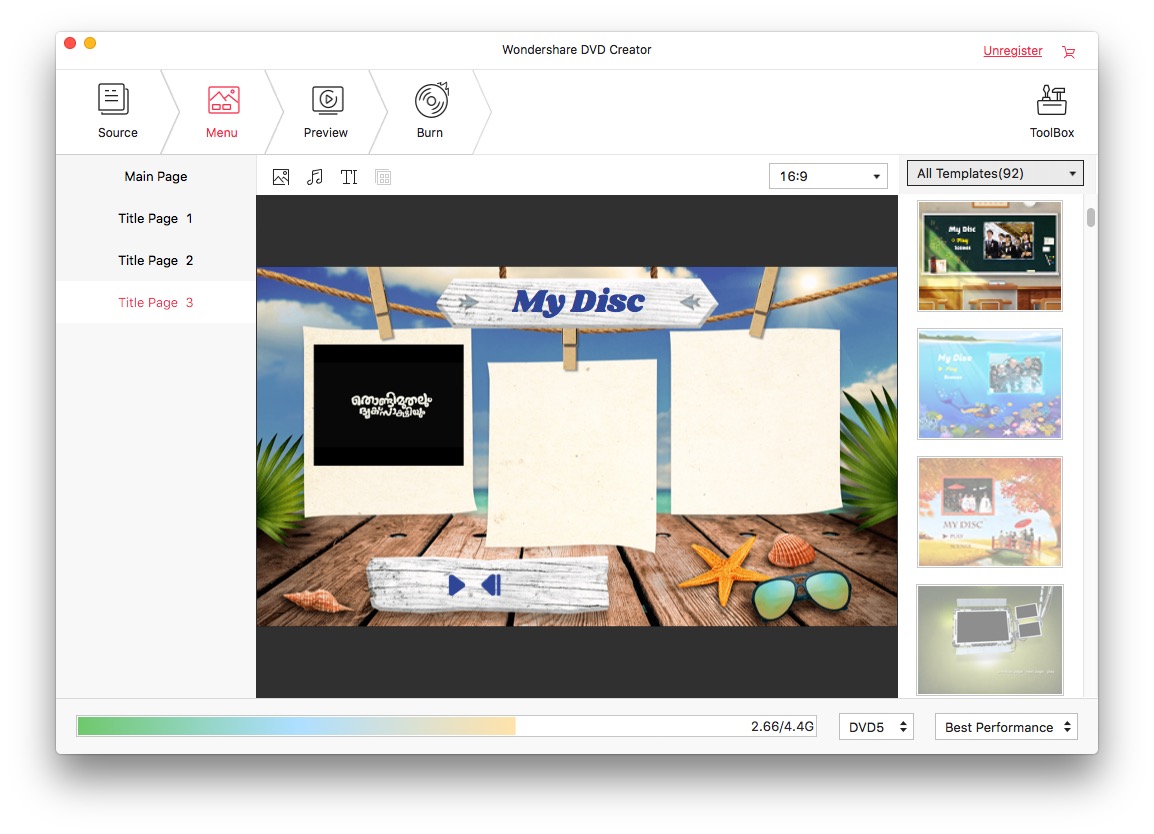
-
Photo Slideshow Maker
Sometimes, you don’t want all the hassle of videos and editing. You just need to show a few photos with a few awesome effects. Wondershare DVD Creator has got you covered there. You can simply add photos to make an interactive slideshow. It doesn’t get better.
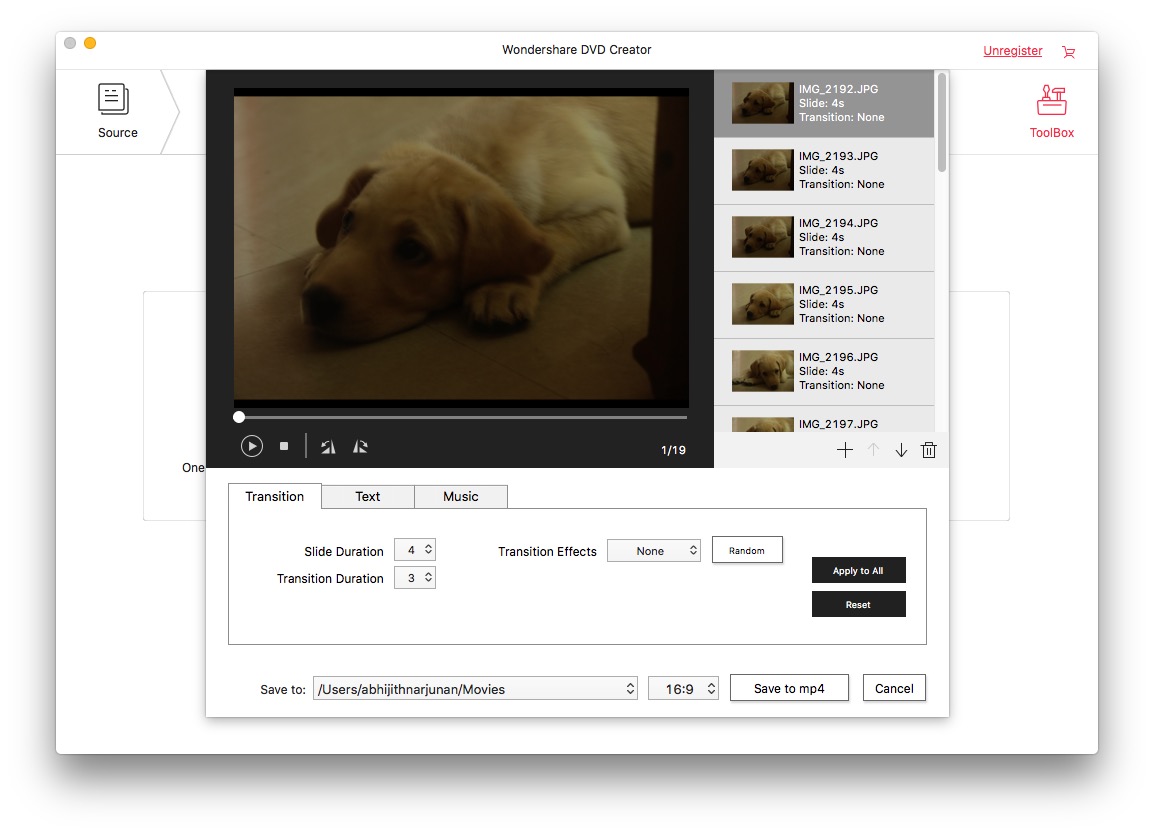
The Verdict
Are you asking us whether we recommend Wondershare DVD Creator to you? We definitely do! You have to pay a minimal amount of $39.95, but the features are just awesome. It’s up to you to whether you want to make the DVD ready in 1 minute or 5 minutes. Either way, Wondershare DVD Creator is the best way to do that.
