You would have come across at least one situation when you try to open a media file on your computer and get that damn compatibility error. There is also something worse; that’s when you have a high-quality and super-impressive 4K video with you, but your device cannot handle it. In both theses, what you really need is a tool that can help you convert and compress the 4K video into something more common and smaller? It is exactly what we had in mind when we came across WinX HD Video Converter Deluxe. Because the utility seemed quite impressive, we wanted to give you a brief review of the same.
Why WinX HD Video Converter Deluxe?
As we said earlier, we need a tool that can effectively compress and convert video of 4K quality into another media format, something less complex and more common. It seems WinX HD Video Converter Deluxe is just made for that purpose. One of the most popular video converter solutions in the current market, this tool is known for the ultimately diverse set of compatibility perks. It’s always great to have a converter that can get your videos turned into possibly any format in the world, don’t you think?
WinX HD Video Converter Deluxe is available for both macOS and Windows, offering the same set of features in the core package. The additional options may vary, but that’s fine for most people we believe. What really matters is that WinX HD Video Converter Deluxe comes with some of the features that we love any day. Now that you have a clear idea about this converter, shall we see what WinX HD Video Converter Deluxe is capable of?
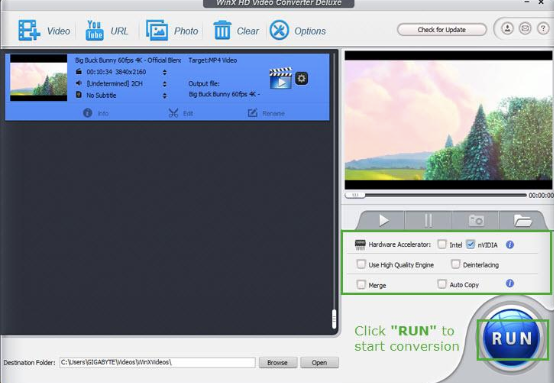
Features We Loved in WinX HD Video Converter Deluxe
We are going to have a look at some of the core features in the package.
- Seamless Conversion
There are two factors that make WinX HD Video Converter Deluxe one of the easiest-to-use video converters in the market: a simplistic User Interface and the best performance. When it comes to an HD converter, you love speed and WinX HD Video Converter Deluxe makes that possible through hardware acceleration. Thanks to level-3 GPU acceleration, you won’t face delay even when you are converting something so big.
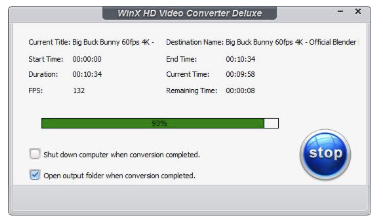
- Diverse Compatibility
We’re not kidding when we say that WinX HD Video Converter Deluxe can convert videos into almost every media format out there. The tool supports more than 250 audio and video formats as of now and the library seems to be growing as well. WinX HD Video Converter Deluxe also has something called device profiles. If you don’t know what format works with which device, the tool would help you choose, say while you want to convert MKV to MP4.
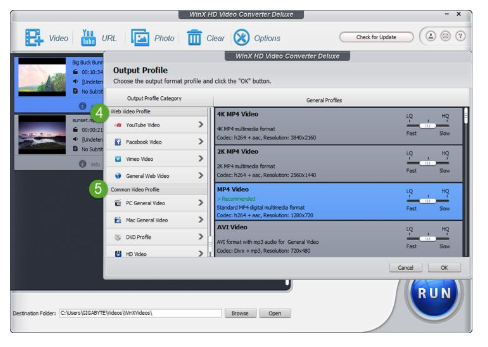
- Advanced Options
Everyone loves advanced features and WinX HD Video Converter Deluxe doesn’t disappoint anyone. Anyone who developed the tool has understood the needs of having some functions for editing. As it happens, WinX HD Video Converter Deluxe also lets you crop, split, splice, merge and perform a few other edits. You can do this before or before converting.

Of course, we haven’t covered all the features in the package, which would be a huge-enough list. However, now that you have an idea, let’s get to a tutorial.
How to Convert 4K MKV to MP4 Using this HD Video Converter?
This process is easier than you ever imagined, don’t worry.
- Once you have opened WinX HD Video Converter Deluxe on your computer, you will be able to add videos that you want to convert. In this case, you have to bring in the 4K MKV file.
- Now, from the Output Profile section, you can select MP4 as the desired format. You should also pick the right quality. In this case, you can go for something near 1080p or lesser.
- Now, you can make some changes before you convert video to the desired format. Hit the Run button to proceed with the conversion process.
We don’t think the steps don’t get any simpler.
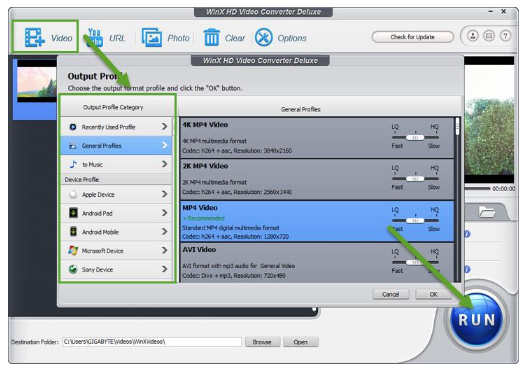
The Final Verdict
We hope we have covered the most important parts of the best 4K video converter we’ve seen. We know we haven’t found many of these features in many other programs for the same purpose. That having said, the converter is so easy to use, which is indeed a perk. And, all things considered, you can’t go wrong with WinX HD Video Converter Deluxe.
