Are you facing the “unable to summon cooperator Elden Ring” issue? Don’t worry! We’ve got you covered with this comprehensive guide, designed to help teach novices to solve this problem step by step.
Why Are You Unable to Summon Cooperator in Elden Ring?
Before diving into the solutions, it’s essential to understand why you might be facing the “unable to summon cooperator Elden Ring” issue.
There could be various reasons, such as server issues, internet connection problems, level-based matchmaking restrictions, or game bugs. In this guide, we will explore all the possible solutions to help you get back to cooperative gameplay in Elden Ring.
Check Your Internet Connection
A stable internet connection is vital for online multiplayer games like Elden Ring. To ensure your connection is not the issue, follow these steps:
- Check if other devices connected to the same network are experiencing connectivity issues.
- Restart your modem and router.
- Try using a wired connection instead of Wi-Fi if possible.
- Test your internet speed to ensure it meets the minimum requirements for Elden Ring.
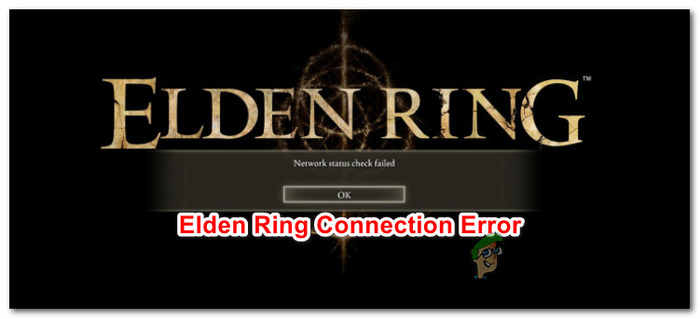
Restart Elden Ring
Sometimes, simply restarting the game can fix the “unable to summon cooperator” issue. Close Elden Ring completely and then relaunch it.

Check Elden Ring Server Status
If the Elden Ring servers are down or experiencing issues, you may be unable to summon cooperators. To check the server status, visit the official Elden Ring website or social media channels for updates.
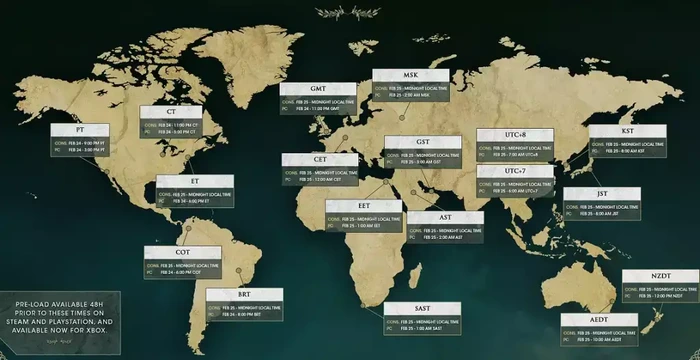
Level-based Matchmaking
Elden Ring uses level-based matchmaking to pair players. If you’re having trouble summoning cooperators, make sure you’re within the appropriate level range for the area you’re in. You can also try using a password for matchmaking, which bypasses level restrictions.
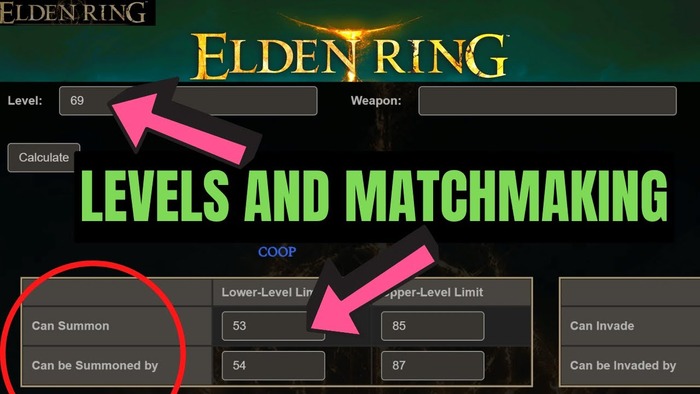
Placing the Summon Sign
Ensure you’re placing the summon sign correctly to allow other players to join your game. Place the sign in a visible location and wait for a cooperator to interact with it. If you’re trying to summon a specific player, use a password to connect directly.

Check and Repair Game Files
Corrupted or missing game files can cause issues with summoning cooperators. To check and repair game files: For Steam users, go to your library, right-click on Elden Ring, and select “Properties.”
Click on the “Local Files” tab and then click “Verify Integrity of Game Files.”
For console users, you may need to uninstall and reinstall the game to repair game files.
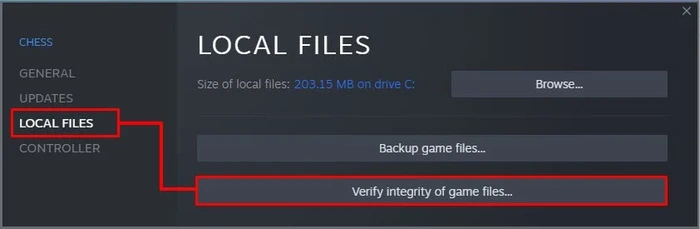
Set Up Game Network Settings
Ensure your game network settings are correctly configured. In Elden Ring, navigate to the settings menu, and check the “Network” options. Make sure you have the appropriate region selected, and your NAT type is set to open.
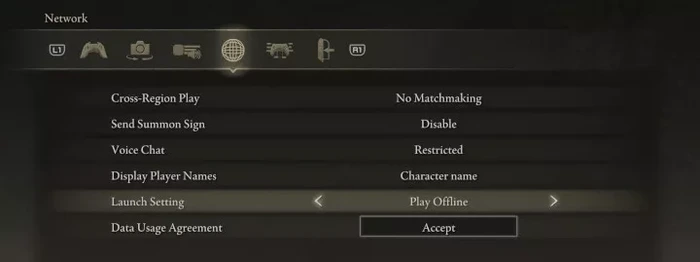
Reinstall Elden Ring
If all else fails, you can try uninstalling and reinstalling Elden Ring. This can help resolve any lingering issues with the game files and potentially fix the “unable to summon cooperator” problem.
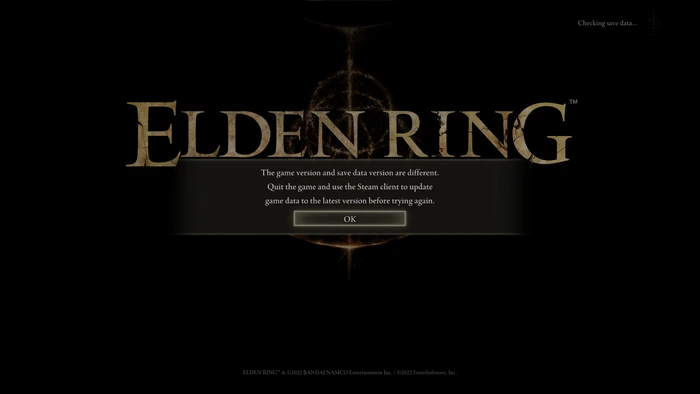
Update Elden Ring
Make sure your game is updated to the latest version, as developers may release patches to address the “unable to summon cooperator” issue. Check for updates in your game library or console dashboard.
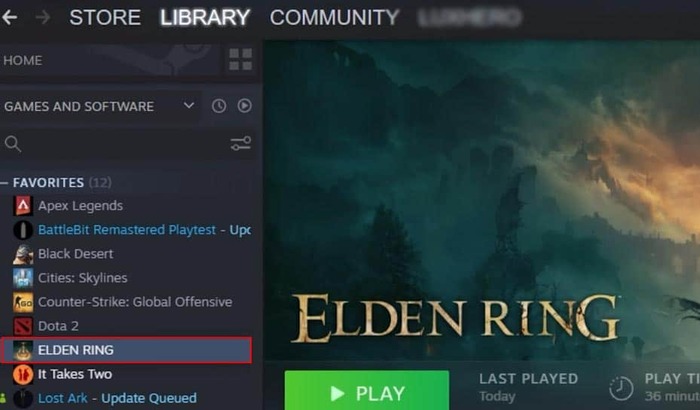
Wait for a Patch
If the issue persists, it may be a known bug that the developers are working on fixing. Keep an eye on Elden Ring’s official website and social media channels for updates on patches and potential fixes.

FAQs
Why am I unable to summon Cooperator Elden Ring?
There could be several reasons, such as server issues, internet connection problems, level-based matchmaking restrictions, or game bugs. This guide offers various solutions to help you resolve the issue.
How do I check the Elden Ring server status?
To check the server status, visit the official Elden Ring website or their social media channels for updates.
How does level-based matchmaking work in Elden Ring?
Elden Ring uses level-based matchmaking to pair players within a specific level range. You can also use a password for matchmaking, which bypasses level restrictions.
What should I do if I’ve tried all the solutions and still can’t summon cooperators?
If the issue persists, it may be a known bug that the developers are working on fixing. Keep an eye on Elden Ring’s official website and social media channels for updates on patches and potential fixes.

