An email signature is a small and, as many believe, an insufficient element of your email correspondence. Its importance is often being underestimated for no reason. In fact, this is an important detail that greatly contributes to the establishment and development of your professional identity or brand and thus, it can’t be undervalued.
It performs several tasks at once. It makes a visual presentation of your brand or you as a professional, providing all the necessary info, links, and contact details. In addition, it attracts attention and makes your brand more recognized. Finally, it engages the recipients of your messages into the conversation. All of this makes it a powerful marketing tool. However, you can use it to your benefit only if it is designed well!
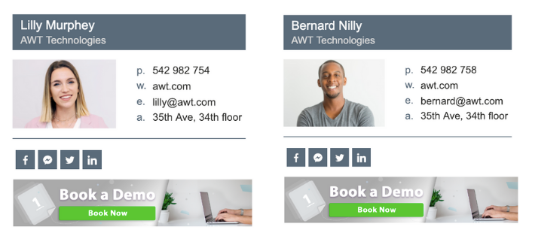
If you are wondering how to create an effective and appealing signature for your messages to arouse customers’ interest, continue reading this article and we will share some of the best tips and tricks with you!
Why Do You Need An Email Signature?
If you are still wondering whether you even need it or not, here are a few things to consider:
- A good signature saves your customers the time they could’ve spent searching for your contact details or important links;
- It helps you increase brand awareness with each email you, your employees or partners send and it is absolutely free of charge;
- It also works as an SMM tool and gives you a chance to attract new subscribers via the social network links;
- It is an effective way to tell about you or your company in a professional way.
These are the main reasons why you should finally create your own email signature and below we will tell you how to do it right.
Tips And Tricks To Design A Top-Notch Signature For Emails
- Create Design Hierarchy.
It is important to make visual accents in order to organize the provided information and highlight the most important points of your signature. For this purpose, you can use different colors, fonts or other visual elements.
- Divide It Into Blocks.
Readability is one of the main goals, so you should ensure that details in your signature are easy to read! It is a good idea to divide the information into blocks with the help of graphic delimiters. This will make your design look organized, which will improve its perception and readability.
- Stick To Corporate Style.
If you are an owner or representative of a specific company, your design should reflect it. Use the same color scheme and add a logo. This way you will improve the brand’s recognition.
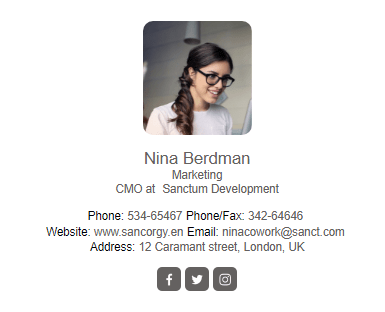
- Highlight The Specifics Of Your Business Or Profession.
It is always a good idea to show your creativity and reflect the main features of your business in the design.
- Add A Photo.
Adding a photo will help establish more trusted relationships with your recipients. Choose a professional photo of small size and weight.
- Add Links To Your Corporate Or Personal Social Network Accounts.
Let your recipients discover your accounts in social networks. Add clickable social network buttons and ensure that they work properly. It is also a good idea to add a link to the company’s website to bring more traffic to it. This way you combine two powerful lead generators – email and social networks.
- Add A Call To Action.
Offer your recipient to check out an article, video, website or other important information. The most effective are restrained and short calls to action that correspond to the overall style of your email signature.
- Turn For Help!
Creating a professional email signature design can be a real challenge if you don’t possess enough skills and experience, which is why sometimes it is better to ask for help! Turn to a reliable company that specializes in such tasks and you will get a perfect design faster, easier, and with less effort.
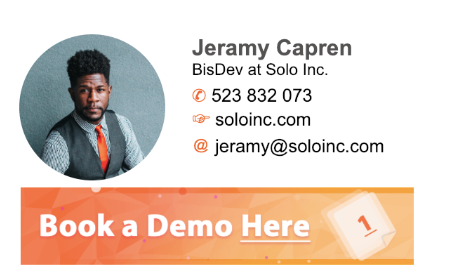
- Ensure Flexibility.
One of the final stages in creating a great design is ensuring its flexibility. In other words, you have to test how your signature looks on the computer and mobile screens. Chances are that your recipients will use mobile devices when viewing your message, so it is important to make sure that your design is mobile-friendly.
- Create Several Options.
It is a good idea to create two options of email signature – an extensive and short one. A longer version is perfect for people, who are not familiar with your company at all, as it will provide more details. A short one will work great for the recipients, who know you.
