As the restrictions on different video formats are increasing day after day making it difficult for an Android user to play videos that are only supported by iOS devices, everyone is looking for a convenient way with which they can easily convert those videos so that the video format is supported by another device. This is where Wondershare Uniconverter comes to the rescue.
Wondershare Uniconverter is one of the most powerful and versatile video converters that are there in the market for Windows, MAC, and is available online. Uniconverter is a video converter that offers you the option of converting your favorite videos into more than 1000 popular video formats so that you can enjoy those videos on the devices that you own at a super fast speed along with zero loss in the quality of the video or audio. Additionally, this is the best time for you to get Wondershare tools as they are offering a hefty discount of 40% on all their products.
Wondershare Uniconverter offers you tons of amazing and powerful features that you can easily use without any professional training. Right from compressing mp4 vides to the conversion of WMA to mp3 along with the option to reduce video size by following a simple process Wondershare Uniconverter is a perfect video converter for all your needs.
Besides all these basic features that should be there in any reliable video converter, you get tons of amazing and useful features with Uniconverter.
1. High-Quality Conversion
With Uniconverter you now have the power to convert your video files into more than 1000 popular conversion file formats that allow you to use convert those videos making them compatible on most of the popular devices. The ultra fast conversion speed you get is another big plus point of using Uniconverter.
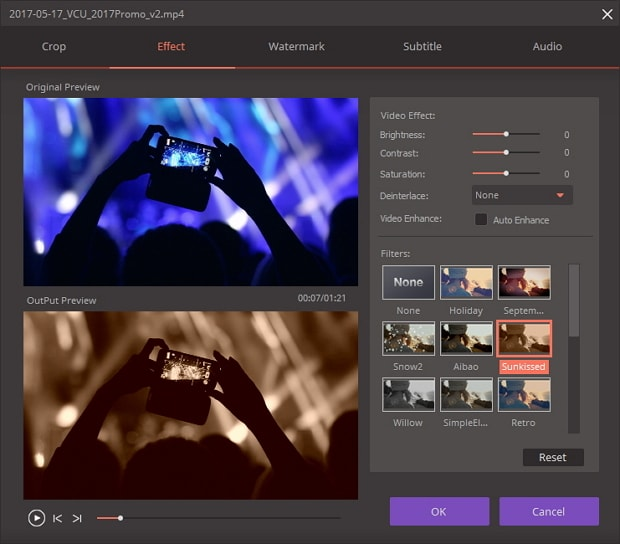
2. Packed Video Editor
The video editor that you get with Uniconverter is a power-packed editor that offers you multiple editing features so that you get to enjoy a professional finish for your videos. All these advanced features offer you options like adding subtitles to your videos, creating and removal of personalized watermarks for your content, you also get to trim and crop your videos according to your needs. All these useful features are really easy to use with the highly intuitive interface you get with Wondershare Uniconverter.
3. All-Purpose Video Downloader
Besides all these amazing video editing and conversion features, with Uniconveter you get to enjoy the option of downloading your favorite videos from more than 10,000 websites with just a simple click. You can easily download videos in 4K/HD quality while making them compatible with different video playback devices.
Moreover, you can also download and convert the videos that you download into mp3 as well. Another really amazing option is that you can download the entire playlist of your favorite videos in a single go.
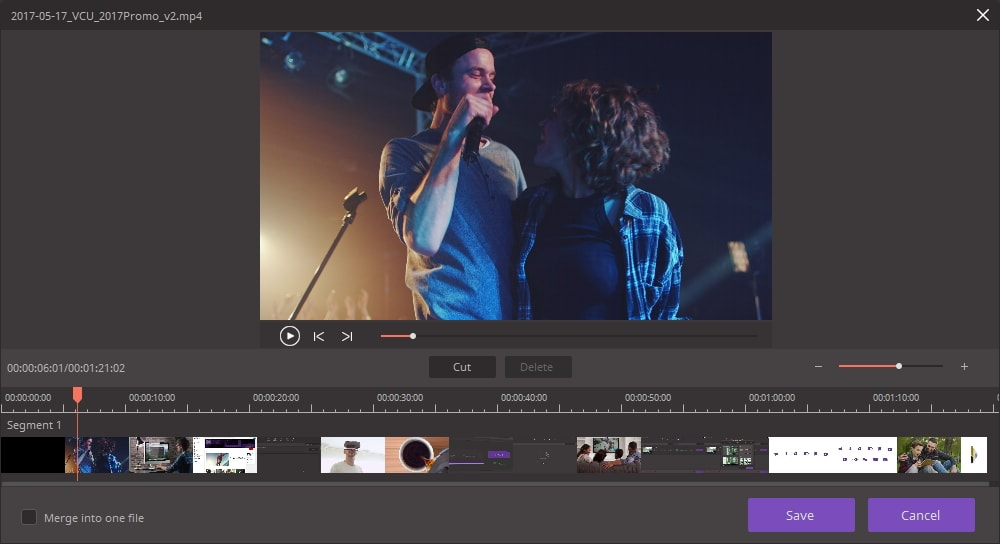
4. Flawless Dvd/Blu-ray Experience
The DVD toolkit that you get with Uniconveter allows you to edit and create DVD files seamlessly. You get to burn and edit your videos to DVDs or Blu-Ray disks. Although, it is really important that you know that Blu Ray burning option is only available for Windows users for the time being.
5. Seamless And Quick Transfer Of Videos
The advanced technology of Uniconverter allows you to transfer your favorite videos to external drives effortlessly. Moreover, all the files that have an incompatible file format will be automatically converted into compatible ones during the transfer saving you a lot of time and effort.
6. Tool-Box
Lastly, you get to enjoy a powerful all-purpose video tool-box with Uniconverter. With handy features like a video compressor, screen recorder, a versatile image converter, GIF maker, Video Metadata editor, and much more. All these features ensure that you never end up looking for another video editor or converter for any of your needs.
User Guide
In order to unlock all the benefits if Uniconverter you can get an upgrade of this software from the official website. Thereafter you can start with the login process by entering your registered username and password. Once you are done with these initial steps you can start with the video conversion process.
In order to start with the conversion process you just have to follow a few simple steps.
- As you launch the software on your PC, you will find the CONVERT option on the top of your primary screen along with other options including Download, Burn, Transfer, and Toolbox.
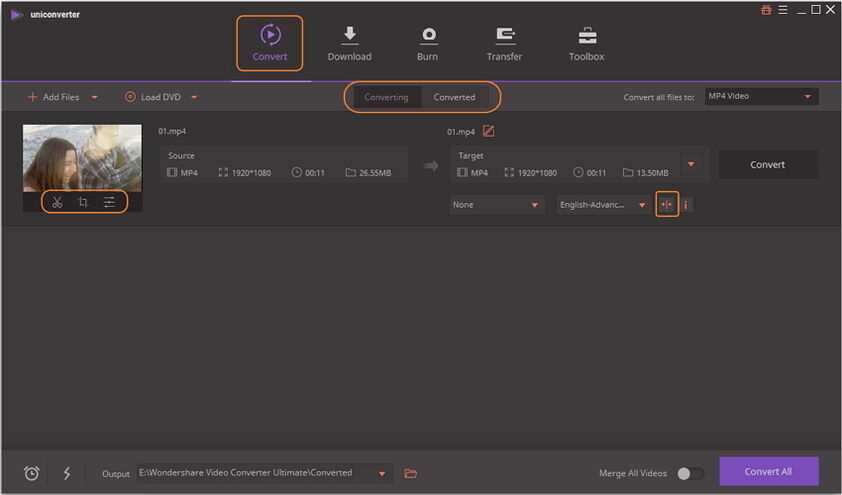
- In order to start with the conversion process, you just have to add the target files on that screen and click on the Conver All button that is there at the bottom right of the screen.
- You can easily edit and customize your video with the help of the Preferences option that you will see on the top right of the screen.
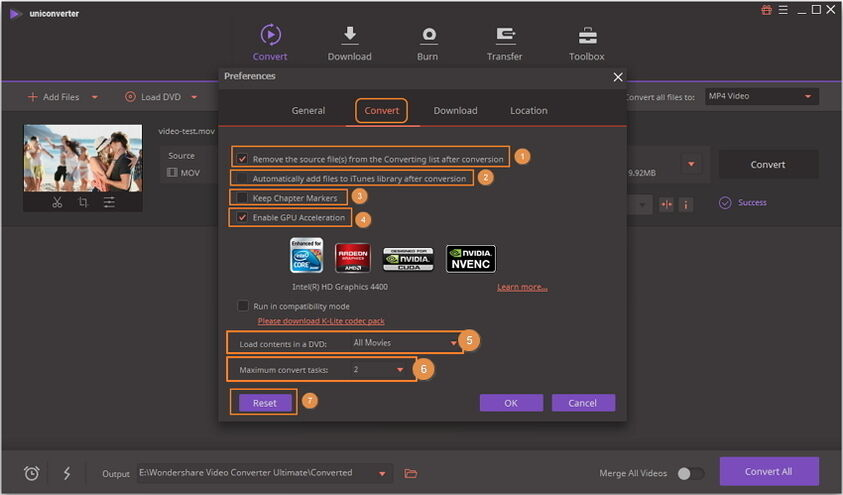
Just by following these simple steps, you can easily convert your videos according to your requirements.
Conclusion
Wondershare Uniconvert is without a doubt one of the most amazing and versatile video converters that are there. With all the powerful features offered by the software, you can easily edit your videos and get a professional quality finish.
