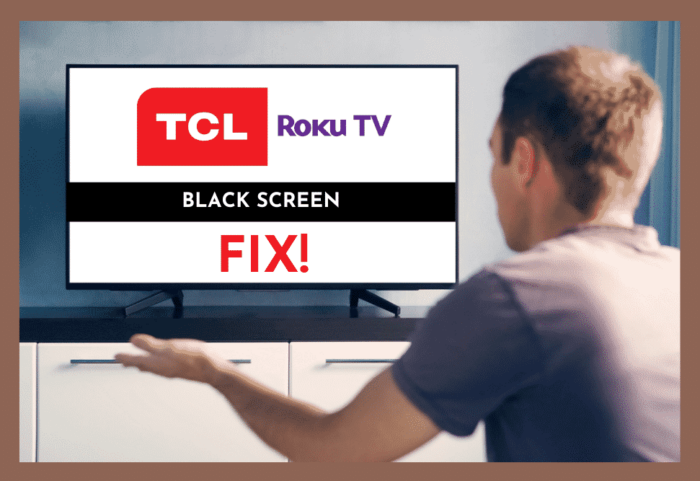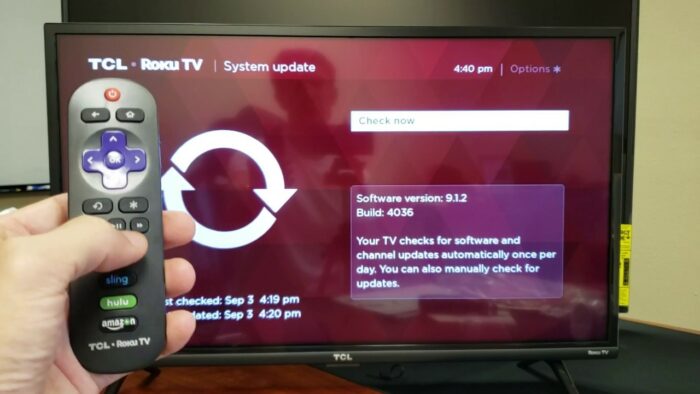KEY INSIGHTS
- The TCK Roku TV black screen issue can be resolved with several solutions, including power cycling, checking connections, and software updates.
- It’s important to test each potential solution in sequence, as one may work where another fails.
- If all else fails, support from the manufacturer may be necessary.
What’s the Optimal Outcome Without the TCL Roku TV black screen Problem?
In a perfect world, your TCL Roku TV should deliver vibrant, clear images without interruption. You’d experience seamless streaming from your favorite services like Netflix, Hulu, or Amazon Prime Video, all without the frustration of a black or blank screen.
What’s the Ideal Scenario Without the TCL Roku TV black screen Issue?
Ideally, your TCL Roku TV will provide a hassle-free viewing experience. The moment you press the power button, you’ll be greeted with vivid colors and high-definition clarity. The Roku interface will be responsive, enabling you to navigate through different channels and applications effortlessly.

Case Study: When Does the TCL Roku TV black screen Error happen?
Consider the case of Reddit user John. After performing a software update on his TCL Roku TV, he noticed a persisting black screen. Despite hearing the sounds clearly, the screen remained black. After some research, he found that unplugging the TV and plugging it back in before powering it on resolved the issue.
Initial Diagnosis: Have You Tested These Measures?
Before diving into specific solutions, ensure you’ve conducted basic troubleshooting. For instance, try switching off your TV and restarting it, or even try a different HDMI port for your Roku device. These simple checks can often resolve minor issues.
The Significance of Rectifying TCL Roku TV Black Screen
Solving the TCL Roku TV black screen issue is crucial to enjoying your viewing experience. Without rectifying this problem, your TV essentially becomes a large, expensive paperweight. It also ensures you receive the full value of your investment in a TCL Roku TV.
Interactive Guide: 7 Functional Strategies to Address fully black screen:
SOLUTION 1: Power Cycling Your TCL Roku TV
The first solution involves turning off your TV, unplugging it, waiting for a few minutes, and plugging it back in. This process, known as power cycling, can often resolve temporary issues with the device.
- Turn off the TV and unplug it from the power source.
- Wait for about 5-10 minutes.
- Plug the TV back in and turn it on.
SOLUTION 2: Checking Cable Connections
Sometimes, the black screen issue could be due to loose or faulty cable connections. Check all HDMI connections, as well as the power cable, to ensure they’re firmly connected.
- Make sure your HDMI cables are firmly connected at both ends.
- Check the power cable for any signs of damage or loose connections.
SOLUTION 3: Updating Your TCL Roku TV Software
Like any device, your TCL Roku TV requires regular software updates for optimal performance. These updates often include fixes for known issues and could resolve the black screen problem.
- Go to the TV’s settings menu.
- Navigate to the “System” option and select “System update.”
- Follow the on-screen instructions to update your TV’s software.
FAQS
Why is my TCL Roku TV screen going black?
There could be various reasons for this issue including software glitches, outdated firmware, loose cable connections, or issues with the backlight. A thorough diagnosis and implementation of the troubleshooting strategies mentioned above can help identify and resolve the issue.
How do I fix a black screen on my TCL Roku TV?
You can try basic troubleshooting techniques such as power cycling the TV and remote, updating the firmware, checking all cable connections, or even performing a factory reset. If the issue persists, it may be due to hardware problems and professional help might be required.
Can a black screen on TCL Roku TV be repaired?
Yes, a black screen issue can often be repaired by following the troubleshooting strategies mentioned in this article. However, if the issue is due to a hardware malfunction such as a faulty backlight, professional assistance may be required.
What causes TCL TV picture problems?
Picture problems in TCL Roku TVs can be due to software glitches, outdated firmware, faulty cable connections, or issues with the backlight. It could also be due to incorrect picture settings which can be resolved by resetting the picture settings.
How do I reset my TCL Roku TV if the screen is black?
You can perform a factory reset on your TCL Roku TV even if the screen is black. This can be done by pressing the reset button located at the back of your TV. Press and hold it for about 15 seconds. Note that this will erase all your personalized settings and bring your TV back to its original settings.